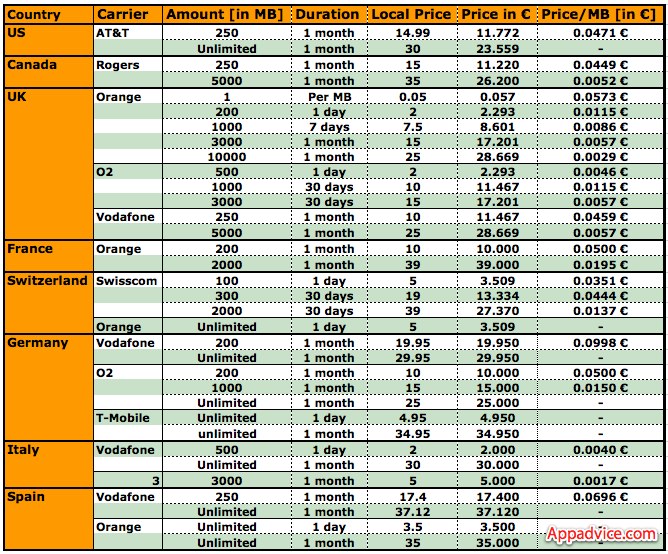Remember when there was so much talking about the iPad having problems with wifi connections and disconnecting from networks? Some U.S. colleges even banned the device due to these problems with wifi. Apple has finally updated a support document about the issue including some “workarounds” to get wireless connections working properly on the iPad:
- Verify your Wi-Fi router firmware is up to date.
- If your router’s security encryption is WEP, try WPA or WPA2, as WEP can cause intermittent disconnects with the iPad which requires retyping a password.
- Make sure the iPad screen brightness is not at the lowest level.
- Obtain a new IP address by going into Settings, Wi-Fi, accessing the settings of the current network, and choosing “Renew Lease.”
- Finally, if these steps do not work, users are recommended to try turning Wi-Fi off and back
Also, the issues will be fixed with a Software Update. I can see OS 3.2.1 coming by the WWDC.