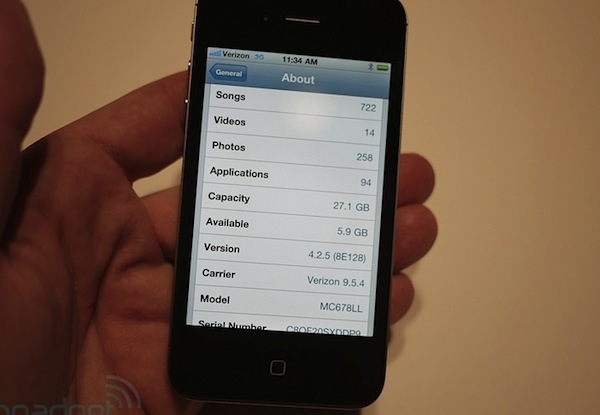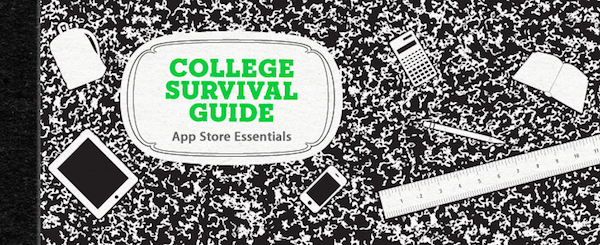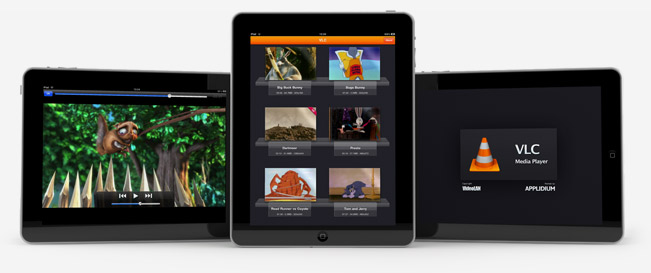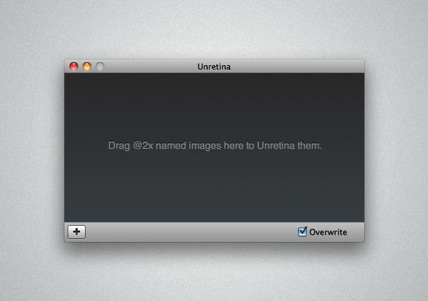With the Verizon iPhone, Apple today showcased a new software feature that comes pre-installed with the slightly-redesigned device: Personal Hotspot. Already available for several Android devices running on Verizon’s network and made deeply integrated into iOS with a new software build, Personal Hotspot will allow you to create a mobile WiFi network to share your 3G connection with up to 5 nearby WiFi devices. The feature, put simply, looks great: you can activate wireless tethering with literally two taps and a password, or go with Bluetooth and USB tethering. As suggested by Apple’s Phil Schiller himself, Personal Hotspot makes for a great alternative to popular MiFi hotspots and will allow iPad owners to carry around an iPhone on Verizon’s network and have constant access to the Internet even if the iPad is WiFi-only. Read more
Posts tagged with "iOS"
Verizon iPhone, Personal Hotspot and MyWi - Which One?
#MacStoriesDeals - Tuesday
So are you loyal AT&T iPhone people switching over to Verizon after the big announcement today? I really doubt I leave AT&T. Anyway, here’s today’s deals on iOS & Mac (Store) apps that are on sale for a limited time, so get ‘em while they’re hot! Read more
iOS 4.2.5 To Be Released With Verizon iPhone?
Here’s another interesting tidbit coming from the first hands-on with the just announced Verizon iPhone, which, as you may know, happens to be a regular iPhone 4 running on CDMA.
The Personal Hotspot functionality is located in the Settings app, as noted by Engadget. That lead the Engadget folks to wonder if the unit was running a new firmware and, indeed, the Verizon iPhone they’re testing now is running iOS 4.2.5. Probably, it’s a simple update to iOS 4.2 to make it compatible with Verizon’s chip and enable the hotspot functionality.
A major iOS update that includes the “iTunes app subscriptions” system is expected to be released soon together with Murdoch’s iPad app “The Daily”, but we really don’t know about this iOS 4.2.5. Guess it’ll just ship by default on every Verizon iPhone on February 10?
#MacStoriesDeals - Monday
Is the Mac App Store great or what? Here’s today’s deals on iOS & Mac (Store) apps that are on sale for a limited time, so get ‘em while they’re hot! Read more
Apple Featuring “College Survival Guide” in App Store Homepage
Once again, Apple is featuring apps for college students in the iOS App Store homepage. The new section, called “College Survival Guide”, is available here and showcases more than 40 free and paid apps for iPhone and iPad.
Among the apps included in the guide, iBooks from Apple, iStudiez Pro, AP Stylebook, Momento and Instapaper. We’re not totally sure about Twitter and Facebook during classes but hey, at least they’re useful tools to stay in touch with friends. What about Netflix and Pandora Radio, though? I’m personally not sure about them either. Still, it’s good to see gems like Evernote and Put Things Off in the list.
Apple’s College Survival Guide can be accessed from the App Store’s homepage here.
Tweak Brings Mail Rules to iOS | Cydia Store
One feature iPhone (and iPad) owners have been asking Apple to implement in iOS for a while now is the possibility to create “rules” for the Mail application, just like on the desktop. On Mac OS X, users can assign rules to incoming messages on Apple Mail so that certain pre-defined actions will be applied to messages that meet specified criteria. Rules allow users to quickly process emails and mark messages from frequent sources as important, for example. The customization offered by rules on the Mac made many users wish the feature would find its way to iOS. It never happened.
Luckily for us, Cydia developers have (once again) fixed what Apple didn’t want to. Or maybe is just waiting to implement in iOS 5. Whatever the reason is, Mail Rules is a package sold at $1.99 in the Cydia Store that allows you to play around with a pretty decent list of rules to assign to your incoming mail messages, organized by account. This tweak doesn’t come with the plethora or criteria and actions found in Apple Mail for the Mac, but it provides a good amount of options that should be enough on the iPhone and iPad. The Rules options can be accessed directly from the iPhone Settings app, and they support the following criteria: Sender, Recipient, Account, Headers, Subject. Actions you can apply to messages include: Delete Messages, Mark as read and unread, Copy or Move to folder. Setting up a new rule takes seconds.
Mail Rules works fine on the iPhone and iPad and, most of all, rules really go through. I’ve been running the tweak for over a week now, and the few rules I created allowed me to keep a cleaner inbox, when possible, thanks to actions that automatically delete or mark certain messages as read. At $1.99 in the Cydia Store, it should be a no-brainer if you’ve always wanted to have Rules on iOS.
VLC for iOS Pulled From The App Store, Now on Cydia
Just like we expected in October, VLC for iOS has been removed from the App Store. But this time, the removal of one of the most popular free apps for iPhone and iPad has nothing to do with Apple and the app review team’s rules. Instead, we have to thank developer Rémi Denis-Courmont, who since October has been busy trying to get the app out of the App Store because it violated VLC’s GNU public license. Rather than keep calm, carry on and let other developers (Applidium, the guys behind the VLC port to iOS) distribute VLC for iOS for free, he forced to get the app removed. Read more
#MacStoriesDeals - Friday
Is the Mac App Store great or what? Here’s today’s deals on iOS & Mac (Store) apps that are on sale for a limited time, so get ‘em while they’re hot! Read more
Mac App Store Review: Unretina, Simple Utility for iOS Designers
Released for free in the Mac App Store and developed by Bonobo Labs, Unretina is an OS X utility specifically geared towards iOS designers and developers. What this app does is very simple: it provides a way to easily resize “2x” images built for the Retina Display in order to make them compatible for artworks on older Apple devices.
Unretina takes graphic files designed for the iPhone 4 and iPod touch 4th gen and resizes them to a resolution compatible with, say, the iPhone 3GS and older iPod touches. It should work for all devices that don’t come with a Retina Display. Through a simple drag & drop interface, Unretina looks like a straightforward utility for designers that does one thing well.
Looking at the reviews in the Mac App Store description page, it appears that the app uses Bicubic resampling to resize graphic files. This may lead to a tiny sharpness loss, and a few pixels off. Something that, apparently, most designers won’t care about.
Unretina is available for free in the Mac App Store.