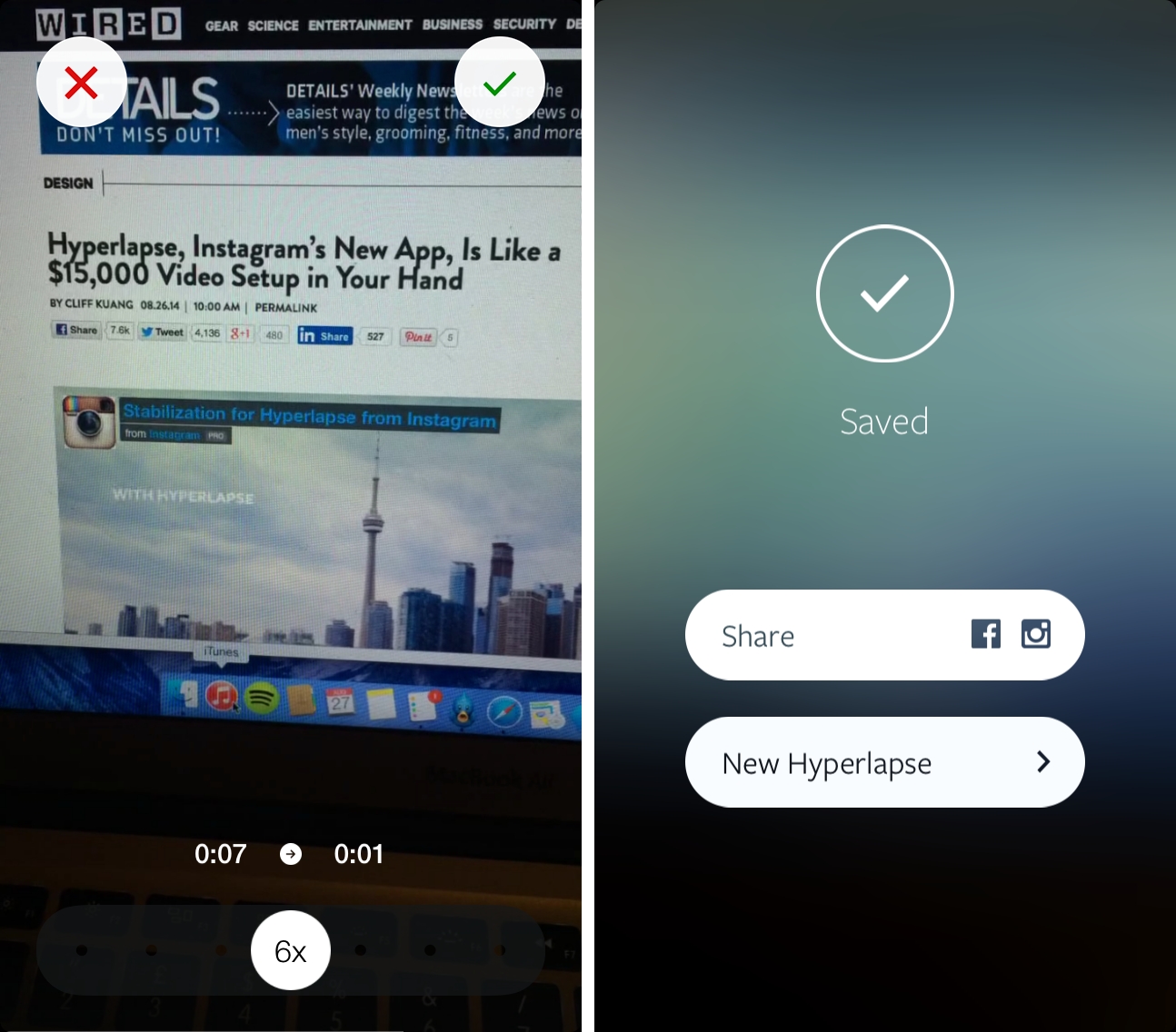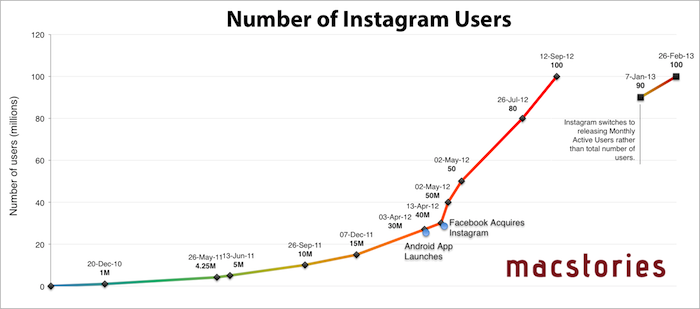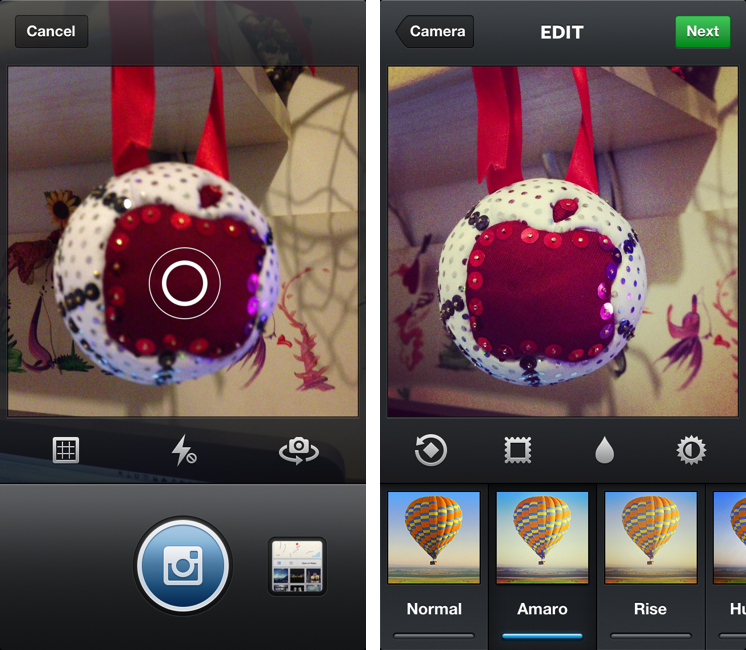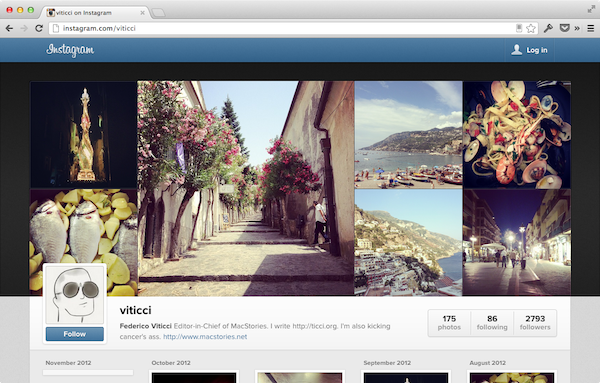Earlier today, Instagram released Hyperlapse, a Universal app to create time-lapse videos and share them to Facebook and Instagram. You can read Wired’s story on the creation of Hyperlapse and check out The Verge’s test video. I’ve spent a few hours having fun with Hyperlapse and creating time-lapse videos around Viterbo, and I’ve come away impressed with the refreshing focus and simplicity of the app.
Posts tagged with "instagram"
Hyperlapse and Detached Utility
Instagram For iOS 7→
Instagram’s first major update after iOS 7 doesn’t reimagine the app but brings edge-to-edge photos:
In this update you will find that we’ve increased the size of photos and videos in your feed so that they expand to the edges of your screen. We’re also happy to say that increased size means increased resolution, so photos and videos will be clearer and more vibrant than ever.
Not surprising considering what Facebook did, and what other big players opted for. I would love to know if Instagram saw usage of filters in the app decrease after the release of iOS 7 because of Apple’s new Camera app.
‘Creativity as an effortless fantasy’→
John Pavlus of Co.Design on Instagram’s Cinema mode:
Stabilization is the “filters” of mobile video: the one-touch (or in Instagram’s case, no-touch) killer feature that makes your mundane “moments”–your life, really–look and feel like art, and you the artist. Instagram’s video feature is usually compared to Vine, but it really has more in common with Paper–another fantasy-driven art-making app that transforms your homely scrawls into graceful sketches.
[via Ellis Hamburger]
Instagram Video→
Today, Instagram has officially introduced video. With a new camera interface, users can now take videos up to 15 seconds long, choose between 13 custom filters, and post quick videos alongside photos in the main Instagram feed. Videos can be viewed on the web and through the just-updated iPhone app; third-party apps with access to the Instagram API, like Tweetbot, will have to be updated to support inline video viewing.
Video on Instagram is obviously reminiscent of Vine, Twitter’s service for 6-second videos. While there was no explicit mention of Vine at Instagram’s press event, it was clear that founder Kevin Systrom was presenting a product aimed at doing mobile video sharing better than Vine – which has been growing but isn’t quite as mainstream as Instagram is. For the past couple of years, finding the “Instragram for video” has been a recurring theme on the Internet, and I find it curious that Instagram decided to tackle this just when Vine was starting to take off.
The 4.0 update to the iOS app is nicely built and put together. I like how video capture sits right next to the standard camera interface (you can tap a button or swipe to access it), and I also appreciate the options to delete clips (portions of a video) and choose a cover thumbnail – two features that I always wanted to see in Vine. Instagram is setting a minimum duration for videos, which is displayed through segments in the video interface’s progress bar.
I do wonder if, with the addition of video, some of Instagram’s immediacy has been lost. Three years ago, when I first reviewed Instagram for iPhone, I predicted how it would become a new paradigm for camera apps. While the Instagram team has tried to keep the new experience as simple as possible, there is an intrinsic complexity about video that will likely be frowned upon by Instagram purists – this is exemplified by Instagram’s approach to video editing, which only allows you to delete entire clips and not individual frames. And Instagram’s upload speed, a marquee tenet of photo sharing, will inevitably be affected by videos.
Overall, from what I’ve seen so far, I think Instagram for video is polished and nice – an obvious addition perhaps, but it’ll be popular in the short term. It’ll be interesting to see how much Instagram’s nature and community will change with videos.
Instagram Introduces ‘Photos of You’→
Now available in both the App Store and Google Play, Instagram 3.5 introduces “Photos of You,” a new feature that makes tagging friends in photos as easy as adding hashtags. Anyone who has an Instagram account can be tagged in the photo, adding a new dimension of social photography on top of Instagram features like Photo Map, which describes where photos were taken.
The new Photos of You section in your Instagram profile will collect all of the photos you’ve been tagged in, helping to connect you with friends who may have snapped your picture. Similarly to Facebook, you can opt to approve pictures you’ve been tagged in before they appear in your profile. To give people a chance to play with the new feature, Photos of You will go live as a new profile section on May 16th.
A Look Back At Instagram’s Growth As It Hits 100 Million Monthly Active Users
Instagram today announced that it has over 100 million monthly active users, an increase of 10 million since they announced in early January that they had passed 90 million monthly active users. In a lengthy blog post, Instagram co-founder Kevin Systrom shares a story from the early days of Instagram and highlights a few Instagram users that have inspired him and highlight the power of Instagram.
Images have the ability to connect people from all backgrounds, languages and cultures. They connect us to aid workers halfway across the world in Sudan, to entrepreneurs in San Francisco and even to events in our own backyards. Instagram, as a tool to inspire and connect, is only as powerful as the community it is made of. For this reason, we feel extremely lucky to have the chance to build this with all of you. So from our team to the hundred million people who call Instagram home, we say thank you. Thank you for sharing your world and inspiring us all to do the same.
Given the news I thought I would go back and create an updated version of our Instagram users graph which you can see above: it plots all of Instagram’s publically released user statistics since its release in October 2010 (click it to view a larger version). Note that the last two data points are ‘Monthly Active Users’ rather than total number of signed up Instagram users. Nonetheless, it hasn’t taken too long for the Monthly Active Users catch up and hit the 100 million users mark.
Instagram Launches Feeds On The Web→
Instagram Launches Feeds On The Web
Following the launch of profiles back in November 2012, Instagram today announced the public availability of “feeds on the web” – that is, the possibility to browse your Instagram feed (of people you follow) from any web browser.
Your Instagram Feed on the web functions much like it does on your mobile phone. You can browse through the latest photos of people whom you follow with updates as people post new photos. Like photos by double clicking on them or pressing the like button. Or, engage in a conversation around a photo with inline commenting. Browse through pages of the most recent images to keep up on what’s happening with the people you follow in realtime. And shrink your browser down to a single column for your feed to look more like your mobile feed. Simply put, we’ve brought a simple, powerful, and beautiful Instagram browsing experience to the web.
I like how the new web feeds maintain Instagram’s focus on simplicity. Photos in your stream are centered and the website is responsive if you resize your browser’s window, meaning that iPad owners will finally have a way to view their feeds without using a third-party app. Instagram has translated the popular “double-tap to like” command into a double-click, but that doesn’t work on the iPad’s Safari browser for now. However, it’s also possible to like a photo by hitting the dedicated “heart” icon above the comments.
There are subtle and elegant animations both when you like a photo with a double-click or through the heart icon. From the main feed, you can follow links to users’ profiles or single photos; when you reach the bottom of the feed, you can press “Load More” to continue viewing older photos.
You can read more about web feeds on Instagram’s blog.
Instagram 3.2 Brings Better Camera→
Instagram 3.2 Brings Better Camera
Following the recent launch of web profiles, Instagram has today updated its iPhone app to version 3.2, bringing a new camera experience, a new filter, better tilt-shift, and various UI improvements for filter selection and photo browsing. The Verge has a nice overview of the changes; the Instagram blog has detailed release notes, which include an explanation of tilt-shift:
In the past, there had been vast differences in the effective strength of the blur between the preview screen and the output in your feed and camera roll. With this update the blur you see is now the blur you’ll get! We’ve also completely overhauled the blur algorithm to increase quality and accuracy. Tilt-shift now gives a vastly more realistic rendering of depth of field because of these improvements and subtle tweaks to how we render the image.
I’m particularly fond of the UI changes brought by Tim Van Damme: aside from cleaner photo grids and infinite scrolling on pages, Instagram 3.2 comes with a gorgeous Welcome screen and a refreshed camera view that puts the focus on a large shutter button, while also giving access – to iPhone 5 owners – to a “last photo taken” button. I wouldn’t underestimate how Instagram is taking advantage of the taller screen: on the iPhone 4S, tapping the last-image selector opens a standard iOS photo picker; on the iPhone 5, the app gently slides over to an embedded Camera Roll view reminiscent of Facebook’s Camera app. On the iPhone 5, you can swipe up to reveal more Camera Roll photos without leaving the Scale & Crop view – essential to make sure your existing photos will look good on Instagram.
Mostly though, I believe Instagram 3.2 feels more polished thanks to various details implemented by Van Damme, Ryan Gomba, and team: the aforementioned animation to switch from Camera to Scale & Crop; the opening/closing animation of the custom shutter; the blue highlight on selected photos; the custom, animated tap to focus that is incredibly fun to look at and try out. I also like the shortcut to quickly access the Camera Roll: anywhere in the app, tap & hold the camera button in the tab bar to open the Camera Roll.
Instagram 3.2 is now available on the App Store.
Instagram Profiles Now Let You View and Share Your Photos On the Web→
Instagram Profiles Now Let You View and Share Your Photos On the Web
Just announced on the Instagram blog, a long awaited feature is finally hitting the web. Instagram Profiles allow you to share your Instagram photographs online, allowing anyone to comment and like photos from their favorite web browser.
Instagram web profiles are a beautiful new way to view and share Instagram on the web! Your web profile features your photos along with your profile photo and bio, giving others a look at the content you share on Instagram.
…
You can share your own profile with anyone you want to see your Instagram photos. In addition, web profiles provide an easy way to follow other users, comment & like photos, and even edit your profile directly from the web.
The address for your Instrgram profile is ridiculously simple (For example, Federico’s profile would be instagram.com/viticci). You can make your photos public so that anyone can view your profile, or make them private so that only Instagram users you’ve allowed can see your photographs. However, not all profiles are available yet. According to Instagram, online profiles will be rolling out over the next couple of weeks.