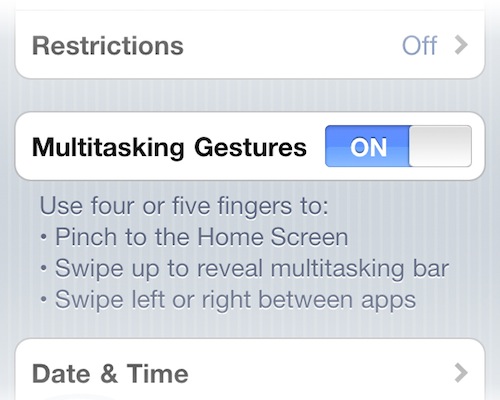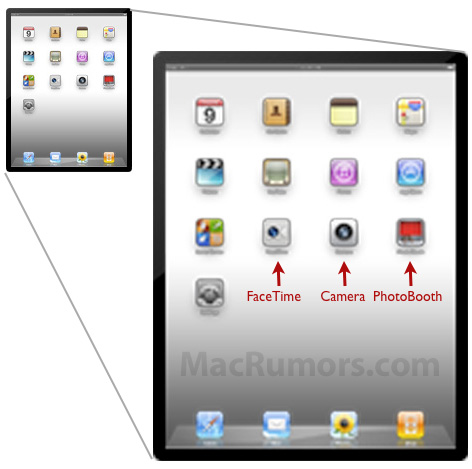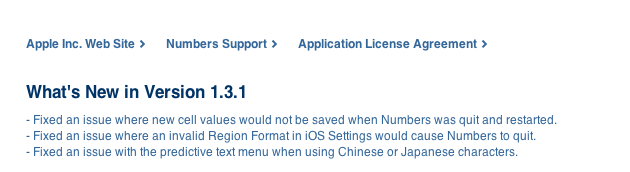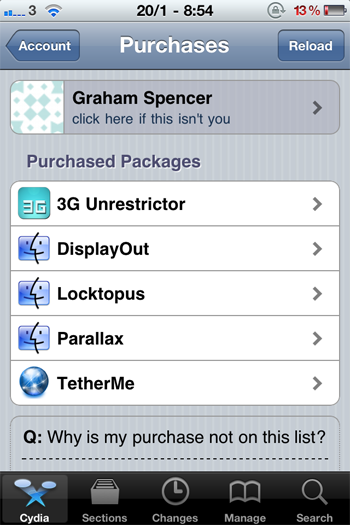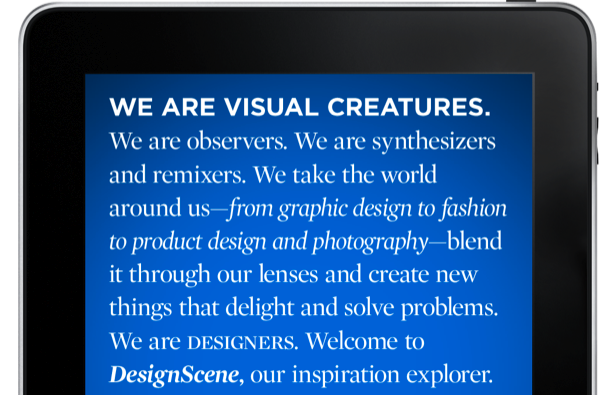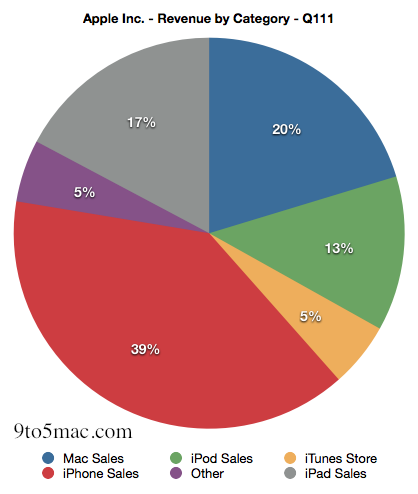Well after the 4.3 Beta that previewed multitasking gestures on the iPad, there is now some supposed evidence that suggests that the iPhone is also being considered by Apple to have gestures thanks to an internal build that BGR claims to have gotten some screenshots of.
Obviously there is an issue with the supposedly leaked pictures, gestures on the iPhone would likely have to be different to those previewed on the iPad that used four or five finger swipes because they would be pretty unreasonable to use on the iPhone’s smaller screen. That said it remains possible that the text is left over from the iPad and whilst being tested internally has not been edited to reflect the iPhone’s gestures.
Engadget notes that information from it sources says that since the lost iPhone 4 debacle Apple made significant changes to how it keeps track of it’s devices and that it added clauses to screens saying “Confidential and Proprietary, if found, please contact…” listing a Cupertino 408 number. The photo’s BGR have gotten a hold have this message, adding credence to this leak. All three pictures posted after the break.