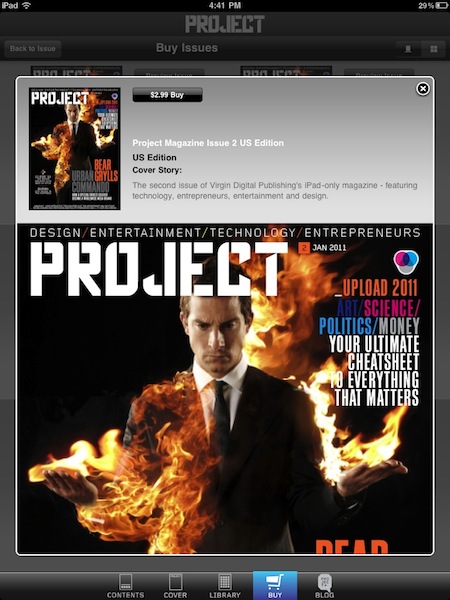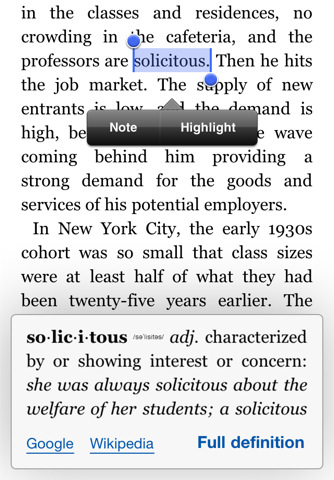A few weeks ago, a Norway-based company called Elliptic Labs made the rounds of the Internet as they promised they would demo a touchless gesture technology for iPad at CES. The prototype is based on a docking station for the tablet, which has got an ultrasound system built-in that can pick frequencies out of the human range and, through a complex set of reflection calculations, determine the position of your hands in space in front of the device. This means you’ll be able to perform touch-based gestures such as swipe and scroll, without really touching anything.
The unit seen in the video is still a prototype, but it’s already been deployed in a Norwegian hospital where surgeons can control the iPad’s screen without touching it – clever implementation considering surgeons most likely have protective gloves on their hands. The system will also gain support for more gestures in the future, including multi-touch inspired ones. Right now, the demo shows how to flip through a photo gallery by just waving your hands, but the creator says it will be useful for say, changing music and control the iPad when driving. We bet it’s going to be interesting to see this in use in the kitchen, too.
In the video below, courtesy of the folks over at TUAW, you can see the prototype in action via a WiFi station and a custom iPad app. We think this is really cool, and we can’t wait to see version 2.0 of the prototype at CES next year. Read more