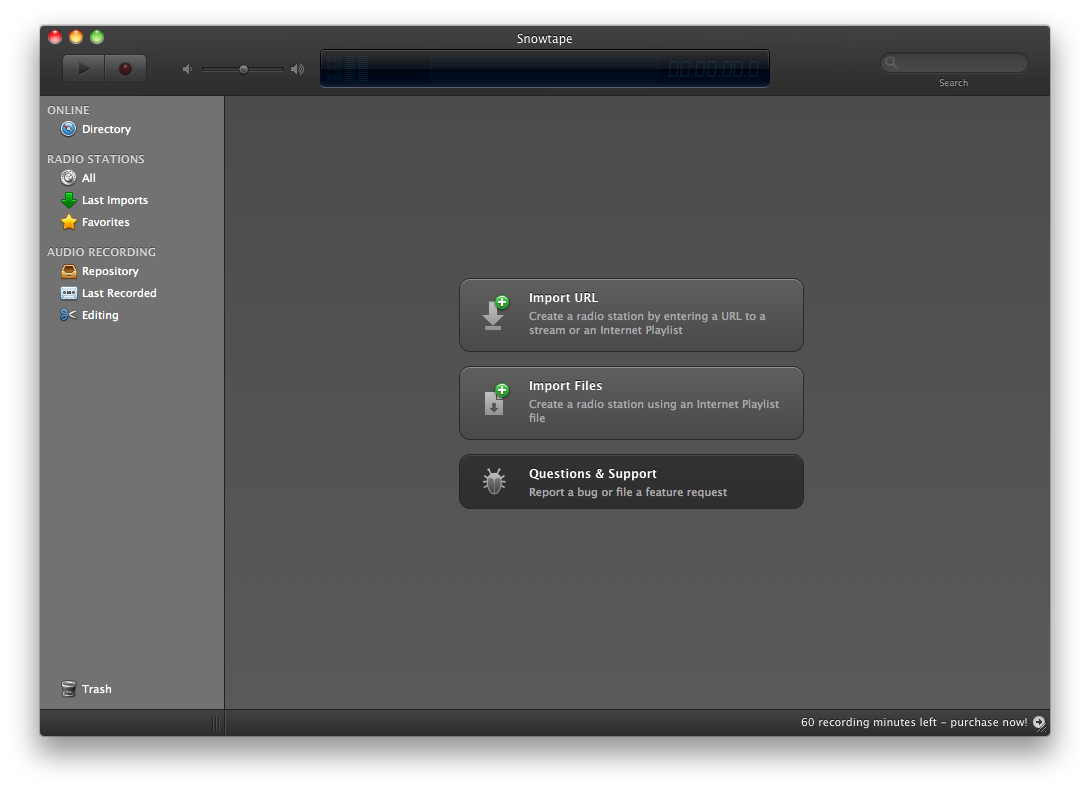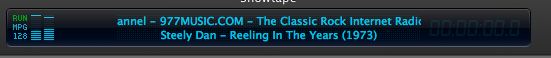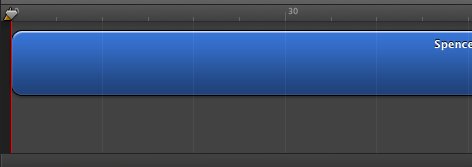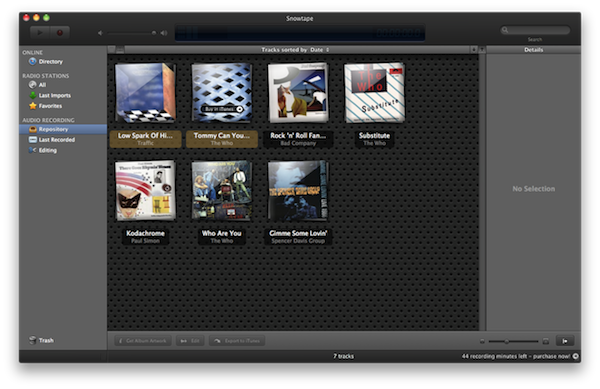Snowtape is an internet radio player for the Mac, a one-of-a-kind app that looks good as it blasts your tunes. Sporting a slick, dark, interface, Snowtape is like an iTunes for your iRadio, helping you browse through thousands of stations and even import your own.
Currently available for OS X 10.5 with an iPhone companion (not reviewed here) on the App Store, Snowtape is the place for internet radio.
[This review was written by Zak Soup. Zak is a web programmer from sunny Southern California. In his free time he enjoys tweeting (@zaksoup) surfing and eating soup (new england clam chowder). You can check out his website by going to zaksoup.com]
Interface
Snowtape boasts an impressive professional style interface, with custom buttons and icons in the sidebar. From the get-go, you can see that a lot of work was put into making this an easy to use and good looking app. Navigation is intuitive. As I put it through it’s paces, I noticed a couple of little things that made it even better.
When you look through the stations, you can expand them and see the different bandwiths and file types that the station streams in. There is a record button in the upper left corner which lets you record live as you’re streaming. Snowtape automatically separates different tracks and downloads album art. You can edit the song with the built in editor or leave it as is. I edited most of my tracks as Snowtape tended to overlap each song by about half a second. This was most noticeable on stations which did not have much gap between songs. While the editor sports a very “Apple-like” interface, reminiscent of iMovie 08/09, I was disappointed that the waveform was not displayed in the editor. Another fault I found was the inability to zoom in on the editing area. You are limited to the size of the window, so you cannot edit in fine detail.
Features
Snowtape allows you to import radio stations from Safari and has a special plugin (radiourl) that automatically forwards radio files straight to Snowtape. You can also “fav” new stations which will allow you to have them available on any computer running Snowtape. You will need a Vemedio account to “fav” your stations. You can sign up for your Vemedio account from within the app. Once you have an account, all you need is to log in and you’ll see your favorites listed in the sidebar. Snowtape will link you to each song in the iTunes store if you don’t like the quality (generally 64 to 128 kbps) of the recorded songs.
In addition, Snowtape has a giant selection of built in stations, from Hip-Hop to Rap to Fusion Jazz. If you can listen to it, they’ve got it. Unfortunately, I found the search feature to be surprisingly slow and “stupid.” It looked for keywords in station names only, not in the description. For example, I was able to find a geek rock station manually, however, when I searched for “Geek Rock” it came up black. The search feature also lacks the ability to search by artist or album. There should be a way to search for a station that plays the artists you love.
What I Liked
I loved the ability to save your stations and have them available to you anywhere, anytime. Being able to link straight to the iTunes store is a must have and a great time saver. The good UI coupled with a very finished look makes this application fit right in on your Mac.
Why I Would Use This App.
Unlike normal FM/AM radio, there are no annoying DJs, no commercials, and no “bad spots.” There are no subscription fees, so you aren’t constantly bled as you would be by XM or Sirius. If you are like me and you carry your computer with you everywhere, then this is the app for you. Given the prolific expansion of public Wi-Fi you can use this just about anywhere. Since you can sync with your Vemedio account, whether you are on a desktop or a laptop your music is always available.
Overall
For $30 Snowtape is the ultimate radio app for your Mac. If you love music, you will love Snowtape.