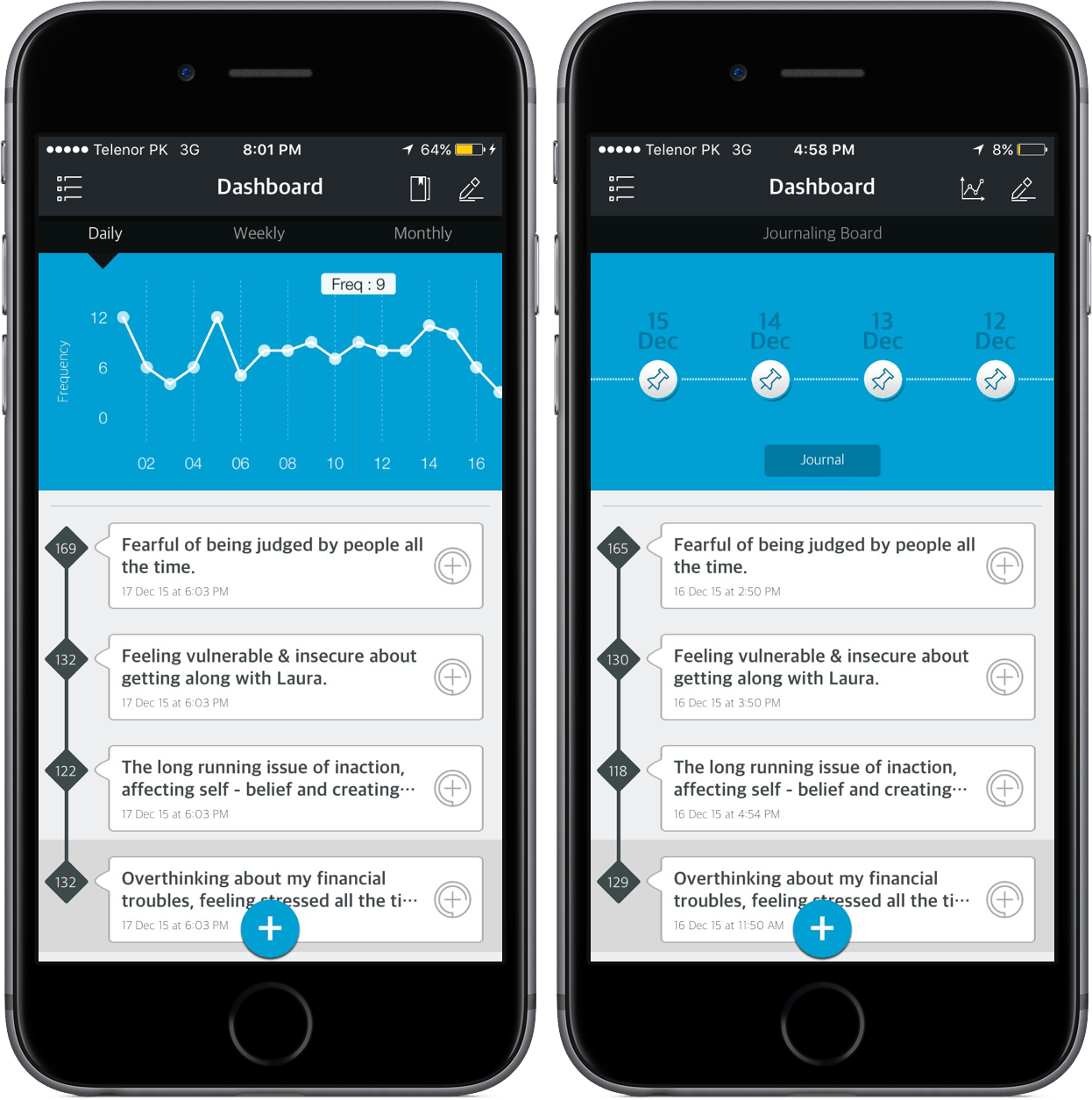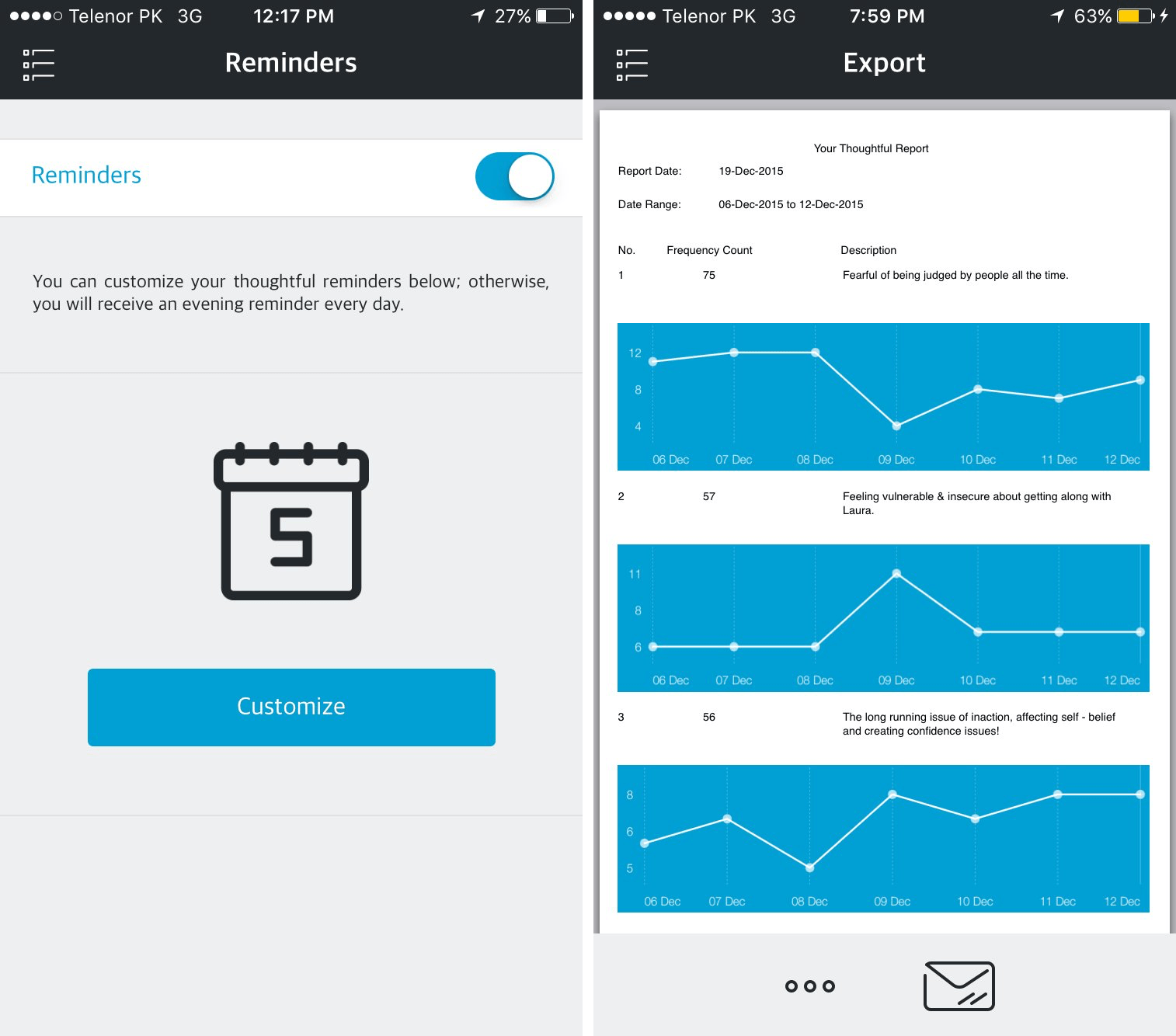Tim Cook, during his discussion of privacy at Apple’s latest media event, called the iPhone an “extension of ourselves.” As one might imagine, such a claim is based around the amount of our personal information we put into our phones: credit card information, personal thoughts, and other sensitive data we wouldn’t want others to have access to.
Thoughtful, a self-described “thought tracker,” is the epitome of that extension. It’s an app that, for the sake of self-improvement, you’ll put personal thoughts into – and, through some helpful features, will attempt to promote better habits.
Important: The screenshots found throughout this review are images provided by the developer. Because the information I put into the app is personal, I have chosen to ask for screenshots.
Improve Your Thoughts
With Thoughtful’s methodology, the ultimate goal is to track your thoughts, log them, and see how they’ve impacted your life. It’s not a task manager, or at least shouldn’t be considered as one first and foremost. At heart, Thoughtful is a tool for self-improvement through logging repeated thoughts.
What’s beautiful about Thoughtful is that you may use it in a slightly different way than I do – and that is by design. By writing blurbs about worries, concerns, desires, or other serious things, I have been able to keep track of what’s been on my mind over the course of time.
To do this, Thoughtful provides a notepad utility, accessed through the blue add button at the bottom, for the user to jot thoughts into . After filling this with the necessary information, the app will add it to a thought timeline, where you’ll see all of the notes as well as their start date and frequency. By tapping on the plus sign to the right of a particular thought, you can bump up the thought’s frequency by one. In the top half of the screen, a graph will show how many times you’ve thought about a particular thing over the course of time. The time frame can be switched between daily, weekly, and monthly.
I’ve found that this is effective with short notes, such as “Worried about money.” By indicating a basic concern, I was able to see how often something crossed my mind. Although it may seem tedious at first, the goal is to break the habit of bad thoughts and it, from my usage, performs well.
Journaling
Thoughtful’s support of journaling is one that isn’t necessary, but nevertheless nice to have. If the aforementioned notepad is for writing what you thought, the journal is why you thought it.
Journaling in Thoughtful isn’t much more than plain text entry – you’ll have the opportunity to enter in a title if you so desire. What it’s meant for is simply to make Thoughtful more well-rounded as a destination for your thoughts; by using the app for journaling and thought logging, you’ll see a software representation of your mind.
By tapping on the journal icon at the top right of the screen, you’ll see your “journaling board,” which is a collection of all of the things you’ve written thus far. There’s no preview, but there are dates above for identification purposes. Adding journals can be a little difficult to do – tap the “Journal” button below the board to start writing.
Passcode, Reminders, Editing, and Exporting
Although the two features mentioned above are the most important of the bunch, there are a few other things that you may want to be aware of when using Thoughtful.
As any good thought tracker or journal should, Thoughtful supports a passcode, albeit with a few big disappointments. The first is that the app doesn’t support Touch ID for logging in – you’ll have to enter in a four-digit passcode instead of using your fingerprint. The other is that the passcode is required every time the app is opened. I’d like to see a setting that allows the user to set a duration before the app is locked again.
To make sure that you’ve logged thoughts, Thoughtful will, by your choice only, remind you at set intervals. By choosing “Customize” in the reminders screen, you can tell the app certain certain days you’d like to be reminded on and on what time. By default, it will remind you every day.
In the case of a mistake when writing down or logging a thought, the app offers an editing tool to make changes through the pencil icon at the top right. When selected, you’re able to either subtract a number from the frequency count or edit the text of the thought. I definitely appreciated the subtraction option when I mistapped a few times.
Finally, through the exporting option, Thoughtful provides the opportunity to email certain ranges of data and the frequency of thoughts to a third party. In theory, this is meant to be used with someone like a therapist, and I think it’d give a good talking point. However, only the option to email exists at the current time, meaning that you’ll have to go through unnecessary steps to download the document itself.
Thoughtful’s Purpose and Wrap-Up
Thoughtful is an important app, but not for the conventional reasons; it’s not a revolutionary app, its design is average, and there’s no creative use (or any use of, actually) of action extensions or an iPad app. What makes it truly important is what it succeeds in doing – getting you to tell it your thoughts. By laying out your various thoughts, Thoughtful helps you see both positive and negative patterns. From here, the goal is self-improvement, but that’s completely up to you.
If anything, Thoughtful can be a catalyst to better thoughts. And, in many ways, it is the best example of the iPhone being an extension of its user.
Thoughtful can be purchased in the App Store for $0.99(iPhone only).