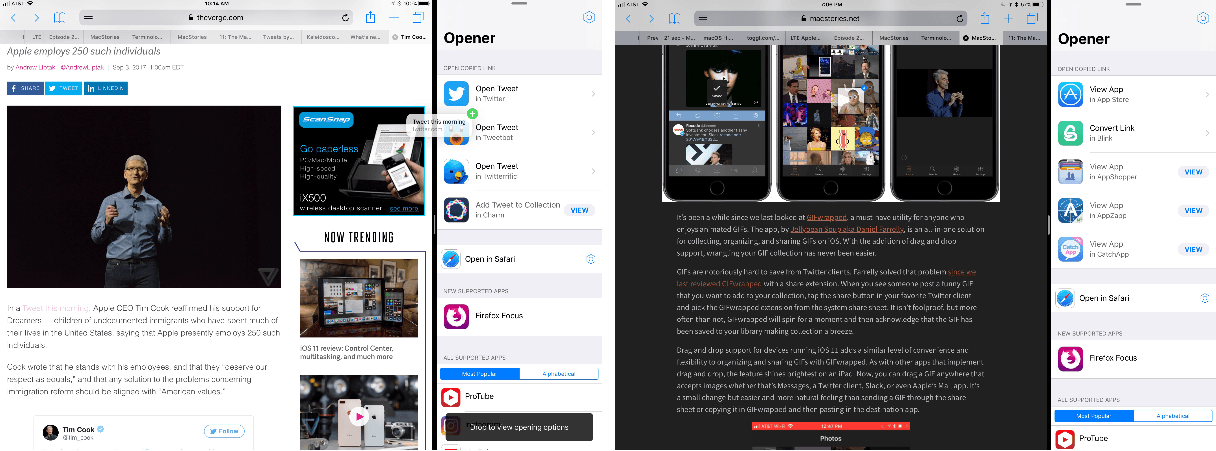I’m particular about where links open. I want to open Instagram links in its app. I’d rather watch YouTube videos in ProTube, while it still works (RIP). I never want links to tweets to open in the official Twitter app. The point is, I want to follow links the way I prefer, not according to someone else’s defaults.
Fortunately, if you’re picky about this sort of thing too, there’s an app made just for you: Opener by Tim Johnsen. The strength of Opener is its action extension, which I keep in easy reach near the front of the system share sheet on my iOS devices. With the extension, you can send a link to any compatible app you have installed. With support for over 200 apps, it’s a rare occasion that I run into a URL that Opener can’t send to where I want it to open.
Opener has introduced new drag and drop functionality along with an iOS 11-style redesign. The new functionality makes Opener’s main app as easy to use as its extension and is particularly handy when researching. With Opener in Split View with Safari, I can manage where links open on the fly as I find materials I want to dig into in a certain app. Dragging in a link displays all the available apps on your iOS device in which you can open the link along with other supported apps with a link to them in the App Store. You can also drag links out of Opener into any compatible app.
Opener has adopted the design cues of system apps like Music, Apple News, and Messages with a big bold title and buttons that link to apps on the App Store that mirror the style used in that app. One additional new feature that I appreciate is keyboard shortcuts for external keyboards. There are shortcuts for Settings, Browser Settings, and numbered shortcuts for each app that can open the URL you feed to Opener.
Drag and drop is about reducing friction. Opener stands in between links and their final destination directing traffic by giving you options that the system won’t. That’s valuable if you care about where links open, but it’s also a step that needs to be as low friction as possible to make it worth the effort to use, which is why I’m glad to see that drag and drop has been adopted by Opener.
Opener is available in the App Store.