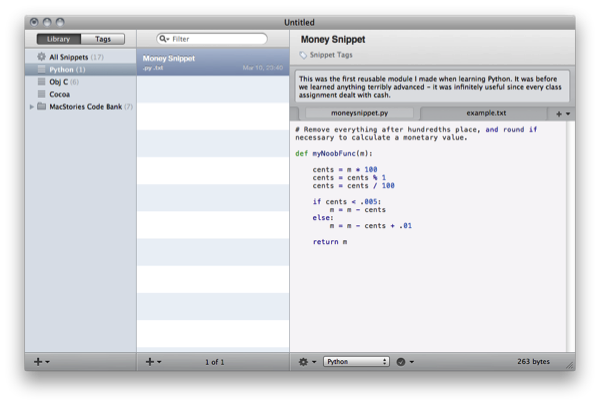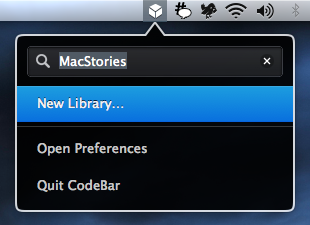You’re going to want to create the best apps for the iPad 2, and I bet you have an arsenal of methods and classes that could all use some proper organizing. CodeBox for the Mac wrangles all of your fancy code so you’ll have those App Store winning formulas available right from your menubar.
“If you’re going to make great iPad 2 apps, you need a storage container for all that awesome code.”
CodeBox is very much in the same vein as Snippets, where you have centralized code libraries that manage buckets of code. CodeBox is the iOS-ified version so to speak, and if you already haven’t made the jump into code collecting goodness, you have to consider the benefits. Imagine having Smart Groups for your code – organize your code by tags, the names of your “assets,” or the name of your snippet. With wildcard characters, you can quickly bundle groups of related Objective-C and Cocoa code by name for quick referencing. Combine this with dozens of syntaxes for code highlighting, and CodeBox has you covered from Java to Ruby.
Two stand-out features of CodeBox asides from the interface are the CodeBar and assets. The CodeBar can be enabled in the preferences, and sits in your menubar as a quick snippet fetcher and library browser. Using the CodeBar, you can paste code directly from the menubar into your working application (whether it be Espresso or Xcode). Here’s the cool part: you can create multiple libraries containing their own code groups. So if you want to manage a library for work, clients, and your personal life, you can achieve that by tapping into CodeBox’s versatile setup. As you can see in the screen above, I’m about to pull the trigger on creating a New Library.
The second stand-out feature is assets. Sometimes snippets alone just aren’t enough – you can bundle examples, plain text, and links (which can be presented as a webpage if you have a URL in the clipboard). It’s a very cool feature, and it’s especially useful for students who are learning about methods (modules, formulas, whatever you call them) who could refer to how their snippets could be used from a class project or previous implementation. If you’re not happy with the default .txt extension (default snippets are named Asset.txt which can be changed in the preferences), just double click on it and change it to .py, .java, or other code type you’d like save the snippet as.
CodeBox is only $4.99 in the App Store, and we recommend you check it out and read up on the latest features at codeboxapp.com. In celebration of the iPad 2 launch, we’re giving away five copies so you can do what you do best: make great iOS applications.
The Giveaway:
How bad do you want CodeBox? Would you trade places with me if you in the front of the iPad 2 line? No? That’s too bad. You’re just going to have to do it the old fashioned way: get your twitter clients ready folks.
- We have 5 copies of CodeBox to give away.
- To enter the giveaway, tweet the following message before 11.59 AM PDT, March 12th: Win a copy of CodeBox on @macstoriesnet via @vadimshpakovski http://mcstr.net/hLzqTT
- We will search Twitter.com for tweets and retweets and randomly pick up the winners.
- Make sure to follow @macstoriesnet on Twitter so we can get in touch with you once the giveaway is over.
- If you want to increase your odds of winning, you can also leave a comment to this post.
- Winners will be contacted on March 13th