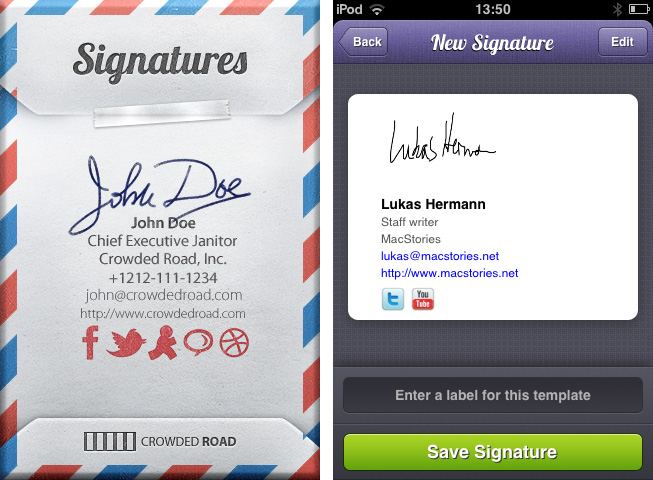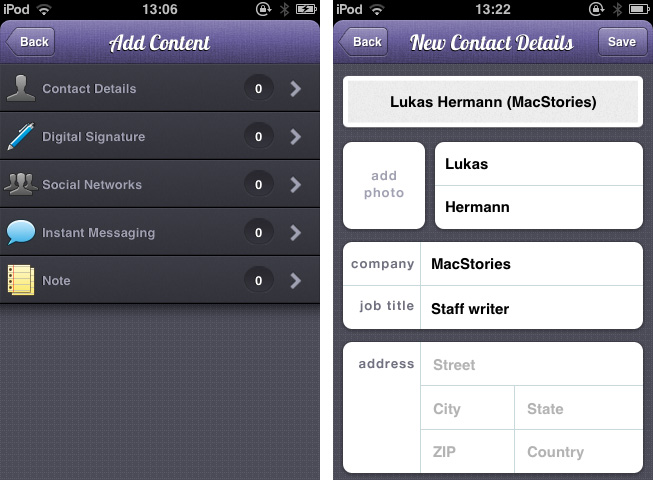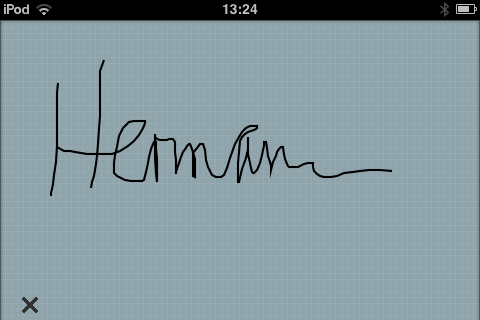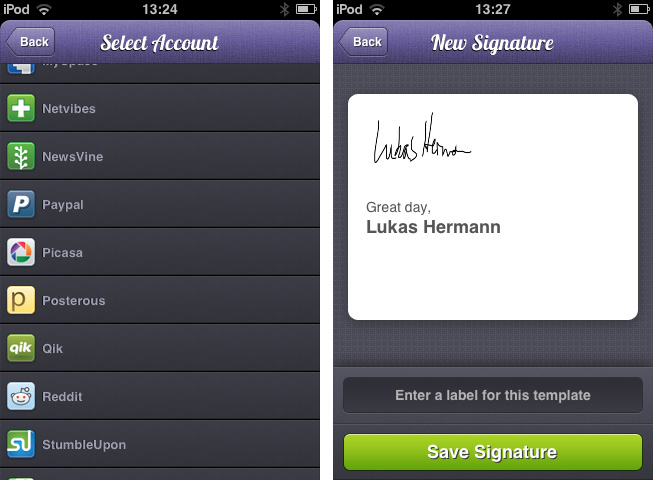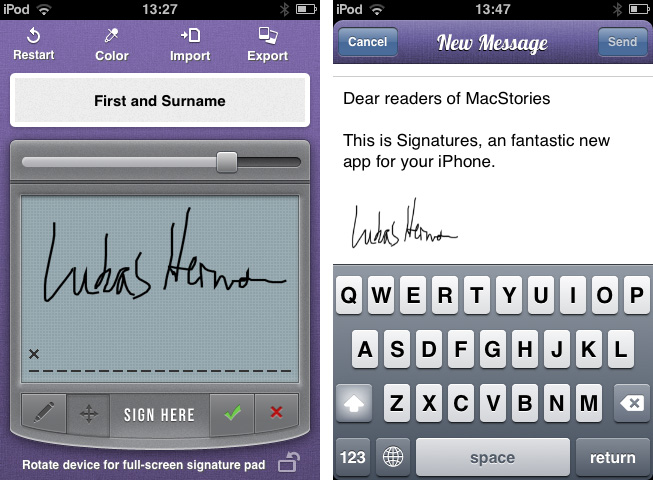When it comes to mail conversations, it’s often difficult to find the right signature for the mail you’re about to send. You obviously cannot send a mail to your grandma ending up with “Kindest Regards, Lukas Hermann – Staff writer for MacStories.net”. I mean, of course you can, but she may misconceive that a bit. To avoid uncomfortable answers or telephone calls from her, mail apps for the Mac most of the time offer the ability to create several signatures and add them to a mail with a single click. On the iPhone, you can only create one signature, it completely lacks of this ability although it’s Mac companion has this feature. Signatures from Crowded Road fills this gap of functionality with a great UI and many useful features.
Creating a new mail signature with this app is as much fun as it’s easy. You start out by entering contact details for your signatures, including personal information, social networks, instant messaging accounts and additional notes. When it comes to social networks and instant messaging, Signatures includes a broad range of services from usual ones like Twitter, YouTube, AIM or Skype to quite rare ones like DesignFloat or NewsVine, so it’ll likely support your favorite service as well. It even intelligently creates the appropriate links for the services while you’re entering your username.
After entering all these data, it’s time to write down your actual signatures. To have some flexibility you can create multiple signatures; for example, I like to differ between “L. Hermann”, “Lukas” or “Lukas Hermann” for different conversation partners. The input window is my personal UI favorite within Signatures: it looks like those pads postmen stall to you when you need to confirm a delivered letter or a package. The touch input area works is very sensitive and delivers accurate results. For even more accuracy you can switch to horizontal mode; but if you want to enter a lettering which is similar to your “real” signature, you will definitely need an iPhone stylus, otherwise it’ll always look a bit childish (see my finger-written effort for yourself below).
When you’re done with all these information and contents, you can start creating your final mail signatures by combining them. Either start out with one of the 12 presets serving the needs of simple, work or more private signatures, or create one completely from scratch. Choose the contents and information you want to include and preview it — social media and IM accounts are embedded into the signature using small, clickable icons (designed by Komodo Media). Regardless of which way you prefer, I promise you: the results will look gorgeous. All your signatures get archived and are then available with literally just one tap.
Of course, you want to use the signatures afterwards. You can create a new mail directly within the app after saving a new signature or you can copy them to use them in the native iPhone Mail app. Unfortunately, the current version does not have the ability to export signatures to your Mac — and you want to do that, it’s way easier to create useful signatures with this app than on your standalone. However, Adam from Crowded Road already hinted on future iCloud, Dropbox and Google Drive implementation, in order to use signatures on desktops and webmail apps like Google Mail too.
All these tremendously useful and seamlessly working features are surrounded by a very sophisticated UI design. A warm and friendly violet color is dominating the app’s look, and other elements besides the signature input window have got an innovative and enjoyable look. Signatures is a very good example on how to modify standard iOS in a way that is familiar and unique at the same time: list elements are enhanced by a subtle 3D effect and intelligently designed pictograms, and all buttons are just a bit more plastic and prominently colored than the standard ones. But although the design is modified and enhanced a lot, it never disturbs the overall usability of the app.
So, what do I finally have to say about Signatures? I would lie, if I would not say that it’s just an awesome app. Besides the missing export feature, it offers everything I need for creating accurate endings for you mobile mails — and a great UI as a bonus as well. Buying it for $2.99 on the App Store has definitely been a profitable investment.