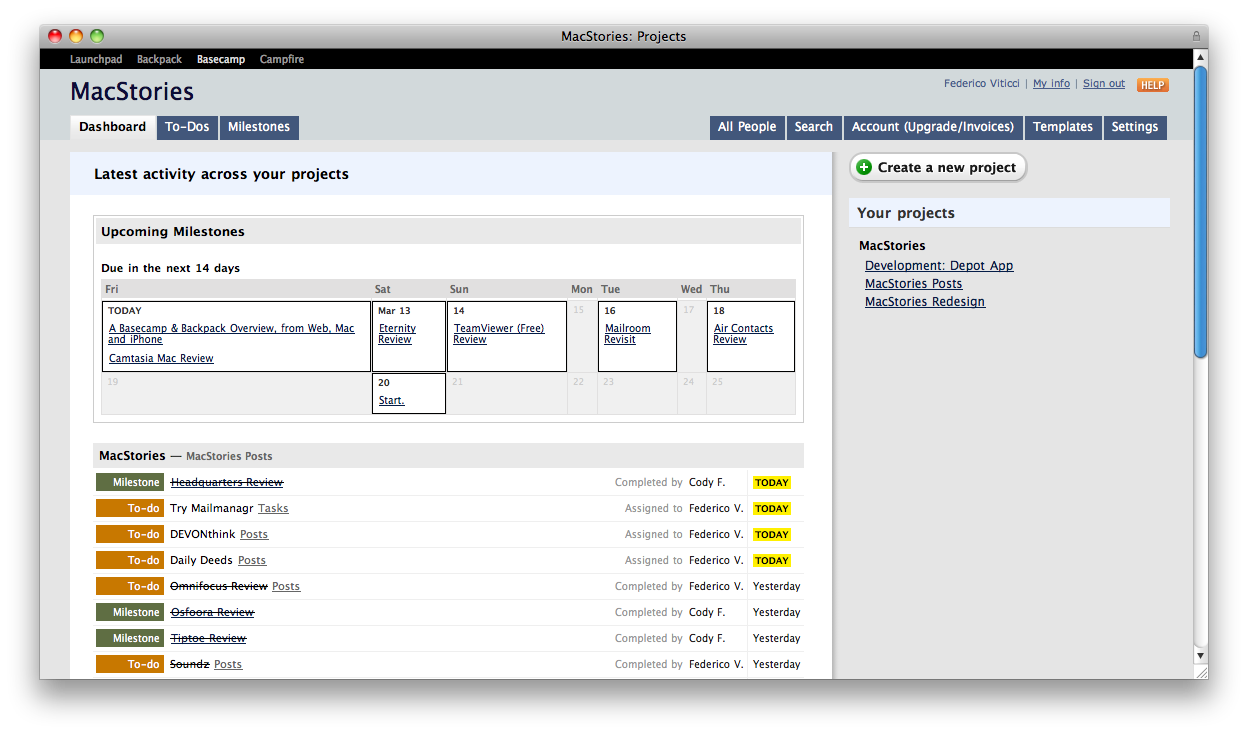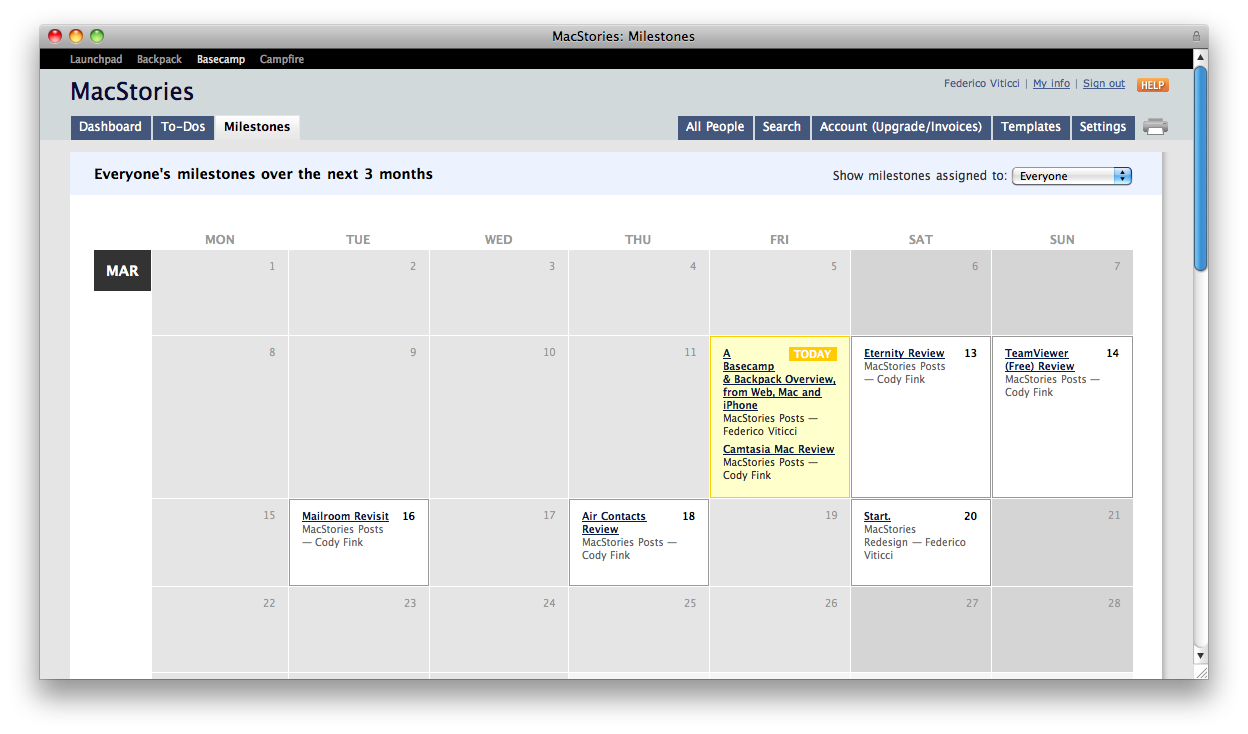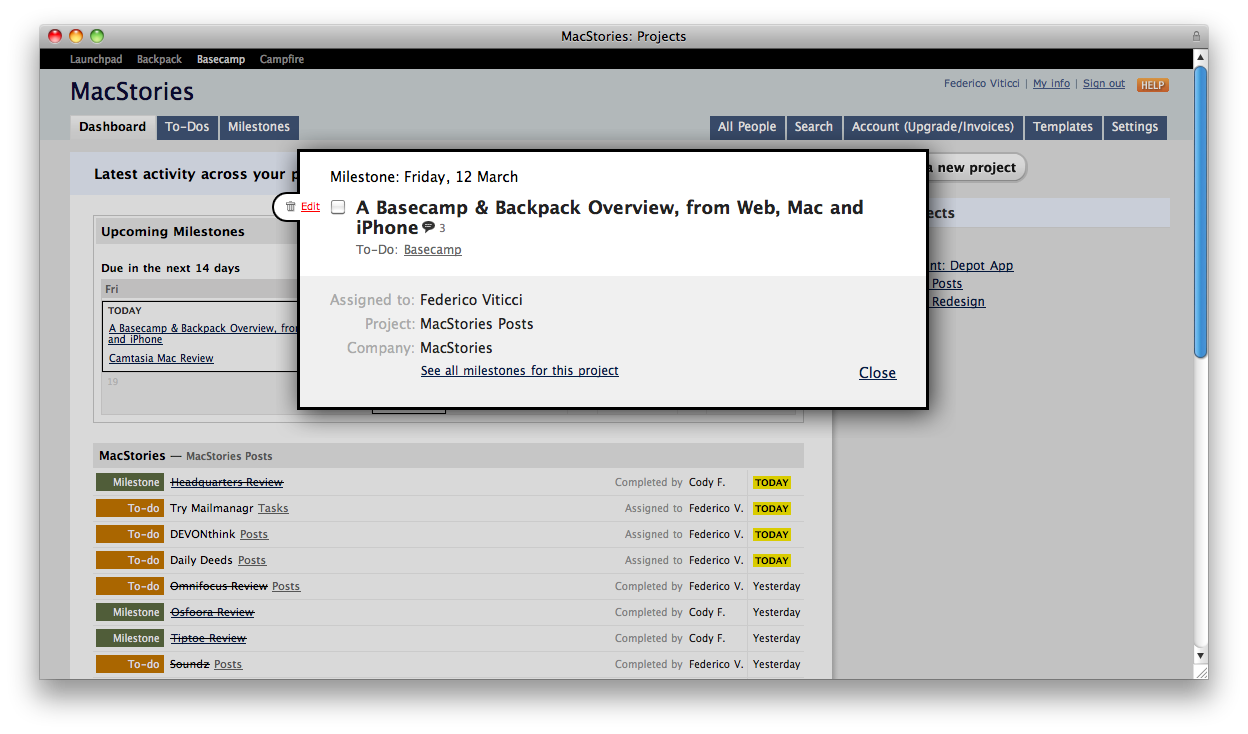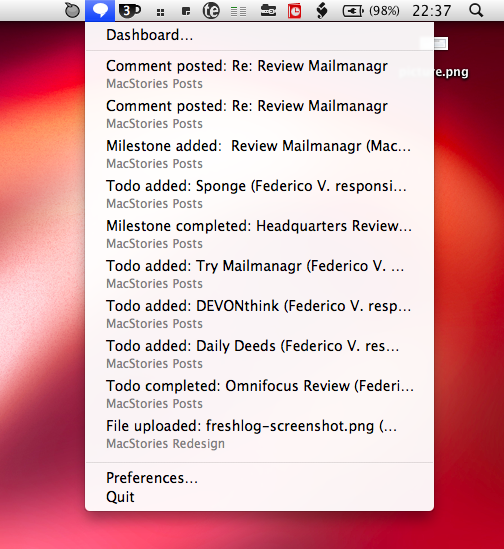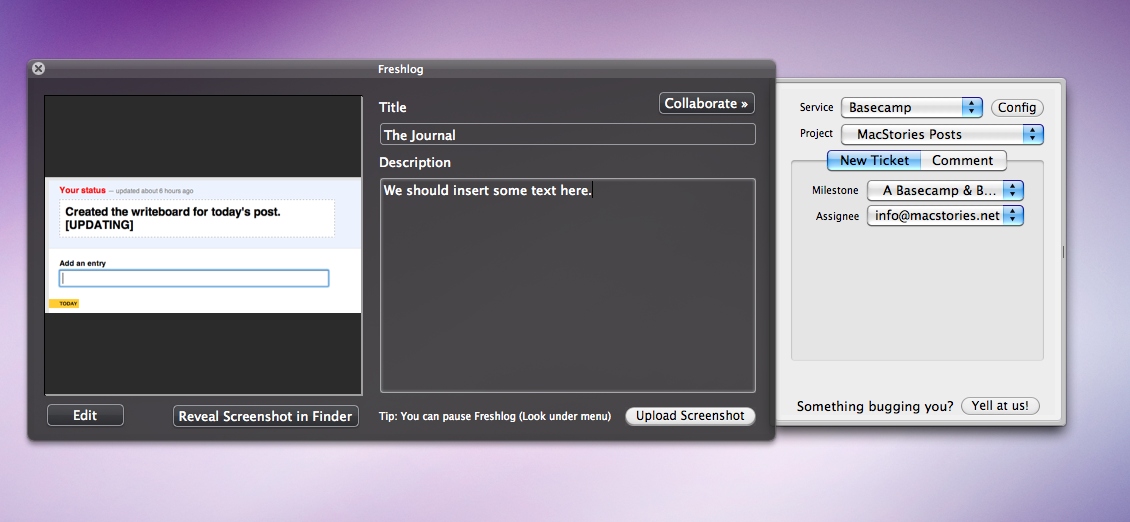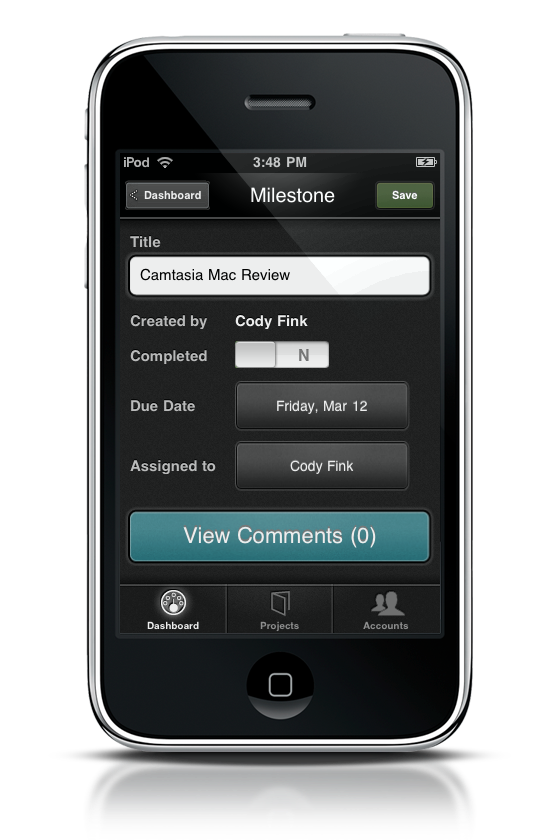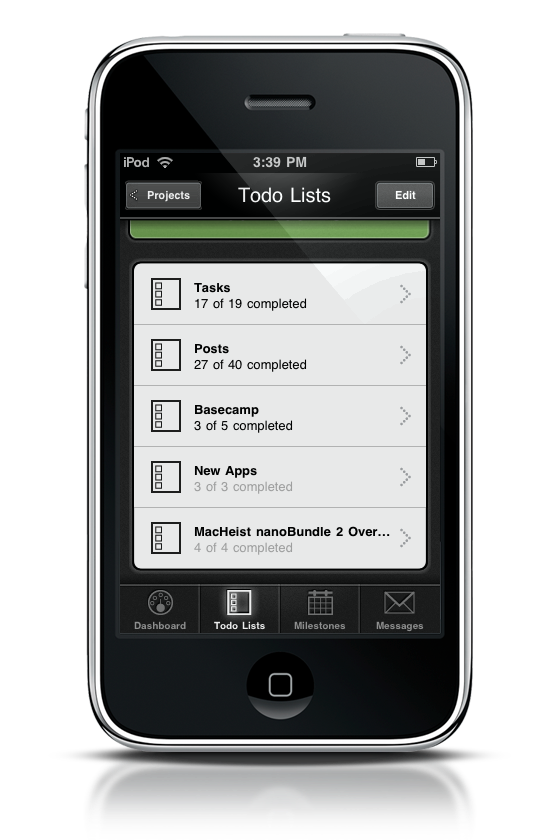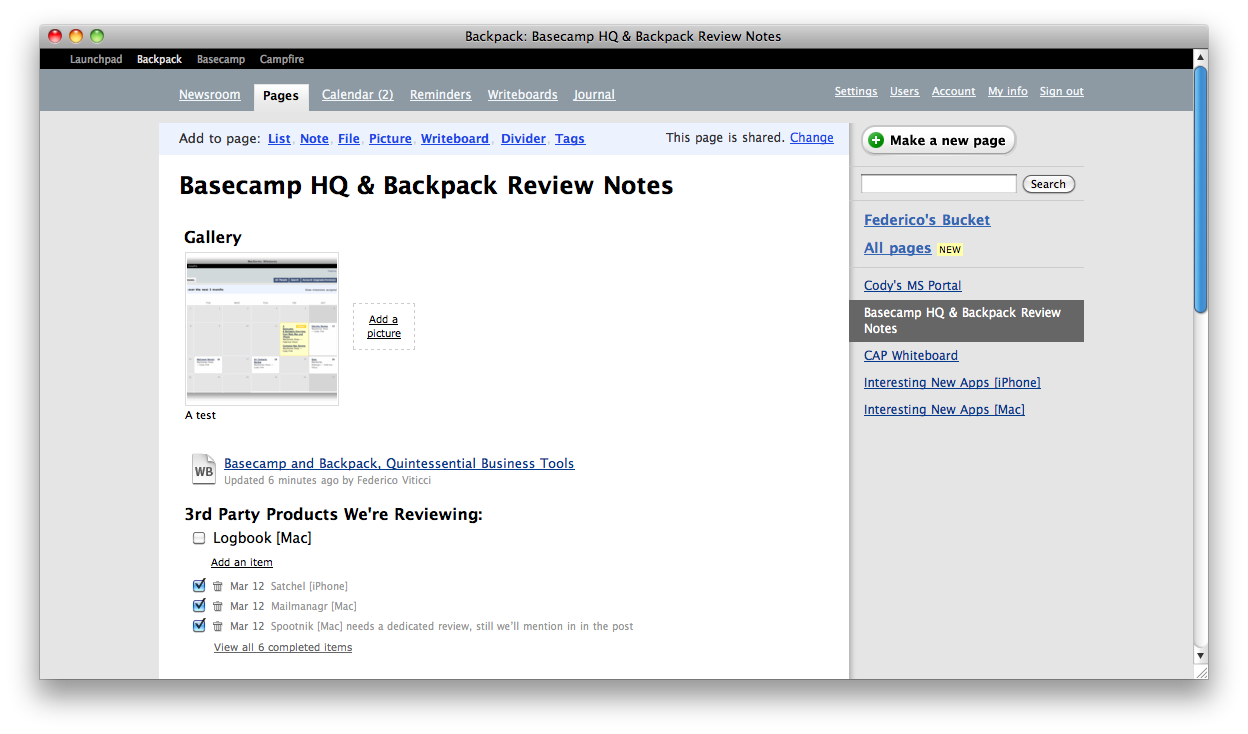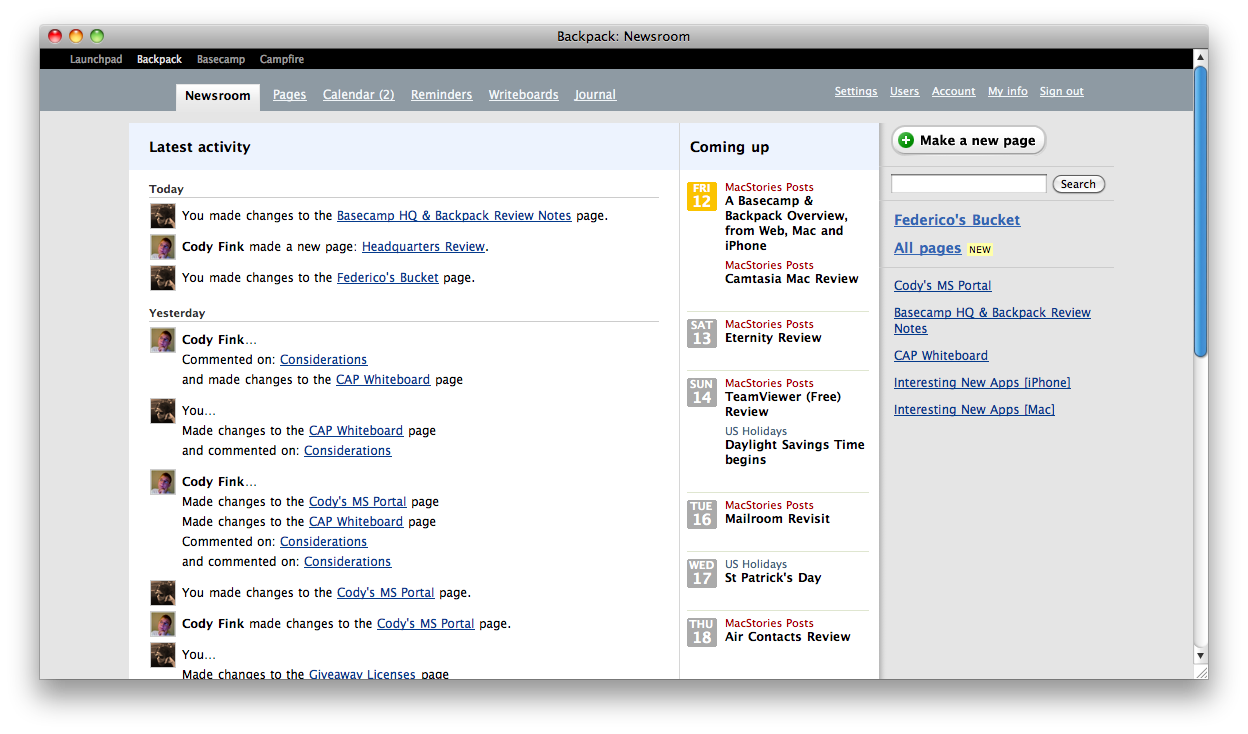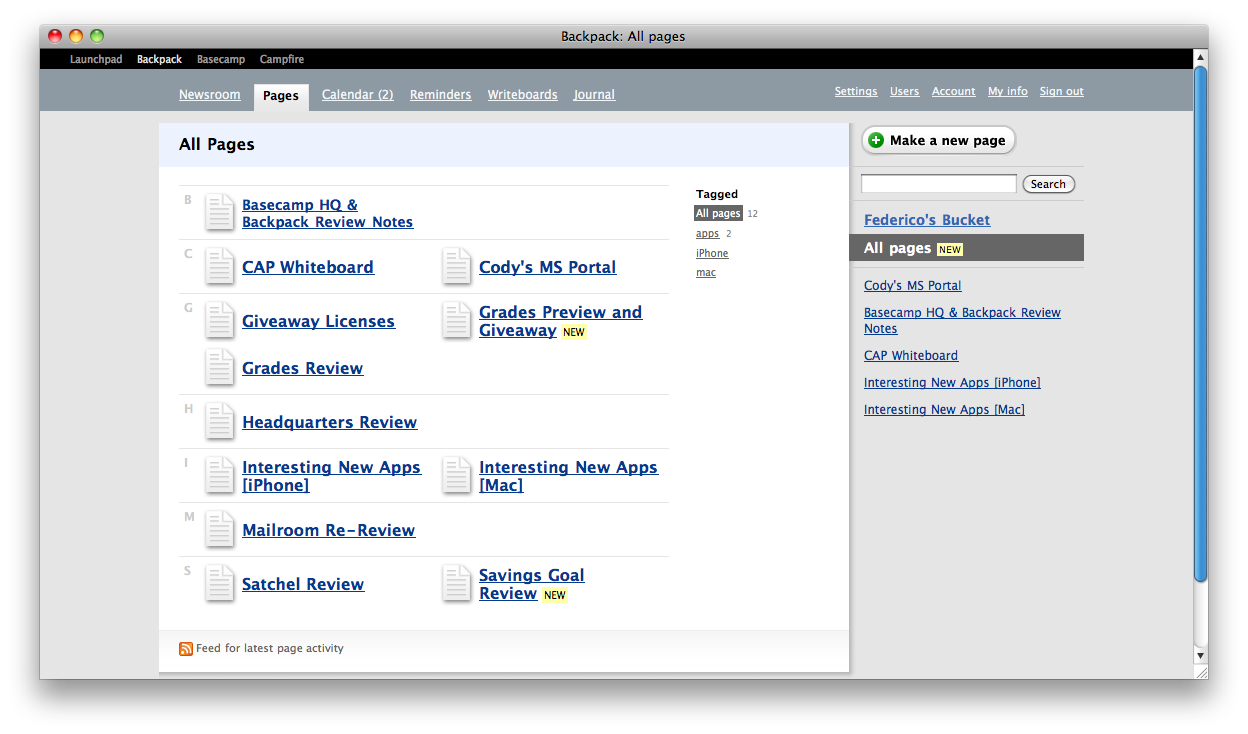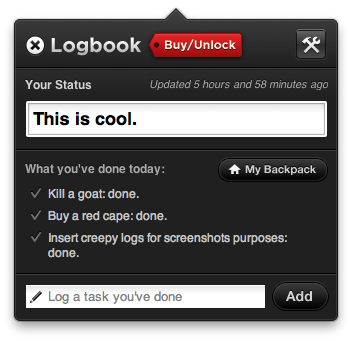As soon as I started searching for contributors who wanted to write for MacStories, I also started looking for a good application to manage that kind of team. A team that doesn’t deal with designs or clients, but with tons of text, screenshots, milestones and news. I guess managing a blog’s team is one of the most complicated things to do on the web (especially if you work in different countries) because from what I can tell so far, there’s no dedicated software to for bloggers. Not a great one at least. For this reason, and because I read a lot of posts about the subject,I subject, I decided to try the applications from 37signals, Basecamp and Backpack. I heard that there were some very good clients too (both for Mac and iPhone), which is really important to me.
In this article we’ll take a look at Basecamp and Backpack, the third party apps Cody and I are using to interact with them, and some additional tools we discovered. We believe you’re gonna start using the 37signals products too.
Basecamp
Federico
First, we went for Basecamp, which is the service dedicated to team and projects management. Basecamp is very straightforward (both in means and interface) and it allows you to create milestones, todo lists and projects. People can be invited to join projects, but you can also organize your business in companies and invite different people for different companies. Surprisingly, Basecamp is so powerful because of its simplicity – perhaps one of the aspects I most underrated at first. I mean, the design of Basecamp could use a refresh but don’t make the mistake of confusing the need for a fresh look with poor design and usability choices because, all in all, Basecamp feels good and it’s stable. I wonder what could happen if Tim van Damme redesigned Basecamp though, but let’s focus on what the app does now, anyway.
The main screen of Basecamp, the Dashboard, is a complete overview of what’s going on in your account. Named “latest activity across you projects”, this page lists all the milestones, todos, comments, file uploads and messages that took place on your account. Projects are listed on the right, so let’s pick up one. We created a project called “MacStories Posts” to manage the schedule of all the articles we’re planning and working on at the moment. Once you enter a project the screen slightly changes showing the possibility to send a message,start message, start a new chat (requires Campfire), a new writeboard or upload some files. On the right you’ll see the people involved in the project, assuming that you added some in the Company settings. I found the process of adding new todo lists and milestones very easy and user friendly and most of all, I like being able to sort my todo list however I want with drag & drop and show only the items that are due during a specific date range. Speaking of our case, we create a new milestone for every scheduled post (usually reviews and doublestories), then assign some todos to that milestone. Cody prefers to create a review page in Backpack (we’ll talk about it later in this post) and link it to a milestone in Basecamp, while I found a pretty good workflow in syncing Omnifocus with BC’s todo thanks to Spootnik.
Overall, I think the strongest point of Basecamp lies in its flexibility and the options it presents to customize your experience the way you want to. I mean, you can create tasks, write a message for your team and forget about it. Or, you can assign categories to messages and files, customize the appearance of messages (expanded view, normal view), set advanced permissions for the people you want to access projects, export the calendar (for milestones) to iCal and enjoy it from your Mac. I definitely believe 37signals got it right for these reasons, and because they built a platform with users in mind in the first place, and not the money. Sure a redesign would be great (seems a little bit outdated sometimes) but anyway, it just works.
What’s your take on Basecamp, Cody?
Cody
I think if you’re running a business, and you’re not using Basecamp, you should be. Because no longer do you have to ask Jane for a daily report, nor do you have to schedule meetings. You find yourself getting this complete overview – you know what your Supervisor is up to, you know what your colleagues are doing. Having this instant notification system and being able to get this instant overview of everything that’s happening is incredibly meaningful, especially since you’re not wasting anybody else’s time.
The Dashboard (or once in a project, the Overview) for me is killer, because I can go in and say, “Hey, Federico is about to post such-and-such article.” If I complete a Milestone or mark off a Todo task, most likely Federico will be notified through email (and if you’re using Notify with Growl, this near instant notification system is wonderful). When it comes to Todos and Milestones, you can also assign people to those particular duties.
Messages are great too, because you can selectively subscribe people to partake in conversation. While it’s not meant to be a replacement for Campfire, it’s great if you want to pass ideas around and get feedback – it doesn’t require people’s instant attention so they can continue what they’re working on.
At the end of the day, the only thing I wish Backpack had was a time feature for the Calendar like in Backpack (we’ll talk about that later), but with my request being relatively minor, Basecamp is a great tool for getting this instant overview of what’s going on, what’s been done, and what needs to be done next.
Federico
First thing I wanted right after setting up a Basecamp account was mobile access from the iPhone. Fortunately, Headquarters was just released in the App Store, so we decided to give it a try. Headquarters is probably one of the most beautiful apps that ever touched my iPhone: the interface is very custom and doesn’t sport native elements at all, so if you’re ok with it, then you’re gonna love the look and feel of Headquarters. And as always, feeling it in your hands in is a complete different story (and please Cody, don’t attach a “that’s what she said” to this.).this).
The home screen of Headquarters is the dashboard, which is divided in three tabs (Today, This Week, Updates) and just like Basecamp’s dashboard gives you access to anything that’s happened in your company. Just to clarify, Headquarters supports Todo Lists, Milestones and Messages, while Writeboards can’t be supported because of the lack of an API (a thing I wish 37signals will implement as soon as possible). Also, the current version of Headquarters doesn’t support offline storage / caching for projects and all the other stuff, meaning that you’ll have to be connected to use the app. No big deal for me anyway.Last, you can add multiple accounts. And that’s it for the technical side, let’s see what this neat app offers about the features.
Headquarters is dubbed as “The Basecamp app for people who get things done”, and I think it’s pretty appropriate. The approach of HQ is very GTD orientated actually, putting the focus on tasks, milestones and due dates rather than, say, messages. Once you’ve chosen a project in the dashboard, HeadQuarters will present you another screen with – again -the three tabs on top but on the bottom you’ll be able to navigate through the Dashboard, Todo lists, milestone and messages. Tapping on an item in the dashboard opens it just like in its specific category. Be it a milestone or a todo, the single item view is the same anywhere on the application, allowing you to add a new item, enter a description, set a due date and assign it to a company or a person. As for Milestones, you can also mark one as complete, edit the title, view comments and comment yourself. Sadly, you can’t view pictures attached to comments.
Considering that Outpost hasn’t been updated for a long time now, I think Headquarters is simply the best app to both access and manage your Basecamp account on the go. It’s a first release and the developers told us they’re planning lots of interesting new features for the next updates. Priced at $7.99, if you’re serious about Basecamp and have an iPhone, you need this. Go download.
Radar
Radar is a very lightweight and simple manubar app for Mac which, at a scheduled time interval, displays Growl notifications for what’s new on your Basecamp account. You can set up a custom “refresh every” time and even access the items directly from the menubar, including a shortcut to your BC’s dashboard. It doesn’t get in the way and it’s useful. Highly recommended.
Spootnik
This one is a must have for me. As you may have read in my Omnifocus post yesterday, I switched to Omnigroup’s app for managing all the tasks on my Mac. But since I started using Basecamp, I stumbled upon this neat web service called Spootnik (which we’ll also cover in a dedicated post next week) that lets you quickly sync your own Omnifocus installation with Basecamp, so that everything you’ll do in OF will be synced back to BC and vice versa. It uses a webDAV server to handle the whole sync thing, it’s reliable and comes with a little dashboard widget as well. If you use both these apps and the idea sounds cool to you, you know what to do.
Freshlog
Being able to upload files to Basecamp, wouldn’t it be great to have an app to quickly upload screenshots to your account and comment them? Like, the Droplr for Basecamp? Sure it would, and Freshlog has this exact function: to easily and painlessly take screenshots and upload them over to your company’s account. You can enter a title, a comment, make it a new milestone with a specific assignee or just a comment to a message. It’s a terrific timesaver, and we’re gonna review it next week.
Cody
Basecamp is the lifeblood of any proper business. It’s where you can organize your tasks, reach milestones, pass messages, and collaborate on writeboards. It’s truly a unique tool that like Backpack, deserves some mobile attention. Enter Headquarters, a mobile Basecamp client designed to deliver you everything from the dashboard to projects.
I was pleasantly surprised with Headquarters, because unlike Satchel (a mobile client for Backpack), it combines both beauty and brains. Allowing me to check in on the latest Basecamp happenings with just a tap of the finger, I can now see when Federico has completed his latests todos for world domination (he’s this close people).
Launching Headquarters brings you to the dashboard, where you can view today’s tasks, what’s going on for the week, and recent updates (like the overview). Items show up in a series of white buttons, which you can tap to edit. If you tap a milestone that’s to be completed, you can then mark it as completed from the sub menu.
At the bottom of Headquarters, you can access the Dashboard, your various Projects, and your Accounts. You can have multiple accounts, meaning if necessary, you can manage multiple companies.
You’ll want to pay attention to your projects tab, because this is where you can dig into your extra options. Everything from creating Todo items, viewing a list of your Milestones, to checking your messages if available. I want a calendar view (if possible), and I’d also like the ability to view Writeboards, two features that are clearly absent.
Sporting a wonderful UI, Headquarters makes a statement when it comes to managing your Basecamp. I definitely wouldn’t pass it up, because although it’s missing a few key things, for what it does do, it excels at.
Backpack
Federico
At first, I didn’t see how Backpack would ever work with Basecamp. I knew that Basecamp was a project management application, so I guessed that was all I needed to get the things going and be happy with them. Luckily for us, I read some posts about bloggers who succesfully managed to integrate Basecamp and Backpack together and now that I have the same workflow too, I can’t help but suggest you guys to do the same.
Backpack is more orientated towards “writing” and collecting information rather than scheduling stuff. If Basecamp is the accountant guy, Backpack is the Wikipedia / Google / Web 2.0 dude. You can create pages, write notes, insert lists, pictures and links – all within a Basecamp page. It’s awesome, ‘cause it’s perfect to collaborate on ideas, store quick notes and stuff you probably want to check out later. Pages are indeed the core of Backpack, as they can basically be what you want: again, flexibility at its best.
As for the integration with Basecamp, it’s not officially supported – but I think we’ve found a way that works for us. Basecamp is the project management app, it has milestones, projects and companies. Plain and simple. Backpack is where creativity happens, we collaborate on ideas, share interesting new apps, update our status with Logbook.
But to better understand Backpack, I’d like Cody to explain it to you guys, as he’s the one that uses it most.
Cody
Backpack is where I spend 90% of my time, because it’s where I can manipulate ideas, share information, and share my articles before upload. Backpack is similar to Basecamp in that you have a Newsroom (similar to the Dashboard), where you can see what Federico or I have been working on, what pages were changed, etc. It does a pretty good job for giving you an overview.
But Backpack is powerful in its Pages, where I’ll spend 80% out of that ninety doing my work. You can create pages for just about anything, and I personally dedicate a separate page to each article I write. In that page, I can create a small personal Todo list, add notes, attach files, and create a Writeboard where the article exists. This way Federico can see my changes to the article, he’ll get notified when different versions are ready, and he can help me proofread (or vice-versa). Everything is in one spot, and you can come back to this information if needed.
The Calender view I like a little bit better than Basecamp, since you can not only subscribe to Basecamp’s calendar, but you can create custom events for yourself (such as “going out of town”) with specific times, and like iCal, repeatable patterns. It’s more powerful, and allows me to get a greater sense of what I need to focus on.
Lastly, the Journal is like a miniature Twitter. It’s where you can update your status (albeit for professional reasons, such as, “This lasagna is awesome!”) to inform your coworkers what you’re doing. It’s great because Federico and I can see what’s finished, what we’re working, and perhaps get a little insight into our moods that day. If I start working on something or complete a task, I’ll note it in the Journal.
Federico
Logbook
Logbook should be installed by every Mac and Backpack user just to look at it. No joking, the UI of Logbook is something you should really admire everyday, just to be in peace with yourself and the world. Anyway, Logbook is an application to update your Backpack journal, and nothing else.You can post an update for “what you’re doing” (sounds familiar?) and what you’ve done; still, you can’t see what the other members of your team are currently up to, but I guess that’s not what Logbook was meant for.
A single license is available at $12.99, but you can use an unlimited time unregistered version, limited to 3 logs (things you’ve done, not the updates) per day. Well spent money, if you ask.
Cody
Just to comment on Logbook, I think it’s pretty, but I wish it had some extra features. It doesn’t allow me to keep up with what MacStories is up to – I’d like the ability to see what others are doing. As of its current iteration, you can only send messages, and get a history of what you’ve done. That’s my only gripe, but for the convenience of being able to update your Status and your Journal from anywhere on your machine, it’s okay.
Satchel
Satchel for the iPhone and the iPod Touch is touted as a mobile application for working with Backpack. If you can get any work done between the “Incomplete Credentials” warning and lack of features, it’s okay I guess. But my impressions are pretty sour for something that doesn’t provide me with all of my 37signals functionality.
Satchel is usable if you just want to check up on things. But don’t ask me how annoying it was to verify my credentials. Even after pasting my password from 1Password into Satchel, it took five times for it to verify my credentials. Accurate credentials. It’s either outdated technology that’s preventing this from successfully happening, or hiccups that need to be fixed. Either way, it was stress inducing.
Satchel allows you to see reminders, access pages, view the calendar, and see the journal. Notice the element that’s missing? Writeboards. Oh, and the Newsroom. Seriously?
Tapping into a page only displays information that can be shown by Satchel. So if you have a file or writeboard attached to that page, it’s hit or miss with downloadability. If you want to add information to the page, you can press the add button in the top right corner. But good luck hitting the “notes” button – it’s completely broken.
Your best is to tap an item at the bottom of the page, such as Lists or Notes. These work (fortunately), and tapping More allows you edit the page title and edit tags. There is an option to view images, but I did not see an option to add images (I want to add images from my iPod).
Before we leave pages, I want to note that you cannot view comments. Federico and I use comments to discuss Todo items or notes (such as contacting a developer – what their response were, etc).
Nosing into the Calendar is probably the only useful feature of the app, because it’s a Mirror of Apple’s functionality. Dates on the calendar that have tasks assigned will be dotted in the Month view, though I found the Week view the most useful.
Lastly there’s a Journal view. You can view the Journal (entries) and update your Status, but after you add either, you have to manually reload the list to see the updates. I mean, just do it for me!
You can give Satchel a shot, but its missing features, lackluster UI, or occasionally broken buttons will turn you off after a few hours of use. I came. I saw. And it’s not particularly useful.
Overall
Cody
Basecamp and Backpack work well in tandem, and it should be noted that you really can’t have one without the other. Well you could, but without Backpack, you might find it a little bit harder to share or present information. And without Basecamp, how the heck are you going to manage tasks? If you invest in one, plan on investing in the other, because really, someone in your company of five (or perhaps fifteen) will creatively make use of the tools you give them. And you know what? No matter how they do something, you’ll always know about it.
Federico
To sum up, I think we’ve definitely found our way to get things done and organized with the 37signals products. We’re also giving a try to Campfire now, we’ll keep you posted about it. But anyway, while I was skeptical whether Basecamp and Backpack would be any useful for our needs, I had to reconsider everything – and I’m deeply satisfied now.
And you know, the MacStories Redesign project is in there.