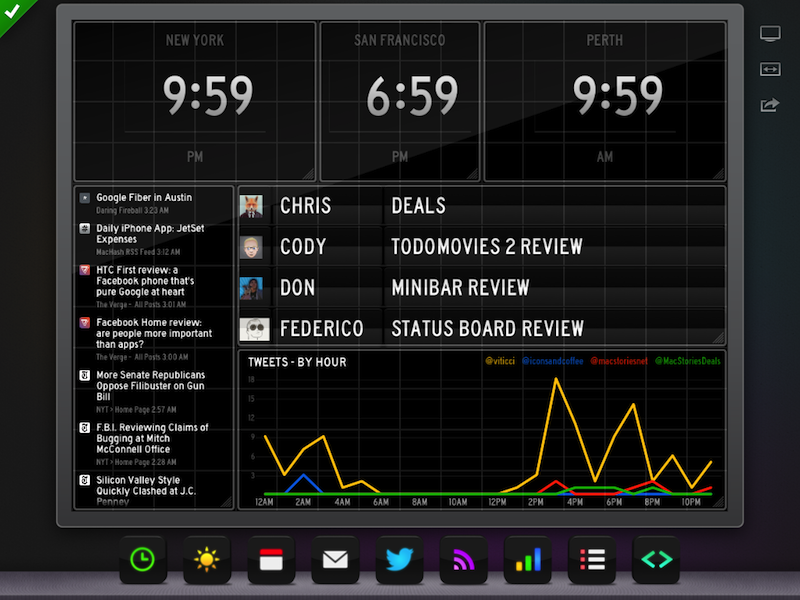Chrome for iOS was updated yesterday with a couple of new features, and considering it’s become my daily browser on all my devices, I thought I should try them out.
The most notable addition is full-screen viewing for the iPhone version. As you scroll down a page, the Omnibox gets hidden; to view it again, simply swipe down anywhere on a webpage. I like the implementation, and I think Google is doing full-screen browsing better than Apple on iOS. More importantly, the status bar remains visible even with full-screen activated (I wish Rdio would do the same). I hope this initial iPhone-only full-screen mode will evolve into Google finally enabling a bookmarks bar on the iPad.
The other addition of version 26.0.1410.50 (I know, don’t ask) is printing. From the Print menu, you can now print webpages using AirPrint or Google Cloud Print. The changelog also mentions the possibility to save PDFs to Google Drive, and I find it curious that this functionality is hidden inside Google Cloud Print’s menu. MacStories readers know about my preference for PDFs and workflows to archive PDFs of webpages. Unfortunately, Chrome’s Drive integration leaves much to be desired: it kept timing out on my devices, and when it worked, a PDF was considerably reduced in quality (screenshot). I’ll keep using my own scripts to archive PDFs.
For a detailed overview of the update, I recommend reading Dan Moren’s piece for Macworld linked above.