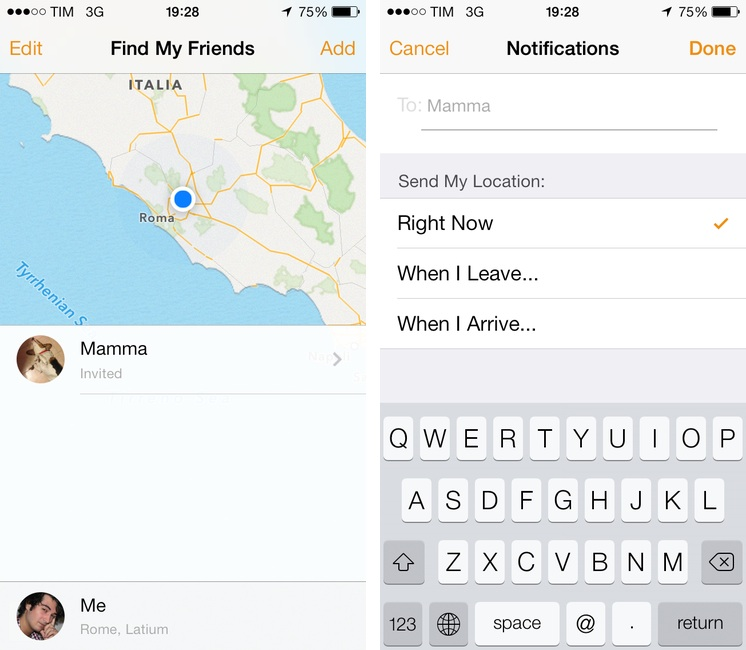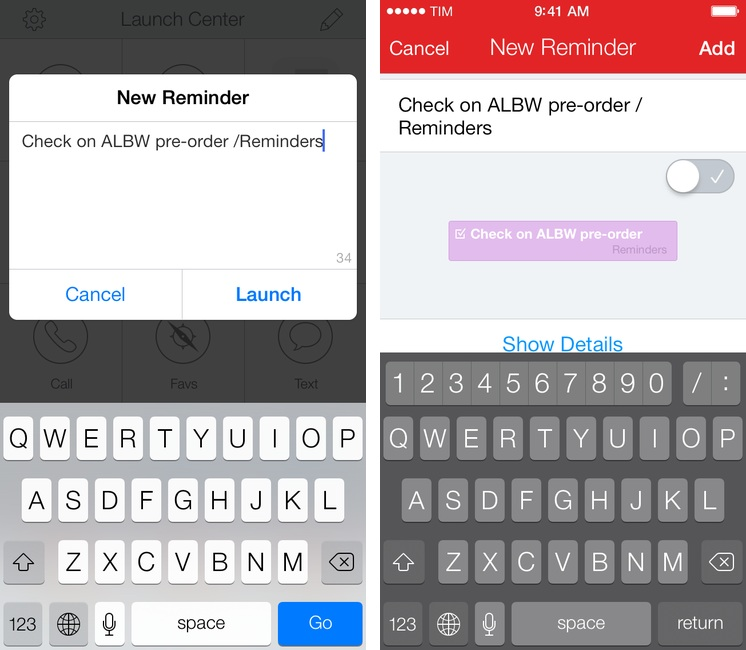There’s not much to say about Find My Friends for iOS 7. I don’t know why the previous version of the app used leather detailing in such excess (see our original article), but it’s done away with now, leaving behind just the bare essentials. It’s a convenient app to use with friends and family when meeting up or bouncing around town before reconvening, and it’s free on the App Store.
Find My Friends Updated for iOS 7
Apple Adds Yahoo Screen and PBS to Apple TV→
Apple’s small set-top box has received two new apps this morning according to Peter Kafka of All Things Digital. Yahoo Screen delivers programs such as The Daily Show and channels from partners such as ABC News, while PBS’ app will have a back catalog of shows that can be watched after they air on television.
The PBS app offers popular programs like “Frontline”, but it only appears to offer old episodes, and not live streams. […]
Yahoo’s screen app offers a mix of clips, ranging from a recent Saturday Night Live performance by Lady gaga to movie trailers to game reviews; it also offers channels from Yahoo partners including Conde Nast magazines, ABC News and The Onion.
When it debuted, the Apple TV was really only appealing to iTunes customers who primarily wanted to stream downloaded TV Shows or Movies to their televisions over AirPlay, but this is becoming a legitimate competitive alternative to things like Roku’s streaming players. Between Hulu, Netflix, sports broadcasting, recently added apps like the Weather Channel and the Disney Channel, Crunchyroll, and now these extras, it’s a competitively priced product that’s starting to become an actual alternative for cable cutters and anyone who subscribes to digital programming. There are some apps like HBO GO that require a cable subscription, but we’re getting there.
FiftyThree Announces Pencil, a Sustainable Smart Stylus Made for Paper
Fair warning: the product video made us a little motion sick.
FiftyThree’s Pencil brings smart technologies like palm rejection, smart sensors, low power Bluetooth Smart wireless, and long lasting battery life to a stylus made specifically for Paper on the iPad. Shaped like a carpenter pencil to prevent rolling, Pencil pairs with the iPad by simply pressing the tip to the screen. Two gold plated sensors, one for the tip and one for the eraser, detect how you’re using the stylus so you can sketch and erase by simply flipping the pencil over. When paired, your finger becomes an extra tool that lets you smooth rough edges and blend colors. Pencil lasts up to a month on battery with regular use, and can be charged in 90 minutes by simply connecting it to a common USB port.
FiftyThree is well known for Paper, which was awarded Apple’s ‘App of the Year’ in 2012 for the iPad. For Paper, FiftyThree carefully crafted an app that makes people feel unashamed about their lack of artistry, developing a core set of tools that encourage people to draw and note take freely while producing beautiful results. Also known for its in-app purchase model, FiftyThree asks customers to buy only the tools they need, providing the essentials for free.
In addition to Pencil, FiftyThree also recently launched Book, which turns drawings from Paper into a printed foldout notebook.
Pencil comes in two sustainably manufactured flavors: Walnut (which includes a magnetic strip for adhering to Smart Covers and iPads) for $59.99, and a Graphite brushed aluminum model for $49.99. You can pre-order Pencil from http://shop.fiftythree.com/. You can download Paper from the App Store for free.
Learn more about Pencil from FiftyThree on their news page.
The Sweet Setup→
When my friend Shawn told me about the project he was working on a few months ago, I was immediately excited by its potential and premise. The Sweet Setup, launched today, wants to recommend the best apps for iOS and OS X. Not the newest ones – the best ones.
Here’s how Shawn describes The Sweet Setup:
The Sweet Setup exists because I wanted a site that highlights the software that has proven to be the best, not necessarily the newest.
Here we will be recommending only the apps which are proven to be the best rather than new (I already write plenty about what’s new and cool over at shawnblanc.net and Tools & Toys). Additionally, by focusing on only the best, it means all the content on our site is relevant all the time. I didn’t want to post our articles in a reverse-chronological order that, by nature, would cause still-helpful reviews to be pushed out of view once new reviews get published.
I think that Shawn had the perfect idea at the right time. With over a million apps now available on the App Store, people need a “Wirecutter for apps” with recommendations thoroughly researched and written by people who test and use apps every day.
The Sweet Setup looks great, the initial line-up of recommendations is solid, and more will come in the next few weeks.
I’m honored to be part of Shawn’s new project from the start, too: what’s the best Markdown writing app for the iPhone? Here’s my answer.
Convertrain: Model Railroad Converter→
Before I started MacStories, I used to work at an eBay drop-off store where people could come to sell and buy things on eBay if they didn’t have the time or knowledge to do it on their own. There was this guy who came to visit twice a week to buy and sell railroad and train models – they were rare and expensive, and they required a lot of talking to potential bidders and sellers to ensure the quality of the model. I had heard of that hobby (known as model railroading), but the firsthand experience of selling and buying models allowed me to know more about the fervent community of rail transport modellers (and railfans in general, which include Pixar’s John Lasseter).
All of this to say that when I got an email from the developer of Convertrain, I knew what he was talking about. I remembered the days when I used to look up prices and photographs for my old customer and the time spent tracking down rarities on eBay. Convertrain is a handy converter for scale models that lets you set up notebooks for your models, add your own scale units, and export items to a variety of apps and services. It’s designed for iOS 7 and it integrates with the iPhone’s camera to add photos of your model railroads.
Quick Math+→
Last year, I reviewed Quick Math, a game that let you solve quick arithmetic tests using your handwriting on the iPhone’s screen. This year, developers Shiny Things have released Quick Math+, an expansion of the original concept that includes new game modes and avatars to unlock as you play the game.
The Quick Math series is a great example of education and fun combined on iOS, and the new game is every bit as challenging as the old one (the Memorize mode is especially tricky at Advanced, but you should try Extreme). Quick Math+ is a new (Universal) app available at $1.99 on the App Store.
Two Nice Features of Fantastical 2.0.1
Fantastical 2 is the best calendar app for iPhone, and in my review I focused on the aspects that made it a more powerful and elegant solution than Apple’s Calendar and Reminders combined. Today’s 2.0.1 update brings, among bug fixes and improvements, two nice changes that I’d like to point out as they’ve made Fantastical even better for me.
Anand Lal Shimpi On The iPad Air vs. iPad mini→
The biggest in my eyes is the iPad Air’s wider gamut display with full sRGB coverage. The mini’s Retina Display is good, the Air’s is just better. There’s also more thermal headroom on the iPad Air, which can come in handy if you’re doing compute intensive work on it. If neither of those things matters to you, then the decision becomes one of usage model and portability. I believe the iPad Air does a better job of approximating a primary computing device, particularly in its ability to give you a reasonable sized virtual keyboard to work on. The iPad mini on the other hand is substantially more portable. Although the iPad Air is light enough to come along with me more than any prior iPad, the mini’s form factor makes it even more likely that’ll I’ll bring it with me (the best tablet is the one you have with you?).
In spite of my snark, I do agree with readers who pointed out that, for professionals who rely on the iPad and demand color accuracy, having the best display is important. I don’t think that average users will notice any issues with the mini’s (amazing) Retina display, but if you’re looking for hard facts and numbers, AnandTech’s review is the one to read.
Jason Snell On The iPad Air As A Work Device→
From Jason Snell’s review of the iPad Air:
But make no mistake, we’re still in the early days, and if you rely on a certain kind of workflow that the iPad just can’t perform, then it can’t be your main system. As a writer, I’m set on the iPad (though I would lean on a Bluetooth keyboard for day-to-day use). As someone who edits a podcast every week, I’m on the fence. There are a few multitrack audio editors out there for the iPad, but how long would it take me to use my fingers to edit a podcast compared to the speed I’ve got using Logic Pro X on my MacBook Air? When my fingers and an iPad can do the job as well as a keyboard, trackpad, and Mac, then I can make the switch.
But if the iPad Air isn’t suitable as a work device, it won’t be because of its lack of computing power. It’ll be because the software just isn’t there yet, or because fundamentally a tablet and touch interface aren’t appropriate for that kind of job. Steve Jobs famously once likened iOS devices to cars and PCs to trucks. Note that he said trucks, not horse-drawn carriages: Some jobs still require trucks. But the iPad Air makes it clear that it’s a car, and a powerful one at that.
My hope is that, following the new foundation of iOS 7, next year’s iOS 8 will include serious improvements for people who use the iPad as a work device (both in terms of user features and developer APIs).