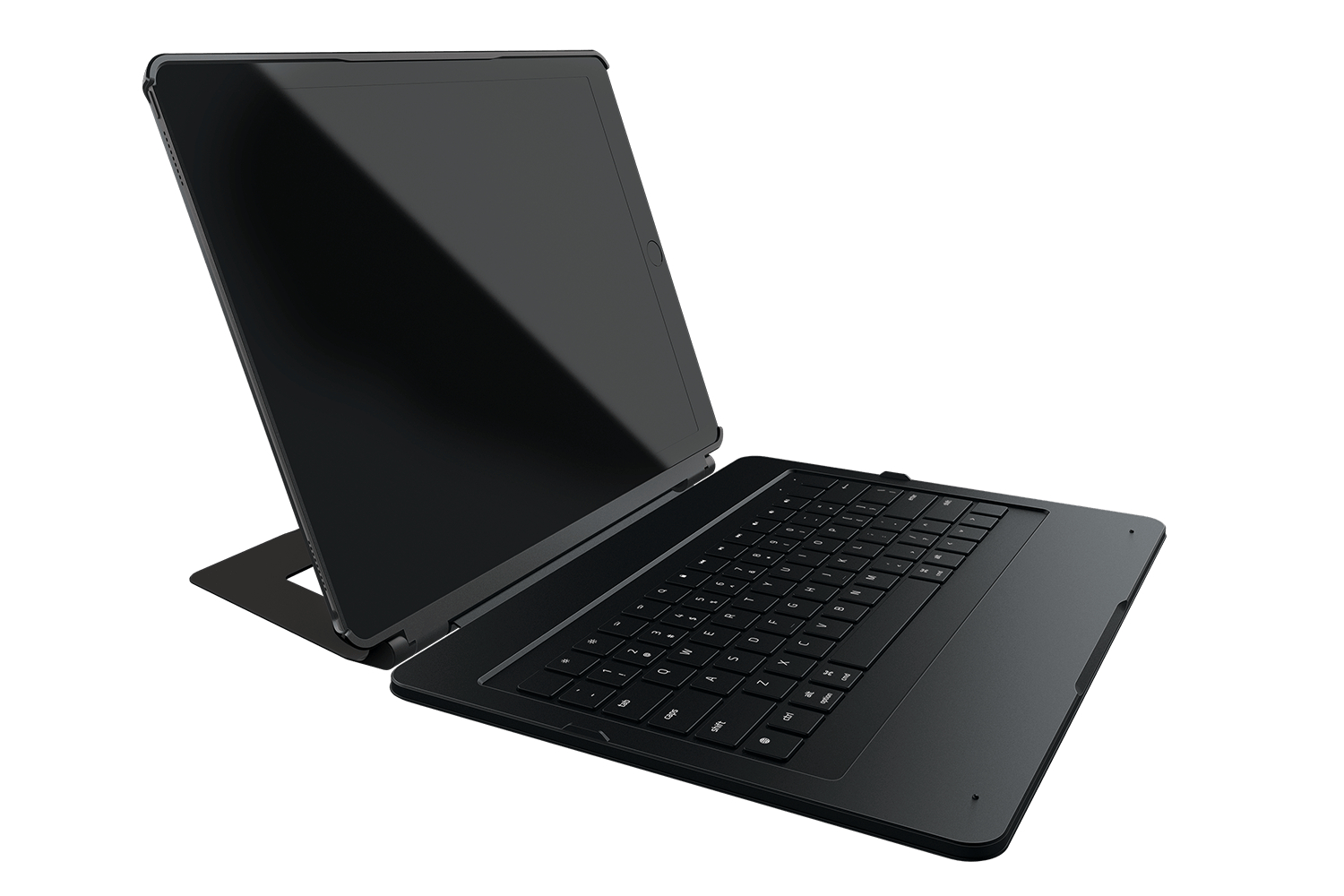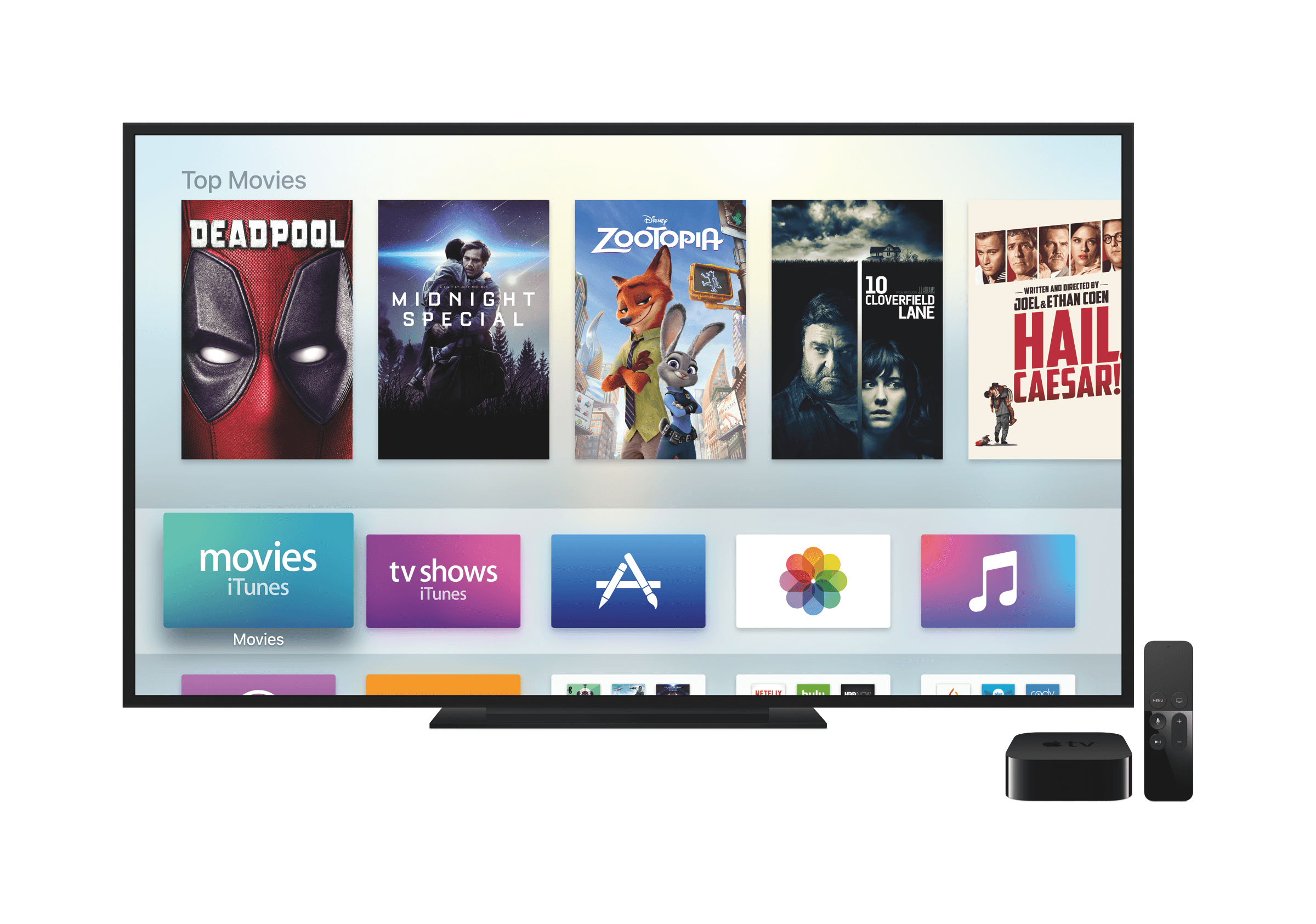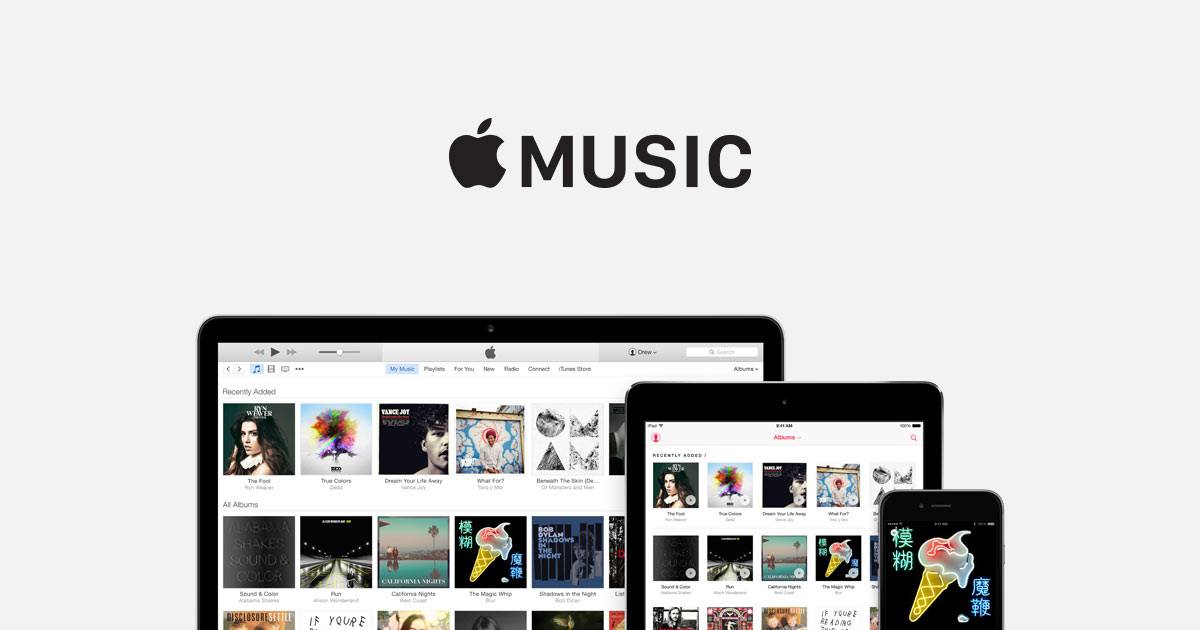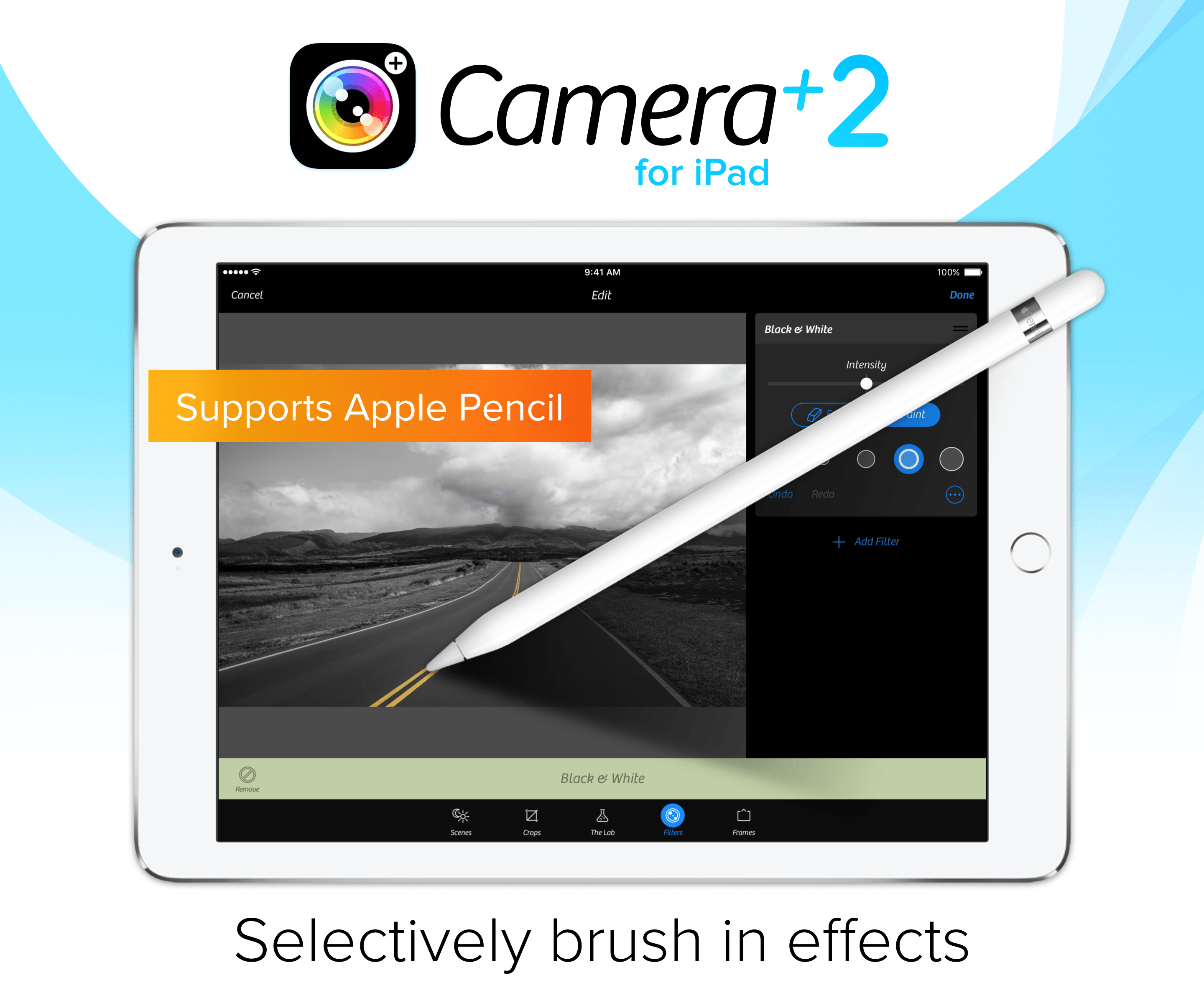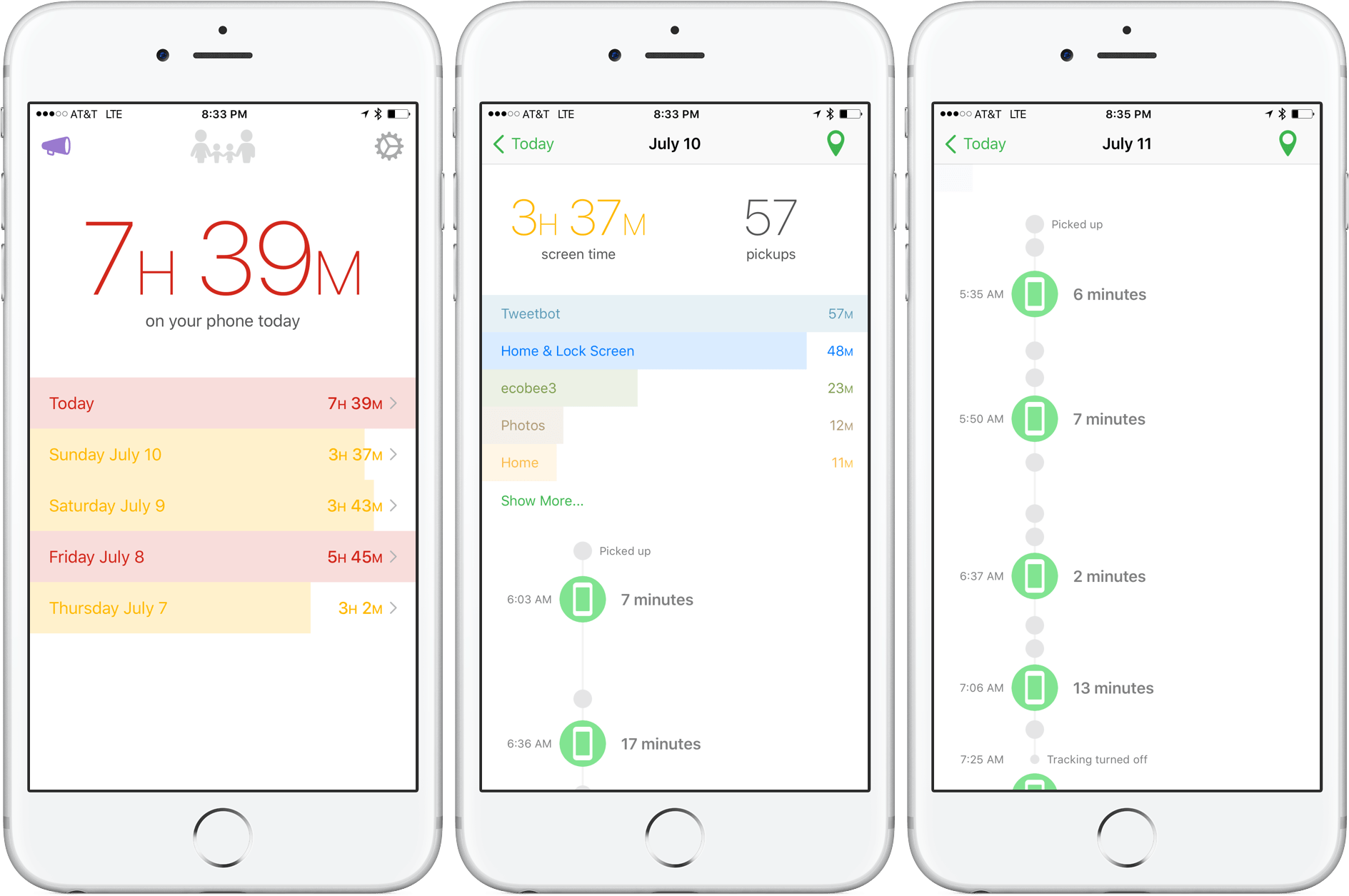BuzzFeed has a fantastic feature post by Reggie Ugwu that goes inside the teams that create playlists for Apple Music, Spotify, and Google Play.
Ugwu explains that:
In the two years since the Beats acquisition, three of the largest services, including Apple Music, Spotify, and Google Play Music (and smaller ones like Tidal and Rhapsody, too), have increasingly relied on these playlists to accomplish two important goals at once: 1) helping users inundated by a catalog of more than 30 million songs more easily find the ones they actually want, and 2) creating difference in a market where everyone has more or less the same goods.
That’s a tall order. Discovery of digital media, whether it’s music, apps, or something else, is tough when many people are browsing vast media collections on their phones. Early attempts to curate music focused heavily on algorithmic solutions, but increasingly, streaming music services have invested in building editorial teams of music experts to create hand-picked playlists for subscribers.
One of the earliest champions of curated playlists was Jimmy Iovine, co-founder of Beats Music, which was acquired by Apple in 2014. Scott Plagenhoef, head of Apple Music’s editorial team of about a dozen employees, explains Apple’s Iovine-inspired approach to music curation:
“It’s not about us projecting our personal opinions on people, it’s about us kind of being good shepherds and stewards and cutting through this entire vast catalog,” he says. “What’s important isn’t just the most popular artists, or the sort of soft center that’s going to be palatable to a lot of people. It’s finding the artists people are going to either love or have intense reactions to, the ones that are going to mean the most and have the biggest impact.”
Music fans, Plagenhoef argues, echoing Iovine, can smell the difference between a service where much of the product is dictated by algorithms or charts and one that is guided by more knowledgeable but equally passionate versions of themselves. By building its house on a foundation of experts, Apple Music has bet that it can be marginally more trustworthy to users than the competition, and that that margin could make a tie-breaking difference.
As a life-long music fan, I don’t find this as particularly surprising, though maybe I would if I were approaching music curation from a purely technical standpoint. There are lots of clever things you can do algorithmically to group similar songs, but the human element makes a difference.