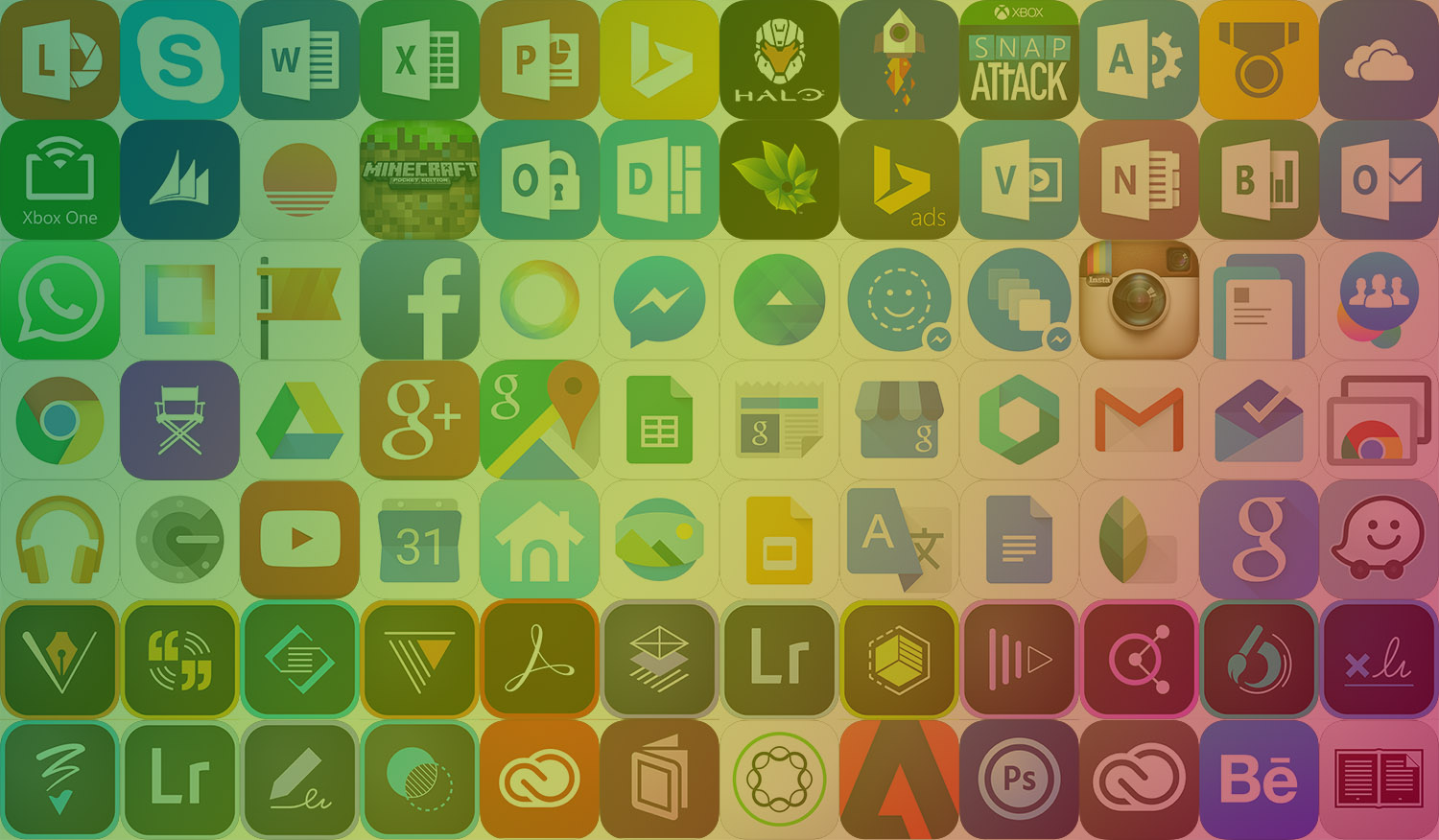Never know what news is the most important to read about? Do you spend too much time searching your social media accounts looking for reliable news? Head to the App Store and download NYT Now for free.
NYT Now is the fastest way to get caught up with the news, with headlines and story summaries that get readers caught up quickly. Designed for iPhone and on-the-go consumption, NYT Now offers a selection of the best articles from The New York Times, as well as stories from around the web curated and hand-picked by a team of NYT editors. NYT Now even includes a daily Morning Briefing, designed to prepare you for the day ahead.
The New York Times released version 2.0 of NYT Now today, which I’ve personally been testing for the past week and find excellent. The biggest news is that the app is now completely free with no need to pay a subscription and no cap on the number of articles you can read – it’s free and unlimited.
The app itself has received a refreshed user interface, with cards that indicate what an article is about and a sharing menu that supports iOS 8 extensions and even the ability to share articles with image previews on Twitter (see example). I find the app to offer a great mix of NYT content and editorial picks from the web: I’ve been discovering and saving articles through NYT Now, and I appreciate the variety and balance of topics and authors presented in the app on a daily basis.
Head to the App Store and download NYT Now or visit nytnow.com to learn more. Remember, it’s now completely free to download and use.
Our thanks to The New York Times for sponsoring MacStories this week.