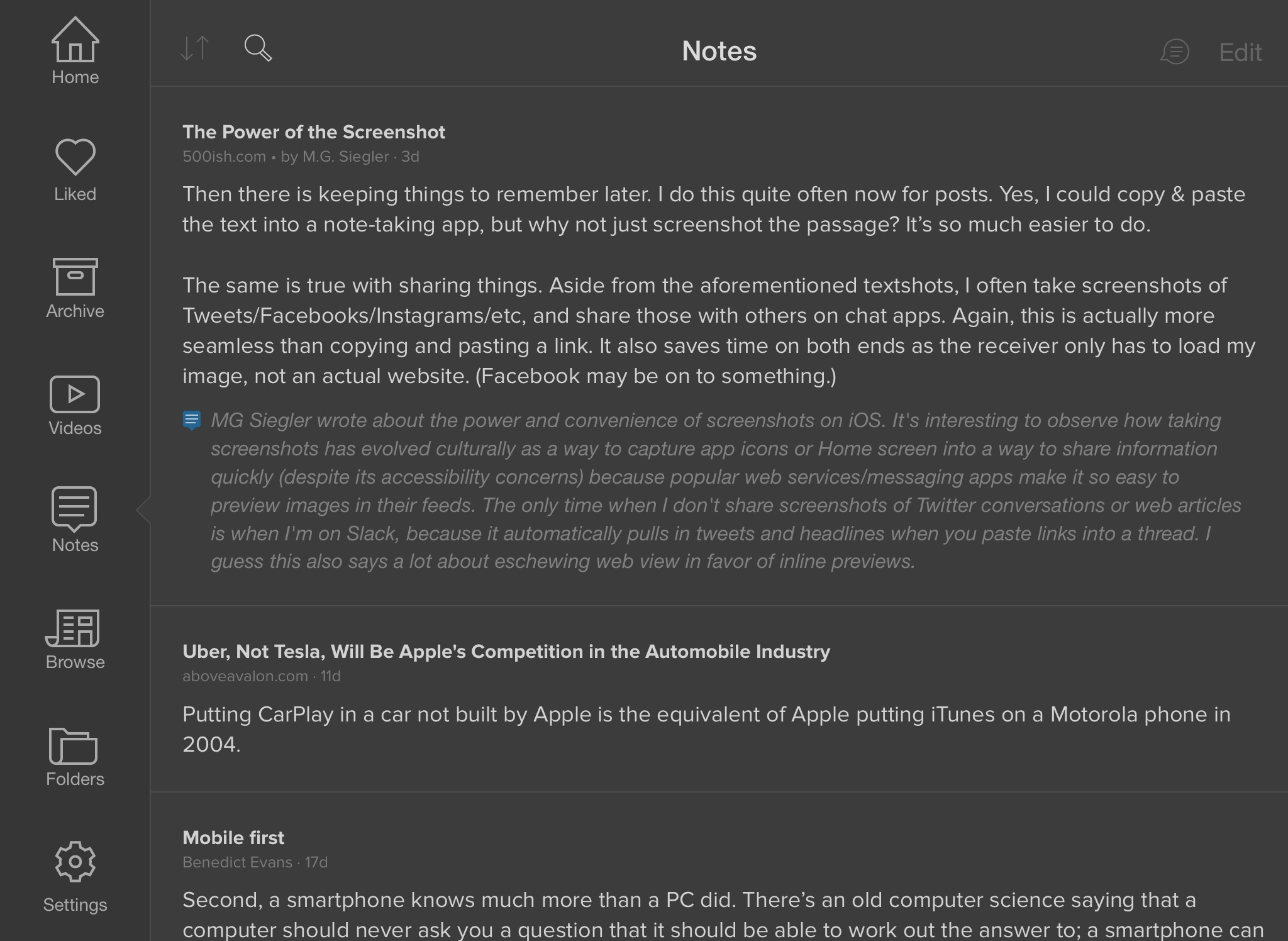Cook doesn’t subscribe to the idea that women just don’t want to be involved in tech — calling that argument a “cop-out.”
“I think it’s our fault — ‘our’ meaning the whole tech community,” he says. “I think in general we haven’t done enough to reach out and show young women that it’s cool to do it and how much fun it can be.”
Christina Warren interviewed Tim Cook about Apple’s diversity efforts, women and app development, and gender/racial equality in tech. As Cook suggests, it sounds like women will be on stage at Apple’s WWDC keynote today – a “finally” is appropriate in this case.
I asked Cook about the lack of women at WWDC keynotes. he smiled. “Look tomorrow,” he said. “Look tomorrow and let me know what you think.
Speaking of which, Jean MacDonald is currently running a crowdfunding campaign for App Camp For Girls 3.0. This is an important mission and you can show your support here.