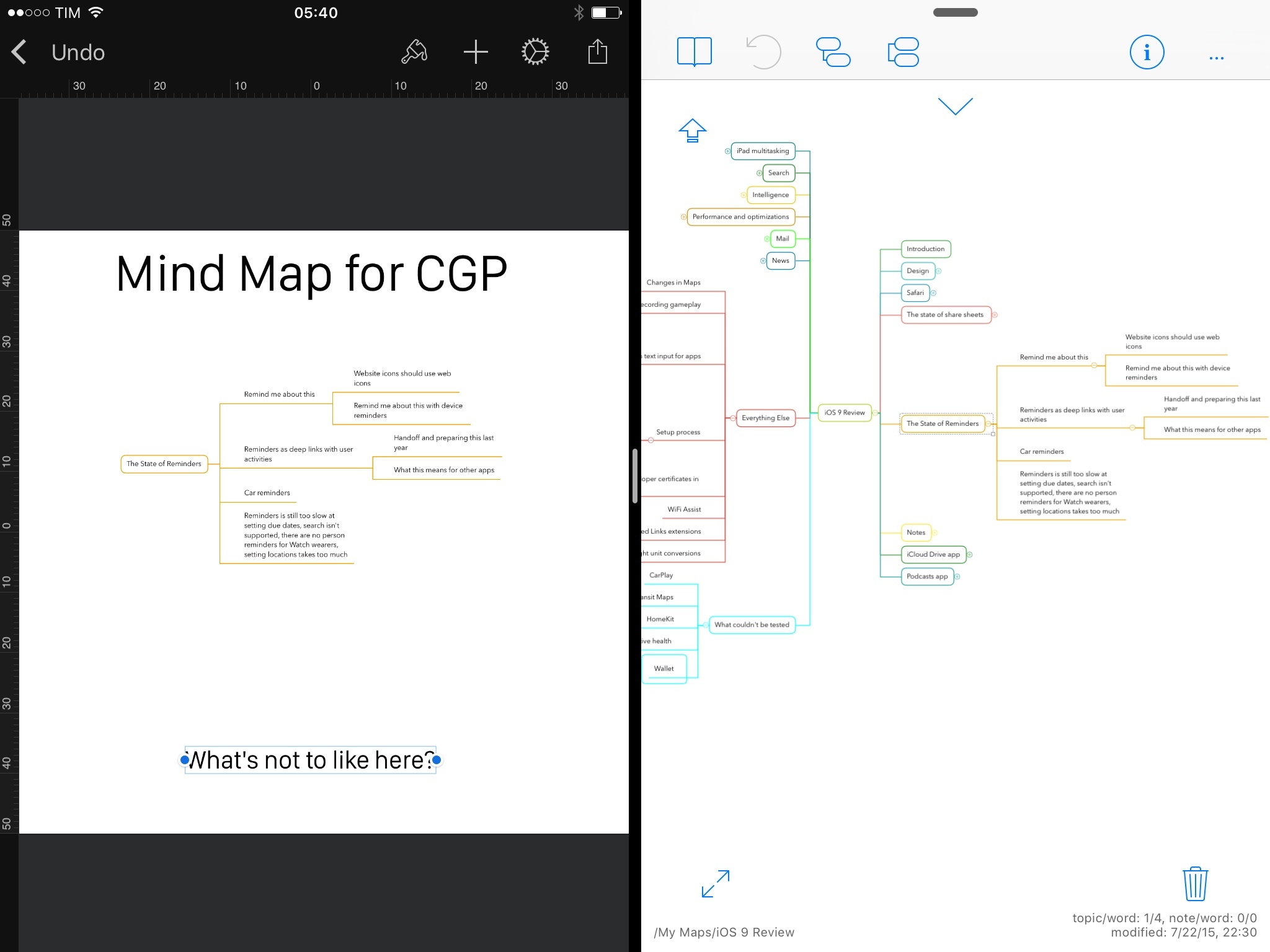The excellent Pixelmator for iOS – which I use regularly on my iPhone and iPad to assemble screenshots that can’t be automated with scripts – has been updated today with support for 8K images and iOS 9. I’ve been playing with a beta version of Pixelmator 2.1 on my iPad running iOS 9, and the ability to work with the app’s canvas alongside other apps in Split View is a refreshing change that saves me time when creating images off multiple assets.
Pixelmator Updated with iOS 9 Support, iPad Multitasking
iOS 9 and YouTube Picture in Picture with YouPlayer
With the release of iOS 9 last week, I was hoping YouTube would be ready with an app update to support Picture in Picture. As I suspected, though, YouTube hasn’t brought iOS 9’s improved video playback experience to their official app yet, and I wouldn’t be surprised to know they’re not thrilled to enable a floating video player that would make ads and annotations non-tappable.
To overcome the lack of Picture in Picture for YouTube – a perfect use case for the feature, especially if you consider YouTube as a music player – I’ve started using YouPlayer, a free app by Homegrown Software that supports iOS 9 multitasking on iPad and, more importantly, Picture in Picture for all videos.
Automatic: A Smart Driving Assistant on Your iPhone [Sponsor]
There’s a mountain of data inside your car waiting to be unleashed, and all you have to do is plug in a quick little connector and download a mobile application.
Automatic is a smart driving assistant that plugs into your car’s data port and lets you connect your smartphone (either iPhone or Android) with your car. By talking to your car’s onboard computer and using your smartphone’s GPS and data plan to upgrade your car’s capabilities, Automatic will allow you to easily diagnose your engine light, never forget where you parked your car, and save hundreds of dollars on gas.
Automatic learns your driving habits and gives you suggestions through subtle audio cues to drive smarter and stop wasting gas. Thanks to a map view available on your phone, Automatic can display a trip timeline after every driving session, showing you how you’re doing with a Drive Score; the app can even track local gas prices and tell you how much you’re spending.
In case of engine problems, Automatic can decipher what the “check engine” light means and show you a description of the issue with a possible solution. And thanks to a feature called Crash Alert, Automatic can detect many types of serious crashes and automatically alert local authorities as well as your loved ones when you can’t.
Automatic is currently available in the US for iPhone and Android devices, with a 45-day return policy and free shipping in 2 business days.
MacStories readers can go to automatic.com/macstories to get $20 off and buy Automatic at just $79.99. For more information, check out Automatic’s website.
Our thanks to Automatic for sponsoring MacStories this week.
Matthew Panzarino on the iPhone 6s and 3D Touch→
TechCrunch’s Matthew Panzarino has written my favorite iPhone 6s review yet. He goes into detail on performance and camera improvements, but he also focuses on the productivity aspect of 3D Touch and why iOS 7’s design helped bring the feature to life.
This is one of the big things that 3D Touch does, it eases the fear of handling actionable items. It allows you to retain your context while adding something to your calendar, peeking at an email or sneaking a look at a link to see if you really want to read it.
Pressing lightly to ‘peek’ and pushing hard to ‘pop’ it into existence provides an escape hatch that eases your mind, and a new iOS 9 affordance injects a ‘back’ button at the top left corner of any screen you jump to. iOS 9’s new task manager, accessed by a firm press on the edge of the screen (or the standard double-tap of the home button) is also arranged in a much more contextually rich card format — a time-line of your jumping around through apps.
It’s not hard to imagine how apps will take advantage of 3D Touch, and Matthew gets it.
Twitter for iOS Adds Universal Links Support on iOS 9
Joanna Stern on the iPhone 6s’ Battery Life→
From Joanna Stern’s iPhone 6s review for the WSJ:
Let’s get this out of the way first. The No. 1 thing people want in a smartphone is better battery life. And the iPhone 6s doesn’t deliver that.
And:
Still, there is no battery improvement over last year’s iPhone 6 models. In our grueling test; which loops a series of websites with brightness set at around 65%, I found the 6s and 6s Plus get no more—but also no less—battery life than their predecessors. (iOS 9 itself adds an hour of savings to the iPhone 6, and has Low Power Mode.) Strangely, although Apple says that the 6s Plus gets hours more battery life than the 6s, repeated testing on multiple devices reveals a slimmer difference. In a Web surfing test, the 6s on average lasted for 8 hours, while the 6s Plus went 20 minutes longer. In a video playback test, the difference was an hour.
This is a common theme in reviews I’ve read this morning. Given that Apple had to ship a smaller battery to make room for new components, the fact that the 6s is still getting the same performance on a more powerful hardware suggests that iOS 9’s optimization technologies are working.
Jim Dalrymple on the iPhone 6s→
The iPhone 6s review embargo lifted this morning. As usual, the first review of a new iPhone I read is Jim Dalrymple’s:
Peek and Pop work all over the place on iPhone. In Apple Music, you can use it to view albums and playlists; you can view Messages and texts; You can set calendar events, view flight info, view images and videos and all kinds of other things.
3D Touch is one of the handiest features that I’ve seen from Apple in a long time. It’s not just that it’s cool, it actually saves me time. It’s a new way to navigate the iPhone that’s quick, easy, and efficient.
iPad mini 4 Gets Improved Display→
The scientists at DisplayMate have tested the latest iPad mini’s display and found it to be some of Apple’s best work yet:
First of all, the colors and color accuracy of the iPad mini 4 now match all of the recent full size iPads and also the recent iPhones (5 and 6 including S and Plus). So across the entire mobile iOS product line you’ll now see color matched photos and screen images. The mini 4 is an excellent super size upgrade to the iPhone 6(S) and Plus and now truly qualifies as a small version of the iPad Air 2.
But in terms of real-world viewing conditions, the record low 2.0% screen Reflectance actually makes a bigger visual difference for the image colors and image contrast that you actually see because ambient light washes out and degrades the displayed images and reduces screen readability - so its record low Reflectance actually makes a bigger difference!
How to Wear Your Apple Watch 24/7→
David Smith has released a new app called Sleep++, which uses the Apple Watch to track your sleep. To wear a Watch at night, though, Smith had to figure out a way to charge it quickly during the day.
He ran some tests, and the results are interesting:
I have been tracking my sleep every night for a couple of months now so I’ve learned a few strategies to make this work pretty well.
The TL/DR is to charge your Apple Watch in the morning while you get ready for your day (take a shower, get dressed, etc) and then again in the evening while you get ready for bed (brush teeth, put on pajamas, etc). Then put your Apple Watch in Airplane Mode while you sleep.
I can’t wait to try Sleep++ with this method (which also happens to be used by other cool people).