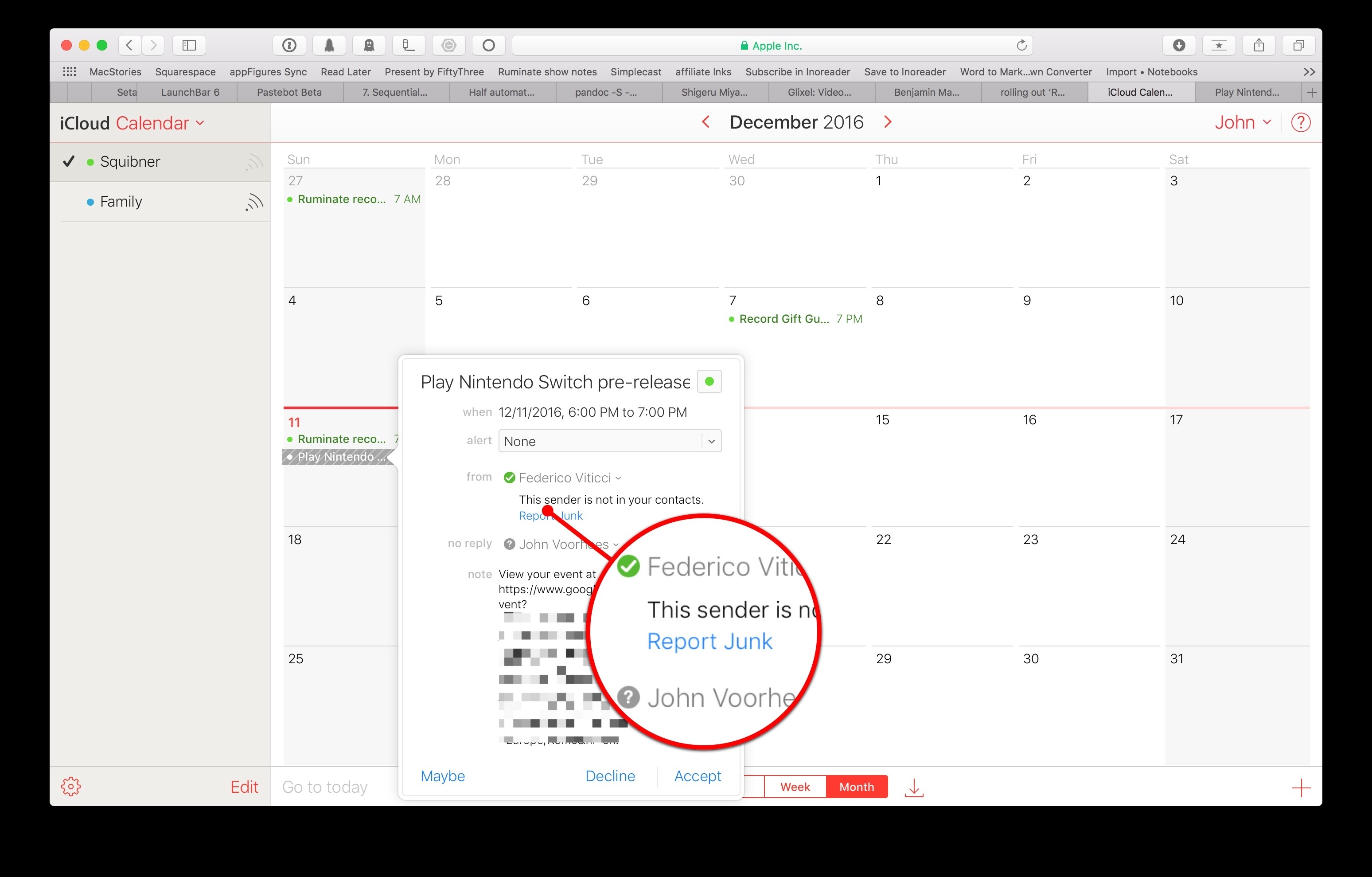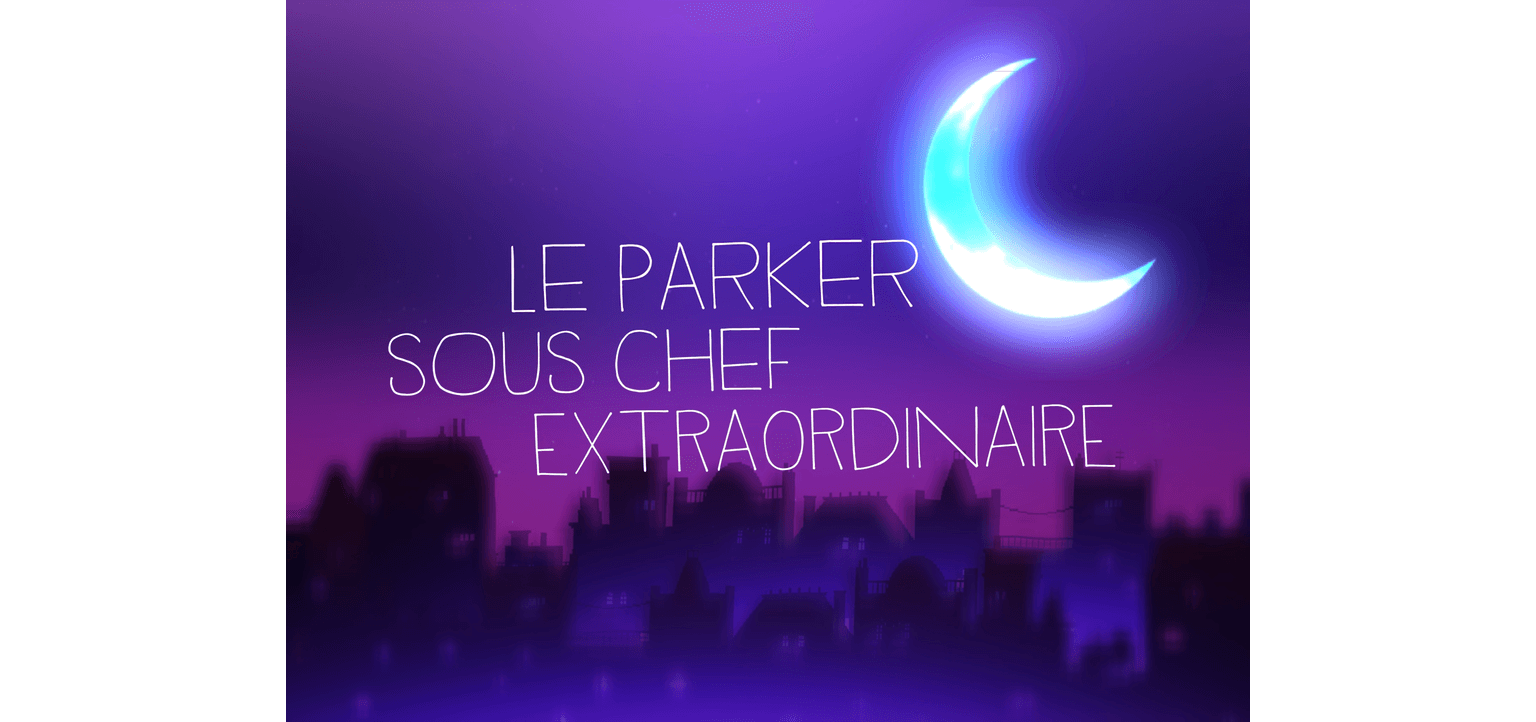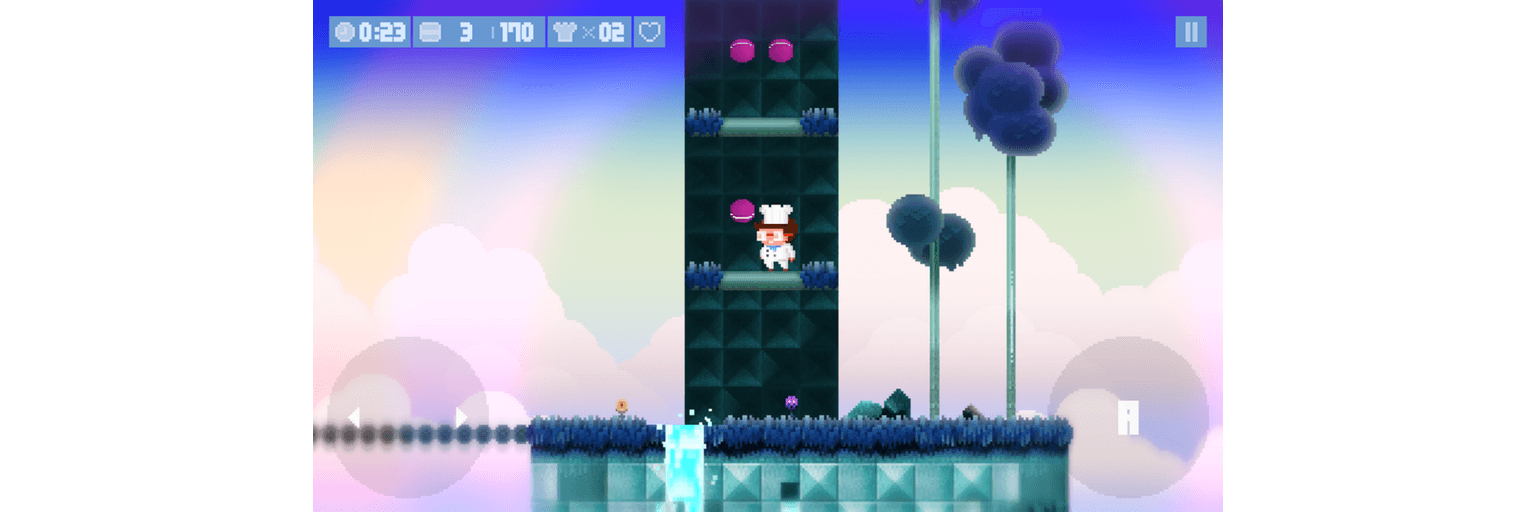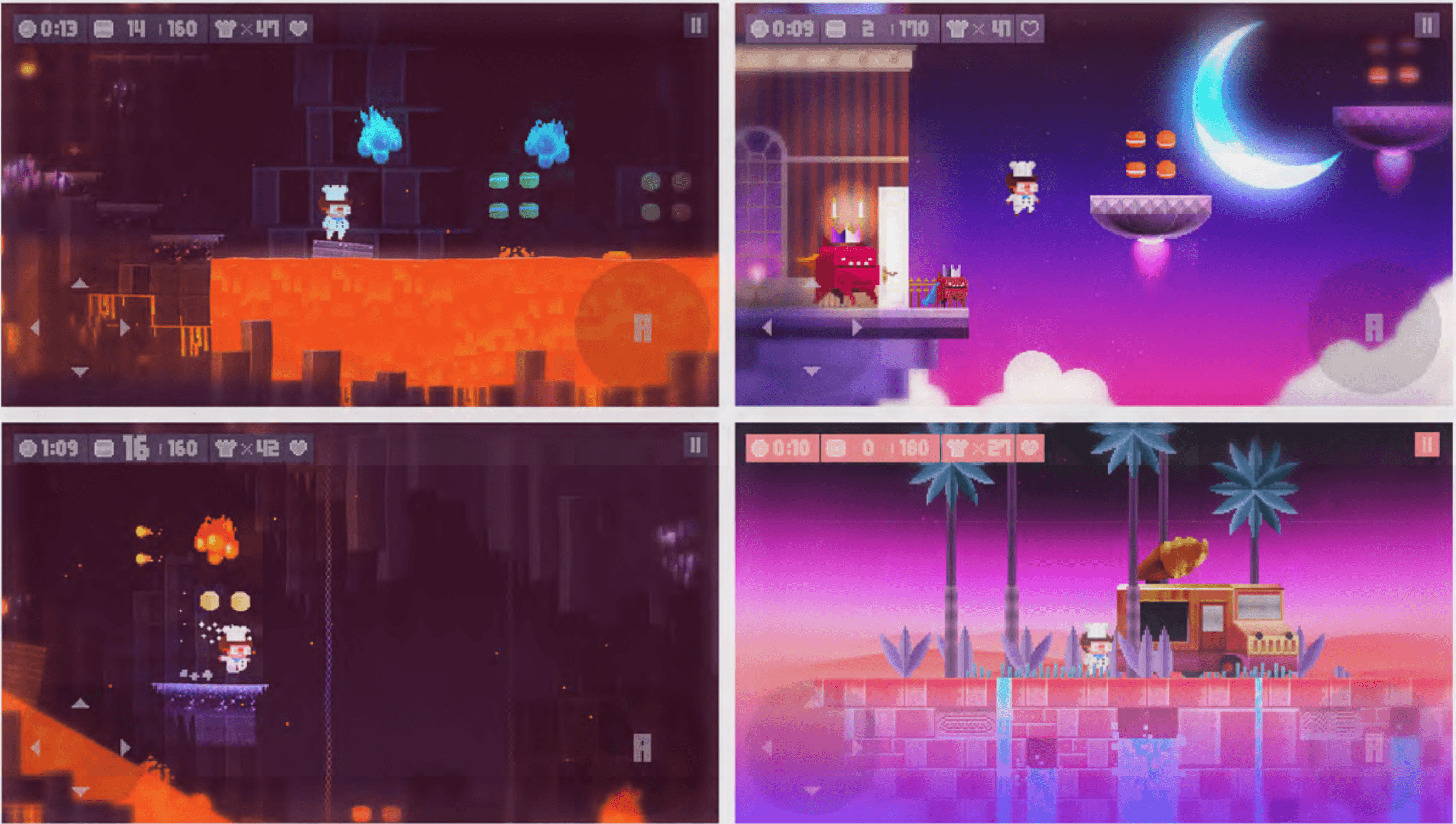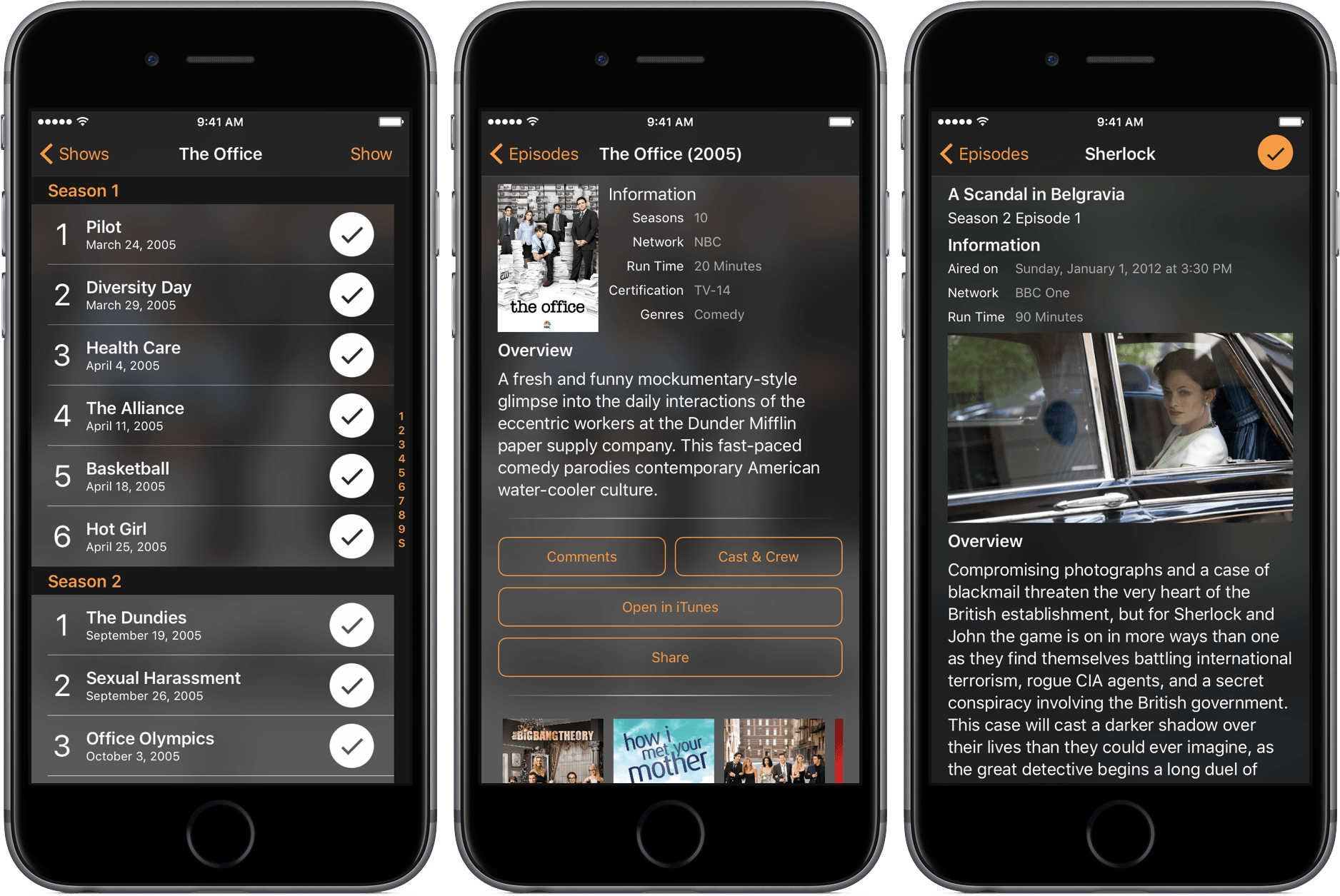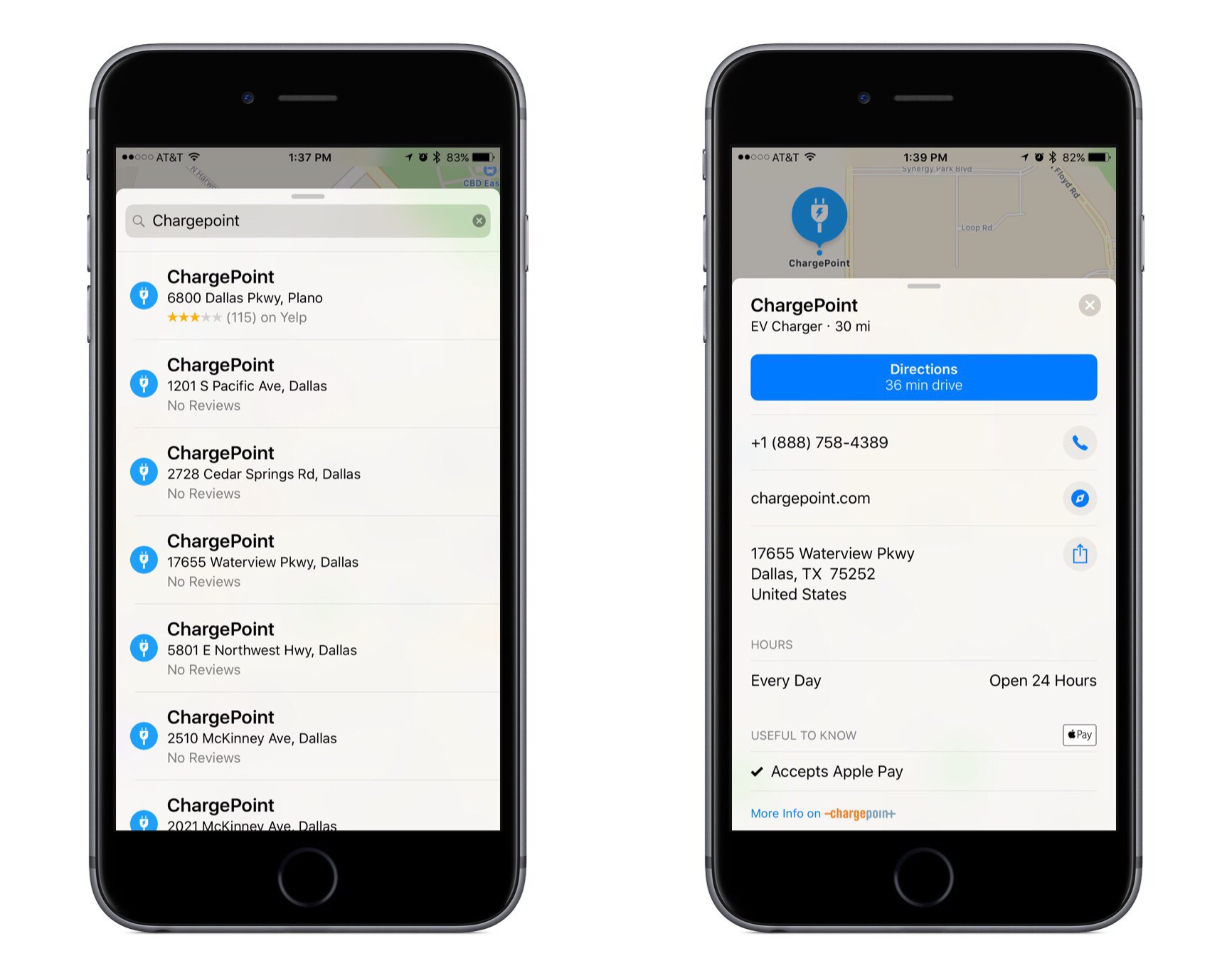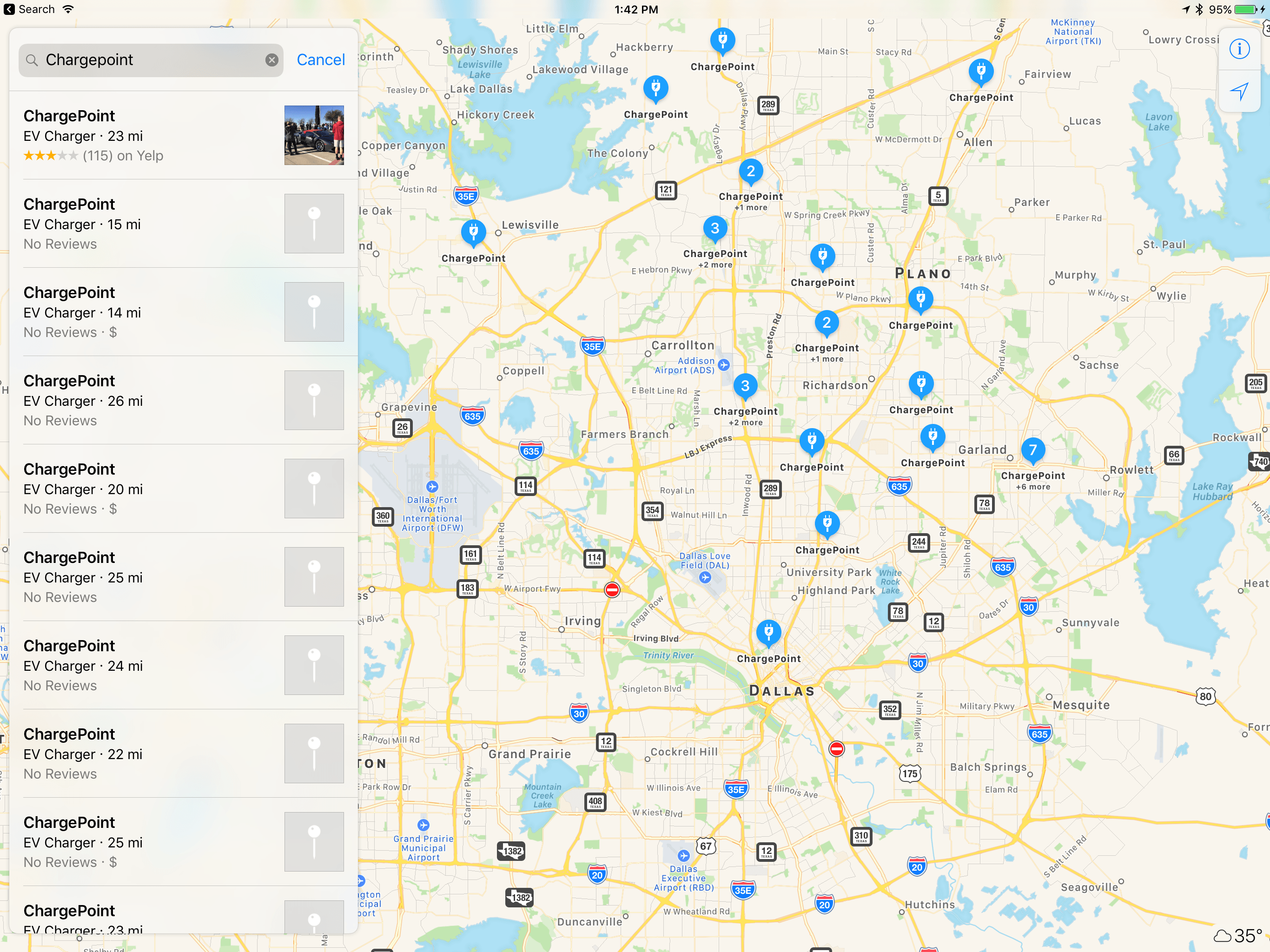There are a lot of pixel art platformers on the App Store. The hard part if finding the good ones. Too many are shallow imitations of classics like Super Mario Bros. that lack their own personality and challenges. Le Parker – Sous Chef Extraordinaire by Play Pretend is different. There are superficial similarities to the classics, like the save-the-princess storyline, but Le Parker brings together bright, colorful pixel art, fun sound effects, a great soundtrack, and challenging gameplay in a way that puts it head and shoulders above other App Store platformers.
The storyline is simple. You are Le Parker, a chef and the creator of a meringue so light it floats on air. Only the princess has the recipe until one day, the king and his men capture her and banish you from the kingdom. Your goal is to save the princess and recover your magical meringue.
The controls of Le Parker are simple. You run forward and back by dragging a finger left and right across a button in the lower, left-hand corner of the screen. In the opposite corner is an ‘A’ button for jumping. Single tap for one jump and double tap to double jump. How high you jump depends on how long you press the ‘A’ button.
Along your journey, there are macaroons to collect instead of coins. Every 100 macaroons you collect gives you an extra life, which you’ll need. There are also special items scattered throughout the level, including chef hats that give you an extra life and hidden kitchen utensils. Enemies roam Le Parker’s world inflicting damage that can be healed by finding hearts.
I’ve played many iOS games that look better than they play. What’s special about Le Parker is that there’s substance behind the polished artwork. Each of the 32 levels is deep and designed to keep you coming back to find hidden collectibles or beat the clock with Time Attack challenges. That said, this game is also great to look at. It’s colorful, detailed, and creates a real sense of continuity and presence in Le Parker’s world. Add to that a soundtrack with over twenty songs and the result is a delightful and engaging experience.
Le Parker is a universal app that works equally well on iPhones and iPads, though the iPad’s larger screen helps bring the game to life. Unlike many games, Le Parker syncs your progress among multiple devices. Le Parker also supports the Apple TV. I have found precious few games that are worth playing on the Apple TV, but Le Parker stands out from the crowd. The levels look great on a big screen, but the clincher is that if you have a third-party controller, the controls work better than most games. Mashing a physical ‘A’ button and controlling Le Parker with a thumbstick makes the game feel more like a classic platformer than touchscreen buttons ever could.
If you’re a fan of platform games and especially if you want a challenging game that looks and sounds great, give Le Parker a try this weekend.
Le Parker – Sous Chef Extraordinaire is available on the App Store for $2.99.