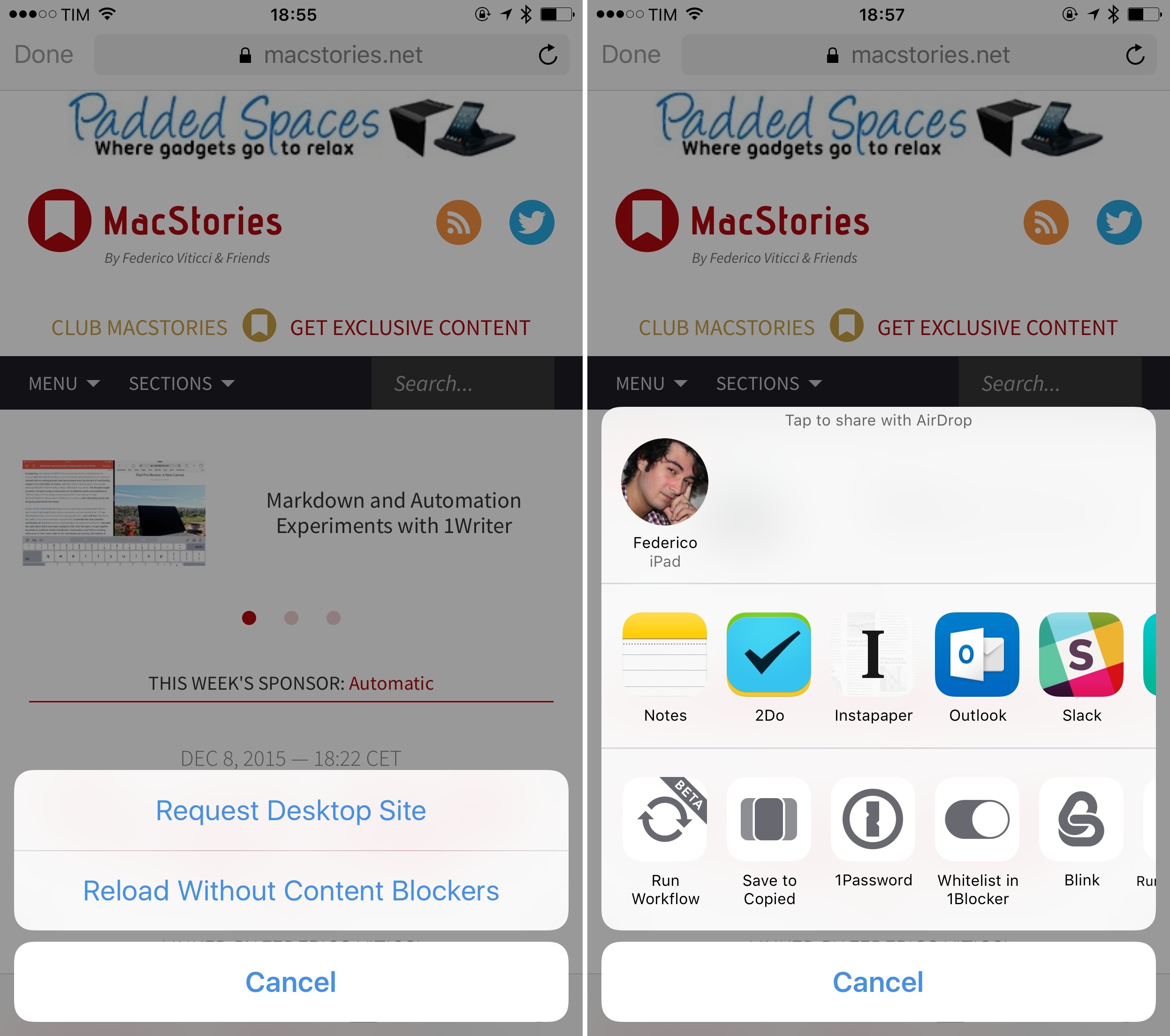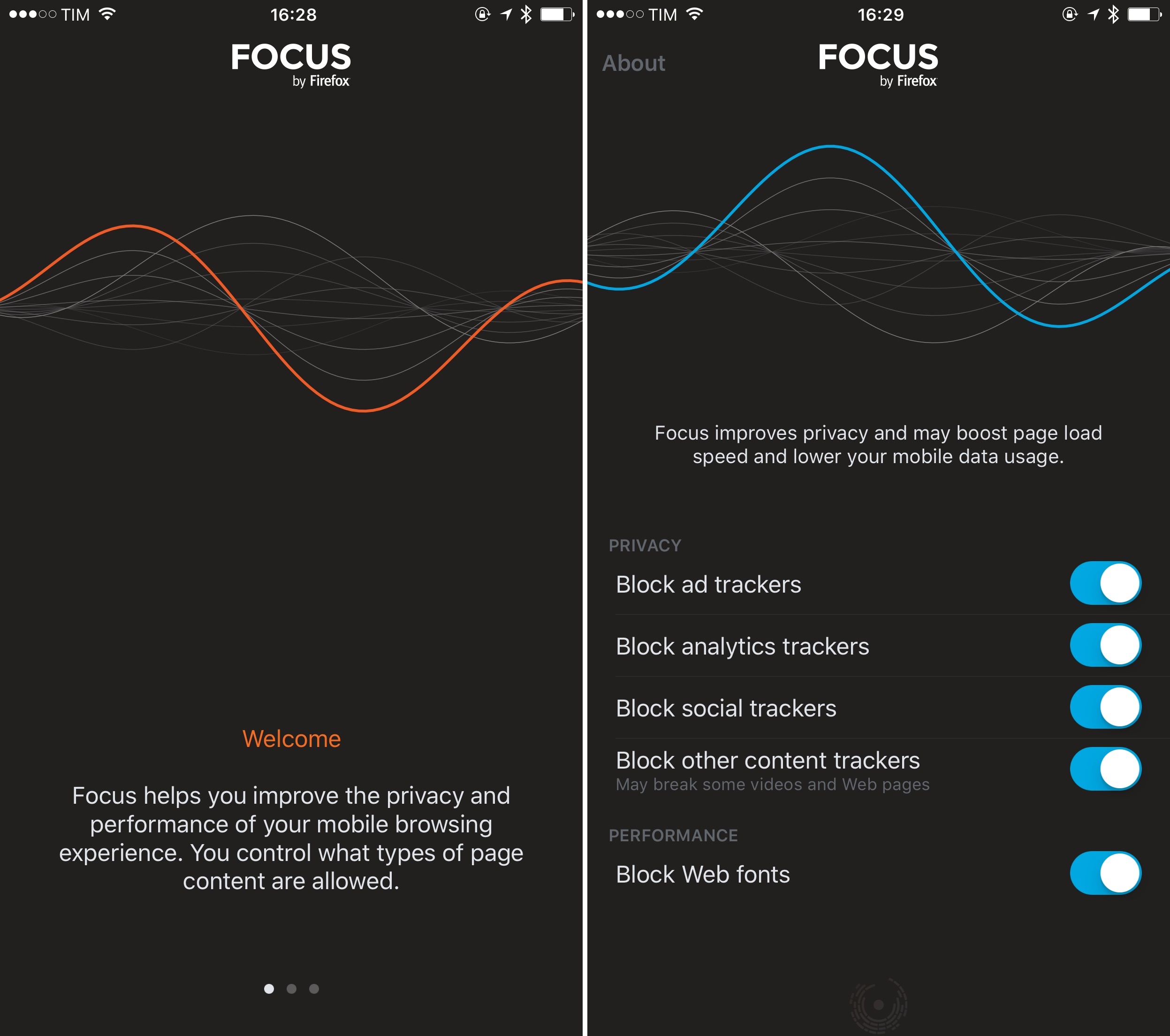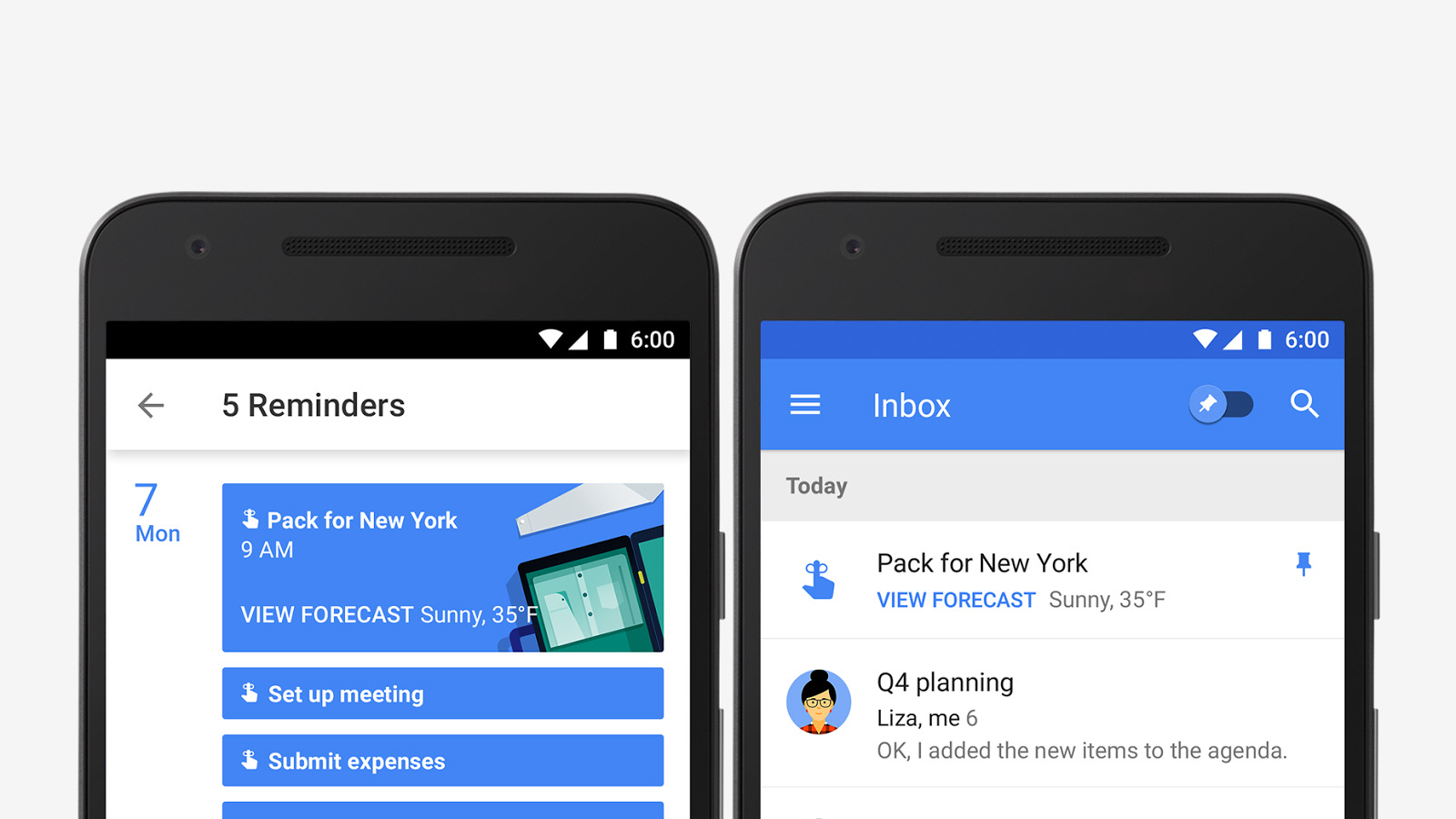Among the software updates rolled out by Apple today, version 9.1 of tvOS for Apple TV users has also been released with enhancements to navigation and Siri. Most notably, the update restores support for Apple’s Remote app for iOS and it brings Siri integration with Apple Music.
Zac Hall, writing for 9to5Mac:
tvOS 9.1 does indeed add Siri support for Apple Music to all users. Apple’s Remote app also works with the new Apple TV for the first time. Apple released the first software update to the new Apple TV, tvOS 9.0.1, in mid November. The update delivered no new features or visual changes, instead likely focusing on bug fixes and performance improvements.
I was surprised to see that these features weren’t available at launch on the new Apple TV – typing passwords and any other text on tvOS without the Remote app was especially painful. I’m glad tvOS 9.1 has been released before the end of the year.