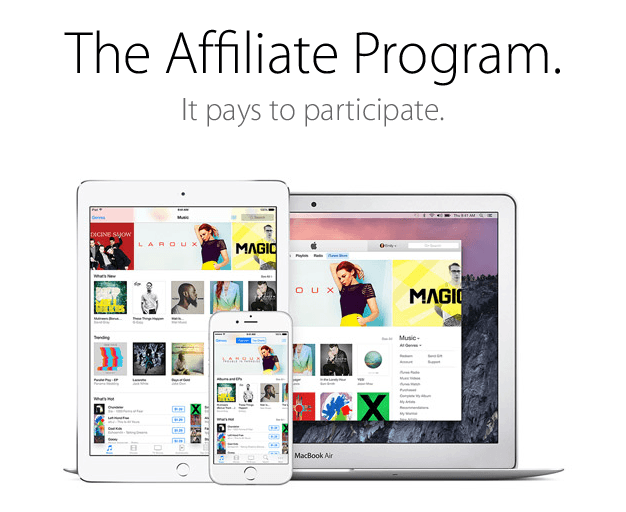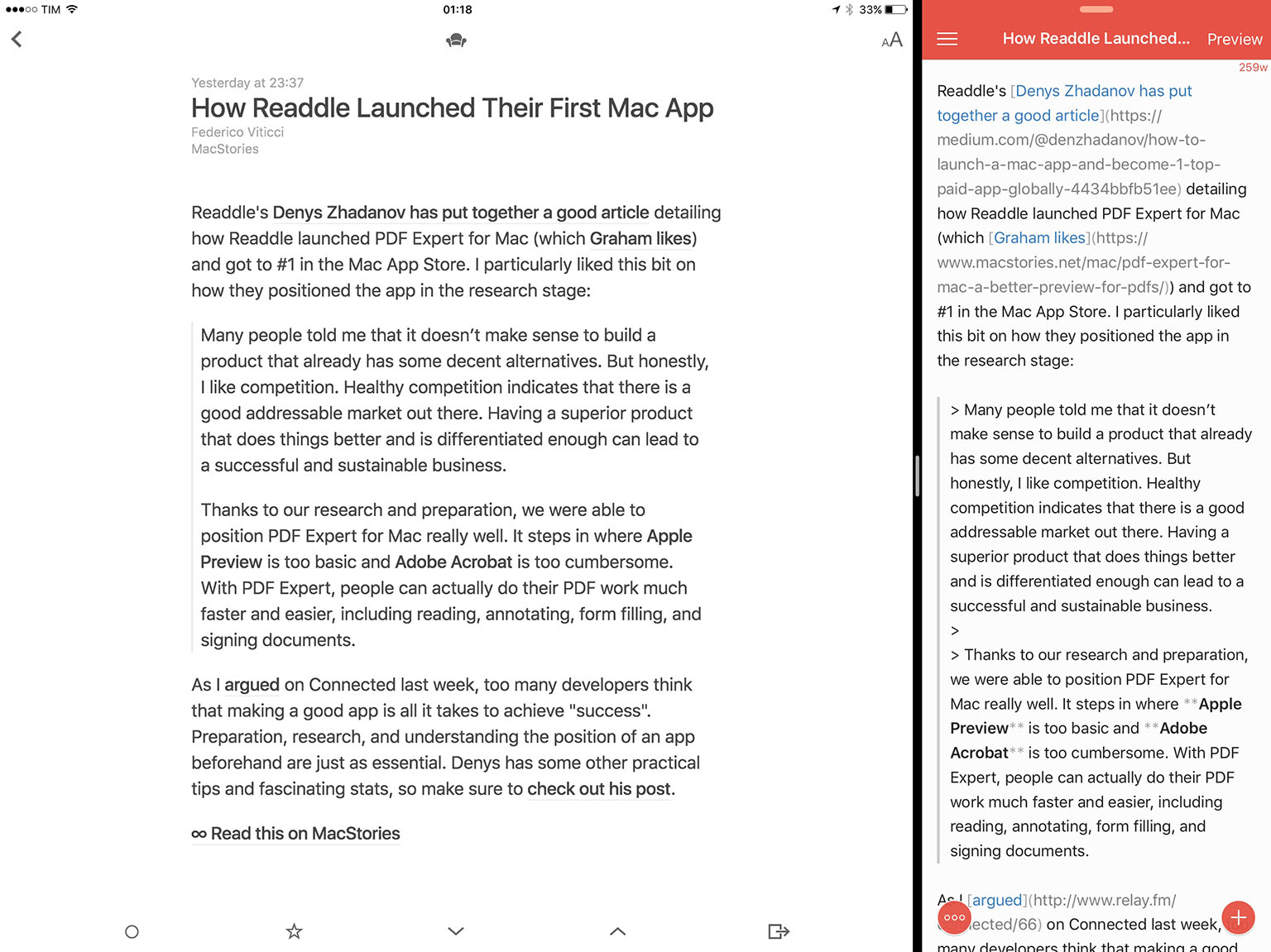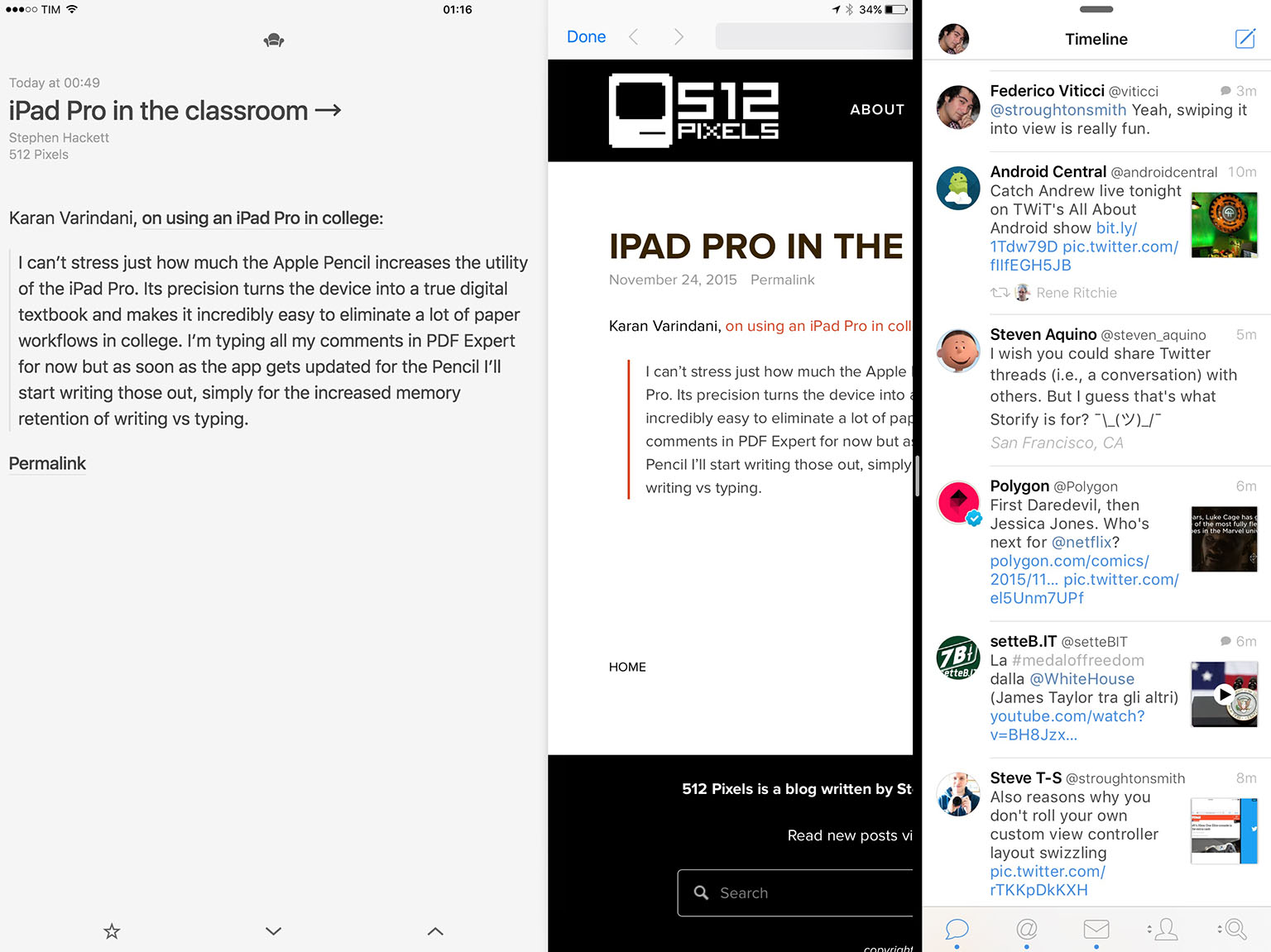Inexpensive software and other tools, coupled with ubiquitous Internet access, have made it easier than ever for creative people to reach a large audience. Whether you are a writer, a podcaster, a video producer, a software developer, or a maker of some other description, distribution has been reduced to a mere implementation detail.
Yet, with barriers to entry being lowered, this also means that it’s never been more difficult to make a living online. Right now, if you run a website, advertising rates are down while readers are blocking ads in ever-increasing numbers. Podcasters are doing better as sponsorship rates are superior to web ads, but it’s a relatively new medium dominated by a relatively small group of companies that sponsor the most popular shows. The resulting concentration makes many podcasts vulnerable to losing the majority of their income if a sponsor leaves. Meanwhile, app prices continue to race toward free on every platform.
One of the keys to succeeding in any online market where supply outstrips demand, or where risk is concentrated, is to remain nimble and distribute the risk. People have experimented with all sorts of revenue models as a hedge against this uncertainty. Memberships and patronage systems are options that let “super fans” support work that they value more than others. But, there’s another option you should consider that has a lower barrier to entry, the potential to reach a far wider audience, and once set up, works on autopilot, producing cash without any intervention by you and at no added cost to your audience – the iTunes Affiliate Program.
In March, I launched an iOS app called Blink that makes it easy to create links for the iTunes Affiliate Program. I know writers, developers, and podcasters who have used the program successfully for years, but each had their own unique, quirky, and often fiddly solutions for generating links. I set out to streamline that process so they could concentrate on their craft instead of links.
But, Blink is just a tool. It leverages Apple’s iTunes Affiliate Program to help creative people build a sustainable business, but outside of a savvy core of people who recognize that the affiliate program helps them keep doing what they love, the program is still largely unknown. The purpose of this article is to fix that – to lay it all out comprehensively.
There is a lot here on the program because who doesn’t like a nerdy “deep dive” into almost anything? Don’t let that intimidate you. At its core, the program is dead simple. There are tools, like mine, to make linking easier once you have signed up, but you don’t need them to get started.