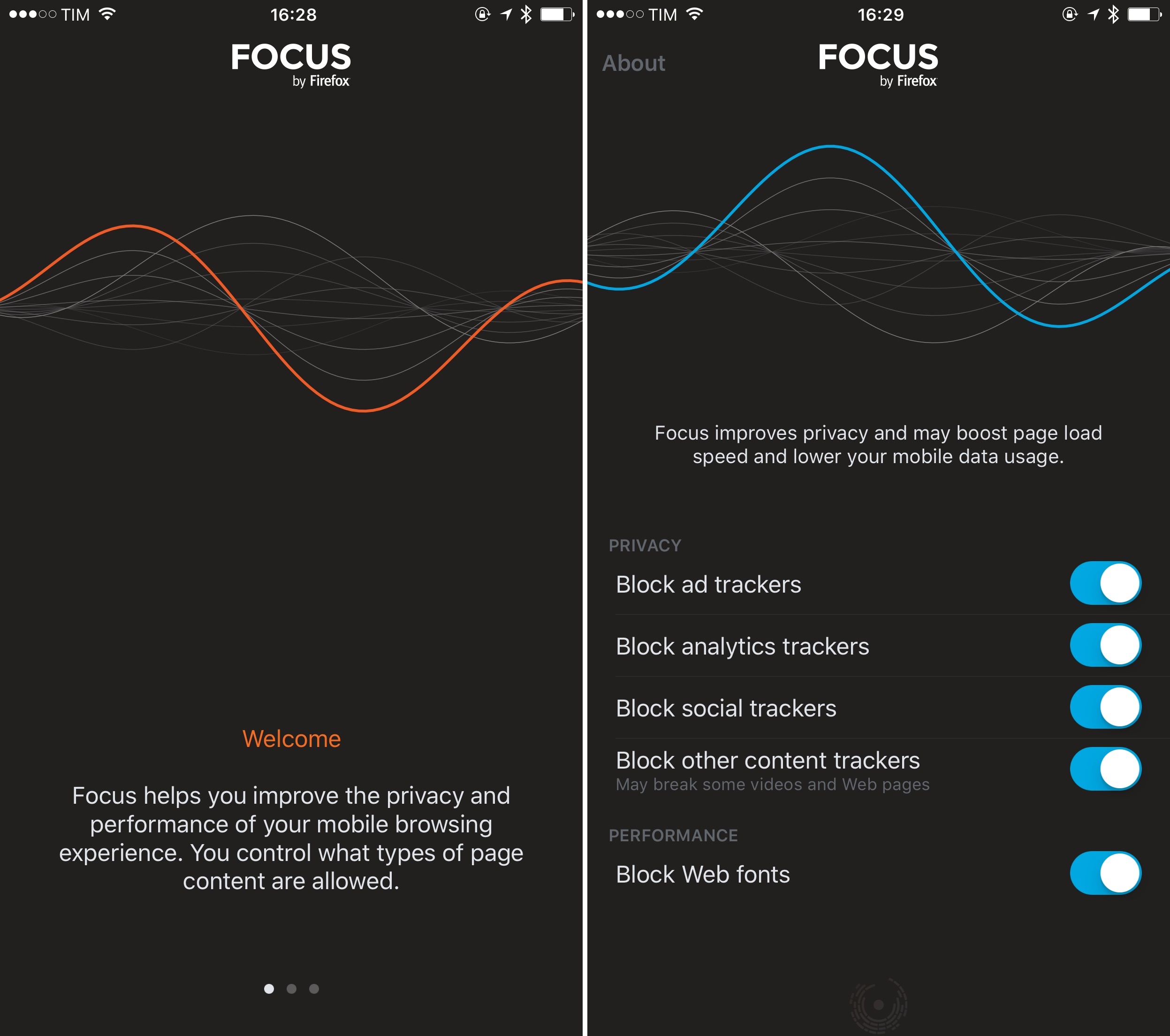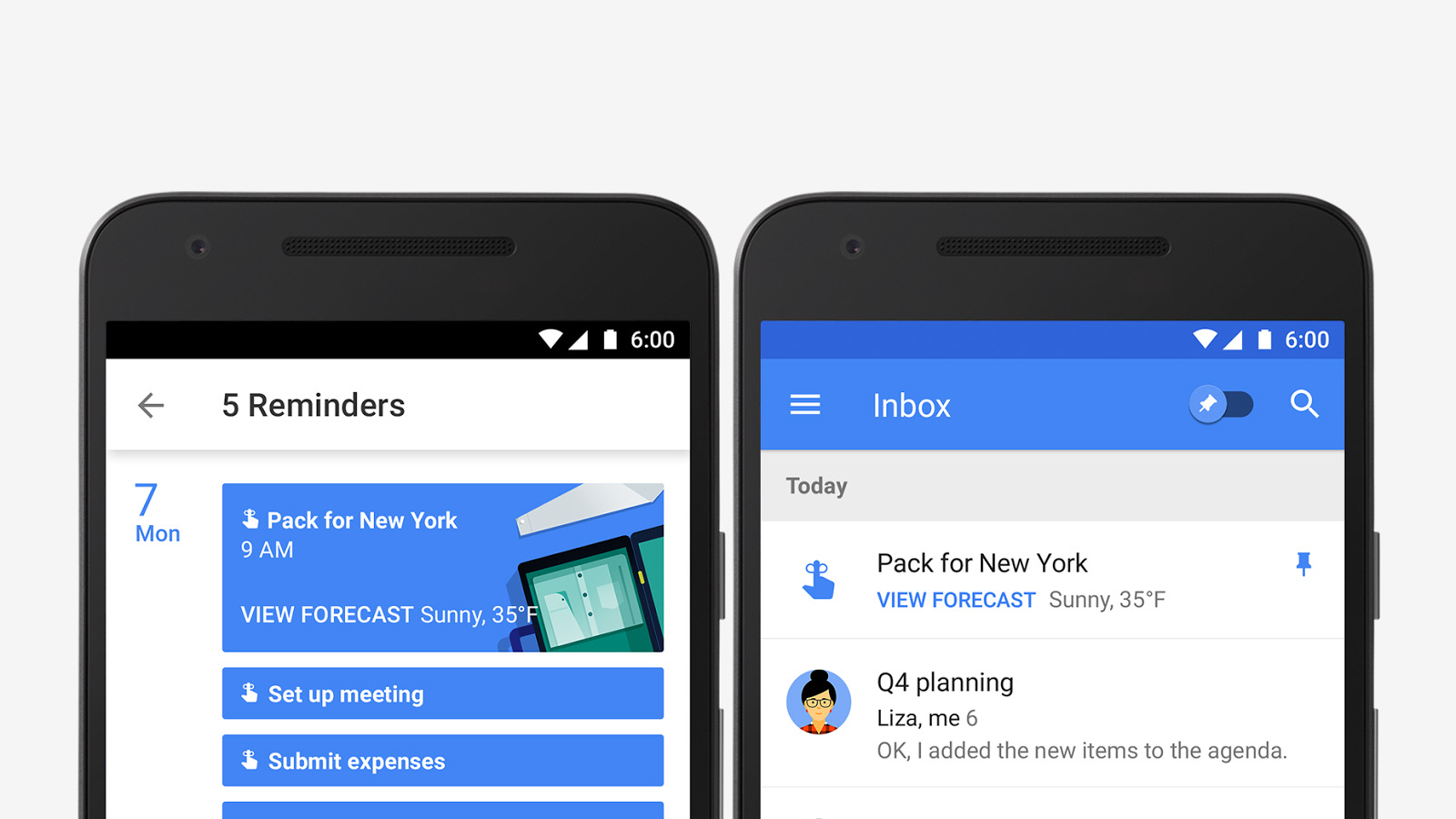Earlier today, Mozilla released Focus, a content blocker for iOS aimed at blocking common web trackers, social trackers, and, optionally, web fonts in Safari for iPhone and iPad.
Mozilla Releases ‘Focus’ Content Blocker for iOS 9
Automatic: A Smart Driving Assistant on Your iPhone [Sponsor]
There’s a mountain of data inside your car waiting to be unleashed, and all you have to do is plug in a quick little connector and download a mobile application.
Automatic is a smart driving assistant that plugs into your car’s data port and lets you connect your smartphone (either iPhone or Android) with your car. By talking to your car’s onboard computer and using your smartphone’s GPS and data plan to upgrade your car’s capabilities, Automatic will allow you to easily diagnose your engine light, never forget where you parked your car, and save hundreds of dollars on gas.
Automatic learns your driving habits and gives you suggestions through subtle audio cues to drive smarter and stop wasting gas. Thanks to a map view available on your phone, Automatic can display a trip timeline after every driving session, showing you how you’re doing with a Drive Score; the app can even track local gas prices and tell you how much you’re spending.
In case of engine problems, Automatic can decipher what the “check engine” light means and show you a description of the issue with a possible solution. And thanks to a feature called Crash Alert, Automatic can detect many types of serious crashes and automatically alert local authorities as well as your loved ones when you can’t.
Automatic is currently available in the US for iPhone and Android devices, with a 45-day return policy and free shipping in 2 business days.
MacStories readers can go to automatic.com/macstories to get $19.99 off and buy Automatic at just $80. For more information, check out Automatic’s website.
Our thanks to Automatic for sponsoring MacStories this week.
Apple’s Updated Lightning to SD Card Camera Reader Supports iPhone, USB 3 Speeds on iPad Pro→
As first noticed by iDownloadBlog, Apple quietly updated its Lightning to SD Card Camera Reader alongside the release of the iPhone Smart Battery Case adding support for iPhone (previously, the accessory was limited to iPad users) and faster USB 3 transfers via the iPad Pro’s Lightning connector.
Apple writes:
The Lightning to SD Card Camera Reader supports standard photo formats, including JPEG and RAW, along with SD and HD video formats, including H.264 and MPEG-4. It supports data transfer at up to USB 3 speeds on iPad Pro, and up to USB 2 speeds on all other iPad and iPhone models.
Apple previously confirmed that the iPad Pro would support USB 3 transfer speeds, and the updated SD card reader appears to be the first product to take advantage of it. Last week, John Gruber speculated that the different Lightning port of the iPad Pro could also open up to USB-C functionalities in the future; I’m curious to see which other accessories will implement these iPad Pro optimizations in the next year.
Apple Introduces iPhone 6s Smart Battery Case
Apple today introduced the new iPhone Smart Battery Case for the iPhone 6s and iPhone 6. Available in White or Charcoal Gray, the Smart Battery Case includes a built-in battery which will boost your iPhone’s battery life for talk time up to 25 hours and internet use up to 18 hours on LTE.
You charge the Smart Battery Case and your iPhone simultaneously and the amount of charge left in the case is displayed on your iPhone’s normal battery indicator.
The Smart Battery Case is available to purchase from today for $99. The case’s exterior is silicone whilst the interior is a soft microfiber lining. It also features a “soft elastomer hinge design”, which Apple claims will make it easy to put the case on an iPhone and take it off.
For the time being, the Smart Battery Case is only available on the 4.7” iPhone 6 and iPhone 6s, it is not available for the iPhone 6s Plus or iPhone 6 Plus.
[via AppleInsider]
Apple Maps Used “Three Times As Often As Its Next Leading Competitor”→
In an article from Associated Press, Anick Jesdanun gets a comment from Apple regarding the popularity of Apple Maps:
Apple says its mapping service is now used more than three times as often as its next leading competitor on iPhones and iPads, with more than 5 billion map-related requests each week. Research firm comScore says Apple has a modest lead over Google on iPhones in the U.S., though comScore measures how many people use a service in a given month rather than how often.
…
“We are fast learners and we are fast at fixing things,” said Greg “Joz” Joswiak, an Apple vice president who oversees product marketing for iPhones and related services. “We learned the maps business incredibly fast.”
It’s abundantly clear that Apple Maps has improved significantly in just three years, but at least in my experience, it still has a way to go before it is up to the standard of Google Maps, globally.
Which is why I thought it was odd that Apple would publicly reveal, in an almost boastful manner, that Apple Maps is used “more than three times as often as its next leading competitor” (read: Google Maps). At first glance that sounds impressive, but Apple Maps has been automatically installed on every single iOS device since 2012. If someone wants to use Google Maps they need to actively take steps to find it, install it, and avoid using Apple Maps when tapping address links or using Siri.
I wonder what the statistics are for some of Apple’s other default, automatically installed, apps? How many people use Safari, or Apple Mail or Apple Calendars rather than the “next leading competitor”? I would put money on those other default apps being way more than just three times as popular as the third party alternatives.
More never equals better. Apple ought to know that better than anyone. https://t.co/cN7WKzpzVv
— Zach Kahn (@zkahn94) December 8, 2015
Google Calendar and Inbox Add Reminders→
Vijay Umapathy, writing for the Official Gmail Blog:
Our calendars should help us make the most of our time — scheduling meetings at work, remembering brunch with friends, and keeping track of all our other commitments. But often our to-do list is elsewhere, separate from the Calendar that organizes our day, and we end up overcommitted or miss something important because we forgot to check our list.
Now there’s a single way to manage your day: starting this week, you can create Reminders in Google Calendar to keep track of your to-dos alongside your scheduled events.
Reminders aren’t just kept in Google Calendar either, they will also be accessible from the Google Inbox, Google Keep and Google Now apps - and they’ll be coming to the web in the future. For those of you invested in the Google ecosystem, and just need a simple way to remember about tasks you need to do, this new Reminders feature from Google may be a perfect fit.
iSkelter’s Canvas Smart Desk for iPad Pro→
Neat idea by iSkelter, via Yanko Design:
The Canvas Smart Desk for the iPad Pro and the Surface Pro revolves around the word “Pro”. Designed to make any flat space (or even your lap!) an instant and effective workstation, the smart desk allows you to dock your tablet, a smartphone, and even a paired stylus (The Microsoft Pen or the Apple Pencil).
The Canvas comes in two variants. The Canvas Creator is a more compact desk meant for the serious and swift professional. The Canvas Pro is a larger variant, offering a little extra space for your notepad/coffee/portable-speaker.
While I tend to either hold my iPad or prop it up with the Smart Cover, the Canvas surface looks nice for a combined iPhone + iPad + Pencil setup. It costs $68 for the Creator and $100 for the Pro version from iSkelter’s website.
Also “interesting”: they’re using my iPad Home screen in their product shots.
An Illustrator’s Review of the iPad Pro and Apple Pencil→
Writing at Fantastic Maps, Jonathan Roberts has published his review of the iPad Pro and Apple Pencil from an illustrator’s point of view:
But the real clincher? It’s faster to illustrate on the iPad Pro, with Pencil, using Procreate, than it is to illustrate on a 16Gb Macbook Pro, with a Wacom Intuous, in Photoshop. That’s astonishing – and places this as a core piece of my professional illustration workflow. It does not replace my laptop – as mentioned, there’s a on of key pieces that the software and hardware can’t do. But I’ll now create maps first on the iPad Pro if I can, and then do the final polish on my laptop. I never expected that to be the case when I picked this up.
A very balanced and honest take on the merits of the iPad Pro, as well as its limitations compared to desktop hardware and software. Apple should listen to people like Jonathan for the future of the platform.
Facebook Shuts Down Creative Labs→
In more shutdown news today, Facebook has also announced they’re closing Creative Labs, their internal initiative aimed at shipping separate, more creative apps. Ian Sherr, writing at CNET:
As of Monday, Slingshot, Rooms and Riff, an app that allowed users to create and share short videos based on a theme, have been pulled from app stores. The Menlo Park, California-based company has also removed the Web page for Creative Labs.
A Facebook spokeswoman confirmed the apps had disappeared, noting they hadn’t been updated in some time.
“Since their launches, we’ve incorporated elements of Slingshot, Riff and Rooms into the Facebook for iOS and Android apps,” she added.
Creative Labs was also behind Paper, the company’s alternative Facebook app, which is still only available on the US App Store. Personally, I’ve always preferred Paper’s interactions to the official Facebook app, but I feel like it’s going to follow the same path as the other Facebook apps.