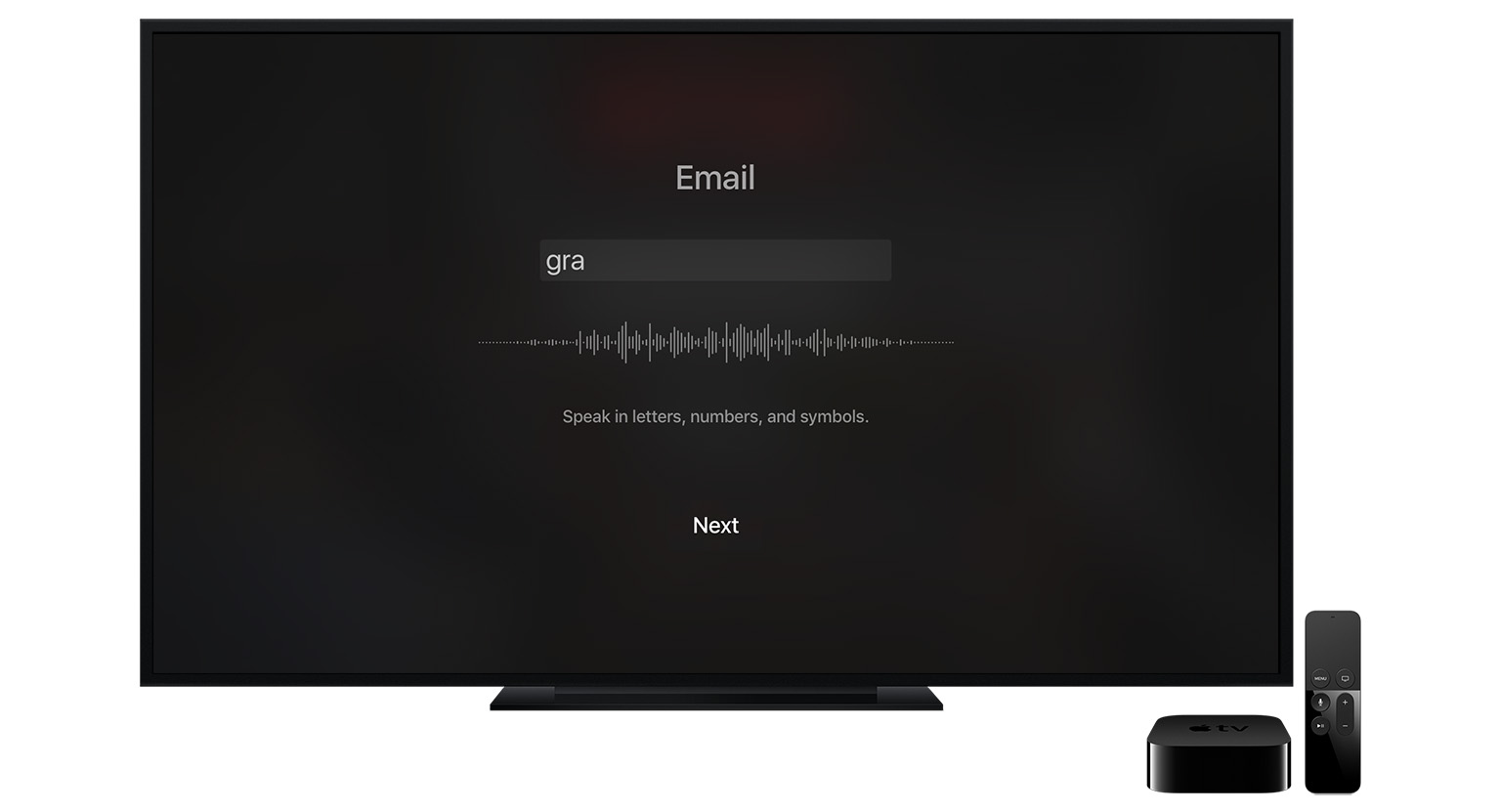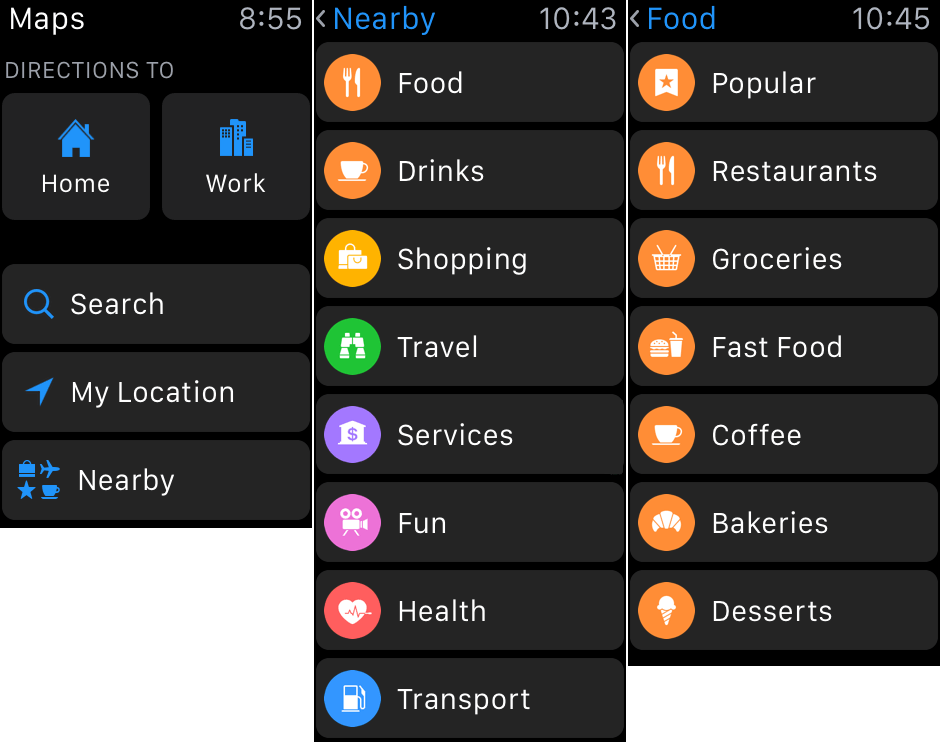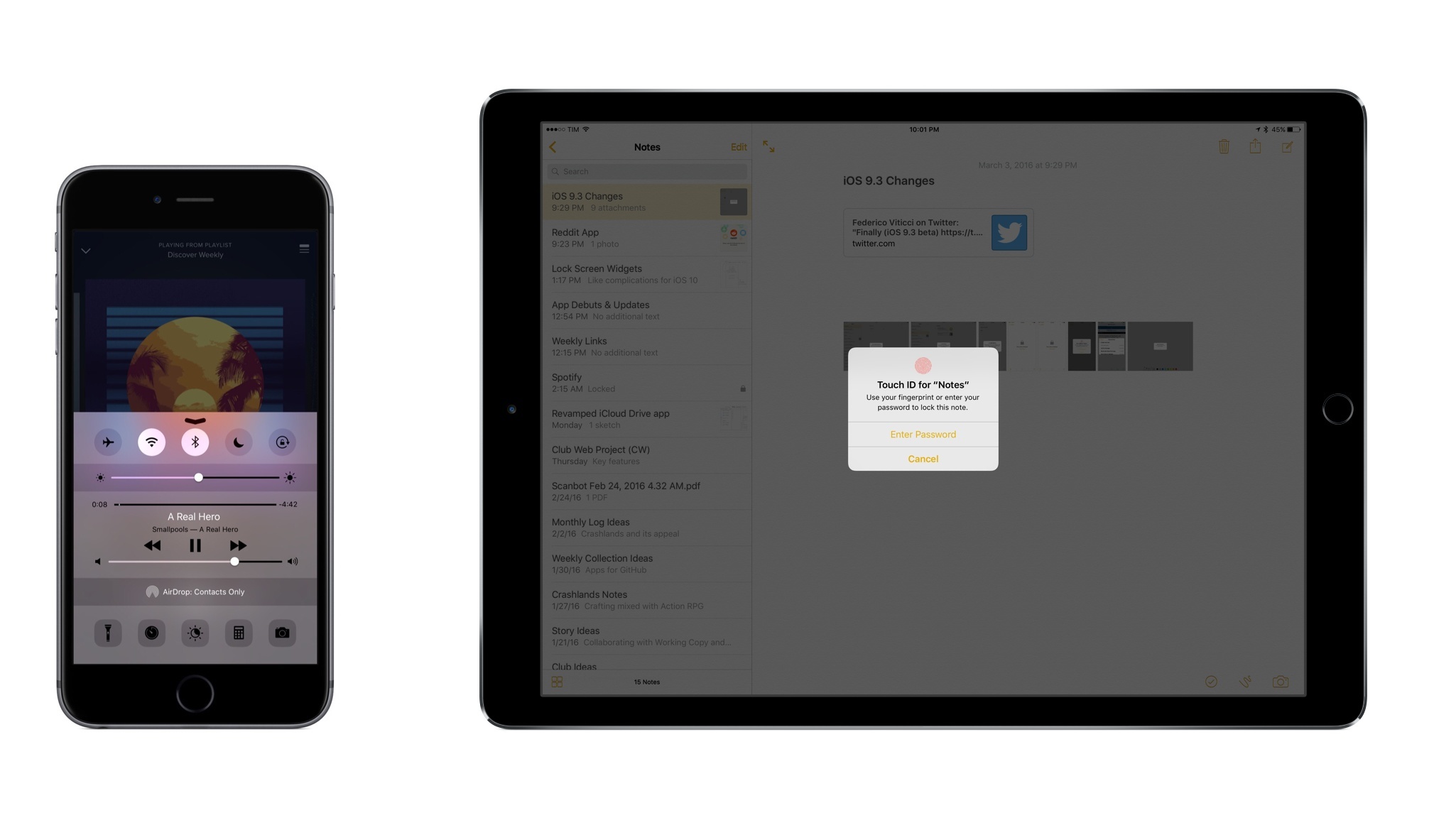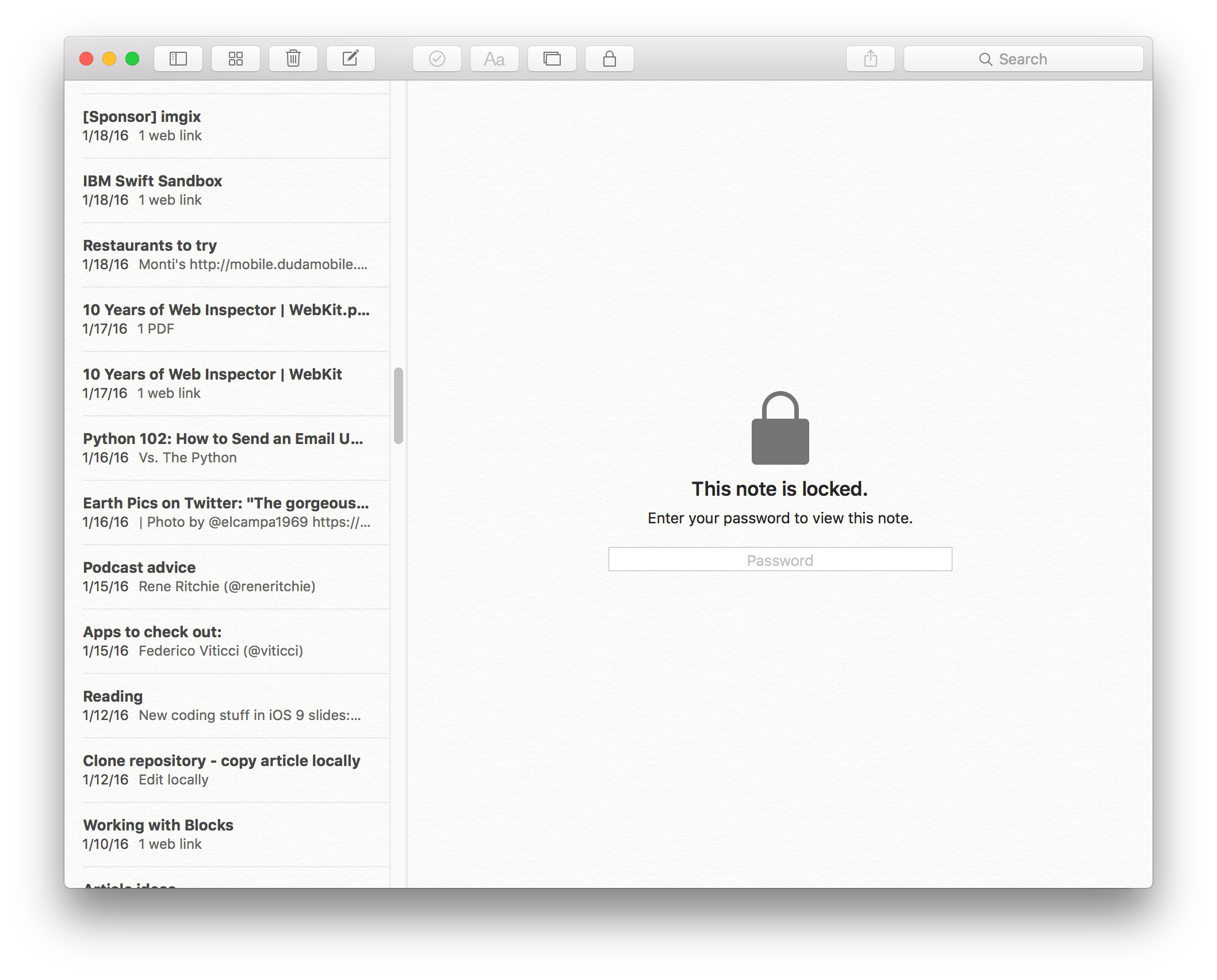One of the core changes of iOS 9.3 is Education, and a big part of the updated framework is the Classroom app. Apple has now released Classroom on the App Store, and it’s a free download for iPads running iOS 9.3.
Classroom is a powerful new iPad app that helps you guide learning, share work, and manage student devices. It supports both shared and one-to- one environments. You can launch a specific app, website, or textbook page on any device in the class, or share student work on a TV, monitor, or projector using Apple TV. You can even reset a student’s password, see which apps students are working in, and assign a specific Shared iPad for each class.
Apple also published a PDF document detailing the features of Classroom, including Shared iPad and Screen View. You can read it here.