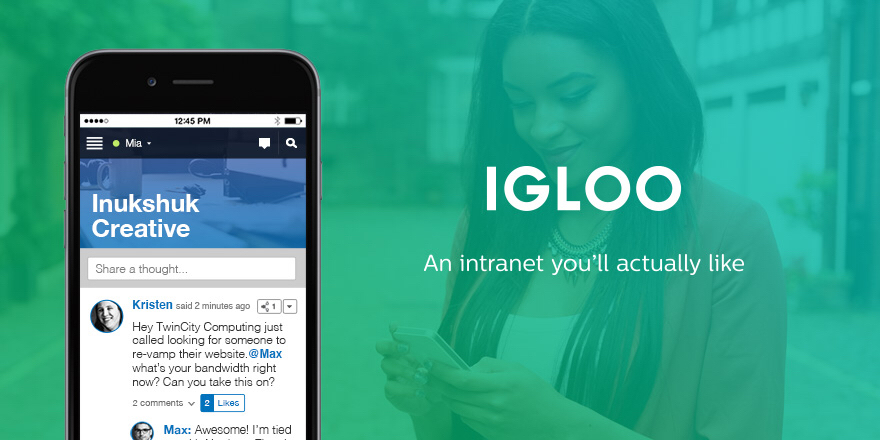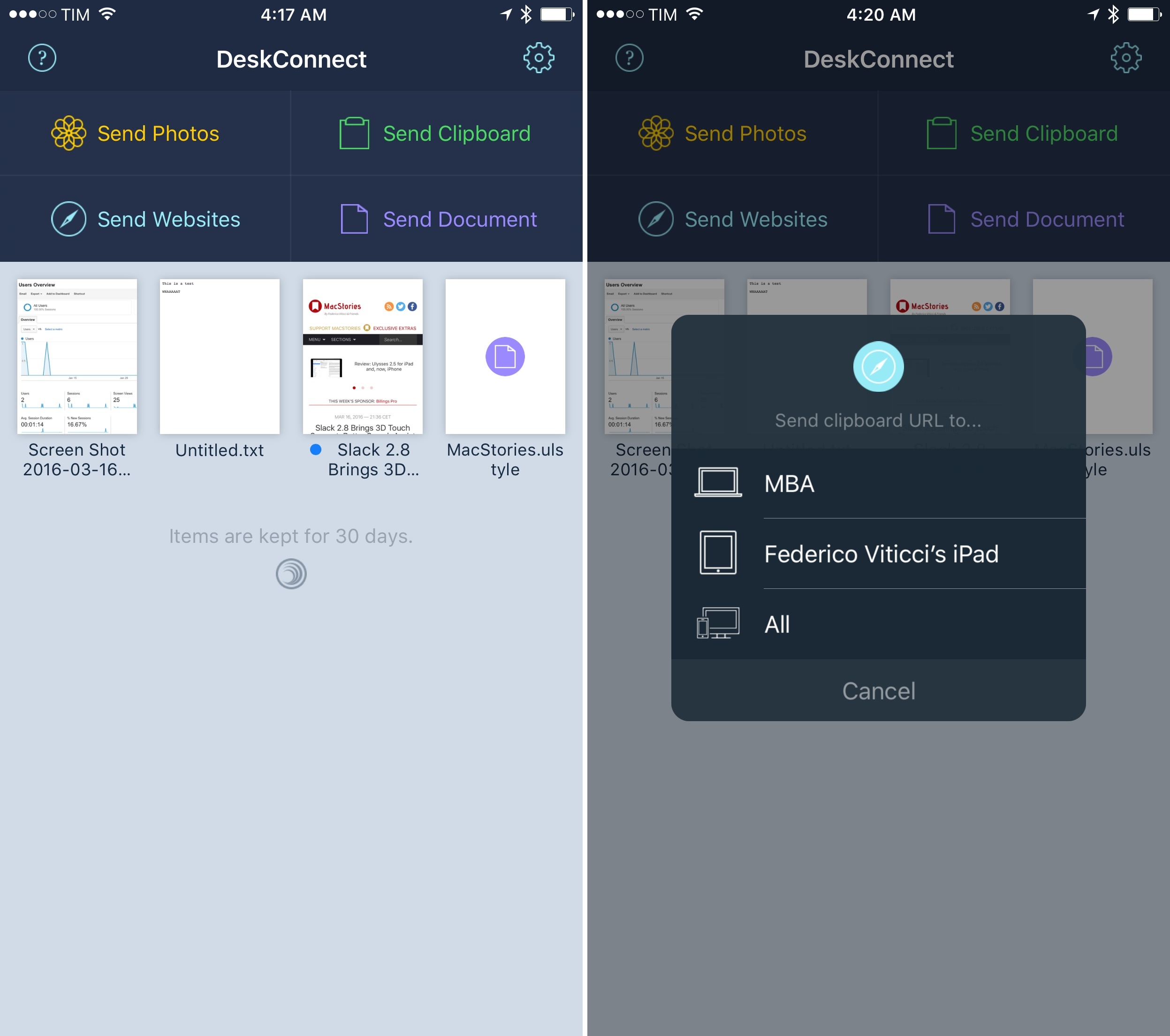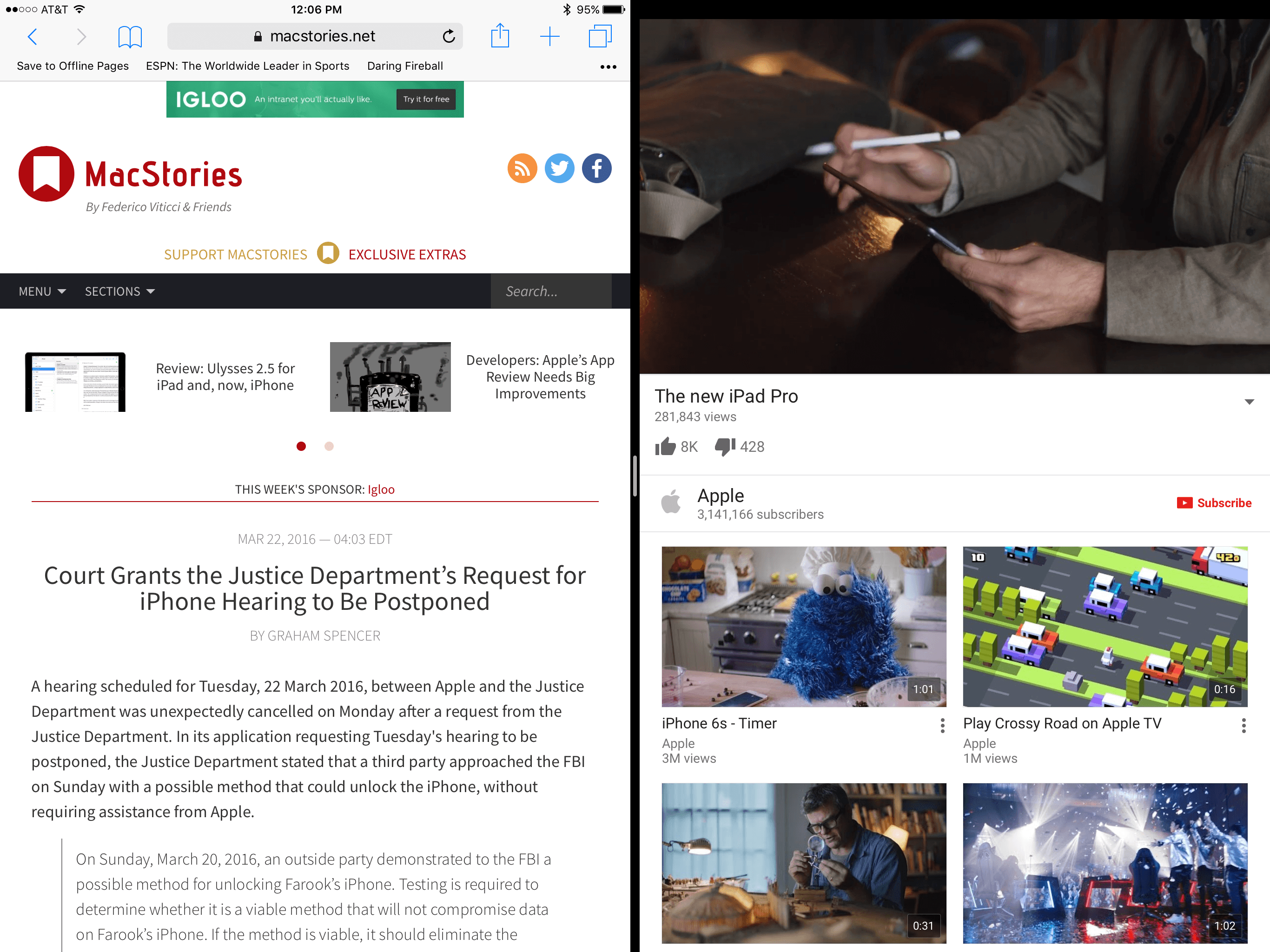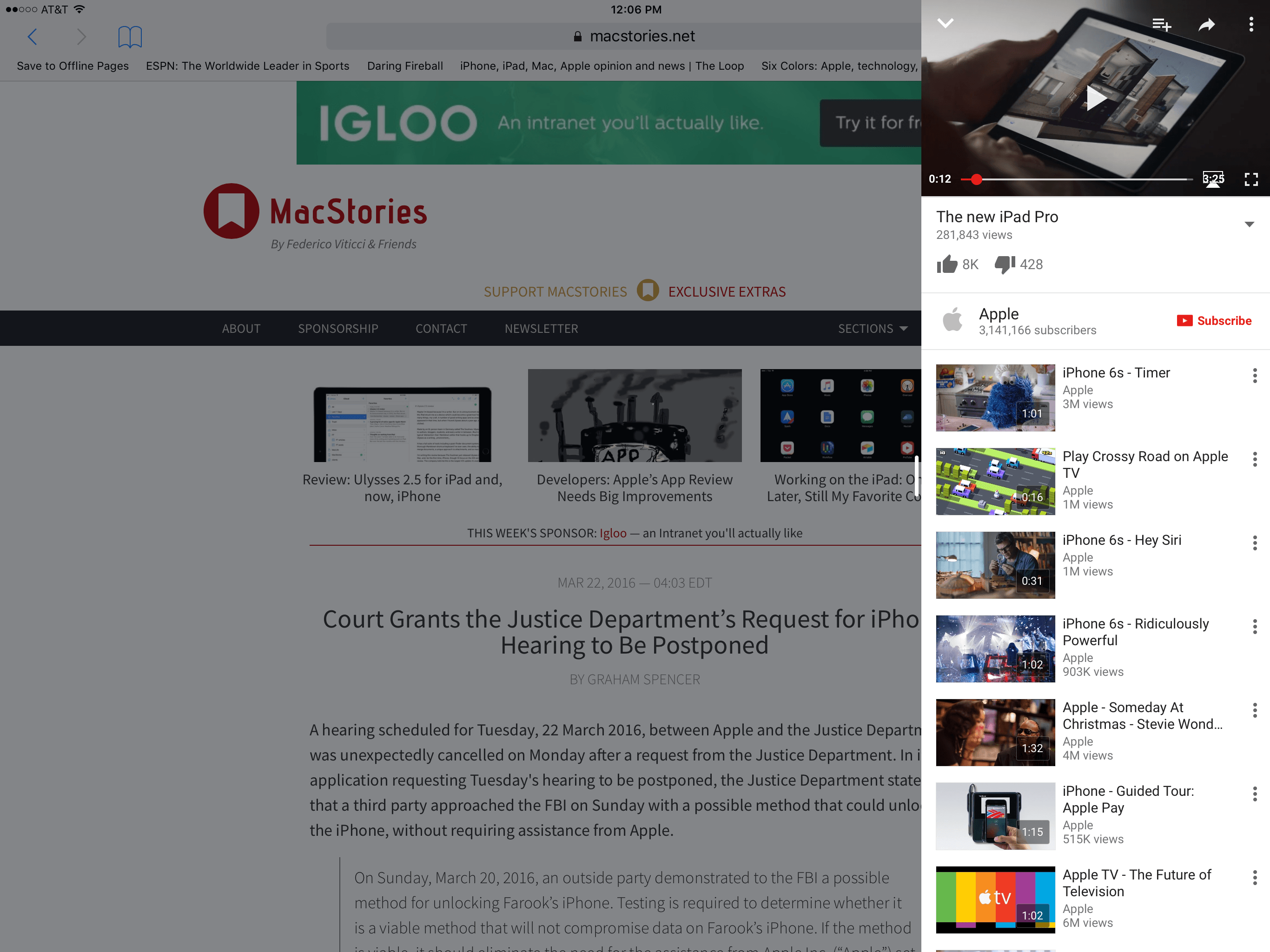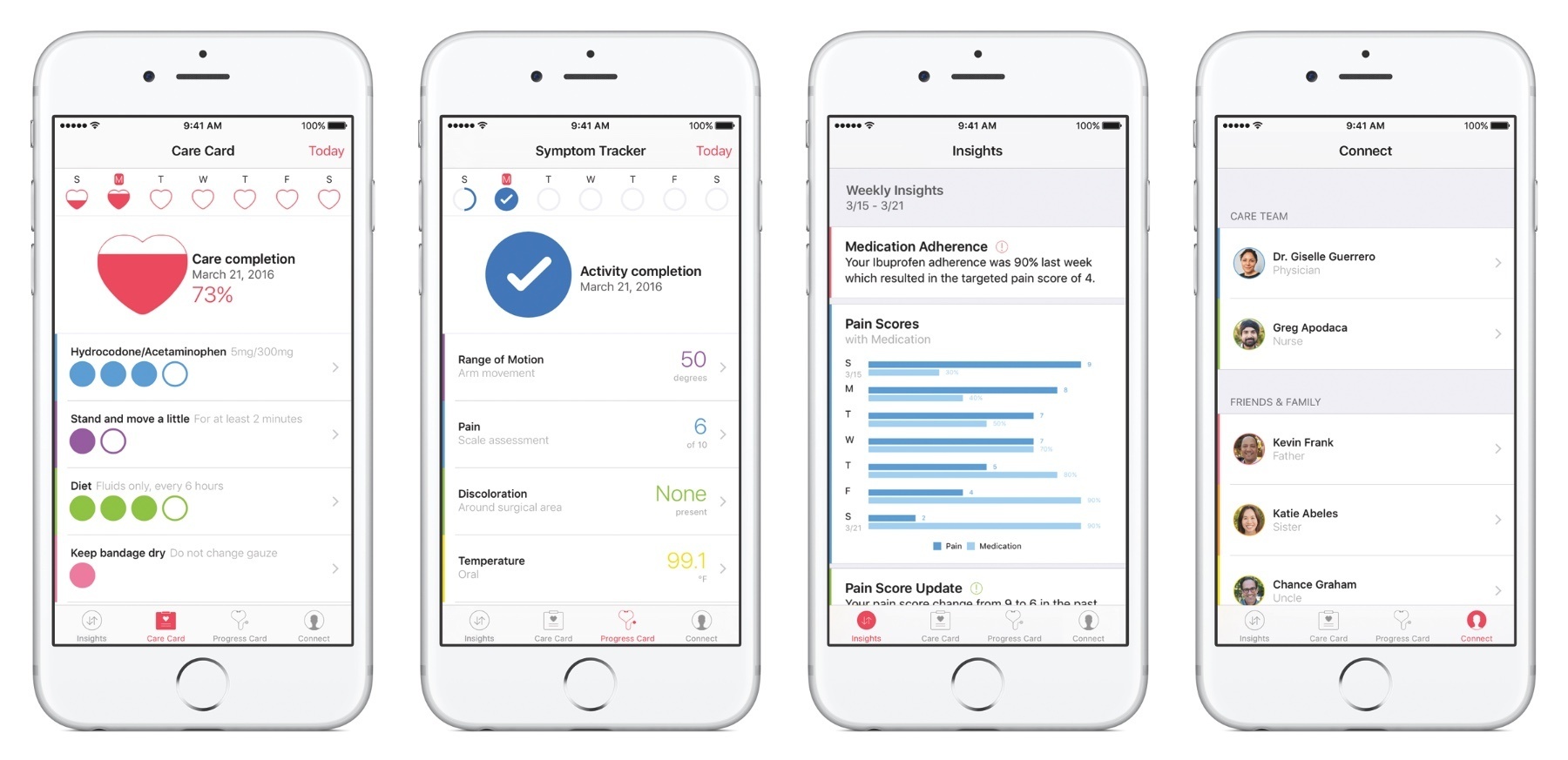Micah Singleton, writing for The Verge:
Streaming is now the biggest revenue stream for the music industry in the US, generating $2.4 billion in 2015. The RIAA has released its report on the state of the US music industry in 2015, and streaming music has edged out digital downloads in revenue for the first time. After declining last year, the music industry as a whole grew once again in 2015, selling $7 billion worth of music, a 0.9 percent increase from the year prior. Despite declines in digital downloads and physical sales, streaming music has managed to keep the industry on an upward trajectory.
“In 2015, digital music subscription services reached new all-time highs, generating more than $1 billion in revenues for the first time, and averaging nearly 11 million paid subscriptions for the year,” RIAA CEO Cary Sherman said in a memo sent out with the report. “Heading into 2016, the number of subscriptions swelled even higher — more than 13 million by the end of December — holding great promise for this year.”
The writing has been on the wall for a while, though streaming has edged out digital downloads only by a small portion (0.3%) in the US in 2015.
Count this as another instance of Apple cannibalizing one of its businesses to keep up with the times – we could argue that Apple Music was launched just in time amid a declining trend, without an ad-supported model that the RIAA clearly doesn’t like.
(I wonder if YouTube will accelerate the international expansion of YouTube Red anytime soon.)