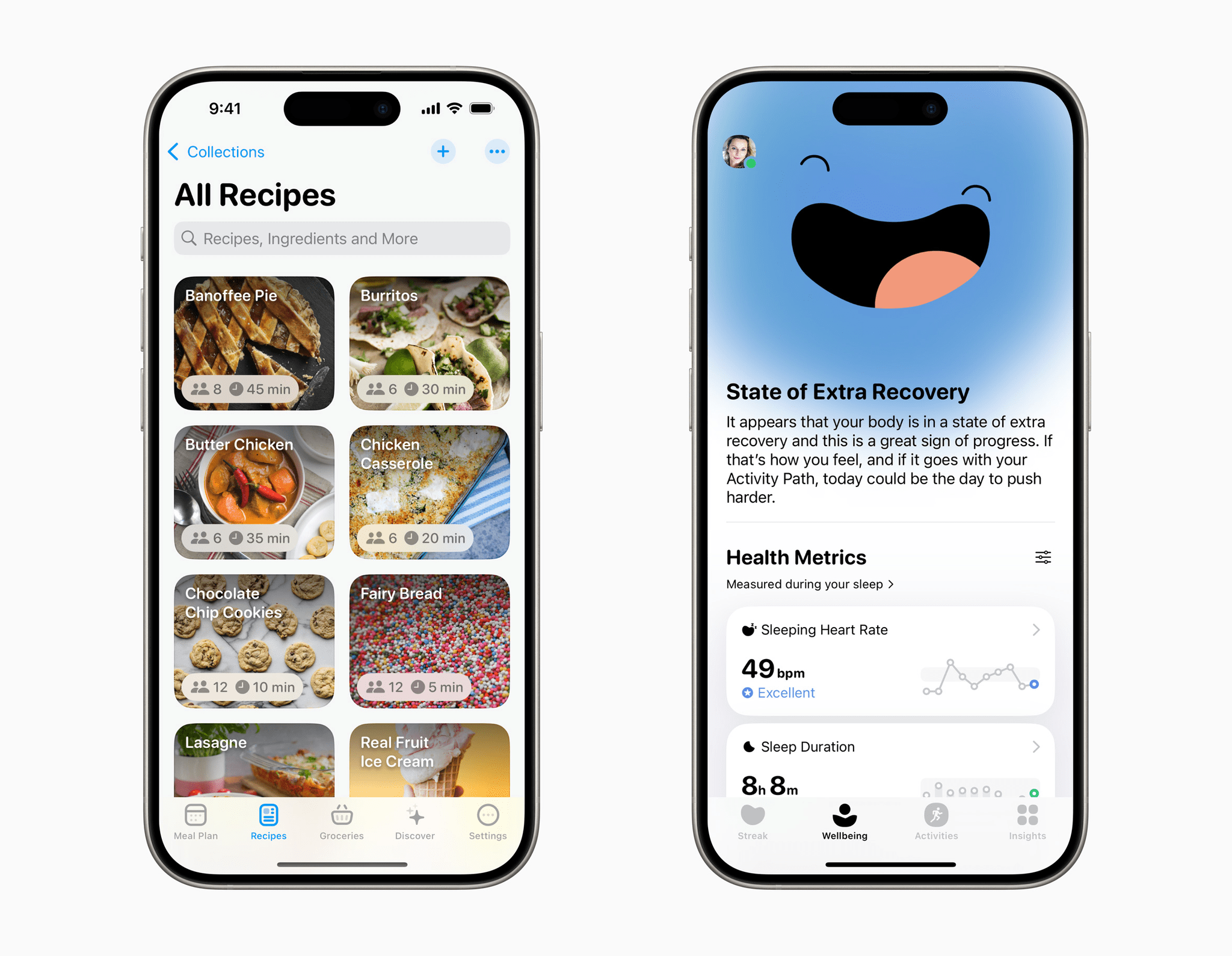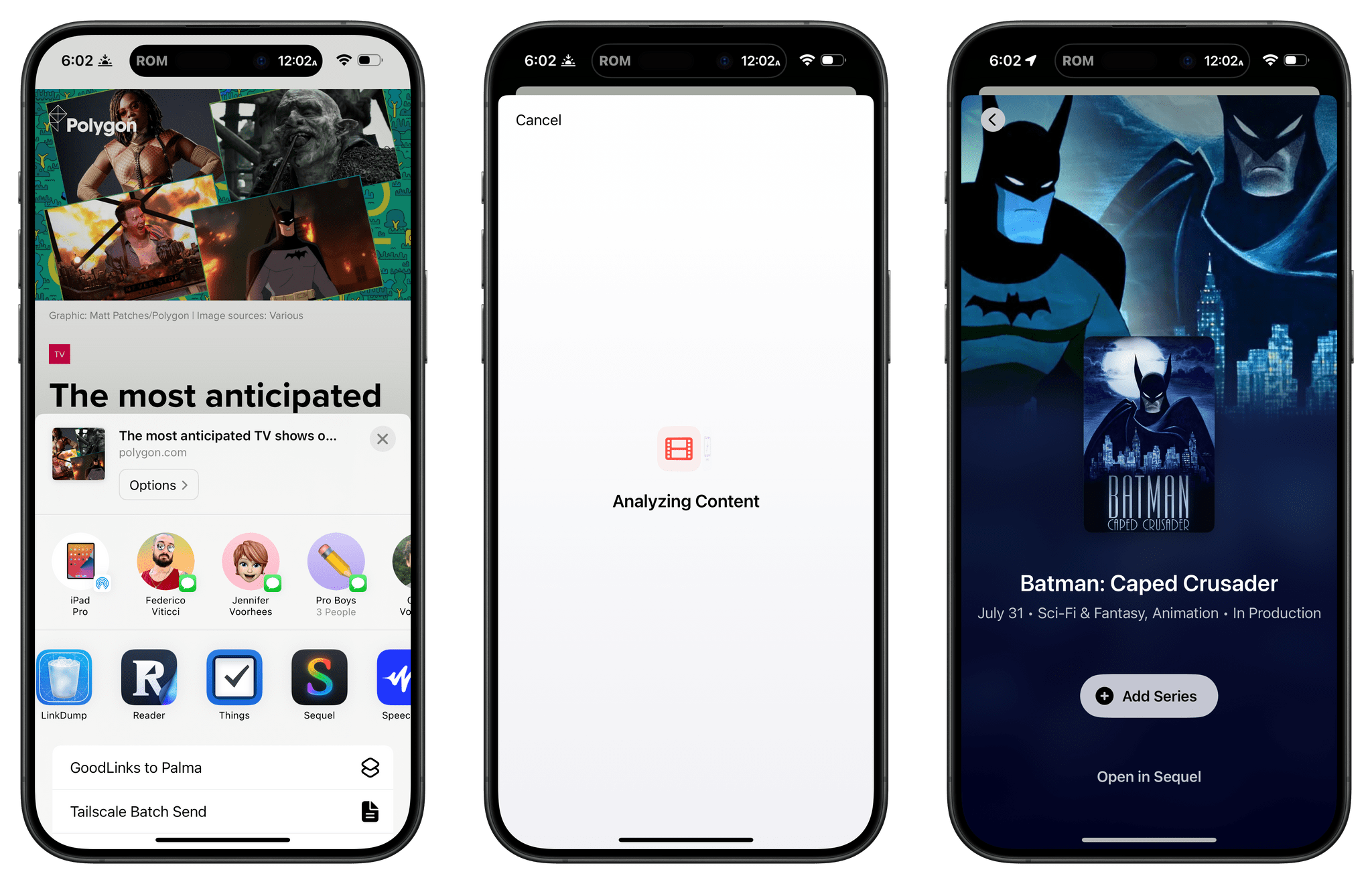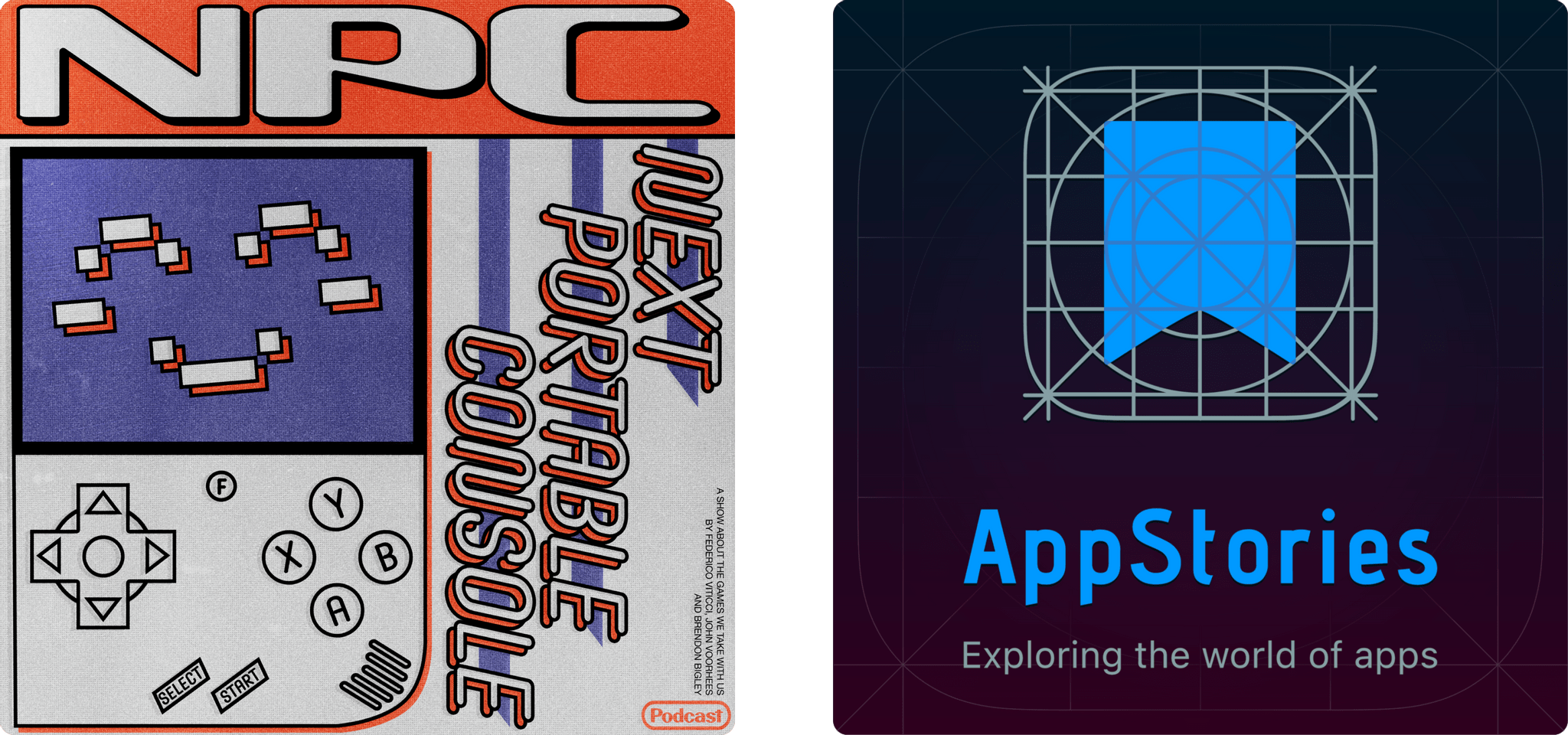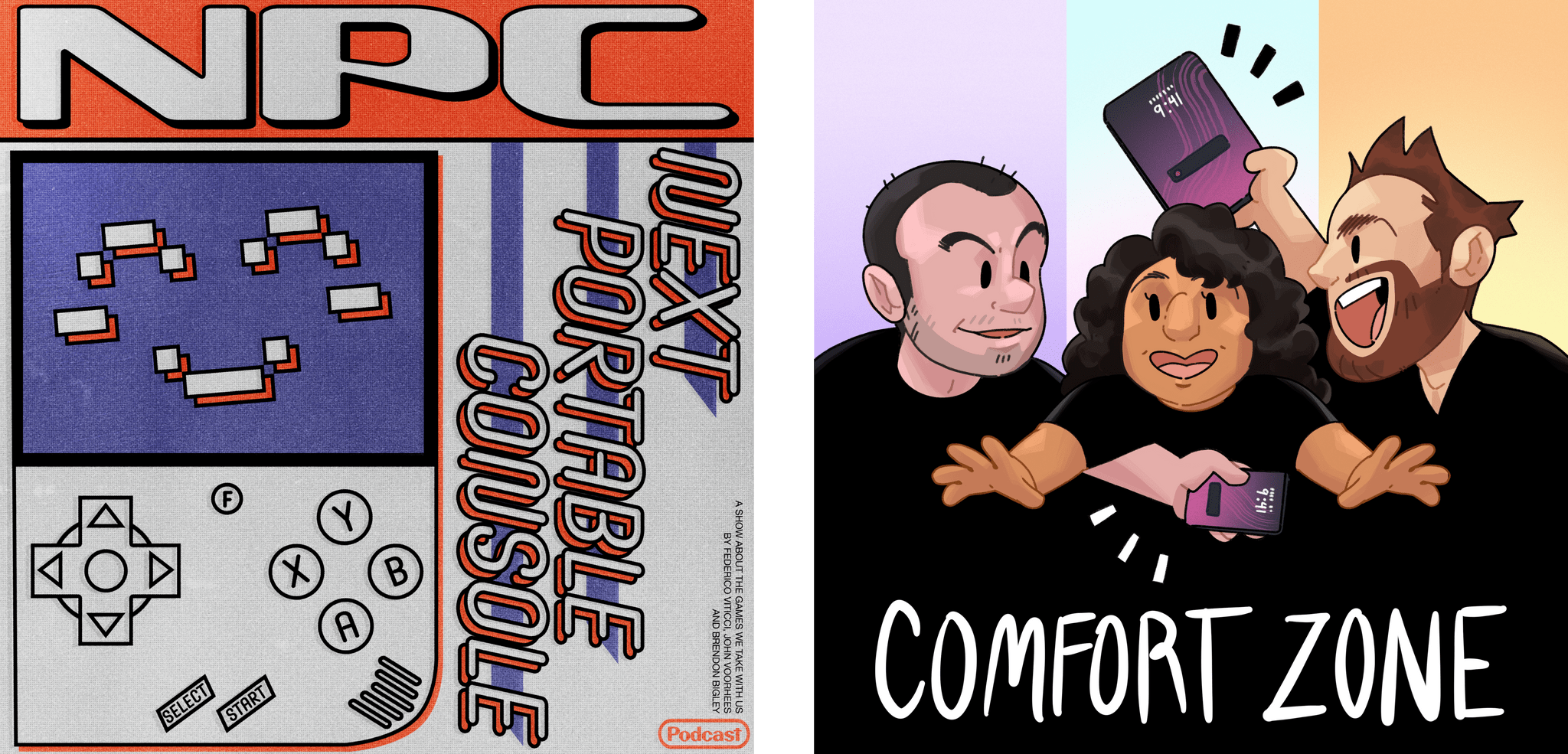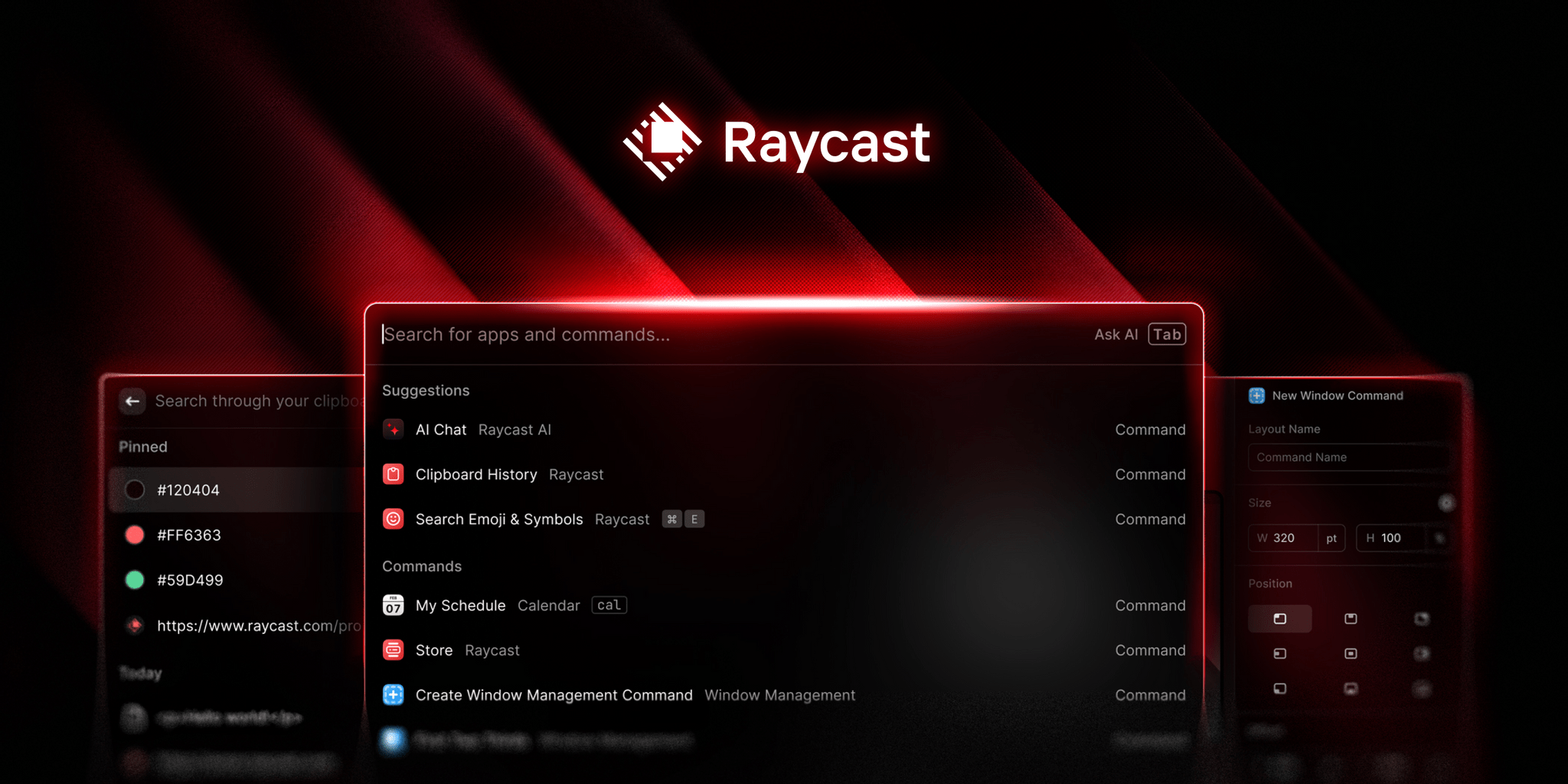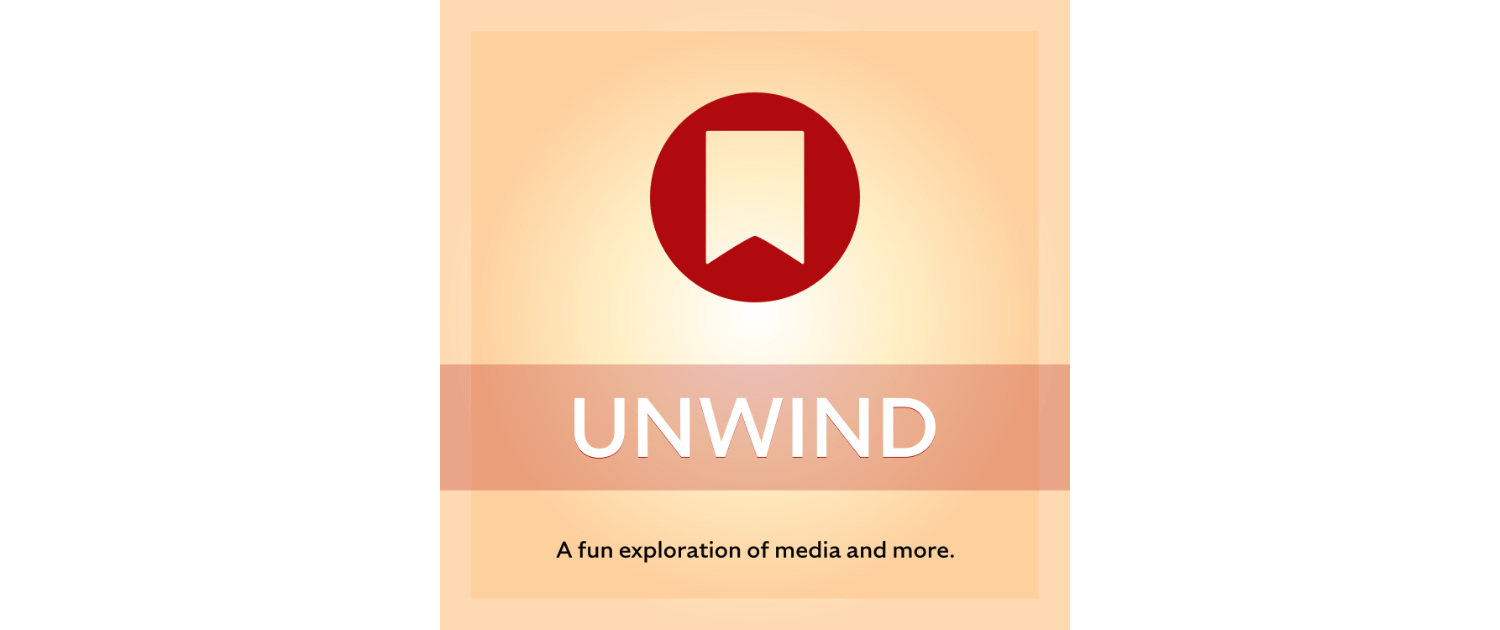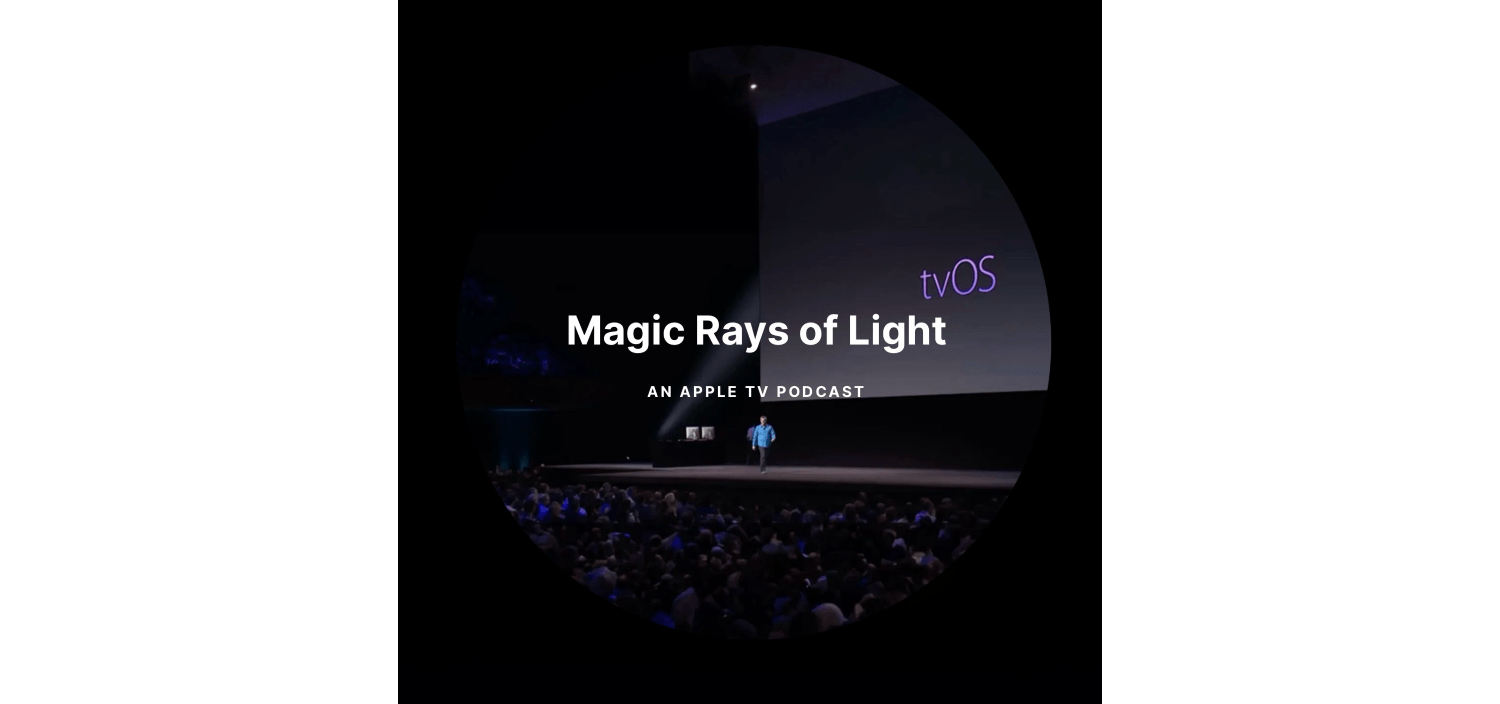Apple has announced the winners of the 2024 Apple Design Award. Just over one week ago, Apple revealed six finalists in each of seven categories.
This year’s winners include an app and game in each category for a total of 14 winners, including MacStories favorites like Crouton, Gentler Streak, and Blackbox:
Delight and Fun
- App: Bears Gratitude by Isuru Wanasinghe (Australia)
- Game: NYT Games by The New York Times Company (United States)
Inclusivity
- App: oko by AYES (Belgium)
- Game: Crayola Adventures by Red Games Co. (United States)
Innovation
- App: Procreate Dreams by Procreate (Australia)
- Game: Lost in Play by Happy Juice Games (Israel)
Interaction
Social Impact
- App: Gentler Streak Fitness Tracker by Gentler Stories (Slovenia)
- Game: The Wreck by The Pixel Hunt (France)
Visuals and Graphics
Spatial Computing
- App: djay pro - DJ App & AI Mixer by algoriddim GmbH (Germany)
- Game: Blackbox by Shapes and Stories (United States)
This year’s ADAs represent a wide cross-section of apps, from solo developers to large corporations. Of course, I’m partial to the indies on the list, but overall, I think Apple’s choices this year are excellent.