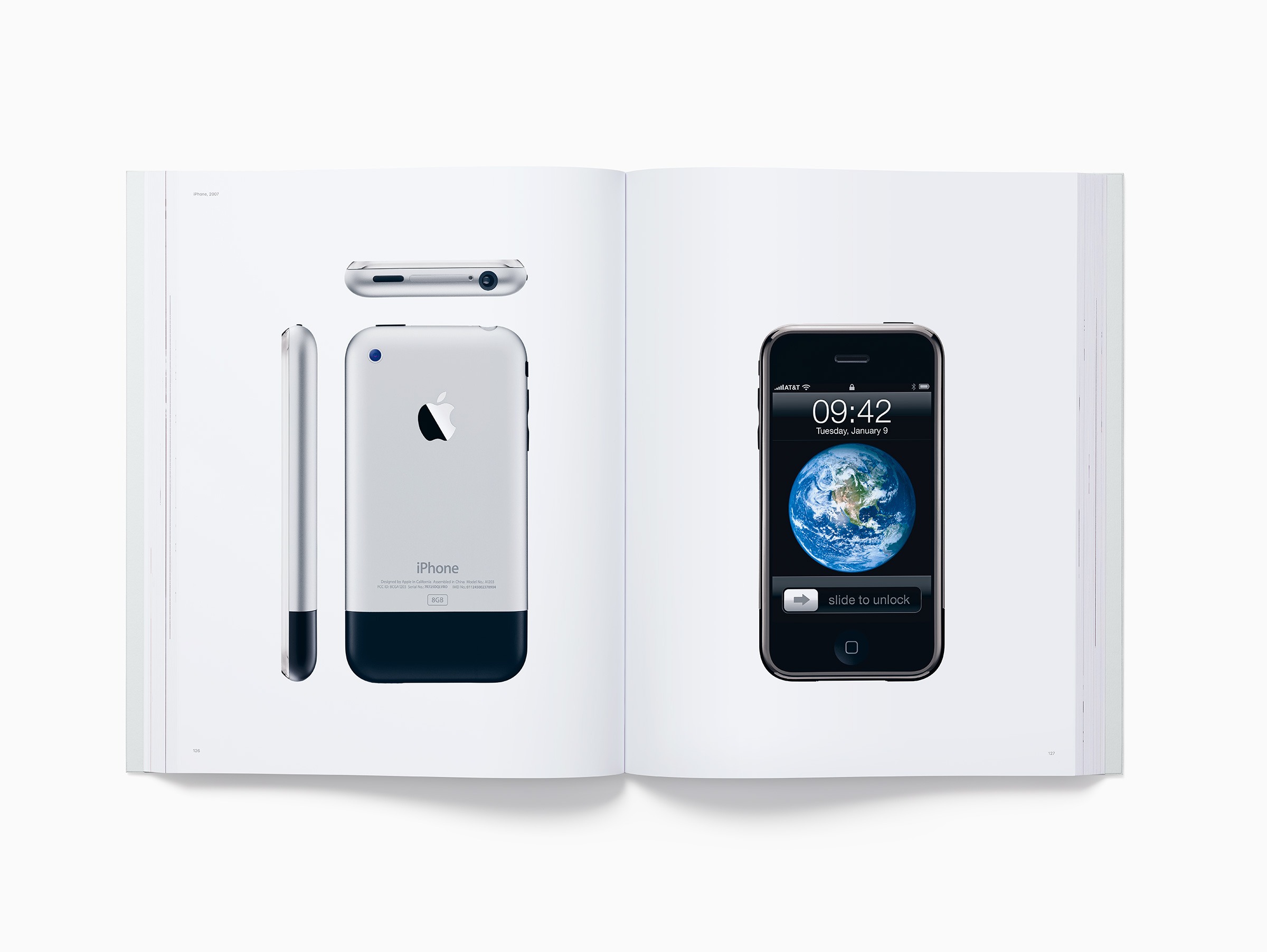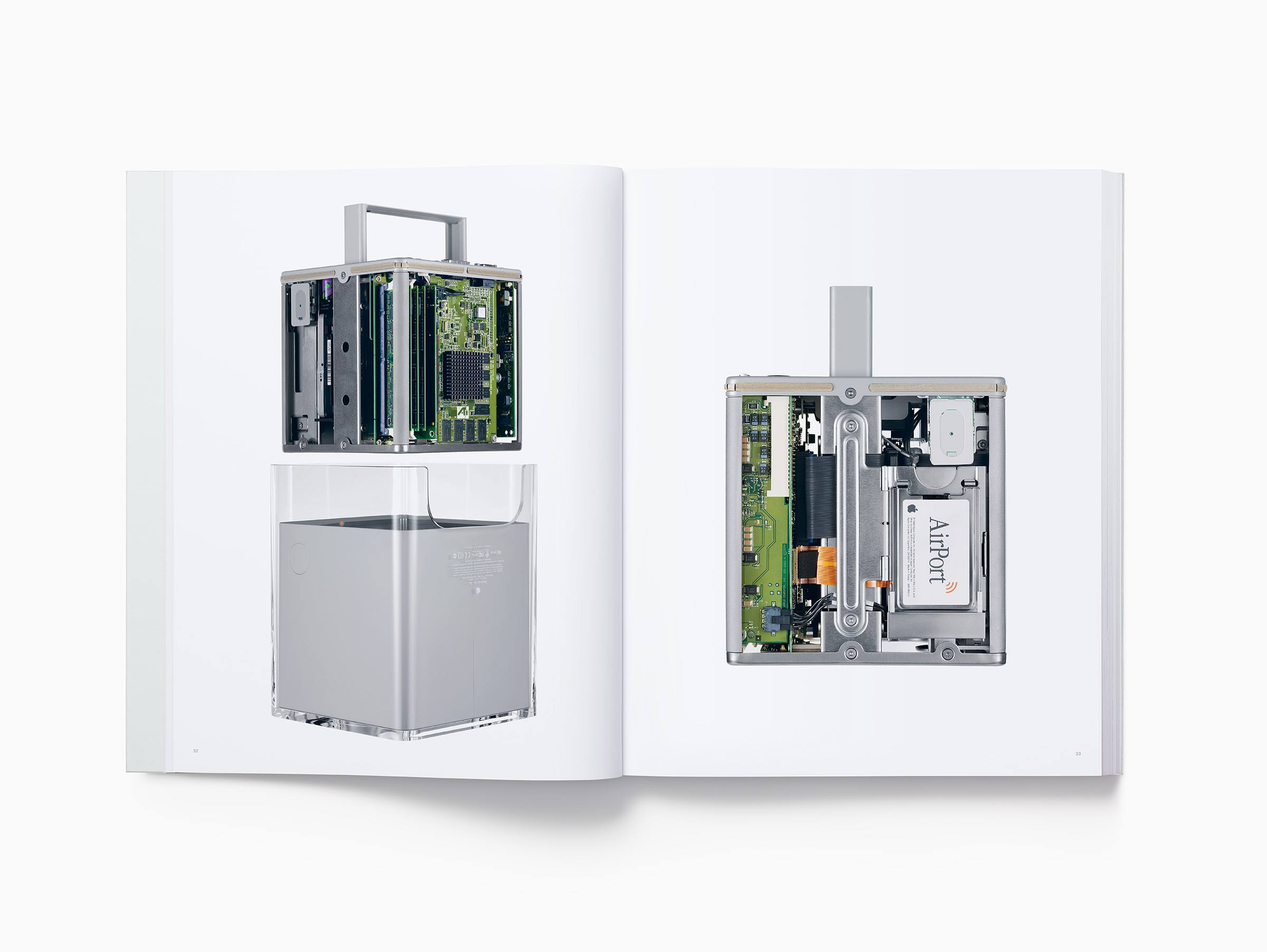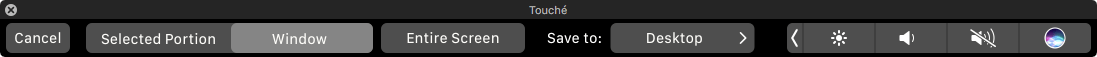With a press release issued this morning, Nintendo has announced that Super Mario Run – the company’s first Mario game for iOS devices revealed at Apple’s September event – will be released in one month, on December 15.
From the press release:
The first-ever mobile game featuring the most iconic video game hero of all time goes on sale for iPhone and iPad on Dec. 15 in United States time zones. Super Mario Run can be downloaded from the App Store at no cost, and players can try elements of the game’s three modes for free.
“The wait is almost over for a Super Mario game that can be played on mobile devices,” said Doug Bowser, Nintendo of America’s Senior Vice President of Sales and Marketing. “Developed under the direction of Mario creator Shigeru Miyamoto,Super Mario Run brings a new take on the series’ beloved action-platforming gameplay to iPhone and iPad for the first time.”
Super Mario Run will be available in 151 countries next month, and it’ll be a free download from the App Store. A single $9.99 In-App Purchase will unlock all three game modes, which we previously detailed in our overview of Super Mario Run.
Super Mario Run will be modeled after the tradition of “endless runner” games for iOS that can be controlled with one hand by tapping on the screen to make Mario jump.
Update: You can watch a new gameplay video of Super Mario Run below.