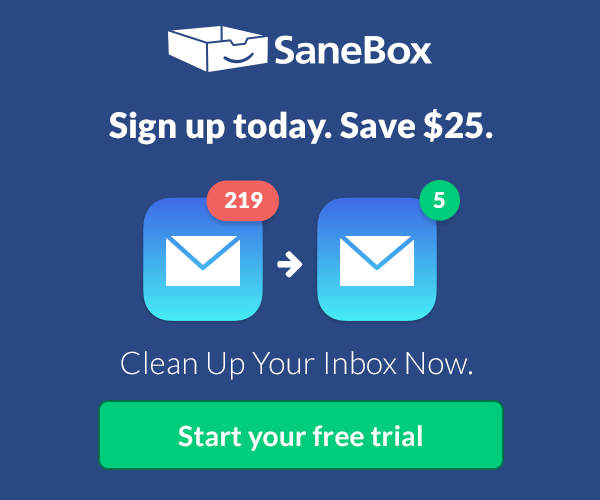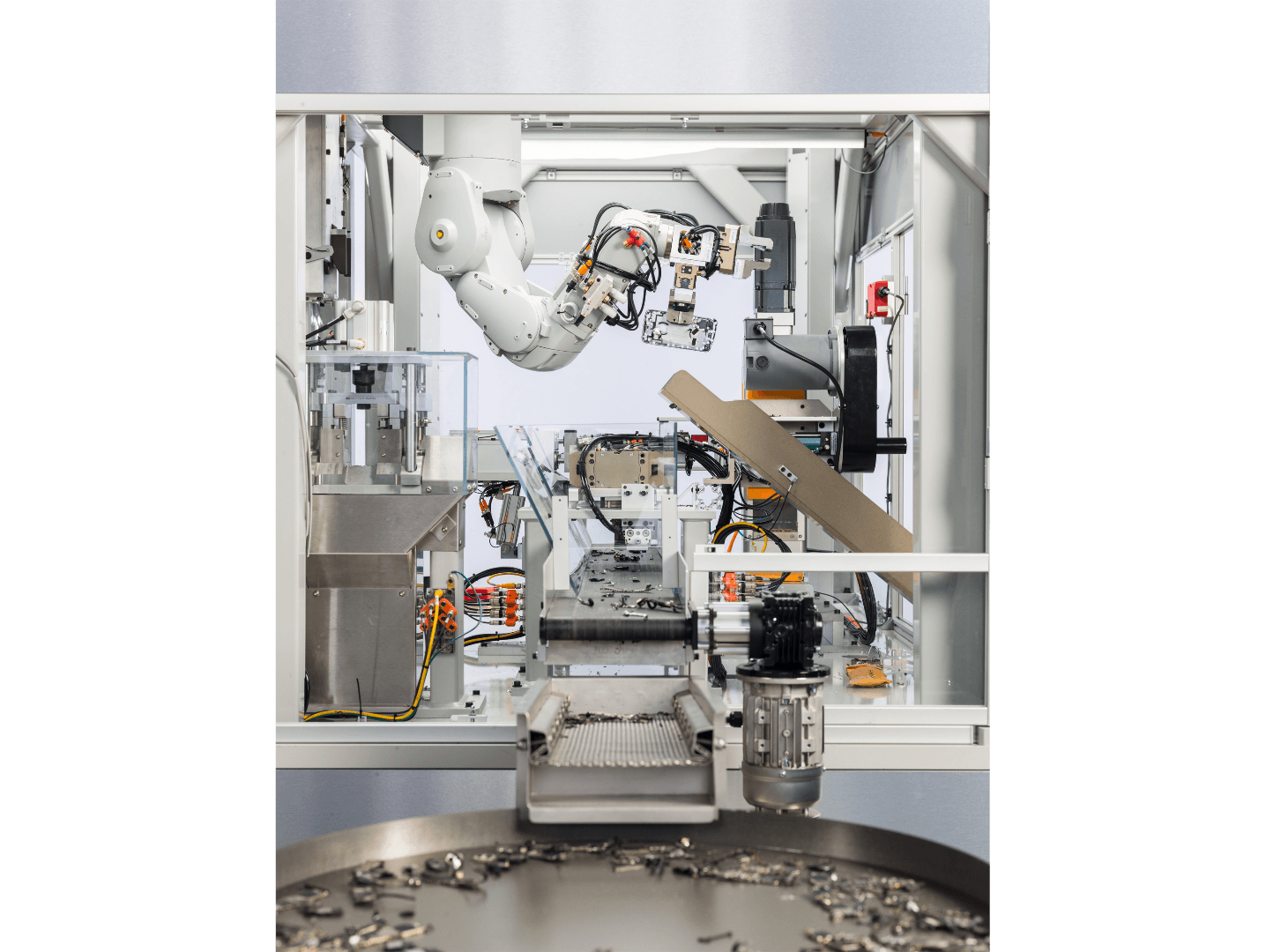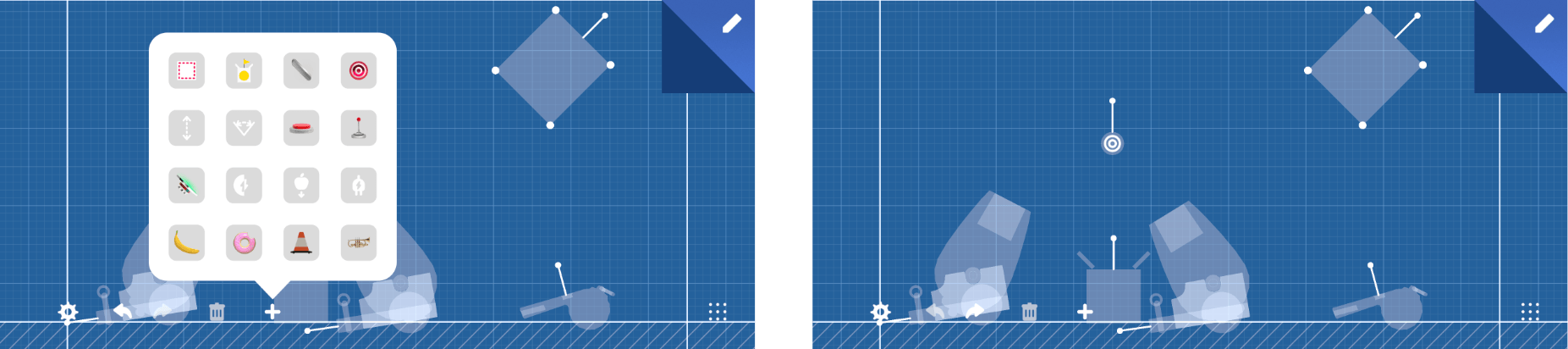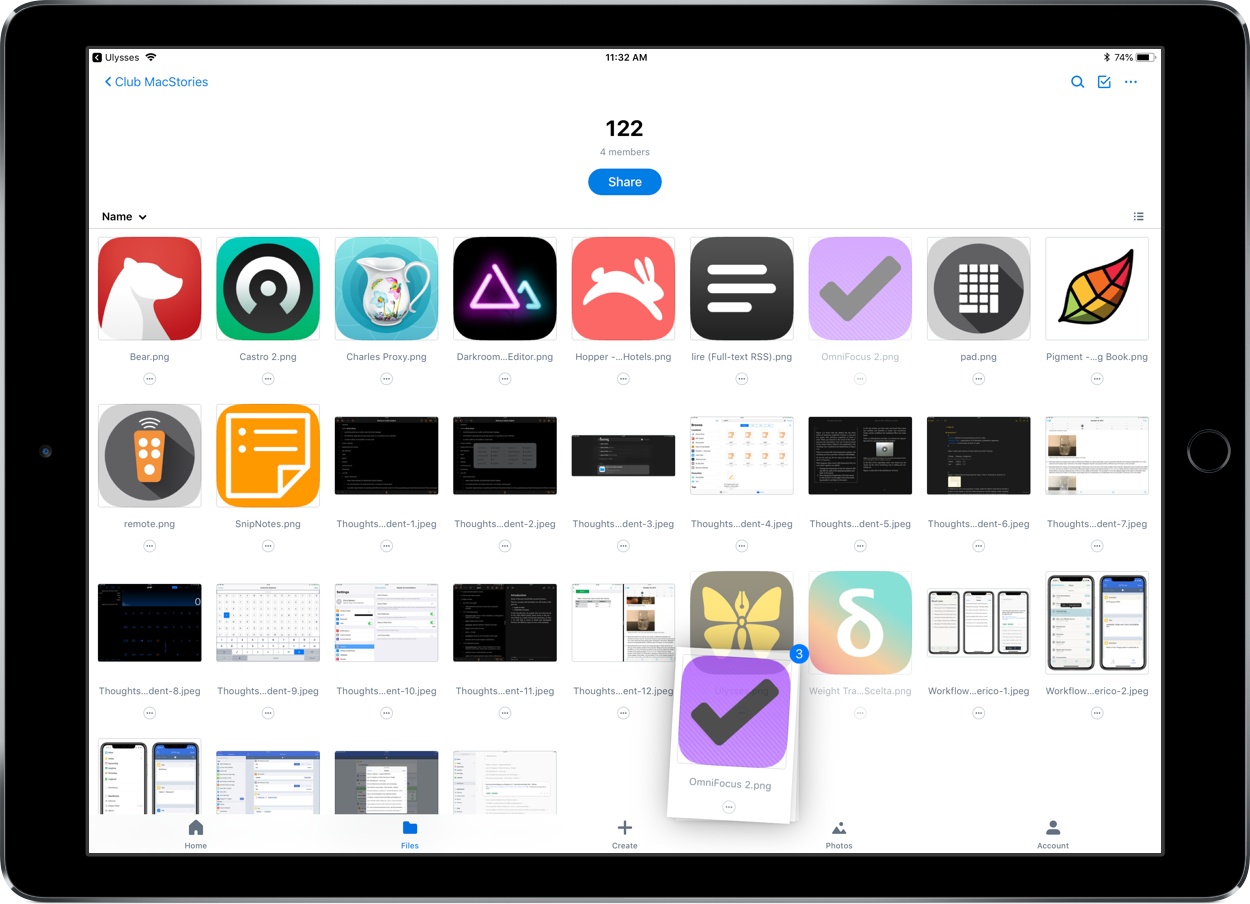Last month I covered the return of Sunlit, the iOS photo blogging app from Manton Reece that works with Micro.blog and blogging platforms like WordPress. Reece is back with another iOS app that’s aimed at bringing microcasting, which is short-form podcasting, to Micro.blog. Wavelength is an end-to-end solution for recording, editing, and publishing audio using nothing but an iPhone. It’s an interesting approach to podcasting designed to lower the barriers to entry by simplifying the workflow, while also creating new uses for Micro.blog.
Microcasting on Micro.blog with Wavelength
Spotify Announces Improvements to Mobile App for Both Free and Paid Tiers→
Today Spotify held an event in New York City where it announced several changes to its mobile app that impact users of both free and paid tiers of the service. Jordan Crook reports for TechCrunch:
Spotify’s…free tier has always limited users to shuffle. With the new version, users can listen on-demand to whatever song they want, as many times as they want, as long as those songs appear on one of the 15 personalized discovery playlists like Daily Mix, Discover Weekly, Release Radar or Today’s Top Hits.
Considering the breadth of Spotify’s discovery playlists, the ability to choose songs from those playlists on-demand is a significant change. Crook also mentions how machine learning is being used not just to impact the quality of those discovery playlists, but also, now, to help users make better playlists themselves. This new feature, called “assisted playlisting,” aids in playlist creation by recommending songs below the search field that are similar to the songs you searched for.
Another noteworthy change is that Spotify introduced a new “data saver” mode for its app that reportedly cuts data use by up to 75% when streaming music. This feature is available to all users, but it’s particularly beneficial to free tier users who don’t have the option of downloading songs for offline playback.
Each of these updates are currently being rolled out to all users of the Spotify app; it’s unclear if an App Store update will be necessary, or if the changes will all be server-side.
Unlike Apple Music, which only exists as a paid service, Spotify has the challenge of balancing the features of its paid and free tiers in a way that satisfies free users, while simultaneously encouraging them to upgrade. Today’s improvements seem to do a great job of that by leveraging one of Spotify’s strengths over Apple Music – machine learning-powered personalized playlists. The deeper invested you are in teaching the service your likes and dislikes, the more likely you are to eventually become a paid Spotify user rather than jumping ship to Apple Music.
AppStories, Episode 52 – Do-Everything vs. Single-Purpose Apps→
On this week’s episode of AppStories, we consider the pros and cons of do-everything and single-purpose apps.
Sponsored by:
Clean Up Your Inbox Today (and Keep It That Way Forever) with SaneBox [Sponsor]
What if you had someone who would sort through your email and find only the important messages? That is exactly what SaneBox does. After you set it up, SaneBox leaves your important messages in your inbox and moves the rest to a SaneLater folder for reviewing later. That initial inbox purge is powerful because it reduces your inbox to a manageable number of messages. With additional training to tell SaneBox what’s important to you, it only gets better at dealing with the daily deluge of messages.
There’s much more to SaneBox than shuffling unimportant messages into a designated folder, though. If there’s something you never want to see ever again, send it to the SaneBlackHole, which is much easier than unsubscribing to unwanted messages.
You can also set up SaneReminders by sending messages to an address that sends a reminder to you at a later date if the recipient of your message hasn’t responded after a certain amount of time. Or forward messages to SaneReminders to have them pop back into your inbox at a later date when you are ready to deal with them.
SaneBox works on top of your existing email setup. There’s no app to download or new email account to set up. It all works server-side so you can use any email client you want.
Sign up today for a free 14-day SaneBox trial to take back control of your email. MacStories readers can receive a special $25 credit automatically by using this link to sign up.
Our thanks to SaneBox for sponsoring MacStories this week.
Apple Marks Earth Day with Donations, Daisy the Recycling Robot, and an Apple Watch Challenge
Apple has issued a press release announcing that from today through April 30th, the company will make a donation to Conservation International for each device turned in for recycling through Apple’s GiveBack program. The company also took the opportunity to introduce Daisy, its next-generation iPhone recycling robot.
Through Apple GiveBack, devices can be recycled in person at an Apple Store or using apple.com. In exchange for eligible devices, customers will receive in-store credit or an Apple gift card and Apple will donate to Conservation International, which:
…uses science, policy and partnerships to protect the natural world people rely on for food, fresh water and livelihood. Founded in 1987, the organization works in more than 30 countries on six continents to ensure a healthy, prosperous planet.
Apple introduced the world to its iPhone disassembly robot dubbed ‘Liam’ in 2016. According to Apple, its successor Daisy:
…is the most efficient way to reclaim more of the valuable materials stored in iPhone. Created through years of R&D, Daisy incorporates revolutionary technology based on Apple’s learnings from Liam, its first disassembly robot launched in 2016. Daisy is made from some of Liam’s parts and is capable of disassembling nine versions of iPhone and sorting their high-quality components for recycling. Daisy can take apart up to 200 iPhone devices per hour, removing and sorting components, so that Apple can recover materials that traditional recyclers can’t — and at a higher quality.
Apple’s press release includes a video showcasing Daisy in action too.
Finally, notifications are being sent to Apple Watch users today announcing an Earth Day fitness challenge. Users who complete a 30-minute workout this Sunday, April 22nd will earn a special badge in the Apple Watch and iOS Activities apps and iMessage stickers.
Tim Cook Doesn’t Believe Users Want Apple to Merge the Mac and iPad→
Peter Wells has an interesting story in The Sydney Morning Herald about the much-rumored merger of Macs and iOS devices. Wells interviewed Apple CEO Tim Cook at the education event that was held late last month in Chicago. During the conversation, Wells asked Cook about Microsoft’s convertible Windows 10 strategy and how it compared to Apple’s approach to OSes. Cook responded:
“We don’t believe in sort of watering down one for the other. Both [The Mac and iPad] are incredible. One of the reasons that both of them are incredible is because we pushed them to do what they do well. And if you begin to merge the two … you begin to make trade offs and compromises.
”So maybe the company would be more efficient at the end of the day. But that’s not what it’s about. You know it’s about giving people things that they can then use to help them change the world or express their passion or express their creativity. So this merger thing that some folks are fixated on, I don’t think that’s what users want.”
Especially since Mark Gurman of Bloomberg reported on rumors of an Apple initiative codenamed Project Marzipan designed to bring aspects of iOS to the Mac, there has been speculation about whether it might be the first step in an eventual merger of the two operating systems. Although Cook’s comments are interesting in the context of the rumors that have circulated, he was asked about Microsoft’s Windows 10 strategy, not Apple’s plans for its platforms. I think it’s safe to say that Cook believes iOS devices and Macs are good for different tasks, which suggests that the Mac’s form factor isn’t at imminent risk, but I don’t think you can draw any conclusions from his comments about the chipsets or operating system that may drive Macs in the future.
Connected, Episode 189: Nah, Hummus!→
Stephen and Myke are still recovering from a trip to Atlanta, and it shows in this discussion of the future of iOS and digital magazines. Federico thankfully saves the episode by sharing some about Drafts 5.
On this week’s episode of Connected, we try to understand the role of digital magazines in the modern web landscape and talk about Drafts 5. You can listen here.
Sponsored by:
- Linode: High performance SSD Linux servers for all of your infrastructure needs. Get a $20 credit with promo code ‘connected2018’
- Pingdom: Start monitoring your websites and servers today. Use offer code CONNECTED to get 30% off.
- Hover: Show the world what you’re passionate about with 10% off your first purchase
Game Day: Trick Shot 2
Trick Shot 2 is a physics puzzle game from Jonathan Topf, the lead designer of Monument Valley 2. This isn’t a game that breaks new ground, but it’s one that is executed wonderfully on all levels and has some great extras, instantly endearing itself as a fun diversion.
The goal is simple: shoot a ball into a box. You launch the ball by sliding your finger back inside an outlined launch area and releasing. The action is similar to the slingshot mechanic used in Angry Birds. The trick is to get the perfect angle, velocity, and timing to land the ball in the box. The process is complicated by the fact that the ball is incredibly bouncy and there is often a maze of household and other objects between you and the ball’s destination.
Trick Shot 2 is one of those casual games that works extremely well on a mobile device. The game is easy to play in short spurts, and it can serve as a way to pass idle time, like a sort of digital fidget spinner. However, that sells Trick Shot short because it has more to offer than similar games.
First, Trick Shot looks and sounds fantastic. Everything from the beautifully rendered 3D obstacles and smooth animations to the jazzy soundtrack is top notch. The game is split across 9 chapters each of which are made up of multiple levels. As the chapters unfold, the game introduces new mechanics like switches and teleportation machines that keep the gameplay challenging. If you get stuck, you can spend coins to get a hint from a helpful robot. When you run out of the coins that come with the game, you can purchase more as an In-App Purchase, but they aren’t necessary to complete the game.
Second, and most critical, is that you can build your own levels. The level builder drops you into a blueprint-style view where you can place, move, and rotate all 48 game elements into your own Rube Goldberg creation. If starting with a blank slate is too intimidating, you can copy and adapt an existing level. It’s a wonderful addition that creates an extra dimension and sophistication to the game.
I imagine that almost anyone who’s played iOS games has tried physics-based games like Trick Shot 2, but not all such games are created equal. The trouble is finding the best examples of the genre. Trick Shot 2 qualifies hands down as one of my favorites and one I recommend to anyone looking for a new low-key iOS game to try.
Trick Shot 2 is available on the App Store.
Dropbox iOS App Receives Drag and Drop Support, Fullscreen iPad Navigation
The latest version of Dropbox for iOS includes some nice improvements, the most noteworthy of which is drag and drop support.
Now if you need to add files to your Dropbox from another app, you can just pick them up and drop them right into the Dropbox app in exactly the folder you want. Equally exciting to me personally is that you can also use drag and drop for file management inside the app – just tap and hold on a file or folder and it will lift from its place, letting you drag it around and move it to other locations inside the app. I’ve always felt Dropbox’s method of moving files required too many taps, so drag and drop is a perfect solution for that. Also, I’m happy to report that file moving via drag and drop works on both iPad and iPhone.
Drag and drop capabilities have technically been available already for Dropbox users via managing your documents in Apple’s Files app, but if you need or simply prefer to use Dropbox’s own app, these are great features to have.
Another change in today’s update is that on the iPad, you can now close the file previewing pane to get a fullscreen browsing experience with your files – just hit the X in the upper left portion of the preview pane to get fullscreen navigation. I find that this feature is especially helpful when you’re using the grid view for files, but it could also be of benefit in list view if you have a lot of long file names that will no longer be truncated.
The app’s release notes also state that there is improved previewing and new text editing abilities for more than 120 file extensions, but the specifics of those extensions are unknown. I was hoping one of them would be Markdown (.md) files, but unfortunately those still can’t be edited in-app.
Despite the fact that Dropbox users can now do most document management inside the Files app, Dropbox continues to improve its app and make it a solid option for those who prefer not to use Files.