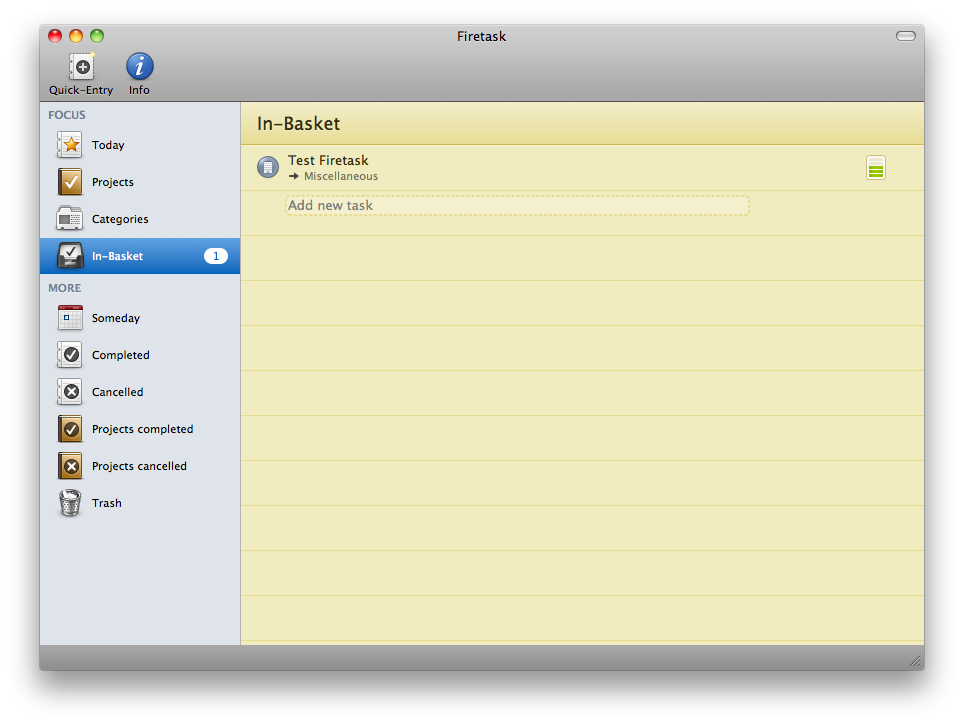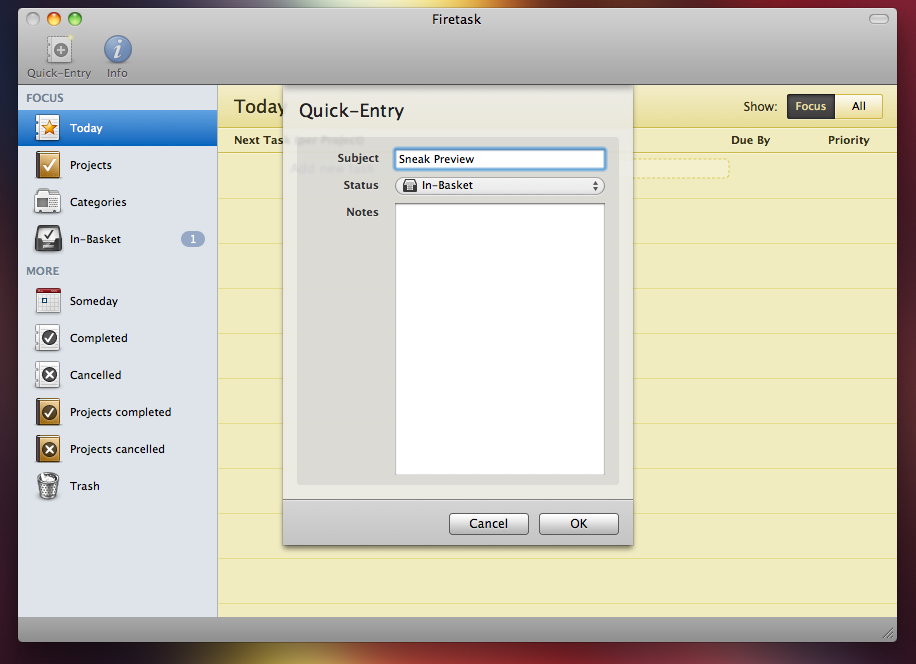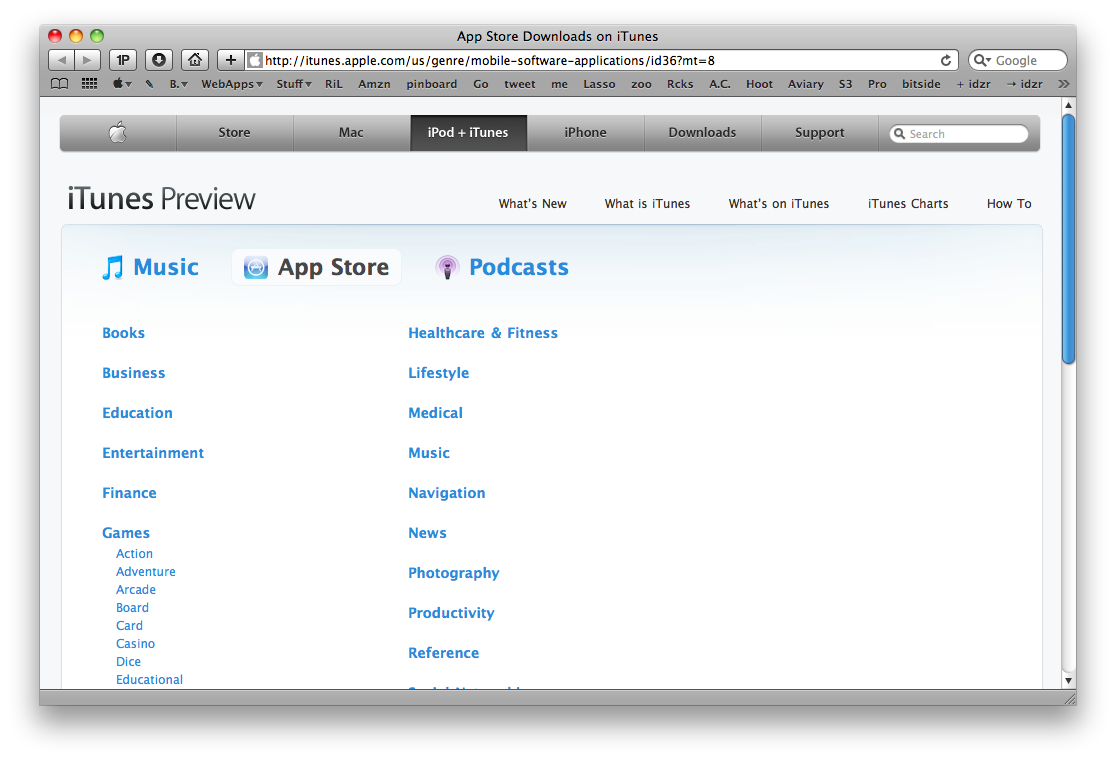Is there still room for another GTD app on Mac OS X? Probably. I think there’s still a *huge* room for creative and well developed apps, not for yet another clone of Things.app.
Thanks to Gerald Aquila and Wolfgang Bartelme I’m very proud to give you an exclusive sneak preview of a much anticipated application for Mac, Firetask. The app is currently in the early beta stage, so I’m attaching a very few screenshots as many things are likely to change before the official release.
Firetask will take a different approach from all the other GTD apps for Mac: it will be focused on simplicity, providing a clean and slick interface to not overhaul the user with tons of menus and tabs. In Firetask for Mac (and remember, there’s an iPhone app too which we reviewed here. The Mac version will sync with the iPhone one) you’ll be able to create tasks and give them a specific status, priority, category and assign them to a project.
The interface will be a mix of notebook-like pages and dark elements, plus some nice icons in the sidebar to quickly navigate.
I’m really looking forward Firetask for Mac, because it’s going to be different. I’m sorry I can’t tell more about it, but I’ll be sure to write another preview or review it as soon as it will be available. Can’t wait.