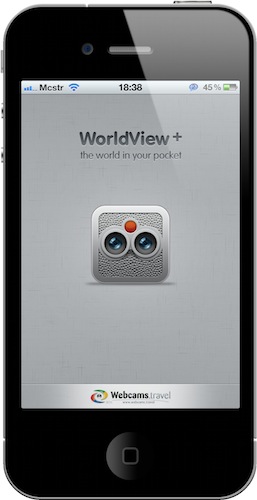Every day I check on 7 different Gmail accounts. Both personal and work-related, I have to keep an eye on them. On the desktop I use Mailplane, which is a must-have application that wraps Google’s Gmail web UI around a Cocoa native interface for the Mac, and adds a lot of features to it. If you haven’t tried it yet, go get Mailplane right now.
On iOS we don’t have anything like Mailplane. There’s Mailroom, but it’s not as rich or powerful as Mailplane and it’s only for iPhone. I use Mailroom, but I’d like to be able to do more stuff with it and have a full-featured iPad version as well.
So I’m forced to either keep on switching between accounts on Google.com (not a chance in hell), or use different apps on the iPhone and iPad to enjoy this useful “easy multi-account” feature. Like I said, I use Mailroom on the iPhone; on the iPad I’ve been using MailWrangler and Mailboxes for months, but I think I’ve found something that’s faster, equally powerful and free.
MultiG is a simple app for iPad that lets you switch between regular Gmail accounts and Google Apps ones, it’s got a lightweight and fast integrated browser and it even comes with Instapaper support. Read more