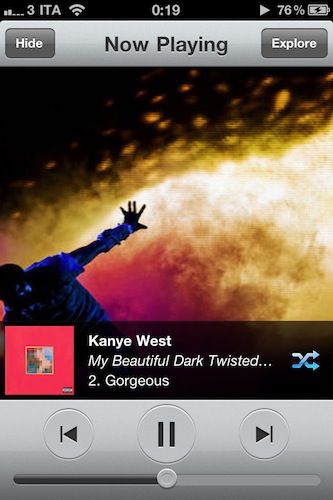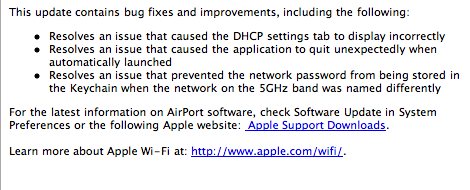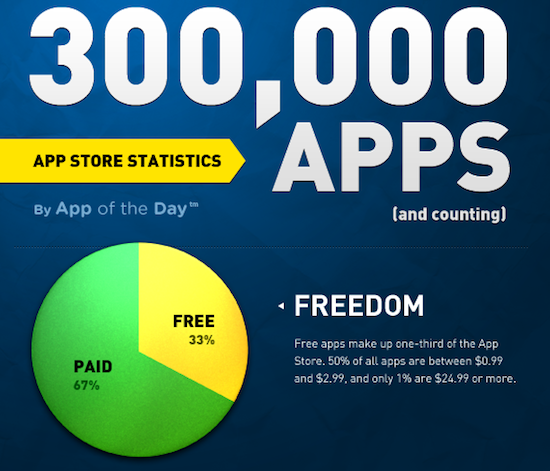This morning my iPhone sent me a push notification to let me know that a new download was available in the “iTunes 12 Days of Christmas” app. I immediately realized that was strange, as we previously reported Apple’s annual promotion (for European users) should be running from December 26 until January 6. Why sending out a push notification on December 17?
The download is an EP by Kylie Minogue called “A Christmas Gift”, but as you can guess it seems to be an error on Apple’s end. As you tap on the download button, you’re brought to the iTunes app which returns an error and says the item is not available.
Perhaps “A Christmas Gift” will be the first free album to download on the 26. If not, well – at least the music introduction Apple put into the app this morning is pretty sweet. Read more