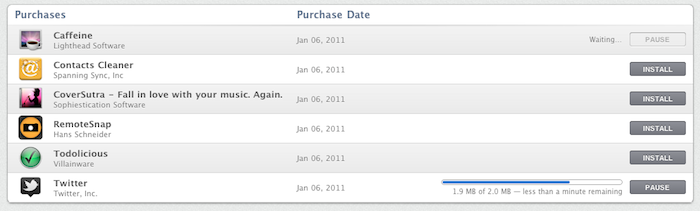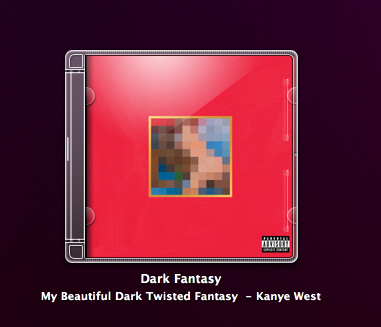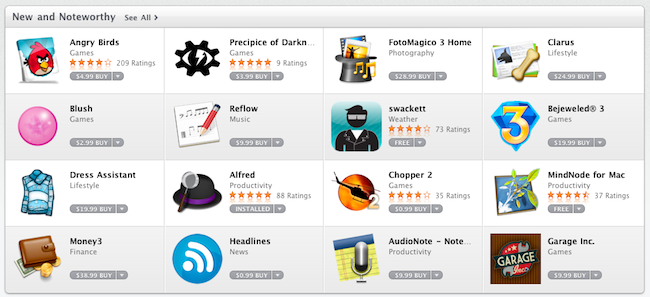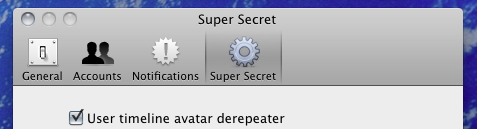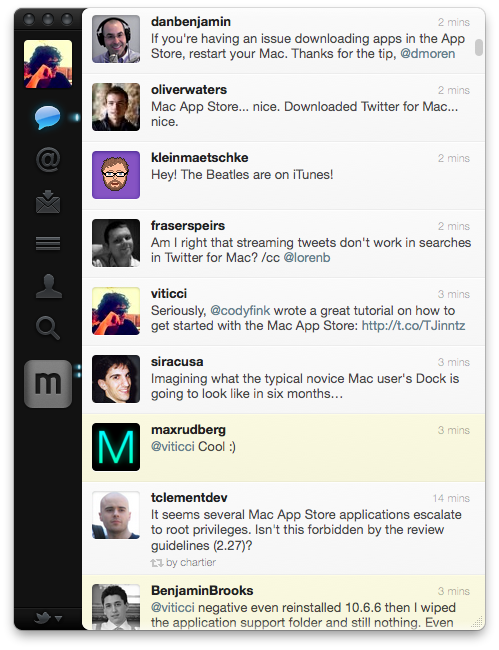With the Mac App Store, as promised by Apple, you can buy apps once and install everywhere. As long as you make sure all the computers you’re willing to install apps on are your personal Macs (and you’re not trying to pirate apps that don’t come with proper receipt validation), you can purchase apps on your first Mac, and then pass them along to as many machines as you want. From a user perspective, this is just great – although it sort of kills the concept of “family licenses” we were used to in pre-App Store days. Read more
Mac App Store: Easy Installation of Apps On All Your Macs. Goodbye, DMG.
CoverSutra 2.5 Released, Exclusive to Mac App Store
A major new version of popular music controller CoverSutra by Sophiestication was released today, and it’s available exclusively on the Mac App Store at $4.99. For those who are not familiar with the app (which we last reviewed here in January 2009), CoverSutra is a desktop controller for music coming from iTunes. Unlike Ecoute, which is more like a lightweight music player, CoverSutra only display songs information by plugging directly into Apple’s software.
CoverSutra, however, doesn’t only come with a neat desktop widget that displays the artwork for the album that’s playing. Although that option got even bigger with the latest 2.5 update (it now supports artworks up to 256px on the desktop), what’s cool about the app is that you can assign keyboard shortcuts to almost any function supported by CoverSutra. You can choose to invoke a heads-up display window with music control through a hotkey, or assign multiple shortcuts to dozens of commands like volume up and down, next track, search and so forth. Search, for instance, happens in a popup coming down from CoverSutra’s menubar icon; you can search for any song, album or artist you want and navigate with the keyboard through the results to start playing.
The Mac App Store 2.5 also includes a new keyboard bezel display style, and an option to let the app automatically start and quit with iTunes. Now this is nice, as it’s an iTunes controller and it depends on it. CoverSutra 2.5 is available as Mac App Store-only here.
Mac App Store Review: RemoteSnap
RemoteSnap is the first app I downloaded from the Mac App Store as I managed to go past the “Error 100” the store was returning minutes after its launch. RemoteSnap has one and only purpose: it acts a server on your Mac capable of receiving photos from your iPhone and iPod touch wirelessly, as you take them. RemoteSnap for Mac is available for free here.
To use the Mac app, though, you’ll need to download the iOS counterpart. RemoteSnap for iOS is available in the App Store for free or at $0.99. The free version will apply a watermark to your photos. Once you download and run the app on your Mac (you just have to click on the icon that will jump from the Mac App Store to your dock), start the app on your iPhone and wait as it connects to the Mac’s server. It should take less than 2 seconds. After that, you’ll see a camera interface saying “connected to *computer name*” in the upper left corner. Once you’re connected and you’ve chosen the destination folder for photos on your computer, you can start snapping pictures. Within seconds, they’ll be transferred onto your Mac via WiFi. No passwords or manual copy needed.
RemoteSnap is that kind of simple utility that we’re sure we’ll do very well in the Mac App Store. It’s not an app for the most sophisticated photographers, but it can come in handy for when you need some pictures to quickly end up on your Mac. Go download RemoteSnap on the Mac App Store here.
Mac App Store Now Open On The Web
Remember how Mac App Store links wouldn’t redirect to the web, instead opening the app? Now they do. It’s official folks: You can share links with your friends without having them worry about whether they have a Mac or a PC. Just in case the web preview annoys you by opening the actual app, you download the NoMoreiTunes Safari extension. On Google Chrome, just deny the pop-up message.
#MacStoriesDeals - Thursday (with Mac App Store Deals!)
The Mac App Store has launched! Here’s today’s deals on iOS & Mac apps that are on sale for a limited time, so get ‘em while they’re hot! Read more
Mac App Store Impressions: Elegant, Some Apps Are Expensive, Others Suck
Today’s a pretty hectic day. Apple officially launched the Mac App Store as part of OS X 10.6.6 a few hours ago and mostly everyone in the Mac community is now playing around with the new Store, busy installing paid and free apps, trying to find what’s already good and what could have been done a lot better.
After a few purchases, free downloads and some minutes spent to get used to the new UI brought by the Mac App Store, we have some first impressions to share. Read more
Promises Kept: MacHeist Offers Exclusive Access To Secret Twitter Features
Purchased the second nanoBundle from MacHeist? You were promised a beta of Tweetie 2, but since that never happened, Twitter for Mac arrived with no signs of exclusive benefits right? Think again. MacHeist has kept their promise by giving purchasers exclusive access to beta, or features in progress for Twitter for Mac. Users who didn’t buy the nanoBundle cannot have access due to the how enabling the secret features work. MacHeist members, keep an eye on your email for how to activate your beta features for Twitter for Mac.
[via MacHeist]
Twitter for Mac Review: Love It, Hate It, Tweet It
At some point in the past months, I thought I would never had the chance to write this review. But it’s happening. Twitter for Mac, what you expected to be called Tweetie 2.0 before Atebits became part of Twitter, is now live in the Mac App Store. It’s available for free here.
Like I said, months ago an idea started to grow on me: Tweetie 2.0 for Mac, the way I saw it back then, was never going to happen. Kaput. Vaporware. Twitter killed it, and with it – Loren Brichter’s enthusiasm and passion and willingness to provide millions of Mac users out there the sequel to what I think it’s still one of the finest Twitter clients ever created for the platform. And it’s not that the term “sequel” doesn’t apply really well to this whole saga: Twitter acquired Atebits but Loren had promised that MacHeist customers would get early access to Tweetie 2; Tweetie for iPhone was rebranded; the guy even started making promises and interviews about an app that “was coming”. Just like in the best stories of sequels that seem to never happen, people began to lose faith in Brichter, Twitter and Tweetie 2.0. They moved on. Read more
Developer Heads Up: Don’t Forget About Receipt Validation In The Mac App Store→
Developer Heads Up: Don’t Forget About Receipt Validation In The Mac App Store
You can add receipt validation code to your application to prevent unauthorized copies of your application from running. Refer to the license agreement and the review guidelines for specific information about what your application may and may not do to implement copy protection.
Receipt validation requires an understanding of cryptography and a variety of secure coding techniques. It’s important that you employ a solution that is unique to your application.
You should perform receipt validation immediately after your application is launched, before displaying any user interface or spawning any child processes. Ideally, this check should happen in main, before NSApplicationMain is called. For additional security, you may repeat this check periodically while your application is running.
Otherwise, you could just download a paid application from the App Store, and freely distribute it to your friends. We want to make developers aware of the issue before you sell your app: Apple does not take care of this for you.