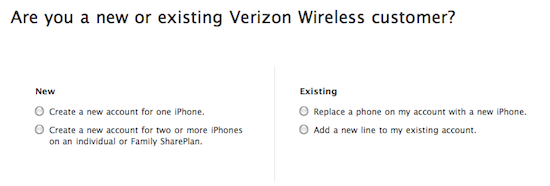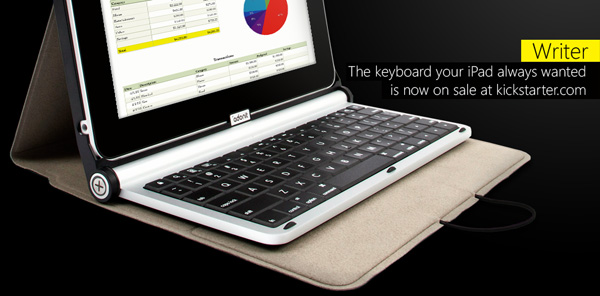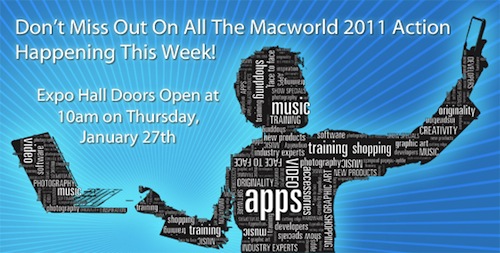As reported by Reuters this morning, China Mobile’s Chairman Wang Jianzhou gave out some interesting details on Apple’s upcoming radio cellular technologies the Cupertino company is expected to implement in the near future on the iPhone. Specifically, Wang referred to an iPhone capable of running on China Mobile’s TD-SCDMA (since Apple can already do CDMA iPhones) and TD-LTE. China Mobile is the world’s largest network with 584 million subscribers as of December 2010.
We hope that when they develop the next-generation models, since Apple can create CDMA, they can also consider developing TD-SCDMA,” China Mobile Chairman Wang Jianzhou was quoted as saying on Wednesday by the Sina Technology news portal.
“These two years we have been discussing the issue. Right now the situation is moving forward. Apple has made it clear they will support TD-LTE,” Wang said in Davos, Switzerland.
For what it’s worth, Apple’s co-founder Steve Wozniak seems pretty sure an LTE iPhone will happen at some point. But that’s sort of a given if the technology evolves and becomes a standard.