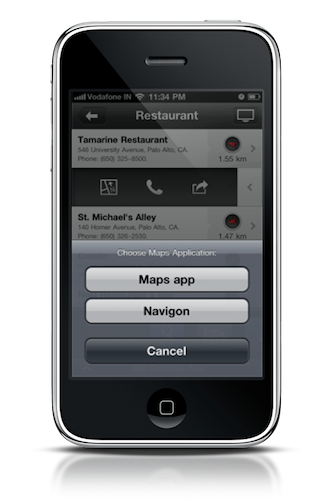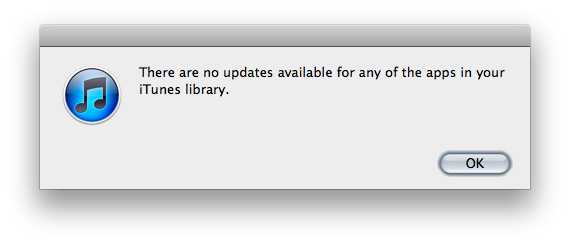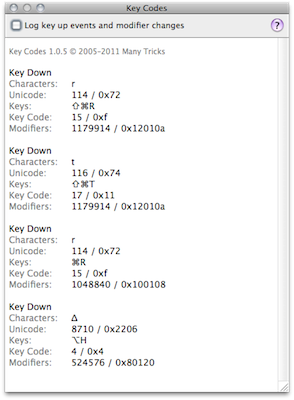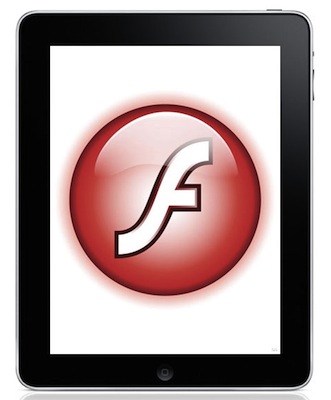Berokyo is an app you never knew you needed until you actually get your hands on it: presenting a one of a kind management system that organizes your contacts, photos, documents, and media onto an array of bookshelves, you always have access to your most used content. We were especially excited by its capabilities with Dropbox, and now we have ten promocodes to giveaway thanks to the awesome developers at Think, Code, Release. Click past the break below for the full rundown of contest rules.
We Reviewed Berokyo For iPad: Now We’re Giving It Away
Active Storage To Replace The Discontinued Xserve
A report from 9to5mac earlier this week suggested that Apple started recommending a product from company Active Storage to customers in the Xserve, which as you may remember will be officially discontinued on January 31st. Indeed, shipping status on Apple.com for the Xserves indicates that orders will be shipped on April – likely the last units that are being sold these days.
In the meantime, a teaser page on Active Storage’s website features a countdown to a new product that will be launched on Monday. As noted by MacRumors, the teaser device (covered by black cloth) looks like a rackmountable unit:
The teaser image appears to show a rackmountable hardware unit, seemingly in a 2U form factor, covered with a black cloth. While the company has released no other information about the forthcoming product, it does appear as though Active Storage is preparing to fill the void left by the Xserve’s discontinuation, quite possibly with Apple’s blessing and assistance.
Active Storage was founded by Apple employees that left the company in 2008. It is unclear what kind of support will Apple give Active Storage in recommending the product to its existing customers, but at this point we guess Active Storage will provide more details next week.
Did Pixar Tease The iPad With “The Incredibles” In 2004?→
Did Pixar Tease The iPad In “The Incredibles” In 2004?
During a session at Macworld Expo, Chris Noessel and Nathan Shedroff told the audience that Steve Jobs might have tested people’s reception to a tablet computer in Pixar’s 2004 movie “The Incredibles”:
If a device works on a movie audience, it’ll also work as a real-world product. That’s the “meta lesson” fromChris Noessel and Nathan Shedroff who study how sci-fi interfaces in movies make it off the silver screen and vice versa.
We know the tablet project had been in the works for years before Apple decided to release the iPhone first, in 2007. We also know, however, that similar tablet devices were used in sci-fi movies before Pixar’s The Incredibles, because people have always wondered what the future might look like. For example, in today’s movies we’re predicting Minority report-style controls and brain-based human-machine interactions.
The fact that a tablet computer with touch controls was used by Jobs’ Pixar in 2004 is, anyway, fascinating. And perfect discussion material for geeks.
#MacStoriesDeals - Friday
Here’s today’s deals on iOS, Mac, and Mac App Store apps that are on sale for a limited time, so get ‘em while they’re hot! Read more
Localscope 1.1 Integrates Navigon MobileNavigator For The Ultimate Find & Drive Combo
Localscope is well known for its location based discovery prowess, helping you gather information about your current location thanks to the combination of augmented reality, geo-meta-search, and social driven capabilities. Comparable to Google’s Places, Localscope enables users to find the nearest hotspots for coffee, movies, and more. As of Localscope 1.1, you can not only find the hip new club in your city, but you can navigate to it as well thanks to Navigon MobileNavigator integration. Swipe across your destination, tap the map, and bring up MobileNavigator so you can quickly reach your destination. Localscope with MobileNavigator brings the functionality that Android has delivered with Places and Navigation Beta to the iPhone: if you own both the applications, the combo presents a terrific way to traverse new landscapes without getting lost.
Localscope can be downloaded from the App Store for $2.99, and Navigon MobileNavigator (USA version) can be downloaded for $39.99.
Tip Of The Day: Check for App Store Updates With Keyboard Shortcut
For me, the most annoying thing in iTunes is that to check for app updates I’m forced to mouse to the “Check for Updates” button in the lower right corner, and most of the times I miss the little arrow next to it with my cursor. I used to hate this. I’m saying “used to” because thanks to this tip I found over at Finer Things in Mac, now I can check for app updates with a keyboard shortcut.
The shortcut is the usual Command-R. What’s interesting is that the shortcut is used to refresh the web view in the iTunes Store, and Command-R isn’t documented in the iTunes menu.
So, there you have it. Command-R to check for updates. A little trick that’s incredibly useful for me.
Key Codes, Free App To Display Unicode Values
If you’re a developer that always needs access to unicode values and modifier keys state or you simply want to quickly paste keys like ⌘ and ⌥ to your clipboard because you don’t know the proper keyboard shortcut, Key Codes may come in handy. A free download in the Mac App Store and developed by Many Tricks (the same guys behind Witch, Name Mangler and Desktop Curtain), Key Codes displays key code, unicode value “and modifier keys state for any key combination you press.”
A little utility for sure, but useful. Get it here.
Adobe Packager To Support iPad Apps Soon?
According to a rumor posted on Japanese blog Macotakara, Adobe is planning to update its Packager software for the iPhone to add support for iPad apps development. Adobe Packager, in fact, as part of the Flash Professional CS5 suite allows developers to re-use existing code to build native applications for iPhone. Since Apple lifted its restrictions on third-party development tools used to build iOS apps, many developers have relied on Packger to ship cross-platform software across a variety of devices and operating systems.
Macotakara also reports the updated Packager will include support for gestures in iPad apps, like pinch to zoom. Android and other “large LCD devices” should be supported as well. [via 9to5mac]
Twelve South Announces BookArc for MacBook Air
We’re big fans of Twelve South’s accessories for the Mac and iOS devices: from the Compass mobile stand and BookArc for iPad to Mac-only products, we think Twelve South makes the most beautiful third-party accessories for Apple devices. Today Twelve South introduces the BookArc stand for the new MacBook Air, which aims at turning the ultra-thin and portable machine into the perfect solution for your desktop.
The MacBook Air, in fact, can power an external monitor with ease, such as Apple’s own Cinema Display. The BookArc firmly grips the MacBook Air vertically and offers a system for cable management so you won’t have the power cord or USB cables cluttering your desk. Twelve South also promises an increase in performances when using the MacBook Air with a BookArc as the computer (when closed) only has to power the external monitor.
The BookArc for MacBook Air will be available next month at $39.99 both for 11-inch and 13-inch models. More information available here.