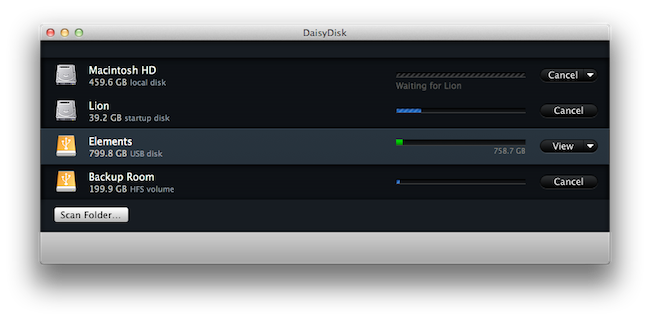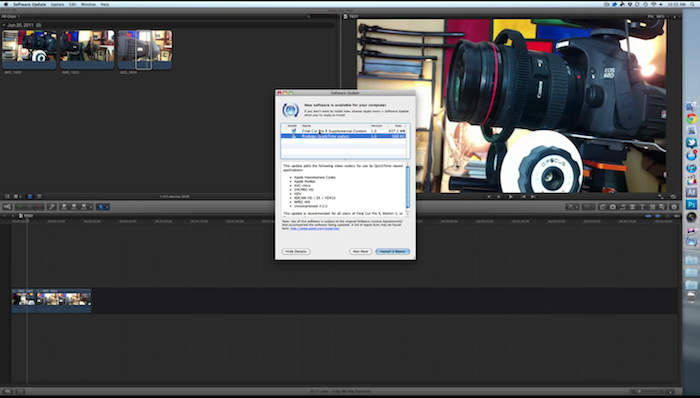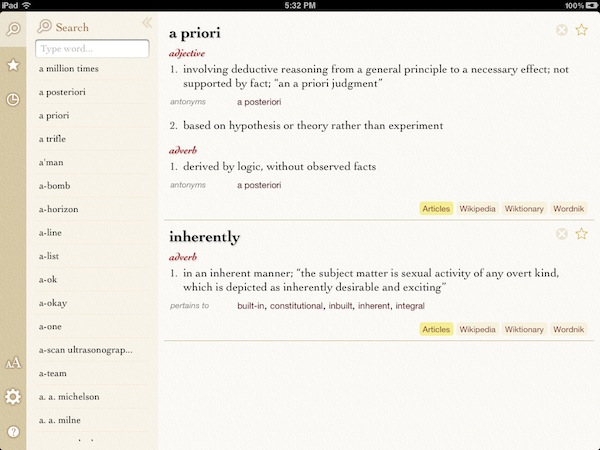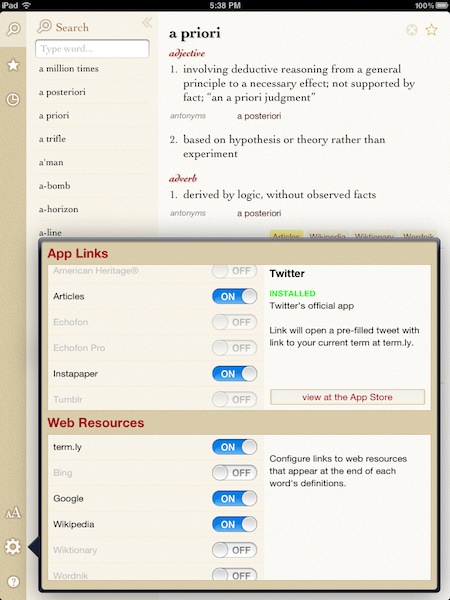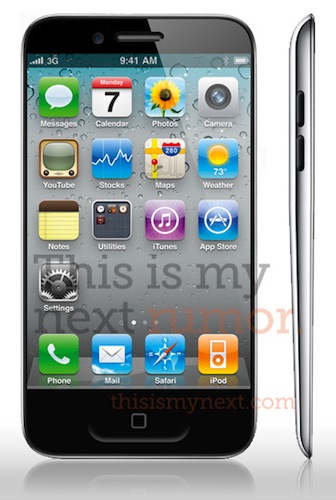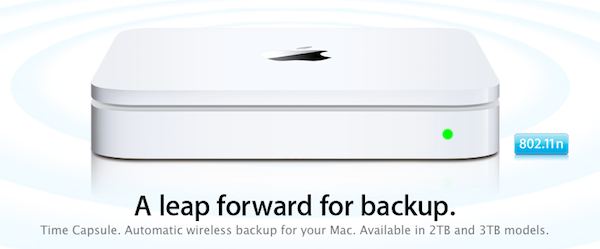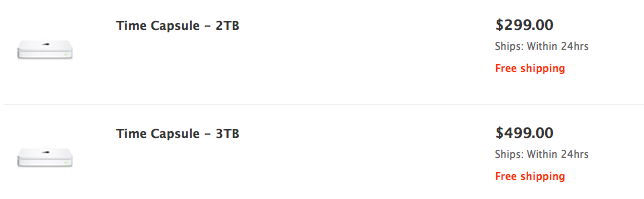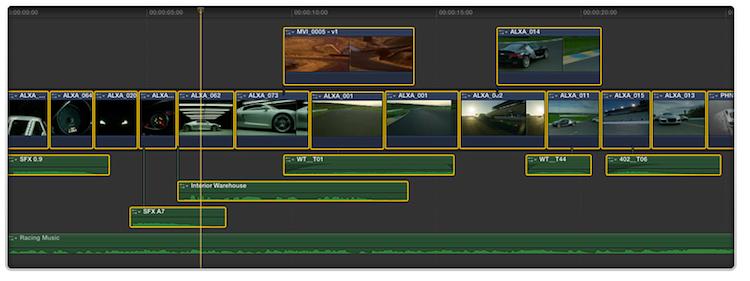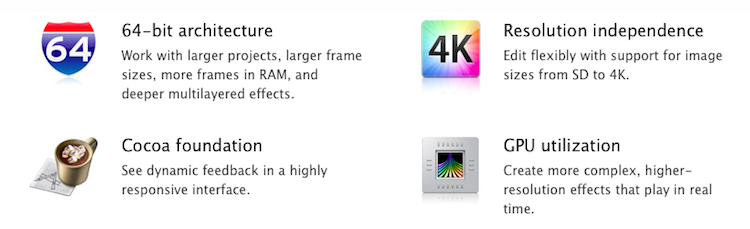UPDATE: Final Cut Pro X is now available in the Mac App Store, as well as Motion 5 and Compressor 4.
Apple has just issued a press release noting that Final Cut Pro X will launch sometime today on the Mac App Store for a price of $299.99 with Motion 5 and Compressor 4 also out today for $49.99 each.
Apple® today announced Final Cut Pro® X, a revolutionary new version of the world’s most popular Pro video editing software which completely reinvents video editing with a Magnetic Timeline that lets you edit on a flexible, trackless canvas; Content Auto-Analysis that categorizes your content upon import by shot type, media and people; and background rendering that allows you to work without interruption. Built on a modern 64-bit architecture, Final Cut Pro X is available from the Mac® App Store™ for $299.99.
Some of the new features of Final Cut Pro X include a vastly improved video editing experience, completely rebuilt to feature a “dynamic editing interface” including what Apple dubs a ‘Magnetic Timeline’ which lets editors assemble shots simply and quickly with no unwanted black gaps in the timeline. In a similar vein clips can now be connected so that as you move one clip to a new place on the timeline, all the other connected clips (such as music or audio effects) stay synchronized with the clip. Compound Clips is another new feature that lets editors combine a group of elements (clips, audio etc) into just one clip that can easily be moved around on the timeline.
Another cornerstone feature of FCP X is vastly improved media organization, starting with support for many more formats of video. Content is now automatically analyzed with FCP X organising your footage into preset kinds of footage including whether or not there are people in the shot (and whether it is just one person or a group), whether it is a wide or closeup shot, whether the footage is stable or shaky and so on. There is also support for keywords which can be applied quickly to any piece of footage, combine this feature with the content auto-analysis and you can find the shot you need nearly instantly. Other key points of interest include ‘Smart Collections’ allowing users to organize clips without having to physically move the file and direct access to content libraries such as Aperture and iPhoto.
As had been expected, performance is also a huge area of improvement for FCP X, off the bat there is support for the 64-bit architecture and then there is resolution independence (4K footage is now supported), improved GPU utilization, background processing and a shared render engine between Final Cut Pro, Motion and Compressor. Some final points of note are that FCP X comes with a large variety of video effects, including the standard ‘Film Grain’ and ‘Cartoon’ to many others. There are also title sequences and bundled audio effects that are royalty free.
Motion 5 which is also available from today from the Mac App Store for $49.99 which is Apple’s motion graphics tool that has been redesigned, adds new templates, simplified chroma-keying and similarly takes advantage of 64-bit architectures. Compressor 4 is also available for $49.99 in the Mac App Store and has seen some modest improvements and feature additions, most notably is again support for 64-bit architectures and GPU utilization. Curiously both Motion 5 and Compressor 4 mention Blu-Ray recording - perhaps a Mac accessory could soon allow direct Blu-Ray recording, or perhaps new Mac Pros.
You can purchase Final Cut Pro X in the Mac App Store for $299.99, also available in the Mac App Store is Motion 5 for $49.99 and Compressor 4 for $49.99. FCP X requires at least 2GB of RAM (4GB is recommended), an OpenCL-capable graphics card or an Intel HD Graphics 3000 or later, 256MB of VRAM and at least 2.4GB of disk space. For a full run down of new features be sure to check out the Final Cut Pro X page on the Apple Website.
Jump the break for Apple’s full press release.
Read more