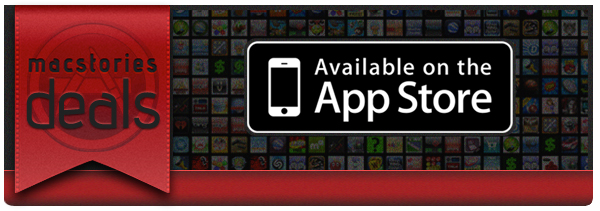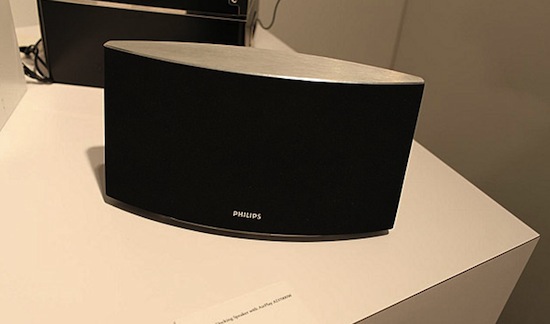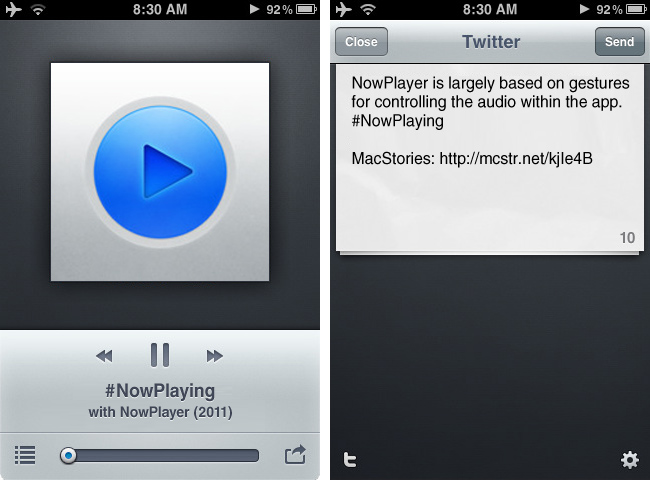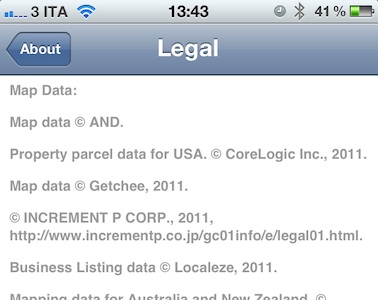Yesterday, I scored a free Pogoplug Software Premium account thanks to the good folks over at The Next Web. I’m a big fan of well-done cloud services that allow me to access my stuff anywhere I go, and as I’m also always interested in desktop solutions aimed at securely mirroring your computers’ contents to the cloud, I was excited to install the new Pogoplug app on Lion and take it for a spin. The results are surprisingly good, but far from perfect.
Pogoplug became popular a few years ago thanks to a network-attached device that enables you to put media in it, and access it from a variety of devices and the web because it is actually connected to the Internet. Rather than forcing you to buy an additional piece of hardware to plug into your home router and waste space on your desk, though, the new Pogoplug Software product allows you to access your media in your personal cloud at $29 per year for unlimited computers and devices. That’s undoubtedly a great offer: once installed on your Mac, the Pogoplug app will scan your computer’s drive and default locations (like Music and Movies) for content, and make it available online. Once authenticated, you’ll be able to stream music, watch a movie, or read a PDF from an iPhone, iPad, or web browser. The concept is not too far away from what Jim Dalrymple at The Loop said Apple was working on to enable users to put files in the cloud. The solution turned out to be a little different as we know, yet Pogoplug Software holds up to this idea: it’s your Mac, mirrored to the cloud, and available anywhere. Read more