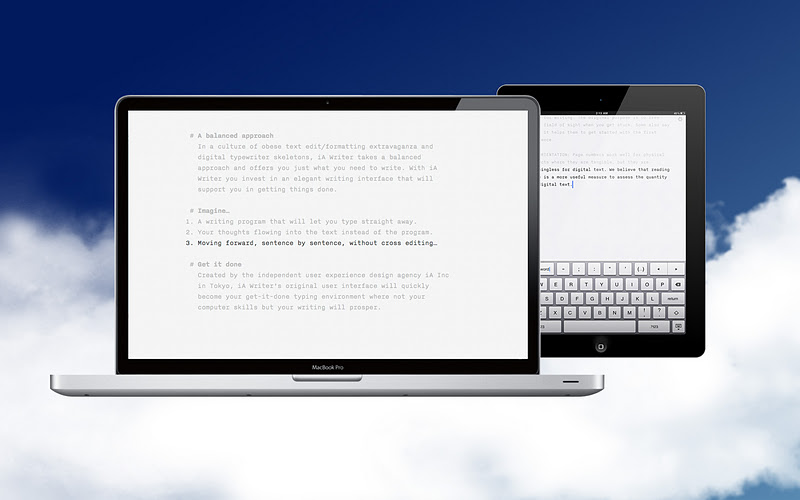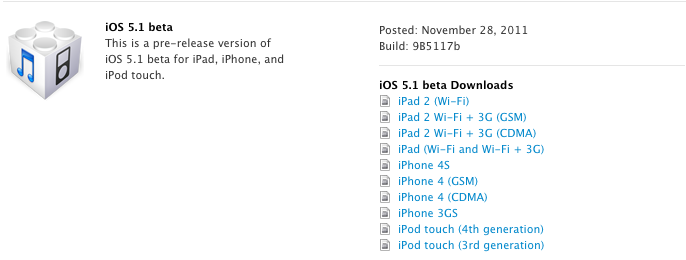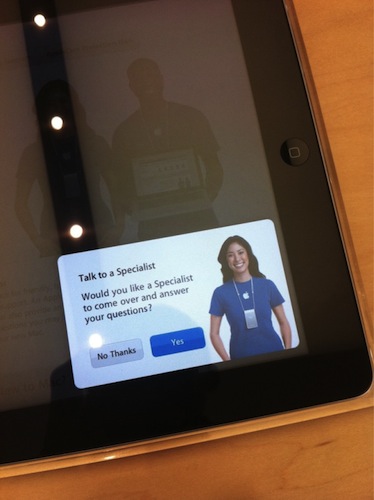Sometimes you kids ask me about what writing app is shown off in my iPad screenshots or photos. More often than not it’s iA Writer, and it’s an awesome little thing.
If you can’t live without iA Writer, you should start checking both the iOS and Mac App Stores for an available update that includes improved Dropbox integration, and now iCloud support that works between Mac and iOS.
Here’s how it works. On the iPad side you can save a document to iCloud. Saving and managing documents is a completely enhanced experience: You can move documents between the local iPad, any Dropbox folder of your choice, or iCloud for shared and cloud storage.
When you open up iA Writer on the Mac, a new iCloud submenu appears under the file menu. You can pull your documents from the cloud. Just so we’re being clear — these documents are copied to your Mac in the library folder, but they’re not available in your documents folder. You’ll get a good idea about how iCloud sandboxing works here.
If you want to save a document to iCloud from your Mac, you need to save your document somewhere first. Only afterwards can you move it to the iCloud, where it will be moved out of its original location and into your Library. So technically you’re not supposed to know where these documents exist, but everything works as advertised.
iA Writer is a custom text editor that features FocusMode and a barebones writing environment with a giant blue cursor. Currently, iA Writer is 50% for both iPad and Mac versions — if you want the app, now would be a really good time to pick it up since you can get the suite for around $10.
App Store: iA Writer for the iPad | iA Writer for Mac