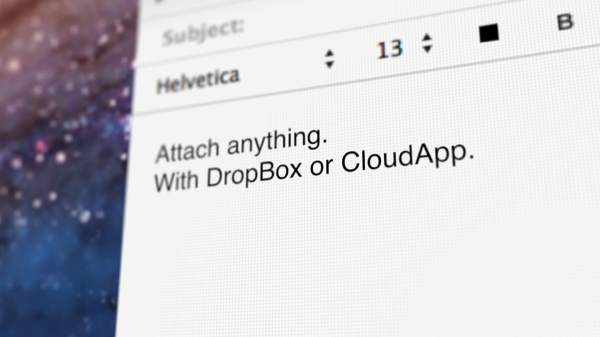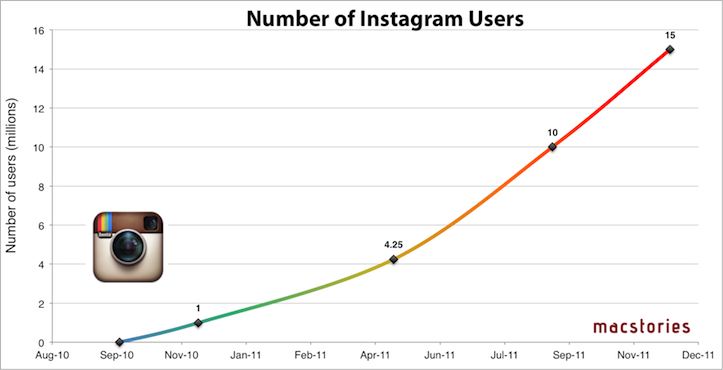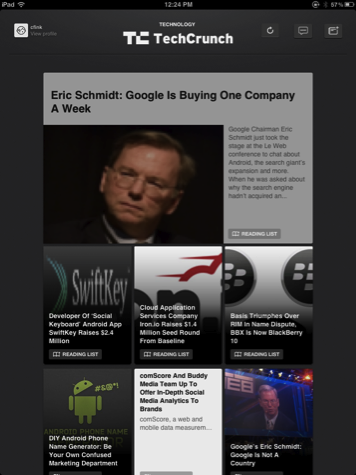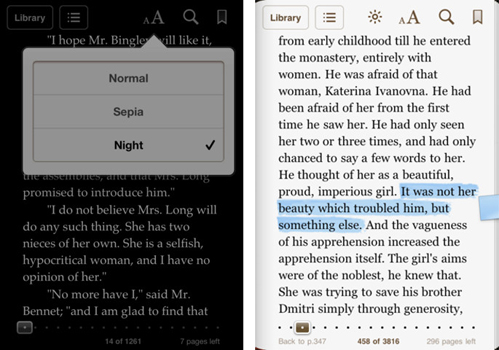Today, Evernote has introduced two new iPhone apps that tie into the Evernote service but are designed for a specific purpose. Evernote Hello is an app that is all about remembering people, whilst Evernote Food is designed to preserve the “experiences, thoughts and memories” that might be attatched to a meal.
Evernote Hello is designed to help users remember people they meet by asking for a picture, a time of when they met and a context for the meet. The app is constructed so that users can simply hand over their phones (if they are comfortable with that) so that the person they are meeting can easily enter their name, contact details and take a quick picture of themselves. An interesting addition to the app is the ‘Encounters’ feature, this allows you to add details of the meetings - from location, photos and any notes.
All of your Evernote Hello entries are synchronized with Evernote so that you can view them from any device or computer. This means that you can search for people inside of Evernote. When you’re trying to find a particular note that you created during a meeting with someone, you can search for them and then look for notes created around the same time. More context!
Evernote Food isn’t just about taking photos of your meals, it’s about remembering restaurants, remembering meals with friends and family and remembering that great meal you made yourself. You’ll be able to store photos, photo captions, venues, notes and tags about any meals and then share them with Twitter, Facebook or email.
The Evernote Hello approach is focused on visuals and narrative. For example, if you’re trying to remember the name of someone you met at a big company meeting, tap on the face of anyone else you met at the same time. That will show you the encounter along with all the other people that you met together. By exploring these shared experiences, you’re able to find the people you want and strengthen your own memory.
Evernote Food and Evernote Hello are both available for free on the App Store.