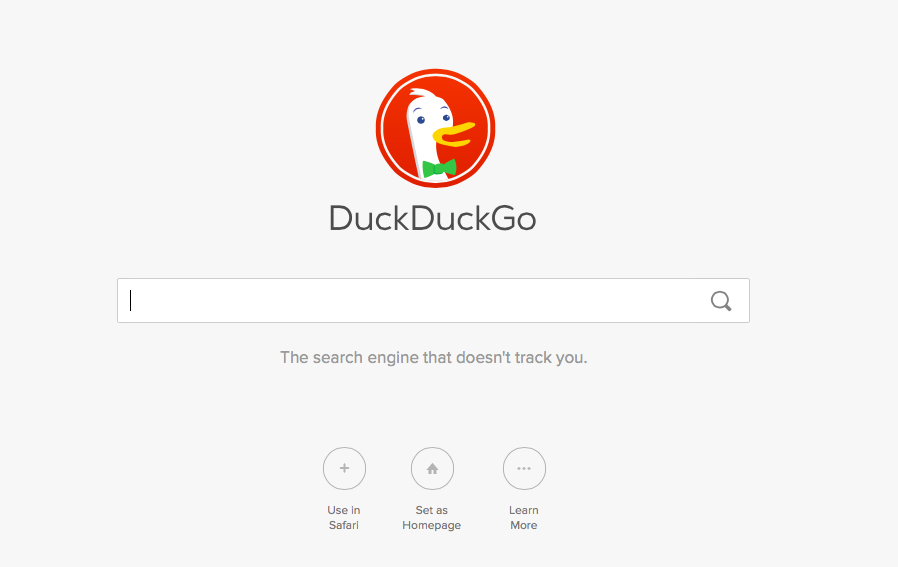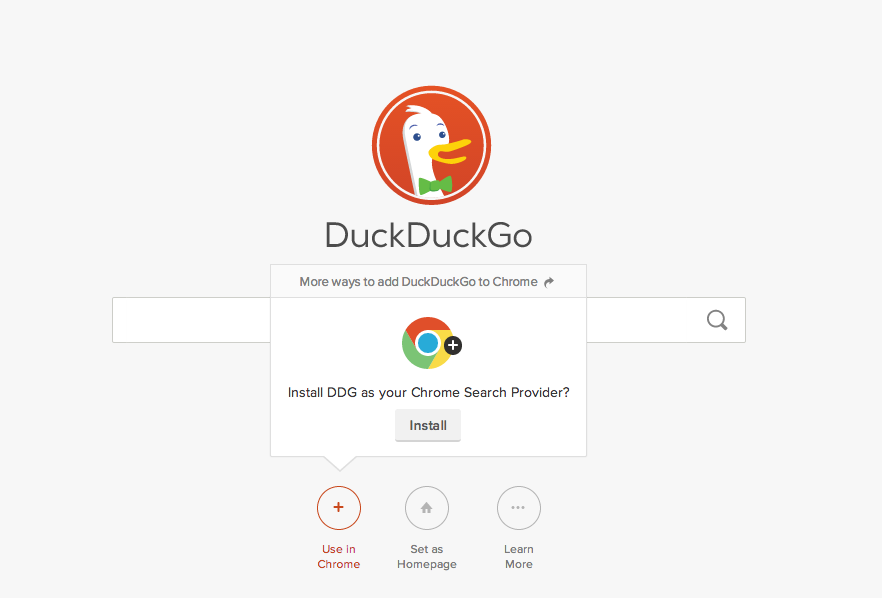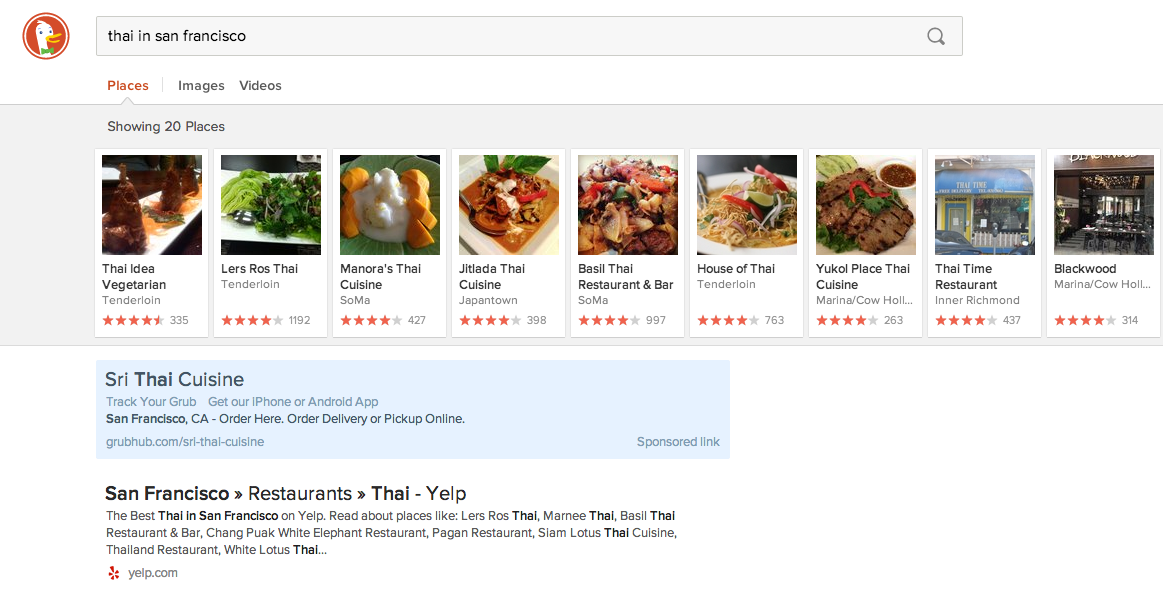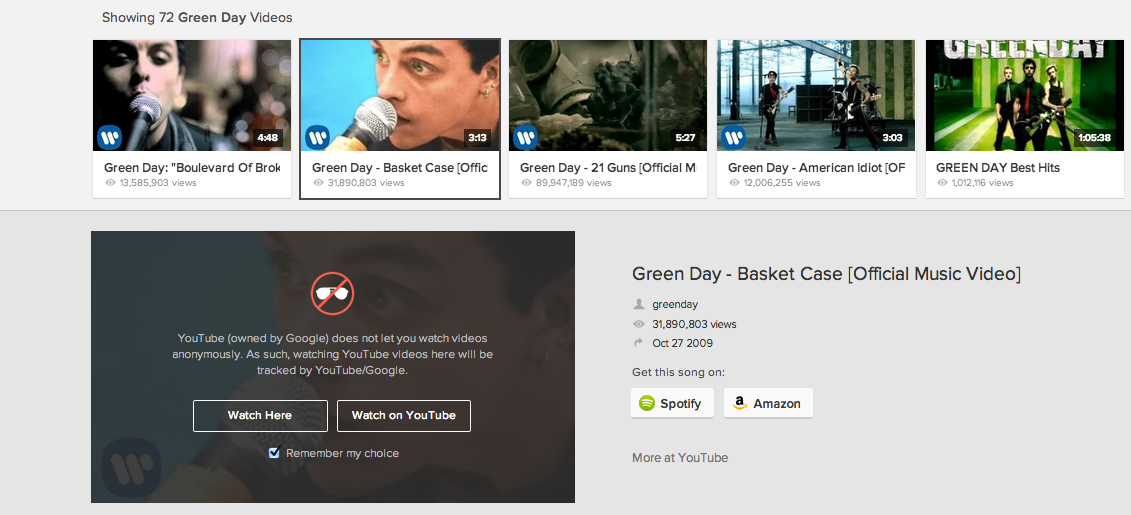A few days ago, the team over at DuckDuckGo released a “reimagined and redesigned” DuckDuckGo at next.duckduckgo.com. Besides shipping a visual makeover that looks great, they have focused on smarter answers, images, videos, auto-suggest, and more.
The site is “beta”: there are some bugs, and they’re looking to their large online community to help with suggestions and feedback via a dedicated anonymous “Give Feedback” button on the bottom right of search result pages. If you’re ready to dive into the next version of DuckDuckGo before the general public is, beneath the search box on the main screen is a button that will add DDG as your default search engine in any modern desktop browser.
Here are some great examples of what the new DDG can find: dinner in specific cities; videos by your favorite 90’s punk rockers; pictures of your ideal getaway vacation; or, the meaning of the word “superlative” that your coworker uses all the time. Food recommendations come from Yelp and include pictures and ratings inside a “film strip” for easy browsing. Clicking on any of the pictured results will slide down a large map with all the results on it using the good-looking and very helpful Mapbox service.
DuckDuckGo video (YouTube-only for now) results are displayed at the top like another scrolling film strip, but you can switch to a tiled display for more results to be shown. They even provide you with a link to a song when necessary, using services such as Spotify and Amazon. DuckDuckGo has always been about not tracking the user, so when you click on a video they’ll tell you up front that Google doesn’t let you watch videos anonymously. It’s nice note to people concerned about anonymity.
Image results work in the same way, but they include pixel dimensions when hovering over the image; clicking on an image enlarges it and provides you with more details (much like Google).
Since your browser remembers what sites you’ve been too, DuckDuckGo adds a gray checkmark to the left of the display results instead of changing the font colors as many engines do. There’s no tracking taking place – it’s just information that’s reported from your browser.
Here’s a few nice little touches. You only see domain names until you hover the cursor over a search result; when you hover over it, the full URL is shown. The “more from…” link is visible only when you hover over the search result as well. The DuckDuckGo logo has adopted the “flat” factor from Apple and settings are now located in a hamburger button in the upper right instead of a “more” button in the lower right.
According to DuckDuckGo, this “next” version will be moved to the stable version “in the next month”:
[…] we hope to make this the default version of DuckDuckGo, but that timing really depends on what we hear from you. There is a ‘Give Feedback’ button on the bottom right of search result pages that you can use to submit anonymous feedback (with optional query). We also encourage you to post to this forum so that the community can discuss your ideas.
I’ve already added a home screen shortcut for the new DDG on my iPad. Currently, the DuckDuckGo iOS app is not Universal so it’s nice to have it sized to fit on my iPad Air.
Overall, the redesign is elegant and very well done. I like the design decisions they have chosen and the new options DDG offers. I think more services could be added for video results (like Vimeo); perhaps when it is released, there will be more. I also added DDG to my desktop browser, Chrome, a few days ago and haven’t missed Google yet. DuckDuckGo has always been a fantastic service that listens to the users and now their modern design matches their modern thinking.