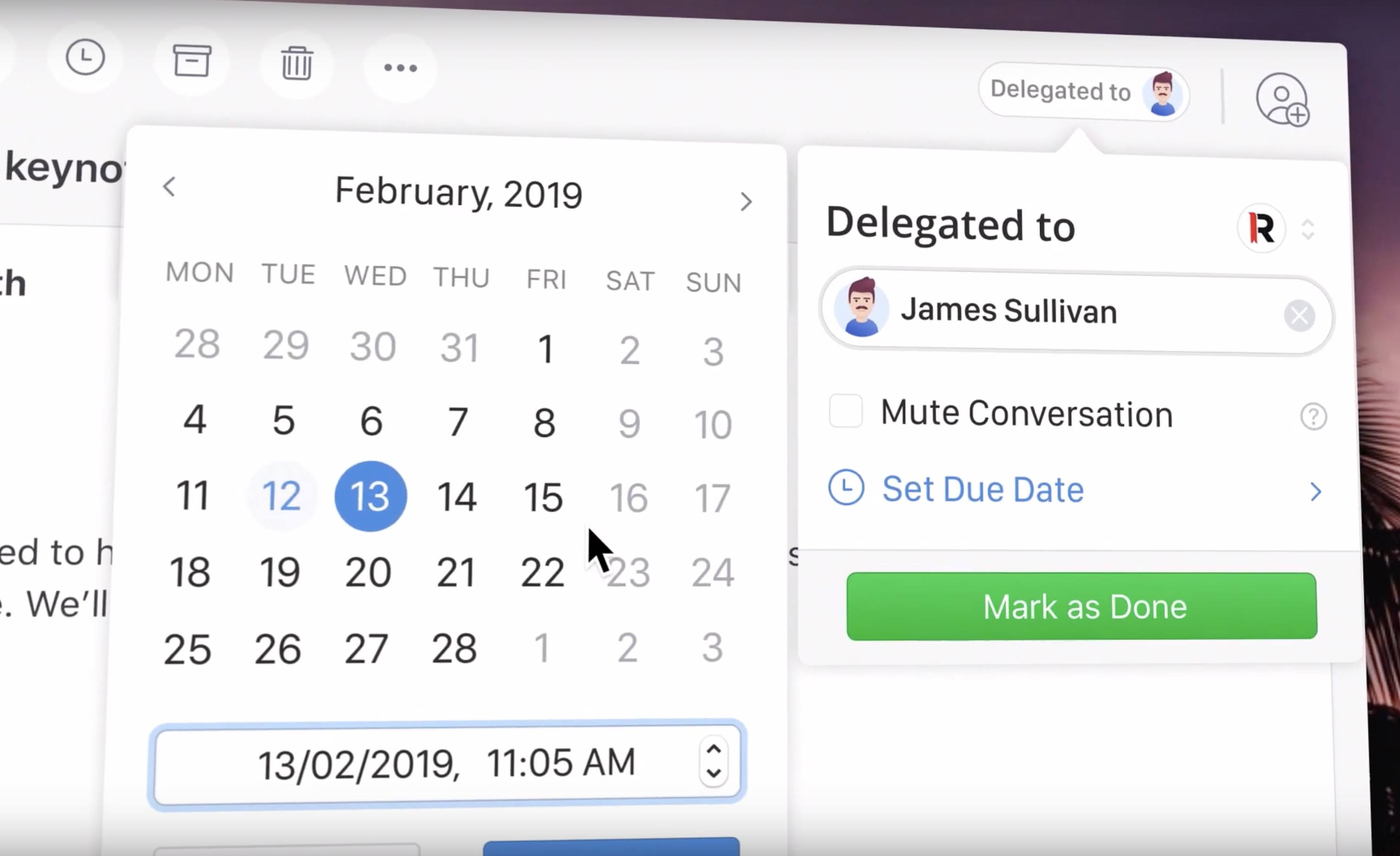Today Spark launched a new Delegation feature for teams, which is available on both the Mac and iOS. Delegation enables team members to assign emails to one another, with optional due dates attached, and follow the progress of those emails over time. It’s a feature that addresses well the workflows a manager or executive may have with their assistant or other team members.
If an email comes in that you want one of your teammates to take care of, you can access the Delegate option by hitting the user icon in the top-right corner. After finding the person you’ll delegate to, you can then add an optional comment, a due date for them to complete the email’s action item, and also choose whether to receive notifications for that email’s future activity or mute notifications until the email is marked complete. Delegating is quick, easy, and provides the options you would want.
When you’re on the receiving end of a delegated email, that email will arrive in your inbox like any other, and you’ll be notified that it’s been delegated to you. If you’d like, you can just work with the message straight from the inbox, but there’s also a new ‘Assigned to Me’ option in the sidebar menu that will show you all open and completed emails that have been delegated to you. When viewing a delegated email, a banner across the top of the screen helpfully reminds you of the assigned due date, and you and anyone else that the email’s been shared with can see its status and assignee from the top-right corner. Tapping that corner presents the option to mark the email as done, after which the person who assigned it to you will be notified.
Delegation is an invaluable addition to Spark’s team offering. It serves both the delegator and the delegate by streamlining common workflows for both users. As a manager, it’s now extremely easy to pass off email to someone else on your team while still ensuring it gets taken care of to your satisfaction. If you’re the one tasked with handling someone else’s email, the due date feature combined with Spark’s existing team toolset, such as in-thread comments, enables you to keep all the information you need in one place – no need for a separate task manager or a separate messaging app.
Delegation is available only for teams, and depending on the volume of emails you wish to delegate, it may also require a Spark Premium membership. Teams can have up to 10 active email delegations for free, but any number beyond that requires joining Spark’s Premium service, which costs $7.99 per user per month.
Spark’s team features were already a strong differentiator for the email app, but Delegation makes that more true than ever. If you want to make your team’s email experience better, I can’t recommend Spark highly enough.
You can try out the Delegation feature now on both iOS and the Mac.