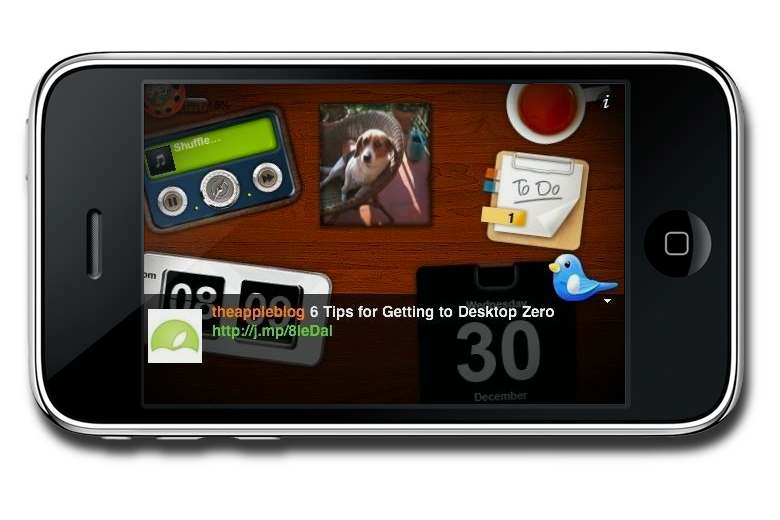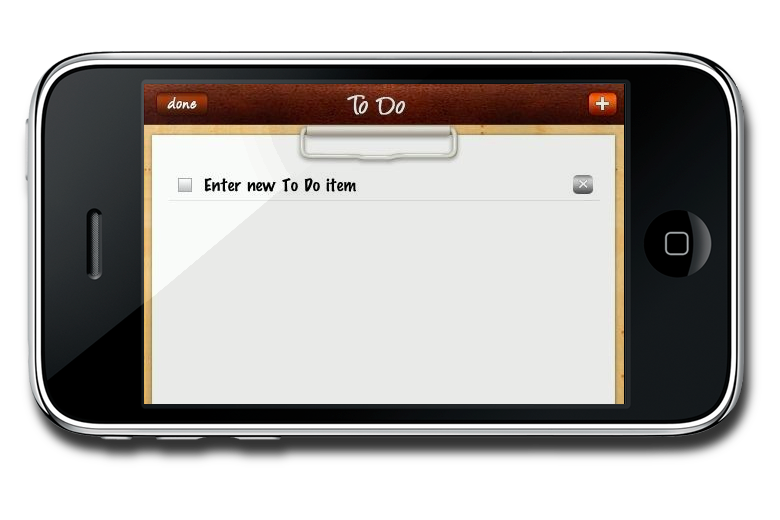If you’ve been wondering why I chose to redesign MacStories a few months ago, that’s because I wanted my blog to look (of course) better but most of all, I wanted it to look like my real desk. A pencil, papers all around, a mouse, some coffee. I should have added even more coffee maybe, but still. Anyway, I stumbled upon this little nice application called “My Desk”, which basically puts a virtual wooden desk on your iPhone, with the addition of some features like Twitter and to-do management. Is it really good?
Find out after the jump.
As I said, My Desk’s interface is a wooden desk with some stuff on it: there’s coffee, a to-do list, a calendar, a picture, a Twitter bird, a music tape, a clock and a battery. Battery, picture, coffee and clock are pretty self-explanatory: you can view your battery percentage, insert a picture form your camera roll to keep it permanently on your desk, have a cup of coffee and see what times is it.
You can arrange all the items with one finger: just drag them around and you’ll also test the cool physics engine the developer implemented. Moving on to the to-do list, Twitter, the calendar and the music tape, things are very simple and straightforward. You can listen to a song, view your Calendar (supports Google Calendar too), insert some to-do items and check your latest Twitter updates. Everything is kept “stupid simple”, providing an easy way to put all your basic activities together. I wish there was a mini Mail client and a note taking application too, anyway. Also, you can’t add RSS feeds to check out on the go.
Now, what about this My Desk app? Well, maybe at $2.99 [iTunes Link] it’s a little bit overpriced and - sure - it’s not one of those app you “must have” for work reasons. Still, the interface is delicious (seriously, very cute) and the whole idea is well thought and shows many room for improvement. I’m looking forward for future updates which will hopefully include the things I’ve mentioned above and somethings else like weather notifications. There could be everything on that desk, it’s just up to the developers now.
But come on guys, there’s coffee.