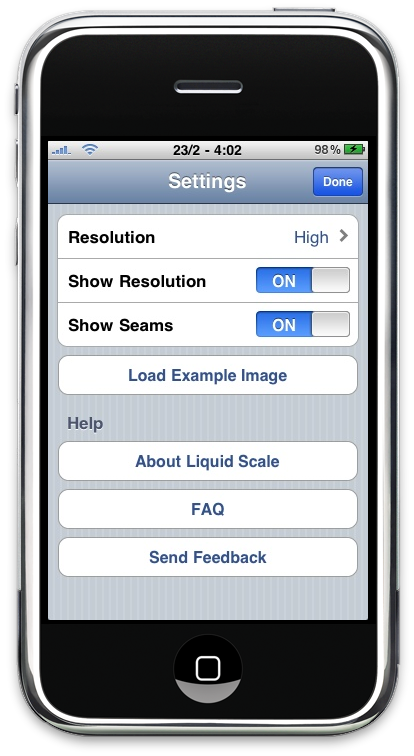Since I upgraded my Flickr account to Pro, I started using my iPhone as my main camera. I’ve got no background in photography, but still I like to take pictures when I stumble upon a gorgeous landscape or a beautiful girl. What better device than an iPhone for someone who doesn’t have a professional camera and still wants to upload stuff on Flickr?
So I purchased some photography apps in the App Store, like the amazing Tiltshift Generator (the app I use most), Hipstamatic and Camera Genius. They provide an easy way for an ignorant like me to get pretty decent shots, whenever I like. They’ve got basic post processing capabilities as well, so I don’t have to mess with exposure sliders and other advanced stuff I can barely spell at all.
But you know, it could happen that you have this pic shot with your iPhone, which is almost perfect except for that little detail in the background that ruins it. Let’s say it’s a car. Now what, you want to export the photo to your Mac, fire up Photoshop and edit it? Sure you can, but you have to be able to use Photoshop or other image editing tools - which I’m not.
Luckily, I’ve discovered this neat and promising app called Liquid Scale: it allows me to “magically scale” pictures, deleting details I don’t want, still without comprimising the main content. Sounds crazy? It is.
And we even got 10 copies to give away.
Liquid Scale can erase stuff from your photos while resizing them, without distorting the content. You basically have to open a picture from your camera roll (or just take a new one), select some elements (called “regions”) to prevent or discard, choose the vertical or horizontal orientation and start resizing by sliding the arrows. Voilà, the element you wanted is no longer in the picture, but the picture still makes sense.
Now, let’s work with a sample picture from my iPhone. I apologize for the quality of the photo (remember? I’m not a photographer) but that’s the only one I thought it could be fine for this article. The main subject is this view from my garden, but there’s this ugly mirror that gets in the way of the panorama. Fine, I’ll liquid scale it. I open the pic in LS, select the horizontal orientation with the dots, hit the (+ -) button in the bottom toolbar, highlight the mirror in red and then start resizing. Boom, the mirror disappear, the image has a good quality. Awesome.
That’s what Liquid Scale does, and it works great. You can adjust some options in the in-app settings, like image resolution, show resolution and show seams. You can also got through a simple tutorial by tapping on the i button or even load a sample image.
I’m pretty sure Liquid Scale works better if you take great quality pictures, with defined and smooth details. If you try to edit blurry pics, don’t expect the app to work. That said, I’m impressed by this first release and I’m confident the devs will keep improving the engine behind the software and the feature set.
We’ve got 10 promo codes to give away, don’t miss the chance.
Giveaway
The Savoy Software guys gave us 10 Liquid Scale promo codes to give away to MacStories readers.
Entering the contest is simple. All you have to do is:
- Tweet this message: “Win a Copy of Liquid Scale for iPhone on MacStories http://mcstr.net/d0kKlM @storiesofmac”
and
- Leave a comment telling me why you’d like to win the app.
Be sure to include a link to your tweet. I’ll pick up the winners on Friday, February 26th.
Good luck!