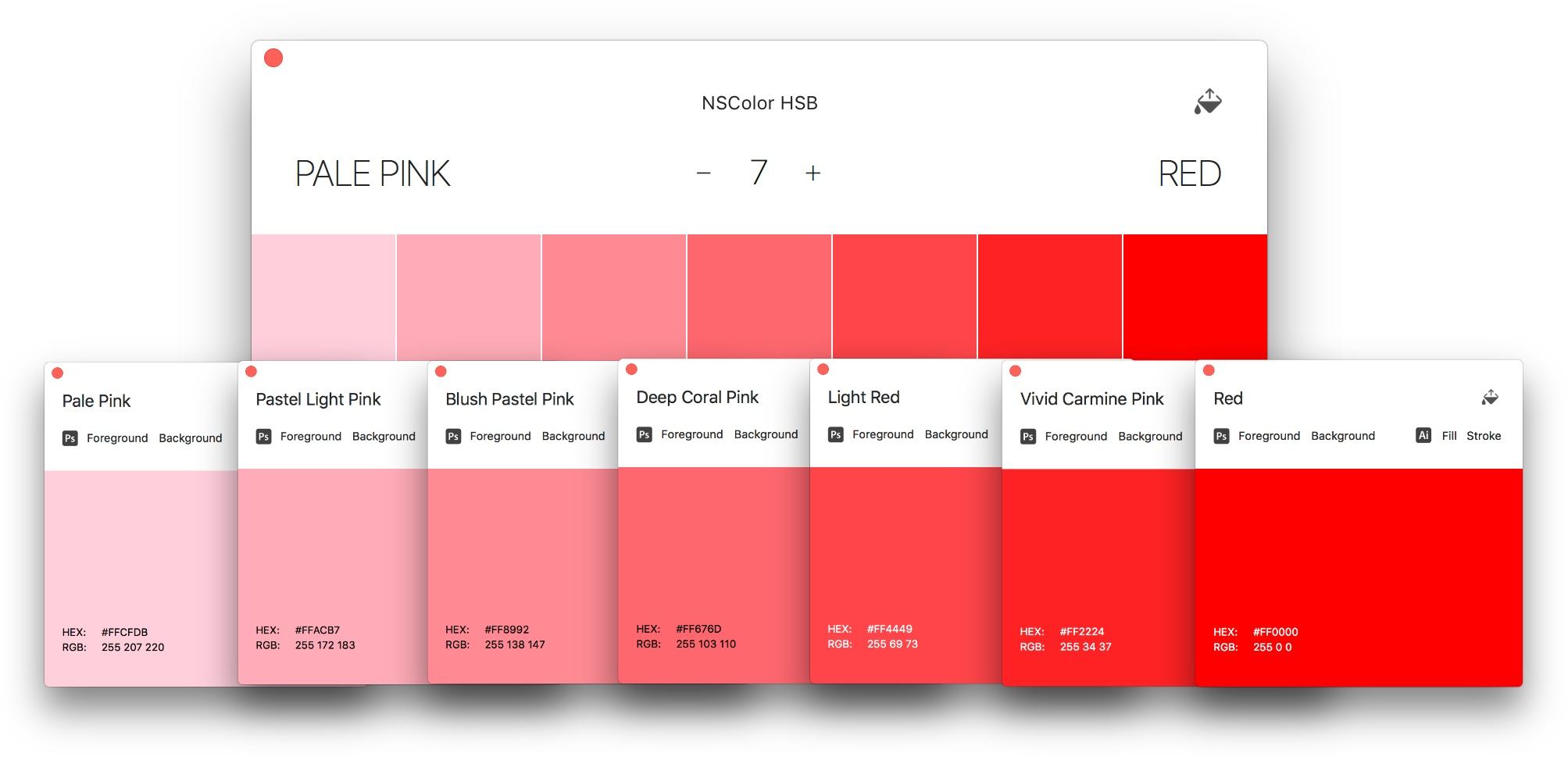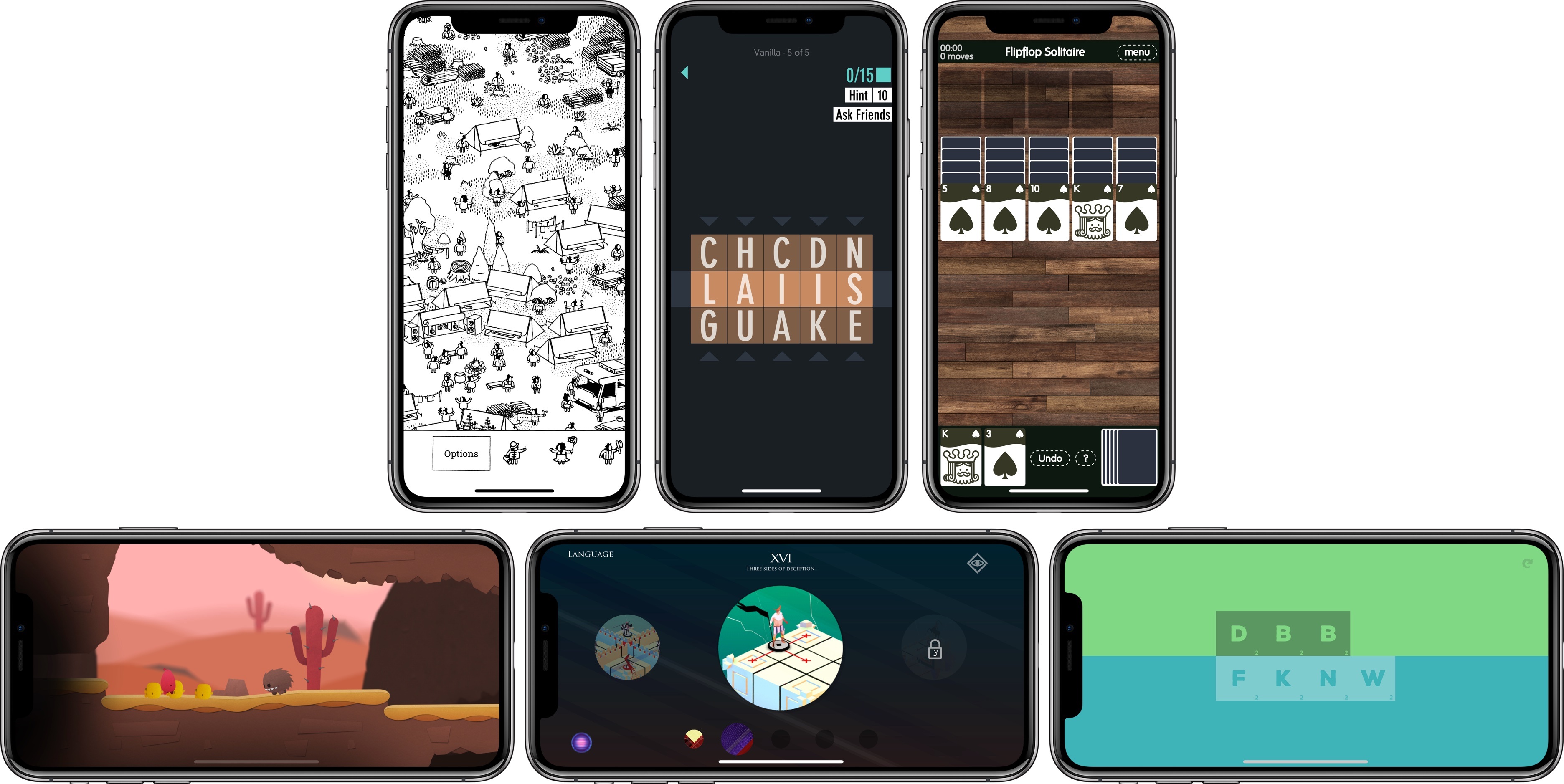There are a seemingly endless number of ways to represent colors. Whether you’re a professional designer or developer, or someone who just wants to update a website template, you’ve undoubtedly come across several. The trouble with so many different formats is that it guarantees that at some point, the color value you have won’t be the one you require. Aquarelo is a beautifully-designed new Mac app that cuts through the thicket of formats to help you find the colors you want and convert them to the format you need.
Posts in reviews
Aquarelo: A Beautifully-Designed Mac Color Utility
Track Hyper-Local Weather Conditions With the Netatmo Weather Station
For some people, weather apps simply answer questions like ‘Do I need a coat today?’ but their appeal is much broader. Weather apps are also about science and statistics. If you enjoy the geeky data side of tracking the weather, there’s no better way satisfy that interest than by collecting measurements yourself with a weather station like the one made by Netatmo.
Weather stations, like many gadgets, run from the simple to the complex. What I like most about the Netatmo Weather Station is that it’s easy to set up and modular. That means you can start with the core system that tracks basic weather data like temperature, humidity, barometric pressure, and air quality, and later, add wind speed and precipitation gauges if you want to dive deeper into tracking the weather.
ElevationDock 4: An iPhone Charging Solution That Doubles as a Notification Hub
The ElevationDock 4 is an unassuming collection of smart design decisions that together make it my favorite iPhone dock. The device, which comes in black or white, performs well as a place to charge my iPhone, which isn’t remarkable by itself. What distinguishes the ElevationDock though, is the little touches that combine to make it more useful than other docks.
My Favorite iOS Games of 2017
As 2017 draws to a close, we’ve seen what may prove to be a shift in iOS gaming. With the recent introduction of app pre-orders, iOS may attract more paid-up-front indie games and ports of console and PC titles than in the past. Pre-orders aren’t limited to games, but it’s no coincidence that the first batch of pre-orders released on the App Store were all successful indie titles.
It’s too early to tell if recent developments are the beginning of a trend towards a more diverse and interesting iOS game market or a one-off anomaly that will fizzle, but I hope it takes hold. The prospect of the App Store attracting new sorts of games could broaden the appeal of iOS as a gaming platform, which in turn, could change the dynamic of iOS gaming in 2018.
We’ll have to wait to see what 2018 has in store, but in the meantime, the end of the year is a good time to look back. It’s always hard to pick favorites. So many excellent games were released this year, and I didn’t have time to try them all, but here are my six favorites of the 37 that I covered in 2017 along with links to each of the reviews of them.
AutoSleep 5 Adds Automatic Apple Watch Sleep Tracking and Much More
Slowly but surely, the Series 3 has changed my Apple Watch habits. I abandoned earlier models of the Watch for most tasks other than notifications and workout tracking because, with some notable exceptions, few apps worked well enough to be more convenient than pulling out my iPhone in most circumstances.
The Series 3 Watch is different. Not only is it faster, but the battery life is significantly better. The changes have caused me to rethink how I use my Apple Watch and look for new ways to use it. So when I heard AutoSleep, an app that Federico uses and has reviewed in the past, was getting a big update that includes enhanced Apple Watch functionality, I saw another opportunity to extend how I use my Series 3.
I haven’t been disappointed. AutoSleep 5 is a broad-based update that touches every aspect of the app, but what I like best is its Apple Watch integration, which has begun to give me new insight into my sleep patterns. Although I find the amount of data displayed in AutoSleep overwhelming at times, after spending several days with the app, I plan to stick with it as I try to adjust my schedule to get more rest each week.
Workouts++ Adds Podcast Playback, Mapping, New Workout Types, Siri and More
Almost a year ago, David Smith released Workouts++, an alternative to watchOS’ built-in Workout app that adds an iOS component to leverage the data collected during workouts. Today, Smith released version 2.0 of Workouts++ with a host of new features enabled by advances in the Apple Watch and Apple’s health and fitness APIs, including podcast playback, location tracking and mapping, support for new workout types, Siri integration, and more. On top of that, Workouts++ is now free with no In-App Purchases, advertising, or subscription.
Automating Your Holiday Lights Inside and Out
It’s easy to get carried away with elaborate and expensive home automation projects when you’re just starting out. A better place to begin though, is with a simple, temporary setup that doesn’t cost a lot but will still give you a glimpse of some of the conveniences of home automation without making a big commitment. When I heard that iHome had introduced a reasonably-priced outdoor smart plug, I knew immediately that it and some holiday lights would make an excellent home automation starter project.
This is by no means a Clark Griswold-level undertaking. My family’s holiday decorations are fairly simple. In the front yard, we put up lights in the bushes and on the columns on either side of our front door. Inside, we have a Christmas tree in our living room with lights. The first step was to put up the outdoor lights the weekend after Thanksgiving on what turned out to be a mercifully warm day.
After the lights were up and working, I plugged them into the iHome’s iSP100 Outdoor SmartPlug, which I connected to an outdoor outlet near my front door. The iSP100 is about as simple as you can imagine. It has a short cord attached to a plastic box that holds its electronics. One end plugs into a standard US outdoor electrical outlet, and the other end takes two or three-pronged electrical devices.
Punish Website Is a Blacklist-Only iOS Content Blocker
Several weeks ago we got a question from a Club MacStories member wanting to know if any of us had come across a blacklist-only content blocker. We hadn’t. We did some research and still came up empty, which we reported back to MacStories Weekly readers. That prompted developer Salavat Khanov to step in and fill the gap with a new app called Punish Website.
Khanov is the developer behind 1Blocker, a popular iOS content blocker that we’ve covered in the past. However 1Blocker, like its competitors, blocks ads, comments, and other content based on an elaborate system of rules. You can whitelist sites, but the default behavior is to block content unless instructed otherwise. Our reader wanted to come at the problem from the other direction with a content blocker that only blocks elements on blacklisted sites.
That’s exactly what Punish does. It’s primarily an action extension that’s invoked from the system share sheet. When you come across a site that crosses your tolerance line for website clutter, all you need to do is tap the share icon in Safari and pick Punish. The extension UI will appear to confirm you want to add the site to your blacklist. After you tap the Done button, the site reloads free of distractions.
To take a site off your blacklist, simply open the app and swipe left to reveal a delete button or use the Edit button. Managing your list is simple, but I’d also like to see a Cancel button added to the extension for those circumstances where you have second thoughts about invoking the blocker.
I’m glad to see that Khanov developed Punish. It’s easy to paint all websites with the same anti-advertising brush, but the reality is that advertising is still a big part of how sites earn money and there’s a strong case for a more considered and deliberate approach, which Punish enables.
Punish Website is available on the App Store for $2.99.
Game Day: Reigns: Her Majesty
Nerial undoubtedly has another hit on its hands with Reigns: Her Majesty. The iOS game, which is published by Devolver Digital, will be familiar to anyone who played its forerunner, Reigns. The game mechanics and art style are largely the same, but there’s greater depth and nuance to Her Majesty, which takes it beyond a dull retread of a hit formula.