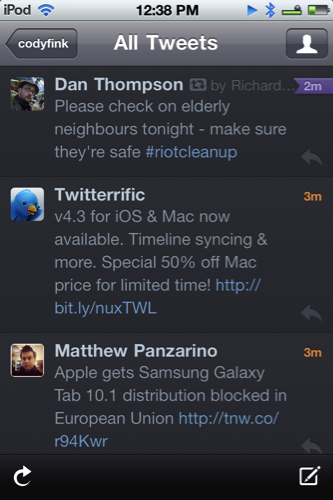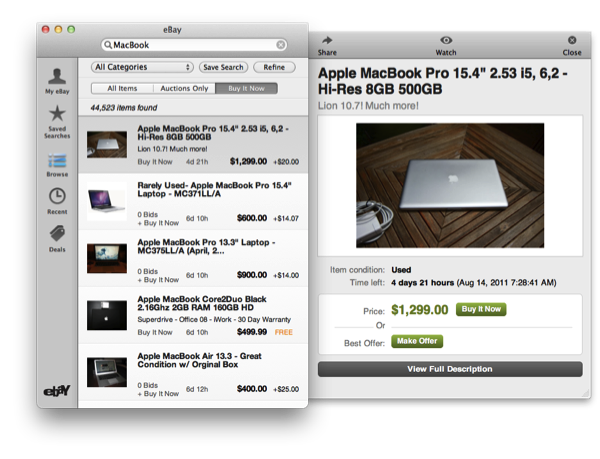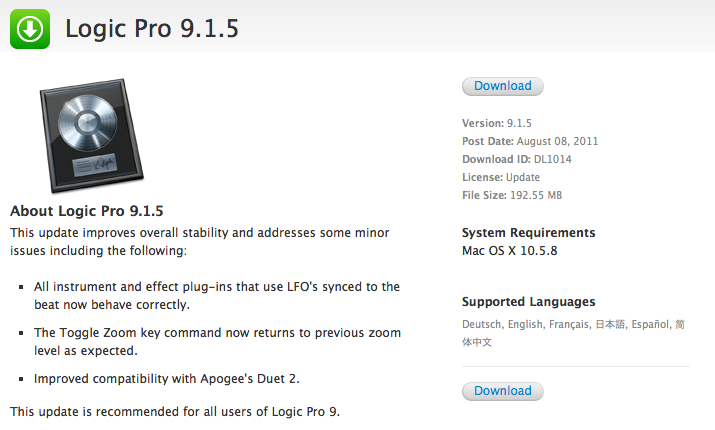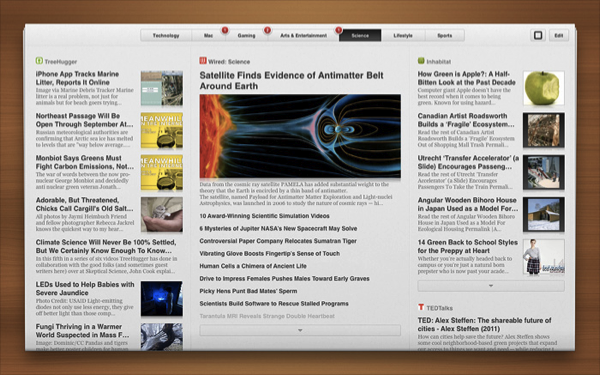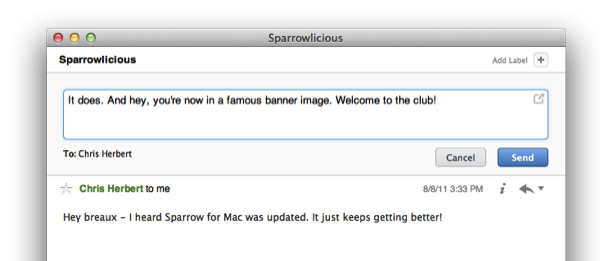Twitterrific 4.3 is now available on the iOS App Store and on the Mac App Store, featuring timeline sync via Tweet Marker. Tweet Marker is a service that enables developers to remember where you stopped reading your timeline on one device, so you can start where you left off on another. If you value reading every tweet (and not just what’s happening right now), Tweet Marker gives Twitterrific tremendous value. There’s virtually very little users have to do on their end to enable Tweet Marker, but we’ll break down all the juicy details pertaining the purple bookmark past the break.
Posts in mac
Twitterrific 4.3 Syncs Timeline Position With Tweet Marker
eBay Launches a Minimal App Designed for OS X
Tired of logging in on eBay just to get a sweet deal on that gadget you’ve been eyeballing? Check it out — eBay has a shiny new app on the Mac App Store that shares visual similarities with apps like Sparrow or Twitter for Mac, and is designed so you can bid on products right from the comfort of your desktop. The lightweight eBay companion for the Mac is very nice — you can keep track of your watched items, your bidding history, make bids, search for auctions, and do everything in the Mac app you’d generally want to do online. With access to your eBay console, daily deals, and a universal search bar built right in to such a compact interface, it’s a pretty sweet replacement for the website (and much easier to navigate). You can download eBay for the Mac in the Mac App Store, and we’ve posted some screenshots after the break so you can further check it out.
Update: Hearing reports on Twitter (and a comfirmation over at Macgasm) that this appears to be US only for right now.
Lion Recovery Disk Assistant
This afternoon, Apple is making available Lion Recovery Disk Assistant — an app available for the desktop that allows you to prepare an external hard drive (or thumb drive with at least 1 GB of space free) for recovery. Lion Recovery Disk Assistant will install the Lion Recovery partition to external media so you can create another boot disk. It requires OS X 10.7 Lion with a Recovery HD. Apple says in order to use the Recovery Disk Assistant, you only need to plug in an (empty) external hard drive, then run the assistant to create the recovery drive. This should make lots of people complaining about the lack of external recovery options very happy.
Download: Lion Recovery Disk Assistant (1.07 MB)
Update: Some additional details from the release notes:
- If the computer shipped with Lion, the external recovery drive can only be used with the system that created it.
- If the system was upgraded from Mac OS X v10.6 Snow Leopard to Lion, the external recovery drive can be used with other systems that were upgraded from Snow Leopard to Lion.
Screenshots after the break!
Logic Pro and Express 9.1.5 Updates Available for Download
Apple has updated Logic Pro and Logic Express this afternoon to 9.1.5, fixing bugs, improving stability, and improving compatibility with various plugins.
This update improves overall stability and addresses some minor issues including the following:
- All instrument and effect plug-ins that use LFO’s synced to the beat now behave correctly.
- The Toggle Zoom key command now returns to previous zoom level as expected.
- Improved compatibility with Apogee’s Duet 2.
This update is recommended for all users of Logic Pro 9.
You can download the updates via the links below.
Logic Express (138.84 MB) | Logic Pro (192.55 MB)
Release notes: Logic Express and Logic Pro
Pulp for Mac 2.1: Instant Resume, Push Sync, and Ready for Lion
Among all of the changes for the latest version of Pulp for Mac (it hit 2.1 today), we’re really excited about Instant Resume and Push Sync. If you use Pulp across multiple Macs (or between your desktop and the iPad), Push Sync will instantly update your newspaper whenever you make a change on another device. On top of always being right where you left off with Push Sync, Instant Resume will let you return to the exact point you were reading when you leave Pulp and return to the app at a later time. So with reading taken care of, what else do we have in store?
Pulp for Mac 2.1 is a big Lion update that integrates Lion gestures with the newspaper itself — as you move your fingers, the pages will curl (just like directly manipulating the interface on the iPad). Pulp for Mac 2.1 also brings full-screen mode — it’s realistic interface is a great fit for 11- and 13-inch MacBook Airs.
Pulp for Mac is ready for OS X Lion, and available in the Mac App Store for $9.99. See the Acrylic Software blog for more information.
Sparrow 1.3.2: Drag & Drop to Labels, Conversation & Reply Redesigns, and Gradients!
Sparrow has a really sweet Mac update available this afternoon from the Mac App Store, bringing lots of new features and tons of bug fixes to improve its game and interface on Lion. The last update brought full-screen support and a redesigned sidebar that’s significantly improved my workflow, and now that sidebar is getting some additional use thanks to drag & drop. Whether you’re on an IMAP account or using Gmail, you can drag and drop emails into a folder or label to quickly move and archive messages. That alone makes us really happy, but check out what else Sparrow has added past the break.
#MacStoriesDeals - Monday
Here are today’s @MacStoriesDeals on iOS, Mac, and Mac App Store apps that are on sale for a limited time, so get them before they end!
Skype for Mac Gets HD Video Calling with 5.3 Update
Have a Mac with a FaceTime camera or own an external HD video cam? Following Skype’s iPad launch, the latest update for Skype for OS X brings it up to speed with OS X Lion (don’t worry — Skype is still compatible with Leopard and Snow Leopard) while giving you HD camera support for those who have 1.5 Mbps of bandwidth available on the upstream. The latest Skype update can be downloaded here — you can expect to find subtle interface improvements and a boost in stability according to The Big Blog announcement at Skype.
[The Big Blog via The Loop]
Jailbroken Apple TV Sees Its First HTML5 Web Game
There’s quite a few of you who would love to load up your Apple TV with iOS apps and games (effectively turning the Apple TV into a mini-console), but we’ve settled for jailbreaks in the meantime in order to get the most out of the pocketable media-center. The latest in jailbreaking news comes from appletvblack, whom demonstrate that a simple game of blackjack can be played on the Apple TV through Couch Surfer (a web browser for the big screen). The game is simple, but demonstrates that the Apple TV can access and play media that Apple doesn’t otherwise allow. The Apple TV, currently a “hobby” to be used in conjunction with your existing home television equipment, has the potential to be as functional as an iPhone if Apple opens the platform up to apps. In the meantime, we’ve posted a video after the break that shows off the game of blackjack and just how functional HTML5 based apps for the Apple TV can be.
[appletvblack via Redmond Pie, TechCrunch]