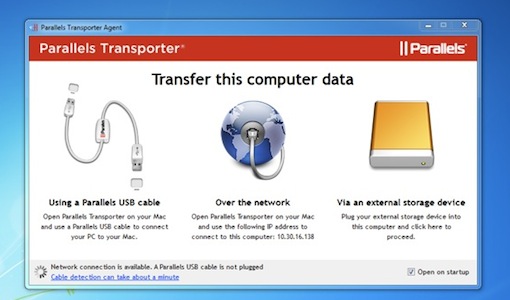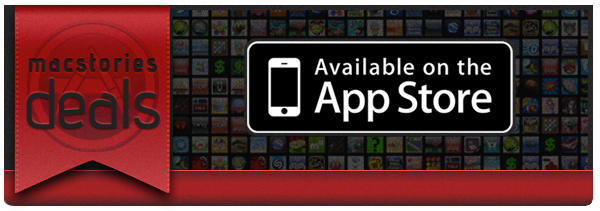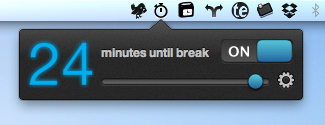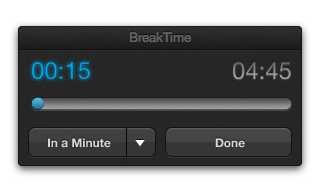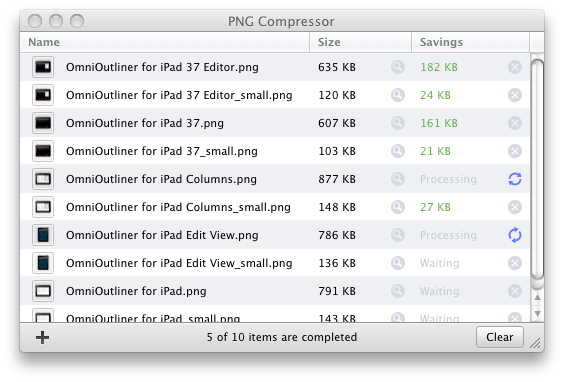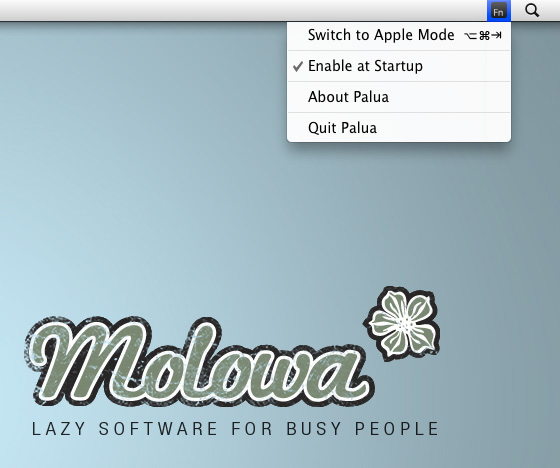Parallels, probably best known for its popular virtualization software, has today released a new product that lets you make migration from Windows to OS X dead simple. The product, Parallels Transporter is being offered at a special introductory price of $0.99 on the Mac App Store (it’s regular price will be a rather expensive $39.99) and allows users to automatically transfer music, pictures, documents and more from a Windows computer to a Mac.
Using an external hard drive, wireless network or a Parallels USB transfer cable, Transporter will automatically transfer the data to the appropriate locations the Mac. Whether it is documents in the home directory or bookmarks for browsers, Transporter will do all the work in correctly transferring the users files.
We created Parallels Transporter to be the simplest, most efficient way to transfer everything you need from your old PC to your Mac in just a few easy steps. Now you can move to a Mac without the time-consuming chore of manually moving files and without the expense of hiring somebody to do it for you.
Transporter will even transfer over Windows applications and other files into a virtual machine on the Mac so that if you end up using Parallels Desktop, everything will be set up and ready to go for you – although note that this does require the purchase of Parallels Desktop which isn’t included in Transporter.