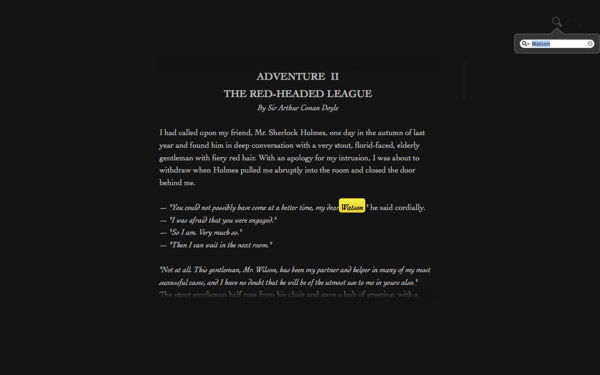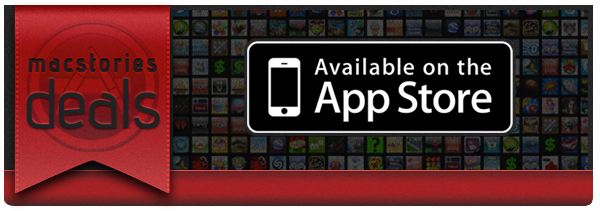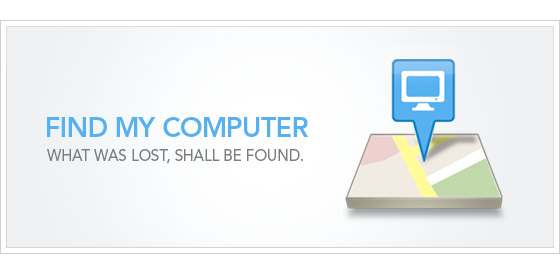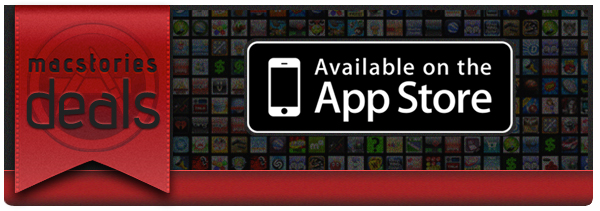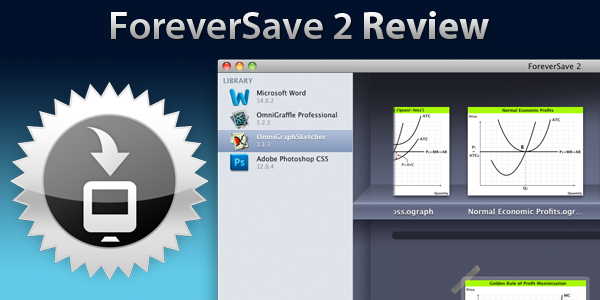Here are today’s @MacStoriesDeals on iOS, Mac, and Mac App Store apps that are on sale for a limited time, so get them before they end!
Posts in mac
#MacStoriesDeals - Tuesday
Byword for the Mac, Now with Markdown
Byword might be your text editor of choice thanks to its choice of colors in white or black shades, the intuitive and consistently convenient formatting pop-over, or its writer-esque text preview that lets you focus on just a few lines of text. If you’re not yet a convert for Byword’s good looks alone, Markdown support has been added under the hood for the many of us who prefer the popular, readable language over tag-numbing HTML code. Byword’s latest update to 1.2 brings Markdown and more, all reviewed just after the break.
#MacStoriesDeals - Monday
Here are today’s @MacStoriesDeals on iOS, Mac, and Mac App Store apps that are on sale for a limited time, so get them before they end!
Backblaze Launches Location Service to Find Stolen Computers
Backblaze is the fiery backup service well known for their series of custom red-hot storage pods used to encapsulate all of your sensitive data, and today they’re launching a new location service designed to help you recover a lost or stolen computer. Locate My Computer aids in the recovery of a computer by reporting the IP address, the ISP the computer is on, the time the computer was last online, and by showing the computer’s location on a map. Mapping updates may take a while (after I enabled Locate My Computer for the first time I received a notice that it may take up to four hours), but time and IP address related information is updated frequently. Blackblaze also provides links to various IP services to help track down the exact location (possibly even the house address) of the stolen machine.
Locate My Computer is available immediately and is free to all Backblaze customers. Mapping is enabled for new users; users with existing accounts can “Turn On” mapping. To turn mapping on or off, sign-in and visit the Locate My Computer page. (Please click “Check for Updates” from your menu icon to ensure you are using the latest version.)
The update is free to all Backblaze customers. To enable the new feature, simply install the latest Backblaze update over your previous installation before turning the service on.
[via Backblaze]
#MacStoriesDeals - Friday Night!
Here are today’s @MacStoriesDeals on iOS, Mac, and Mac App Store apps that are on sale for a limited time, so get them before they end!
Intel: Apple Transferring Thunderbolt Trademark To Us
In recent days there has been confusion over who exactly owns the trademark to the Thunderbolt brand – it had been revealed that Apple had sent trademark requests for the Thunderbolt name despite Intel developing most of the I/O technology. Intel had developed what was formally known as Light Peak, a technology that would allow high-speed connectivity of up to 100Gbps using an optical cable. Apple had then suggested to Intel in 2009 to add the capability of 10 Watts of power and construct the cable out of copper instead.
The fact that Intel did not have ownership of the Thunderbolt brand trademark caused confusion amongst many, as a result, Bright Side of the News contacted Intel and asked them about the situation. The Senior Communications Manager at Intel, Dave Salvator responded and said
As part of our collaboration with Apple, they did some of the initial trademark filings. Intel has full rights to the Thunderbolt trademark now and into the future. The Thunderbolt name will be used going forward on all platforms, irrespective of operating system.
Effectively what this means is that Apple did the original trademark work but will be transferring it back to Intel. But Apple won’t be leaving empty handed, they get in return unrestricted use of the technology. Others, such as Sony, which are planning to implement the Thunderbolt technology into their own upcoming laptops (using a USB-style port) will still have to resolve trademark disputes with Intel. Salvator also provided some clarification on the future of Thunderbolt moving towards the originally planned optical technology. He said that Intel is working now on the design of the optical version and that
The (Thunderbolt optical) cable could carry power in the same cable (running next to optical part of cable), but exact product plans are still to be announced.
[Via Bright Side of the News]
#MacStoriesDeals - Thursday Night!
Here are today’s @MacStoriesDeals on iOS, Mac, and Mac App Store apps that are on sale for a limited time, so get them before they end!
ForeverSave 2 Review: Universal Auto-Save And Versioning On Your Mac
Everybody dreads it, the moment you realize that the document you had been working on for an hour is lost, all because you hadn’t saved it and there had been a power outage or the program crashed! It seems absurd that, in 2011, so few apps have implemented an auto-save feature that saves your document periodically as you work on it. A few apps do have an auto-save feature, including the Microsoft Office suite (saving me more than a few times) – but the vast majority don’t.
For those applications that don’t feature auto-saving there may be a reasonable solution that requires very little hassle from you. Tool Force bills their recently released version 2 of ForeverSave as enabling “universal auto-save and backup versioning for all documents”. I gave the application a go for the past week so jump the break for a full review and see whether it pans out as a feasible solution.
#MacStoriesDeals - Wednesday
Here are today’s @MacStoriesDeals on iOS, Mac, and Mac App Store apps that are on sale for a limited time, so get them before they end!