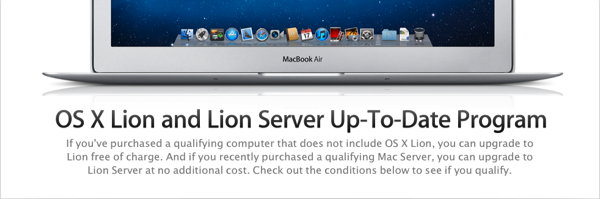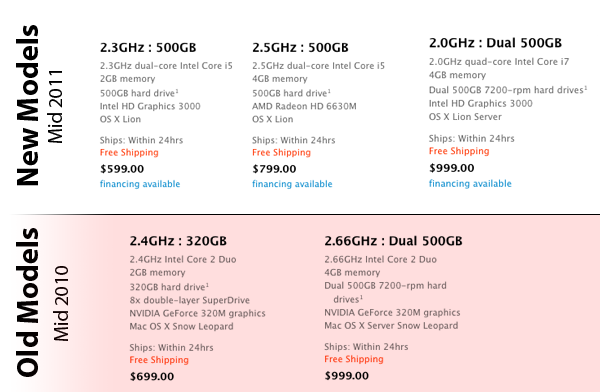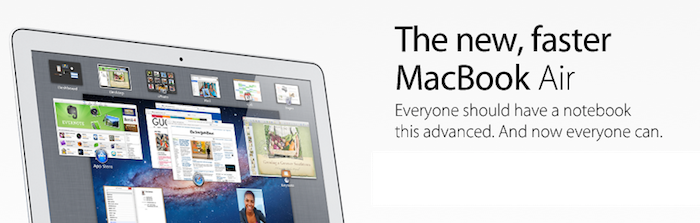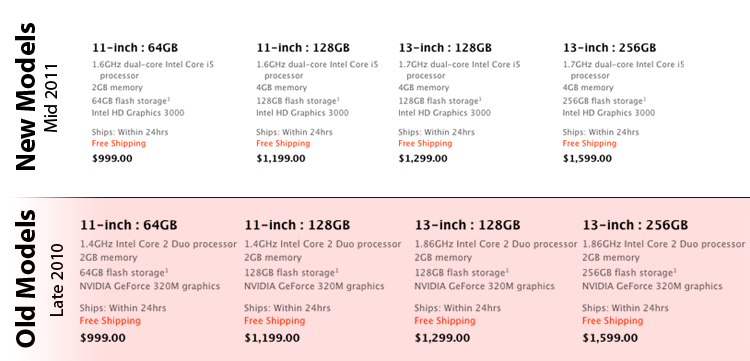If you’ve purchased a Mac between June 6th and July 20th, or you’re buying a new Mac that doesn’t come with Lion preinstalled as of today (July 21st), you can redeem a free copy of Lion from the Apple Online Store! Downloads are good for both Lion and Lion Server on qualifying new or refurbished machines. You’ll need to enter receipt information such as date of purchase, place of purchase, and from your Mac the serial number in order to get the redemption. Alternatively, Apple gives you the opportunity to scan a proof of purchase. Most likely the Up -To-Date Program will pertain to Mac users who’ve purchased their machines in the past weeks — I bet many college students would be happy that their $100 credit will continue to go towards apps, and not an OS upgrade.
You can find all the details about the program on Apple’s Up-To-Date landing page.