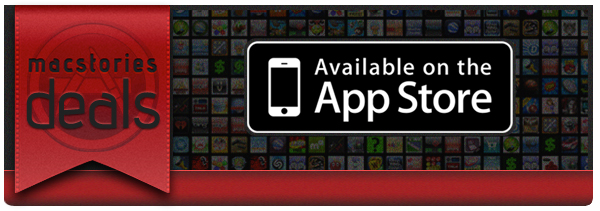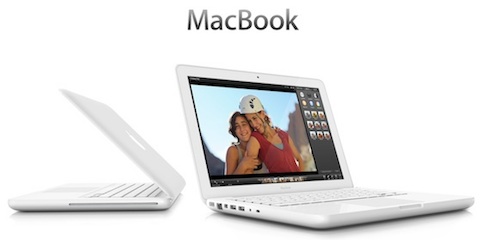Update: I’ve included initial impressions of the new Messages app for OS X below the break. Links also added to our OS X Mountain Lion coverage.
Apple has today released a developer preview of Mountain Lion, the next version of OS X. We have full coverage of that in this article, but in short, a big part of this release will be how iOS and OS X continue to merge and interweave. One aspect of that will include Apple removing the iChat app from OS X and replacing it with a new app, simply called Messages.
The new app will allow users to chat with someone using either their Apple ID or phone number, that should ring a bell because that’s exactly what iMessage does. It’ll also retain the traditional chat services such as AIM, Yahoo, Google Talk and Jabber - so don’t worry about your old iChat handle, it’ll continue to exist.As should be expected, Messages will keep conversations synced across all your devices.
Download Messages Beta and get a taste of what’s coming in OS X Mountain Lion. When you install Messages, it replaces iChat. But iChat services will continue to work. And Messages brings iMessage to the Mac — just like on iPad, iPhone, and iPod touch running iOS 5. Here are the features you can expect with Messages:
- Send unlimited iMessages to any Mac, iPad, iPhone, or iPod touch.*
- Start an iMessage conversation on your Mac and continue it on your iPad, iPhone, or iPod touch.
- Send photos, videos, attachments, contacts, locations, and more.
- Launch a FaceTime video call and bring the conversation face-to-face.
- Messages supports iMessage, AIM, Yahoo!, Google Talk, and Jabber accounts
Better yet, a Messages beta is now available from Apple’s website. Just note that it will replace your install of iChat. Jump the break for some first impressions and screenshots.
[Via The Loop]