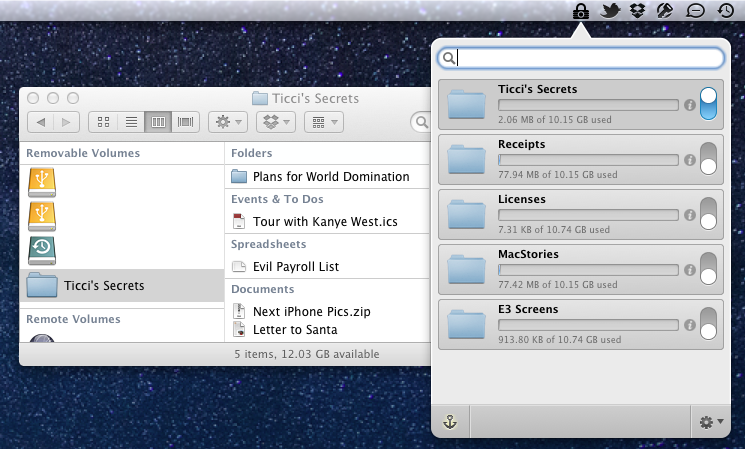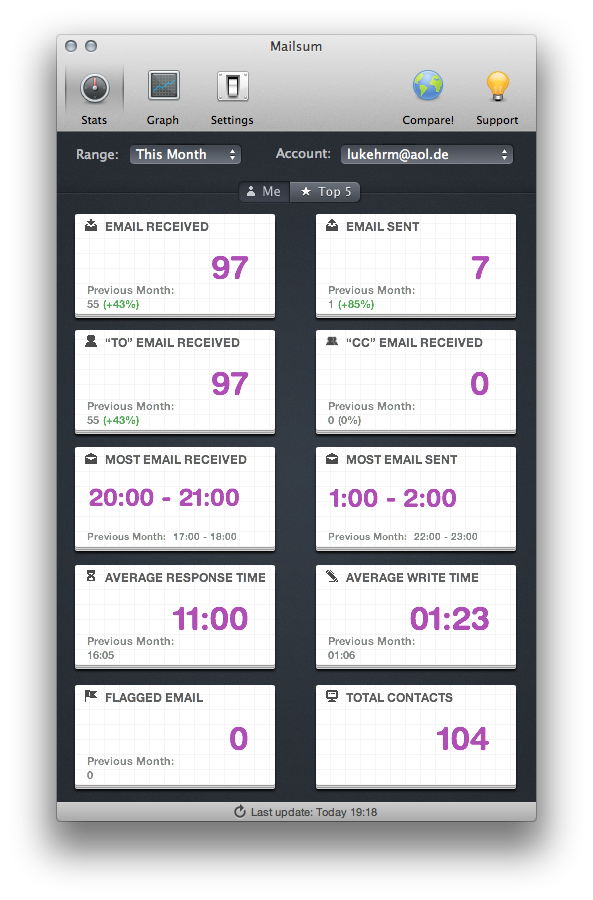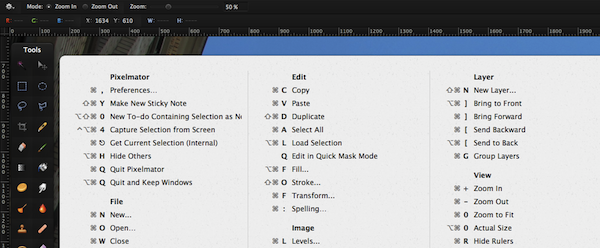Here are today’s @MacStoriesDeals on hardware, iOS, and Mac apps that are on sale for a limited time, so get them before they end!
Read more
Posts in mac
#MacStoriesDeals - Wednesday
#MacStoriesDeals - Tuesday
Here are today’s @MacStoriesDeals on hardware, iOS, and Mac apps that are on sale for a limited time, so get them before they end!
Read more
Apple Posts Initial WWDC 2012 Schedule, Releases Official App
With less than two weeks to go until WWDC 2012 kicks off, Apple has this morning released the conference schedule as well as the official iOS app and some guides for the conference goers. Developers who were lucky enough to snag tickets to WWDC ‘12 can access the schedule here. There are over 100 sessions and labs that have been categorised into six technical tracks covering:
- Essentials
- App Services
- Developer Tools
- Graphics, Media and Games
- Safari and Web
- Core OS
One interesting change is that the Apple Design Awards will this year be held on Monday at 3:45 PM - usually the event was held later in the event and during the evening.
The official WWDC app is also live now, featuring a detailed schedule, daily news and photos, a map of Moscone West and the ability to plan your week by favoriting sessions and detecting session conflicts. For those who might be new to the WWDC experience, Apple has also created a handy ‘Attendee Guide’ for WWDC that you can access here - it’s nothing huge but does have handy links to other resources that will likely be useful to new attendees. Lastly, there is guide to the WWDC labs including what they will cover, when and where they run and which require a reservation.
Espionage 3: Effortless Encryption for your Mac
Tao Effect’s Espionage has always taken a novel approach to encrypting data on OS X. In contrast to applications like TrueCrypt or Knox that protect data in individually encrypted virtual disks or vaults, Espionage does its best to mask encrypted disks from the end user. Rather than interfacing with virtual disks that are individually encrypted, Espionage uses the folders you want to protect as a reference point and applies a 1Password approach to the protected folders on your system. Espionage solves two problems: it centralizes all of your protected data and makes that data easy to access through a single master password. Espionage’s approach to securing your data means that you can interface with folders on OS X as if they were regular folders — tasks like mounting and unmounting encrypted volumes are taken care of for you in the background through a streamlined interface. Protecting your data shouldn’t have to come at the cost of convenience.
Mailsum Enhances Your Mail Account Surveillance
When it comes to email clients, most Mac users still stick to Apple Mail as their client of choice, although there are plenty good alternatives available. The reasons for that are clear: over years of constant development, improvement and changes, Apple managed to create a powerful, but still clearly laid out program, which fits the needs of both private and professional business users. Diversified labelling options, multiple mail signatures, folders, and diversified reply and creation features are just some examples. Nevertheless, there are still some people out there demanding one specific feature Apple mail lacks: statistics. But, as you know, there’s always an app for that. In this case, it’s Mailsum by Appmasters. Read more
CheatSheet Quickly Lists an App’s Keyboard Shortcuts→
CheatSheet Quickly Lists an App’s Keyboard Shortcuts
With Coda 2 from @Panic hitting the Mac App Store this evening along with Diet Coda, we’d be hard pressed not to share this simple utility from @MediaAtelier. CheatSheet is a free Mac app that displays an app’s keyboard shortcuts in an opaque pop-up in the vein of a Quick Look preview. Holding down the command key for a couple seconds brings up the entire list of shortcuts for the active application. While holding down the command key, you can click on commands with your mouse cursor to activate that command. If you want to learn all of the useful keyboard shortcuts to get the most out of your new applications, CheatSheet will be an excellent companion — it runs in the background without taking up menubar or dock space on OS X.
You can also check out KeyCue from Ergonis and Dashkards if you prefer additional options like custom global shortcuts, themes, or if you want your keyboard shortcuts to be listed in the Dashboard. For me, CheatSheet provides everything I need in an easy-to-read interface and easy-to-use keyboard shortcut suited for OS X.
#MacStoriesDeals - Wednesday
Here are today’s @MacStoriesDeals on hardware, iOS, and Mac apps that are on sale for a limited time, so get them before they end!
Read more
#MacStoriesDeals - Tuesday
Here are today’s @MacStoriesDeals on hardware, iOS, and Mac apps that are on sale for a limited time, so get them before they end!
Read more
Review: MoneyWiz For Mac
I reviewed MoneyWiz for iPad back in late February and found it to be a really great personal finance app for the iPad. Today I’m back to have a look at the recently launched Mac version of MoneyWiz. In many ways, the Mac app is identical to the iPad app, so this won’t be an in-depth review of the Mac app — rather it’ll be an overview of the MoneyWiz app and then some discussion on specifically the Mac App as well as the ‘Reports’ and the Sync service.
Read more