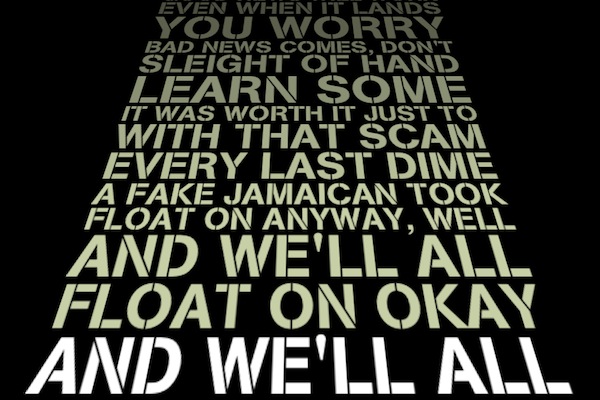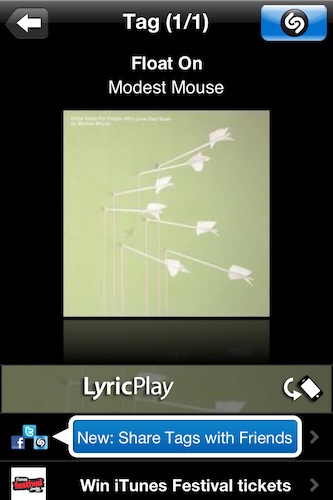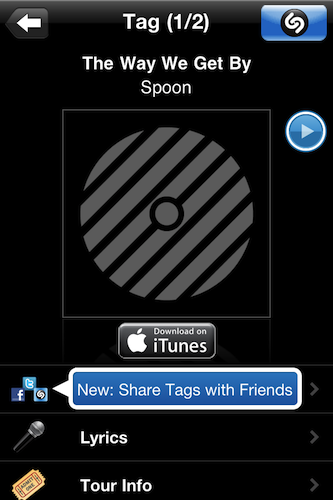Shazam is one of those things that has always felt entirely magical. With a tap of a button, usually any song playing from a static filled speaker is correctly tagged, and sorted into a tab where you can revisit it on your accord at a later time. It’ll pluck songs out of the air in a noisy bar, identify what’s playing on TV, and even tell you whether MSTRKRFT’s remix of Monster Hospital is playing before the keynote starts. And Shazam is always in my pocket, ready to settle disputes on what band is actually playing and what the name of the song actually is.
There’s a social element to Shazam which I personally don’t find appealing. I don’t want to see what people are tagging locally, nor do I care about Facebook integration or top tracks. They’re discovery tools, but I don’t care about what you’re tagging from your radio station. Rdio’s Heavy Rotation provides the most intimate kind of feedback between friends as does Spotify with their social features. Shazam wants me to share, to gather demographic data and to get people really using their sharing tools, but what I’m hearing right now is really the only thing that’s relevant.
So the exploration features, the maps and the social sharing, I’m entirely disinterested in. I mean, locally, we’re all listening to the same radio stations or watching the same television shows in company anyway. I use Shazam as my own personal list of things I’ve heard and want to know more about. What I do care about is tagging — the blue spinning circle and thumping waveform, as well as the immediacy of the feedback it provides. Auto tagging is entirely about this.
Auto tagging is a core component of the new iPad app, reminiscent of something like Yahoo’s IntoNow. The iPad, with its big battery, can sit on your coffee table or beside your media center, sipping battery while listening to songs playing in the background from your favorite television shows. I’ve had Radium running in the background this morning, and Shazam quietly but quickly identified the music that was playing from a local radio station. It automates what previously required a button press, even if does raise an eyebrow concerning privacy at home. As you launch the app and turn on the feature, Shazam pops up an alert that says (and definitely not verbatim), “We aren’t listening to what you say! Just identifying the music :-D.” Yeah, but… And until you close the app, Shazam will continue listening in the background even when the iPad’s display is off.
Possibly trading personal privacy for this kind of convenience obviously depends on your own comfort level. The same people who find Chrome’s “Ok, Google” or the Xbox One’s voice features will probably find this feature unsettling. Keep in mind that Shazam does listen every few seconds in the background even when auto tagging is off to help it more quickly identify music that’s playing, and I imagine the company feels that the only time you’d turn on Shazam is when you’re actively wanting to figure out what’s playing. I’m personally ok with it — I can’t wait to try it during a YouTube concert live stream to see how it fares there. I’ll probably just end up using it when watching press events and keynotes.
Shazam is free to use, the company making money from advertisements and purchases made from tagged music. You can, however, pay a $6.99 IAP (or purchase a “pre-paid” version) to remove advertisements.
Download Shazam for the iPad here.



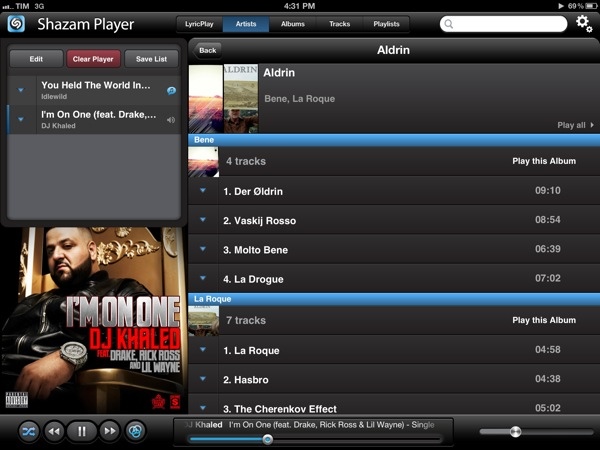
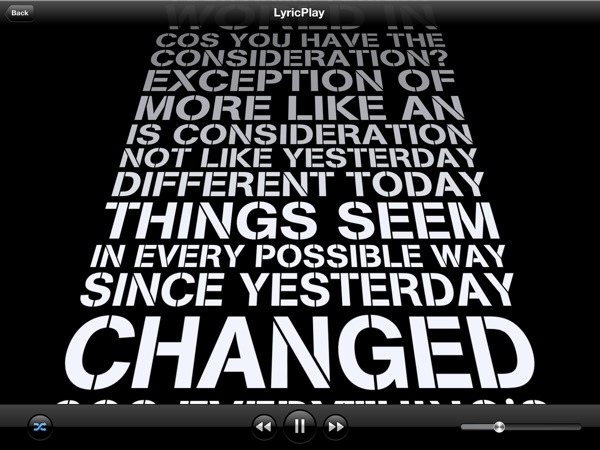
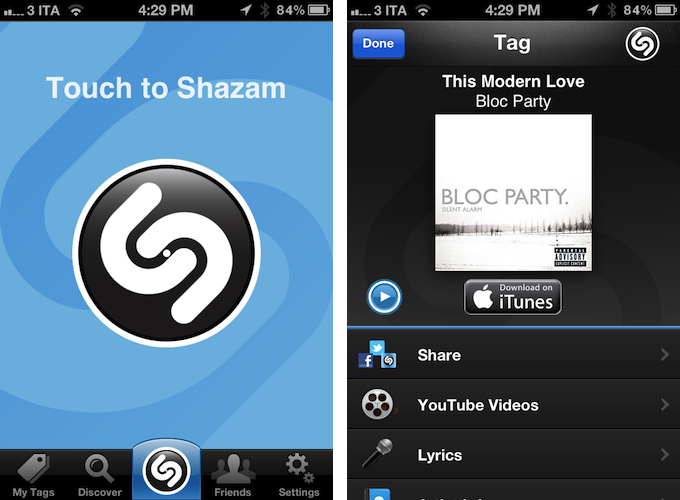
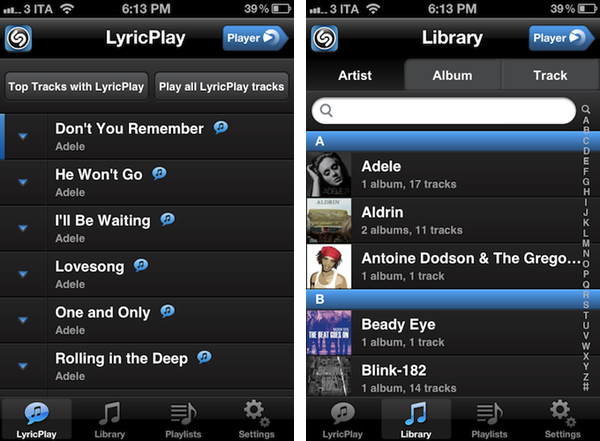
 Shazam
Shazam