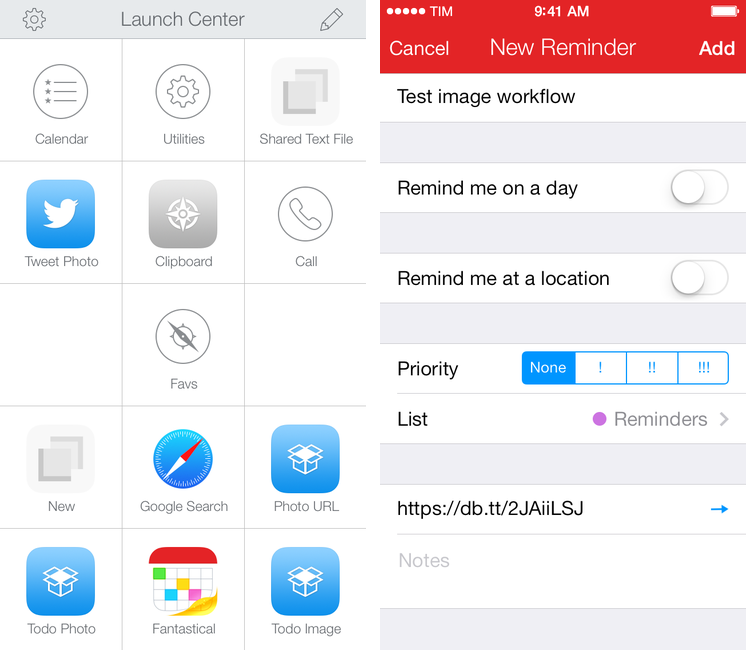I recently realized that I wanted a way to quickly save photos or screenshots as todos, and being Fantastical 2 my todo manager (with Reminders) and Launch Center Pro the fastest way to take pictures and upload them to Dropbox, I combined them in two workflows.
I made two simple actions that mix the Launch Center Pro and Fantastical URL schemes to save a Dropbox image link as a reminder in Fantastical. You retain the ability to type natural language in a Launch Center Pro prompt, and Fantastical will also automatically recognize the URL and put it in the URL field of a reminder.
Some details worth noting about the actions:
- The first one lets you take a new photo; the second one grabs any image from the Camera Roll;
- Both actions will upload an image to Dropbox in the Photos/LCP/ folder; you can change this once you install the action;
- Fantastical is set to create a reminder for the received text through the
reminder=1flag in the URL scheme.
Getting all the encoding right was a bit tricky at first, but the actions should work without any further configuration on your end. Feel free to modify them: with my basic structure in mind, you can replace Fantastical 2 with Drafts, Dispatch, or any other app that can receive text via URL scheme. I just find it handy to be able to quickly save photos in Fantastical as tappable links, but the workflow is really up to your imagination.
You can download the actions here: