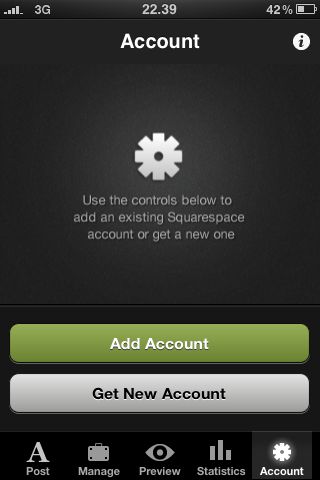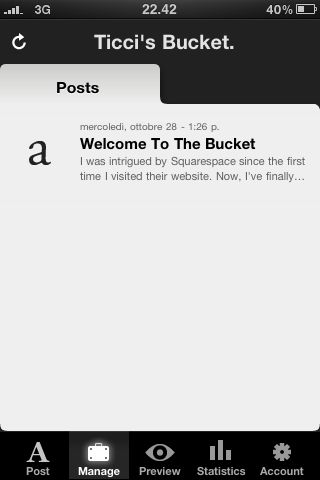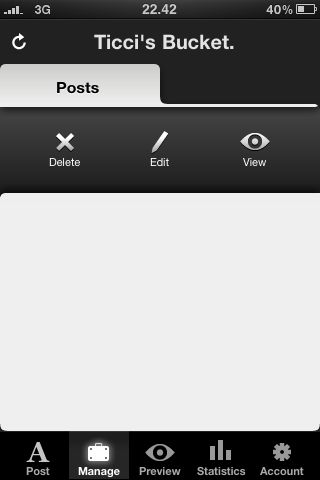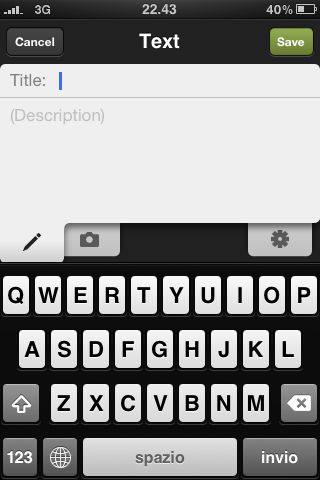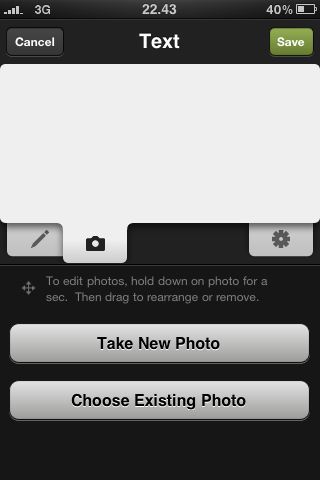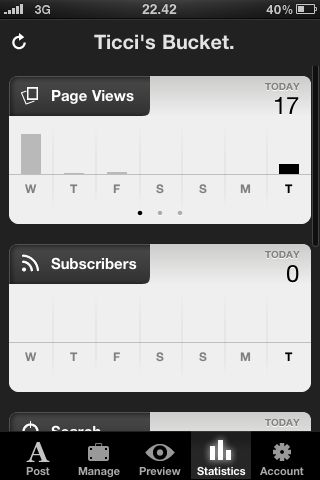Blogging apps for iPhone suck.
Let’s face it: iBlogger is ugly and cluttered and the official WordPress app (which has recently been updated to 2.0) is slow, buggy and way too simple. How could this be even possible? I mean there are 100.000 apps out in the App Store and we don’t have a “Tweetie” for bloggers. You know, the champion who beats all and sits on the throne.
Well, the problem is that developing a blogging app is hard (yes, way too harder than developing a Twitter client) and needs a terrific support from the developer: we’re talking about an application which lets you blog from your iPhone and you know, people want stable and up-to-date apps. If WordPress didn’t make a decent app, how could a single developer make it?
Now, Squarespace (that awesome less known platform Web AppStorm reviewed here) has just released its official iPhone app and - guess what - it’s amazing.
First, I’d like introduce you to my new blog, called “Ticci’s Bucket”: it’s powered by Squarespace and I’ve tested the app with this account. I suggest you to subscribe to the RSS feeds to stay updated, many interesting things will be posted there. Enough with self-promotion, let’s take a look at the mobile application.
Well, as I said before, Squarespace did an amazing work: from the interface to animations and features, it’s totally worth the long wait.
Once you’ve filled your account credentials (please notice that the login screen is stunning too) you’ll be logged into the dashboard which, in the iPhone app, is organized into 5 bottom tabs: Post, Manage, Preview, Statistics and Account. As you can see, you can also create a new account on the go.
And here’s how WordPress app looks like: (image from Smoking Apples review)
I think the screenshots speak by themselves.
Anyway, let’s move on. From the Manage tab you can - ehm - manage your posts by deleting, viewing or editing them: the behaviour is pretty much the same of the tweets in Tweetie 2, you can invoke the manage menu by sliding over a post. A single tap works as well.
The “new post” interfaces is simple and clear, allowing you to write, attach pictures, arrange pictures and enter the post’s details. Still far away from Squarespace WYSIWYG online editor, but surely better than other solutions we’ve seen so far.
The greatest feature of the app however is the built-in Stats tool: you can track page views, subscribers, search and referrals. Moreover, you can switch to sub-menus with a quick single slide.
Now, Squarespace app isn’t perfect: being a 1.0 release, many things should be fixed and improved. For example, as Paper Jam outlined, the application doesn’t support Markdown and landscape editing.I’m looking forward to see what Squarespace has in store for us.
The fact is, by now this application is the best blogging app out there. And I think it’s enough.
Watch out WordPress.